106 posts
• Page 2 of 5 • 1, 2, 3, 4, 5
[RELz] Storage Sacks
-

Joe Alvarado - Posts: 3467
- Joined: Sat Nov 24, 2007 11:13 pm
Part of the problem with a "sell sack" is that in order for it to work, it would need to move everything from the remote container back into your inventory every time you talk to a merchant...
...unless you can just sell the sack.
Mark it stolen if it contains any stolen items. (A good idea anyway, otherwise you can cheat the guards when they try to confiscate your goods.) Change its gold value to the total of contained items, just as you're doing for weight. (Be sure to update this whenever the merchant menu is opened, for Living Economy compatibility.) If the sack is sold, empty the remote container and move the sack itself back to the player's inventory.
-

Alexander Lee - Posts: 3481
- Joined: Sun Nov 04, 2007 9:30 pm
...unless you can just sell the sack.
That's actually a damn fine idea.
Mark it stolen if it contains any stolen items. (A good idea anyway, otherwise you can cheat the guards when they try to confiscate your goods.)
... Makes me realize that I never considered stolen items since I haven't played a thiefly-type in ages... I'll have to fix that.
Does anyone know offhand if it's easy to hook into the arrest sequence? If so, I could easily move stolen items out of the remote containers back to the player in time for them to be confiscated. I don't want to do something so heavy-handed as prevent stolen items from being stored in sacks, but I also don't want the sacks to be a way around having items confiscated.
-

Budgie - Posts: 3518
- Joined: Sat Oct 14, 2006 2:26 pm
This is a great little mod -- thanks, Tekuromoto.
And . . .
That is a freaking brilliant example of lateral thinking.
And . . .
...unless you can just sell the sack.
That is a freaking brilliant example of lateral thinking.
-

Rowena - Posts: 3471
- Joined: Sun Nov 05, 2006 11:40 am
Great mod
but i find a small error - in Sack 3 script On Equip part is "DSSack01StorageRef.activate player"
but i find a small error - in Sack 3 script On Equip part is "DSSack01StorageRef.activate player"
-

Dan Endacott - Posts: 3419
- Joined: Fri Jul 06, 2007 9:12 am
I cannot seem to rename the sacks - I change the part in quotation marks and the name in game remains the same: $Sack01Name
-

adam holden - Posts: 3339
- Joined: Tue Jun 19, 2007 9:34 pm
Great mod
but i find a small error - in Sack 3 script On Equip part is "DSSack01StorageRef.activate player"
but i find a small error - in Sack 3 script On Equip part is "DSSack01StorageRef.activate player"
So that's what the problem is, it was driving me crazy trying to figure out why it was doing that.
-

Rude Gurl - Posts: 3425
- Joined: Wed Aug 08, 2007 9:17 am
Thanks for this. I had been using the sack in the Adventurers Gear but yours looks more flexible. One thing I would like to be able to do is sell stuff directly out of a sack. That would relieve the player from having to sort through hundreds of potions, rings and gems to find the ones to sell off, just put it in the sell sack and sell items from there. Can I do this with Storage Sacks?
...the sacks/pockets are visible and usable (i.e. you can add and remove items from it) only when the player's inventory is open. but are not (i.e. the items in the pockets are in your normal inventory) when in the merchants menu, during potion mixing, fixing armour, etc....therefore, the sacks/pockets are only used to "organise" your inventory. and the items in them are available in all other screens like all the other items in your inventory....
i'm sure it's doable.
may just needs another person (B) what you think tekuromoto? hint. hint.) to try it out.
-

Ricky Rayner - Posts: 3339
- Joined: Fri Jul 13, 2007 2:13 am
---nevermind wrong thread - move along nothing to see here.
-

Sandeep Khatkar - Posts: 3364
- Joined: Wed Jul 18, 2007 11:02 am
I seem to have some issues with your mod unfortunately. Here's what happened:
* I already had OBSE 17
* installed your mod and changed the names of three sacks in the ini, I didn't change anything else
* loaded my game and received the sacks
* the three I renamed had the correct name
* only the first sack had a weight (0.5), the rest were weightless
* I put some mod config items in the sack I named "Config Items"
* I opened another sack I named "Storage" and the config items were in this sack as well!
* I put "Config Items" into "Storage"
* both sacks still contained the config items
* exited the game and uninstalled your mod
I'd really like to use your mod, but not while it's misbehaving. It was placed at the end of the load order, right before Bashed Patch and Streamline.
* I already had OBSE 17
* installed your mod and changed the names of three sacks in the ini, I didn't change anything else
* loaded my game and received the sacks
* the three I renamed had the correct name
* only the first sack had a weight (0.5), the rest were weightless
* I put some mod config items in the sack I named "Config Items"
* I opened another sack I named "Storage" and the config items were in this sack as well!
* I put "Config Items" into "Storage"
* both sacks still contained the config items
* exited the game and uninstalled your mod
I'd really like to use your mod, but not while it's misbehaving. It was placed at the end of the load order, right before Bashed Patch and Streamline.
00 Oblivion.esm01 All Natural Base.esm [Version 0.9.3]02 Francesco's Leveled Creatures-Items Mod.esm03 Francesco's Optional New Items Add-On.esm04 MD_Saddle_Master.esm05 Cobl Main.esm [Version 1.70]06 Oscuro's_Oblivion_Overhaul.esm [Version 1.34]07 Mart's Monster Mod.esm [Version 3.7b1]08 CyrodiilUpgradeResourcePack.esm09 TamrielTravellers.esm [Version 1.39c]0A FCOM_Convergence.esm [Version 0.9.9a7]0B Kvatch Rebuilt.esm0C Fort Akatosh.esm0D DA Run Fatigue.esm0E Cobl Races.esp [Version 1.52]0F Cobl Races TNR.esp [Version 1.53]10 Cobl Races TNR SI.esp [Version 1.53]11 Unofficial Oblivion Patch.esp [Version 3.2.0]12 UOP Vampire Aging & Face Fix.esp [Version 1.0.0]13 Oblivion Citadel Door Fix.esp14 DLCShiveringIsles.esp15 Unofficial Shivering Isles Patch.esp [Version 1.4.0]16 Francesco's Optional Chance of Stronger Bosses.esp17 Francesco's Optional Chance of Stronger Enemies.esp18 Francesco's Optional Chance of More Enemies.esp19 Francesco's Optional Leveled Quests-SI only.esp1A Francesco's Optional Leveled Guards.esp++ Francesco's Dark Seducer Weapons Patch.esp++ FCOM_Francescos.esp [Version 0.9.9]++ FCOM_FrancescosItemsAddOn.esp [Version 0.9.9]1B FCOM_FrancescosNamedBosses.esp [Version 0.9.9]1C Natural_Habitat_by_Max_Tael.esp1D All Natural.esp [Version 0.9.3]1E All Natural - Real Lights.esp [Version 0.9.2]++ All Natural - Enhanced Weather.esp [Version 0.9.2]1F Enhanced Water v2.0 HD.esp++ Enhanced Water v2.0 HD - SI Addon.esp [Version 0.1]20 Better Bell Sounds.esp++ ln.esp++ Symphony of Violence.esp21 WindowLightingSystem.esp22 Book Jackets Oblivion.esp++ BrighterTorches_v1.2.esp++ Item interchange - Extraction.esp [Version 0.71]23 Less Creepy Guild Porters.esp24 Milt-SecretStorage.esp25 Nine Divines Robes.esp++ Primate Rank Fix.esp++ Regrowing Nirnroot - Dissappear Reappear.esp [Version 1.01]26 Choices and Consequences.esp27 Map Markers Be Done -Elys-.esp28 Landmarks, w Wells.esp [Version 1.11]29 sr_super_hotkeys.esp2A DLCHorseArmor.esp2B DLCHorseArmor - Unofficial Patch.esp [Version 1.0.5]2C DLCMehrunesRazor.esp2D DLCMehrunesRazor - Unofficial Patch.esp [Version 1.0.4]2E DLCSpellTomes.esp2F DLCSpellTomes - Unofficial Patch.esp [Version 1.0.1]** Book Jackets DLC.esp++ CSR - Fine Iron.esp++ CSR - Golden Saint.esp30 Reznod_Mannequin_HD[Eng].esp31 Slof's Horses Base.esp32 Mounted_Trampling.esp33 Dude Wheres My Horse.esp34 MD Saddlebags v3.0.esp35 HRMHorseCommands.esp36 MD Saddlebags v3.0 Alternative Trader Script.esp37 Slof's Oblivion Robe Trader.esp38 Cobl Glue.esp [Version 1.69]39 Cobl Si.esp [Version 1.63]3A OOO 1.32-Cobl.esp [Version 1.69]++ FCOM_Cobl.esp [Version 0.9.9]3B Bob's Armory Oblivion.esp3C FCOM_BobsArmory.esp [Version 0.9.9]3D Oblivion WarCry EV.esp3E FCOM_WarCry.esp [Version 0.9.9]3F Oscuro's_Oblivion_Overhaul.esp [Version 1.34]40 Choices and Consequences - OOO.esp [Version 0.2]41 FCOM_Convergence.esp [Version 0.9.9]++ FCOM_EntropicOrderRebalance.esp [Version 0.9.9beta2]42 FCOM_RealSwords.esp [Version 0.9.9]43 FCOM_DurabilityAndDamage.esp [Version 0.9.9]44 Mart's Monster Mod - More Wilderness Life.esp [Version 3.7b1]++ FCOM_SaferRoads.esp [Version 0.9.9]45 Mart's Monster Mod - Extra Wounding.esp [Version 3.7b1]++ Mart's Monster Mod - Looting NPCs & Creatures.esp [Version 3.7b1]++ Mart's Monster Mod - No Bone Loot.esp [Version 3.7b1]46 Mart's Monster Mod - Farm Animals.esp [Version 3.7b1]47 TamrielTravellers4OOO.esp [Version 1.39c]48 TamrielTravellersItemsnpc.esp [Version 1.39c]49 TamrielTravellersItemsCobl.esp [Version 1.39c]4A ShiveringIsleTravellers.esp [Version 1.39c]++ ShiveringIsleTravellersFriendlyFactions4MMM.esp [Version 1.39c]++ FCOM_TamrielTravelers.esp [Version 0.9.9]++ FCOM_DiverseGuardUnity.esp [Version 0.9.9]++ FCOM_BobsGuardUnity.esp [Version 0.9.9]4B OOO-WaterFish.esp [Version 1.34]++ MMM-Cobl.esp [Version 1.69]4C Amajor7 Imperial Furniture.esp4D Kvatch Rebuilt.esp++ Kvatch Rebuilt - OOO Compatibility.esp4E Kvatch Rebuilt - Leveled Guards - FCOM.esp++ All Natural - Kvatch Rebuilt Weather Patch.esp4F LetThePeopleDrink.esp [Version 2.5]50 TheElderCouncil.esp51 GuardsofCyrodiil.esp52 Cyrodill Travel Services.esp [Version 1.2]53 24HrArenaAliveV2.esp54 DLCBattlehornCastle.esp55 DLCBattlehornCastle - Unofficial Patch.esp [Version 1.0.4]56 BattlehornCastleEnhanced.esp57 Knights.esp58 Knights - Unofficial Patch.esp [Version 1.0.9]59 Lost Paladins of the Divines.esp++ FCOM_Knights.esp [Version 0.9.9]5A FCOM_SlofsRobeTrader.esp [Version 0.9.9]5B road+bridges.esp [Version 4.4.2]5C FortAkatosh.esp5D FortAkatosh-NewRoads&Bridges patch.esp5E xuldarkforest.esp [Version 1.0.2]5F xulStendarrValley.esp60 xulTheHeath.esp61 MMMMWL-TheHeath patch.esp62 XulEntiusGorge.esp63 xulFallenleafEverglade.esp [Version 1.3]64 TheElderCouncil-FallenleafEverglade patch.esp65 xulColovianHighlands_EV.esp66 xulChorrolHinterland.esp [Version 1.2.1]67 xulBeachesOfCyrodiilLostCoast.esp68 xulBravilBarrowfields.esp [Version 1.3]69 xulLushWoodlands.esp [Version 1.3]6A xulAncientYews.esp6B xulAncientRedwoods.esp [Version 1.6]6C xulCloudtopMountains.esp6D xulArriusCreek.esp6E xulPatch_AY_AC.esp [Version 1.1]6F xulRollingHills_EV.esp [Version 1.3.2]70 MMMMWL-RollingHills patch.esp71 xulPantherRiver.esp72 xulRiverEthe.esp73 xulBrenaRiverRavine.esp [Version 1.0.2]74 xulImperialIsle.esp [Version 1.6.1]75 NRB4+UL-II+LtPD Patch.esp [Version 2.1]76 JQ-Fighters_Guild_United.esp++ FCOM_FighterGUnited.esp77 Natural_Vegetation_by_Max_Tael.esp78 Harvest [Flora].esp [Version 3.0.0]++ Harvest [Flora] - Shivering Isles.esp [Version 3.0.0]79 AutoBookPlacer.esp7A Auto Potion.esp7B DS Less Predictable Respawn.esp [Version 1.1]7C Dungeon Actors Have Torches 1.6 DT.esp7D Exterior Actors Have Torches 1.3 DT.esp7E kikaibookbelts-tail.esp7F Toggleable Quantity Prompt.esp [Version 3.1.1]80 Quest Award Leveller.esp++ Quest Award Leveller - Battlehorn Castle.esp++ Quest Award Leveller - Mehrunes Razor.esp++ Quest Award Leveller - Knights of the Nine.esp81 DA Fatigued Running.esp++ DA ReducedBackwardsRunningSpeed.esp82 DA Sprint.esp83 RealisticHealth.esp84 RealisticForceMedium.esp85 RealisticMagicForceLow.esp86 Healers.esp++ GrimbotsSpellTomes.esp87 bgMagicEV.esp [Version 1.69EV]++ bgMagicSpellTomes_for_WryeBash.esp [Version 1.68EV]++ bgMagicEVAddEnVar.esp [Version 1.68EV]++ bgMagicEVNoSorting.esp88 SupremeMagicka.esp [Version 0.88]89 SM_ShiveringIsles.esp [Version 0.86]++ SM_DLCSpellTome.esp [Version 0.80]++ SM_OOO.esp [Version 0.87]++ SM_MMM.esp [Version 0.89]++ SM_COBL.esp [Version 0.86]++ SM_Scrolls.esp [Version 0.84]++ LightSpellWhiteDimmer.esp8A SigilStoneSelector.esp++ Script effect - Bash icon.esp [Version 1.01]8B EnchantmentRestore.esp8C RealisticLeveling.esp8D Let There Be Darkness - Cyrodiil + SI.esp8E Let There Be Darkness - Knights.esp8F Let There Be Darkness - Mehrunes Razor.esp++ Item interchange - Placement for FCOM.esp [Version 0.71]90 MRP - Horse stabled outside gate.esp91 MRP - Loading area.esp92 MRP - Not enough charge.esp93 MRP - You find nothing of use.esp94 MRP - You successfully harvest.esp95 bgMagicEVShader.esp [Version 1.68EV]96 Get Wet - just droplets.esp++ Visually Realistic Lava.esp++ Cobl Races - Balanced.esp [Version 1.52]97 NRB4 Standard Road Record.esp98 Cobl Silent Equip Misc.esp [Version 01][b]>> Storage Sacks was here <<[/b]99 Bashed Patch, 0.esp9A Streamline 3.1.esp
-

stacy hamilton - Posts: 3354
- Joined: Fri Aug 25, 2006 10:03 am
I seem to have some issues with your mod unfortunately. Here's what happened:
* I already had OBSE 17
* installed your mod and changed the names of three sacks in the ini, I didn't change anything else
* loaded my game and received the sacks
* the three I renamed had the correct name
* only the first sack had a weight (0.5), the rest were weightless
* I put some mod config items in the sack I named "Config Items"
* I opened another sack I named "Storage" and the config items were in this sack as well!
* I put "Config Items" into "Storage"
* both sacks still contained the config items
* exited the game and uninstalled your mod
I'd really like to use your mod, but not while it's misbehaving. It was placed at the end of the load order, right before Bashed Patch and Streamline.
* I already had OBSE 17
* installed your mod and changed the names of three sacks in the ini, I didn't change anything else
* loaded my game and received the sacks
* the three I renamed had the correct name
* only the first sack had a weight (0.5), the rest were weightless
* I put some mod config items in the sack I named "Config Items"
* I opened another sack I named "Storage" and the config items were in this sack as well!
* I put "Config Items" into "Storage"
* both sacks still contained the config items
* exited the game and uninstalled your mod
I'd really like to use your mod, but not while it's misbehaving. It was placed at the end of the load order, right before Bashed Patch and Streamline.
Were they Bag #'s 1 and 3 by chance ??
Great mod
but i find a small error - in Sack 3 script On Equip part is "DSSack01StorageRef.activate player"
but i find a small error - in Sack 3 script On Equip part is "DSSack01StorageRef.activate player"
Just change that line in the script on sack 3 to "DSSack03StorageRef.activate player" and see if it clears it up !! - right now the script on bag 3 is activating bag 1 instead so you will see both bags are using the same storage chest instead of their seperate ones !!
-
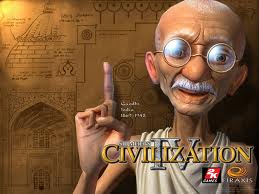
Captian Caveman - Posts: 3410
- Joined: Thu Sep 20, 2007 5:36 am
When I modified the .ini, I noticed that for each sack block the third configuration option pointed to the same variable, number one:
set DSSack.Sack01Name to sv_Construct "Storage Sack 1"
set DSSack.Sack01WeightMult to 1.0 ; default 1.0
set DSSack.Sack01EmptyWeight to 0.5 ; default 0.5
set DSSack.Sack02Name to sv_Construct "Storage Sack 2"
set DSSack.Sack02WeightMult to 1.0
set DSSack.Sack01EmptyWeight to 0.5
set DSSack.Sack03Name to sv_Construct "Storage Sack 3"
set DSSack.Sack03WeightMult to 1.0
set DSSack.Sack01EmptyWeight to 0.5
etc.
Methinks a copy/paste job gone bad after waking up with a new idea in the middle of the night...?
set DSSack.Sack01Name to sv_Construct "Storage Sack 1"
set DSSack.Sack01WeightMult to 1.0 ; default 1.0
set DSSack.Sack01EmptyWeight to 0.5 ; default 0.5
set DSSack.Sack02Name to sv_Construct "Storage Sack 2"
set DSSack.Sack02WeightMult to 1.0
set DSSack.Sack01EmptyWeight to 0.5
set DSSack.Sack03Name to sv_Construct "Storage Sack 3"
set DSSack.Sack03WeightMult to 1.0
set DSSack.Sack01EmptyWeight to 0.5
etc.
Methinks a copy/paste job gone bad after waking up with a new idea in the middle of the night...?
-

Emmanuel Morales - Posts: 3433
- Joined: Sat Oct 06, 2007 2:03 pm
Were they Bag #'s 1 and 3 by chance ??
Just change that line in the script on sack 3 to "DSSack03StorageRef.activate player" and see if it clears it up !! - right now the script on bag 3 is activating bag 1 instead so you will see both bags are using the same storage chest instead of their seperate ones !!
Just change that line in the script on sack 3 to "DSSack03StorageRef.activate player" and see if it clears it up !! - right now the script on bag 3 is activating bag 1 instead so you will see both bags are using the same storage chest instead of their seperate ones !!
They were bags #1 and #3 actually. Thanks for the fix. I'll try to apply it, though my CS knowledge is limited, unless Tekuromoto gets v1.2 out first!
Edit: Good catch with the ini sack weights, Setharnas. That must be the reason for the weight discrepancy I posted.
-
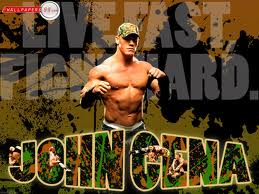
Darlene Delk - Posts: 3413
- Joined: Mon Aug 27, 2007 3:48 am
Well, doh! :facepalm:
Yep, that's what I get for cuttin'-n-pastin' in a hurry. Tejon suggested configurable baseweight after the first release - it's his fault! Yeah, that's it!
[edit] I also found other 'replace all' errors in the scripts. Sheesh!
Anyhow, I'll disable the file for now, and post an update with fixes, and I'll probably add a "sell sack" (thanks tejon!) while I'm at it. Gimme a few hours. I'll let you know...
Sorry folks!
Also, in case you haven't fixed it already, this is a result of not having the latest version of OBSE, version 17, installed.
Yep, that's what I get for cuttin'-n-pastin' in a hurry. Tejon suggested configurable baseweight after the first release - it's his fault! Yeah, that's it!
[edit] I also found other 'replace all' errors in the scripts. Sheesh!
Anyhow, I'll disable the file for now, and post an update with fixes, and I'll probably add a "sell sack" (thanks tejon!) while I'm at it. Gimme a few hours. I'll let you know...
Sorry folks!
I cannot seem to rename the sacks - I change the part in quotation marks and the name in game remains the same: $Sack01Name
Also, in case you haven't fixed it already, this is a result of not having the latest version of OBSE, version 17, installed.
-

Ron - Posts: 3408
- Joined: Tue Jan 16, 2007 4:34 am
Sacks number 9 and 10 are available in the Barter menu, btw. Also, a request - A counter in the INI file which tells you how many sacks to add at the beginning of the game - I don't think I'll be using all 10 of it.
-

Kevan Olson - Posts: 3402
- Joined: Tue Oct 16, 2007 1:09 am
The problem with selling an entire sack's worth of contents is that (especially early in the game) some merchants do not buy all kinds of items. And the price of the entire sack will likely be more than the merchant can pay for.
Its nice you are thinking about this though. I feel confident it will get worked out eventually. Thanks again.
Its nice you are thinking about this though. I feel confident it will get worked out eventually. Thanks again.
-

Darren Chandler - Posts: 3361
- Joined: Mon Jun 25, 2007 9:03 am
i was wondering if there was a way to make it so that when you put a sack on a hotkey that you could use potions from it instead of transfering between your inventory and the sacks inventory. i made a sack for potions and i just put in restore health, restore magicka and cure disease potions into it figuring it would save me having to dig through the inventory everytime to find my potions. however all it does is send the potions back into your inventory when you click on them.
-

Alyesha Neufeld - Posts: 3421
- Joined: Fri Jan 19, 2007 10:45 am
The problem with selling an entire sack's worth of contents is that (especially early in the game) some merchants do not buy all kinds of items.
Pretty sure you can get the list of a merchant's allowed item types. Check the sack contents against those, only clear quest item status if there are no conflicts.
-

мistrєss - Posts: 3168
- Joined: Thu Dec 14, 2006 3:13 am
i was wondering if there was a way to make it so that when you put a sack on a hotkey that you could use potions from it instead of transfering between your inventory and the sacks inventory. i made a sack for potions and i just put in restore health, restore magicka and cure disease potions into it figuring it would save me having to dig through the inventory everytime to find my potions. however all it does is send the potions back into your inventory when you click on them.
Well, they're storage sacks, after all.
The problem with selling an entire sack's worth of contents is that (especially early in the game) some merchants do not buy all kinds of items. And the price of the entire sack will likely be more than the merchant can pay for.
Its nice you are thinking about this though. I feel confident it will get worked out eventually. Thanks again.
Its nice you are thinking about this though. I feel confident it will get worked out eventually. Thanks again.
Pretty sure you can get the list of a merchant's allowed item types. Check the sack contents against those, only clear quest item status if there are no conflicts.
I actually have a "sell sack" working now. It just lets you sell everything in the sack. Assuming the merchant can pay for the value of everything in it. Well, let me rephrase that; if you have 10000 coins worth of stuff in the sack, the sack's value is 10000. Depending on your skills, lets say you could get 5000 for it. If the merchant only has 2000 coins, he'll offer 2000 for the sack. It's up to you if you want to sell it for the offered price or not.
As far as checking contents against what the merchant sells... I think it would defeat the purpose of the 'insta-sell' bag if you needed to sort through it to take out the stuff he's not interested in. If you're going to do that you might as well just "take all" from the bag and sell items one at a time.
The way I have it working now, as long as the merchant buys misc items and there is anything of value in the sack you can sell it. Assuming of course the you agree to the offered price. The contents of the sack (er, the remote container) are transferred to the merchant or his container (to support travelling merchants without containers, that), the empty sack item is removed from the merchant, given back to the player, and the barter menu is closed. I couldn't get the merchant's inventory to update while the barter screen was still open, but forcing it closed and then letting the player open it again works. The merchant will have in his inventory everything you sold him from the sack, but if you sell him something he doesn't offer, you won't be able to buy it back.
I'm probably going to add a 'don't put quest items in here' safeguard to the sell sack, but otherwise I think it's ready to go.
-

Laura Cartwright - Posts: 3483
- Joined: Mon Sep 25, 2006 6:12 pm
as long as the merchant buys misc items
That works too!
-
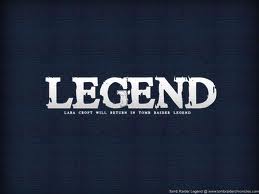
Esther Fernandez - Posts: 3415
- Joined: Wed Sep 27, 2006 11:52 am
Part of the problem with a "sell sack" is that in order for it to work, it would need to move everything from the remote container back into your inventory every time you talk to a merchant... and then any of those "sell sack" items that you didn't sell would need to be moved back to the sell sack. The way the game force-moves items (RemoveItem/AddItem) would mean the loss of data such as weapon health or enchantment charges or ownership -- every time stuff got auto-moved back, it would have max health and charges and be flagged as player owned. Not that great a situation, really. Any sort of "pocket", like a auto-sell, has the same problem, as kuertee notes:
As far as I know, there's no way to force the game to look somewhere other than the player's inventory when the container/barter interface is open. You've got the two bag icons at the bottom: the left is the container/merchant's inventory, the right is the player's inventory.
As far as I know, there's no way to force the game to look somewhere other than the player's inventory when the container/barter interface is open. You've got the two bag icons at the bottom: the left is the container/merchant's inventory, the right is the player's inventory.
and yes you are correct. the only way to retain the properties is to use RemoveAllItems.
but other problems show up from that.
i managed to use that properly when dropping my backpack from Inventory is a backpack mod.
but with "pockets", the issues i found workarounds for increase exponentially.
-

Allison Sizemore - Posts: 3492
- Joined: Wed Jul 19, 2006 6:09 am
http://bit.ly/1N6cIL. The OP contains the full readme for the new version, but here's a condensed version with most of the changes in bold.
Sorry about dropping the ball on v1.1, folks.
------------
Introduction
------------
Tired of all those configuration items cluttering up your inventory? Want to stop loading Grand soulgems with rat souls by accident? Want to carry a few extra 'utility' potions on your travels but don't want them in the way when you need to down a health potion really quick? Want a separate place to keep all that junk you're planning to sell to the next merchant you come across? Sort your stuff into Storage Sacks!
Storage Sacks adds 10 configurable, carryable sacks to the game, including one specially designed to facilitate simple one-click selling of your loot. They can be accessed from within your inventory or you can drop them and access them in the gameworld. They can also be accessed via hotkeys, just like normal inventory items. With the included configuration file, you can rename the sacks for ease of identification as well as adjust the encumbrance of each sack.
------------
Installation
------------
Upgrading
---------
No special steps are required when upgrading from an earlier version to version 1.2. However, to be safe, it's always a good idea to backup your savegame before loading or upgrading any mod. If you have trouble upgrading, make a clean save (see Uninstalling, below) and then load the new version; also, post a note on the RELz thread, because like I said, there should be no problems.
You will, however, want to rearrange the contents of Sack 1, which is now the Sell Sack.
------------
How It Works
------------
The Sell Sack
-------------
The Sell Sack is a special Storage Sack designed to let you simply and easily sell your hard-won loot. Simply place items that you wish to sell into the Sell Sack. The value of all of the items in the sack will be tallied, just like the weight is, and you can easily see the value by checking the value of the sack itself in your inventory. Of course, being the way merchants are, you won't get anywhere near that value when you sell it, but it gives you an idea.
When trading with a merchant, the Sell Sack will show up in the list so long as there is anything of value in the sack (that is, the sack's value is more than 0 gold) and the merchant is one who will normally buy misc items from you. In the trading menu you can see how much the merchant is willing to pay for your collection of loot. Once you agree to the sale, the contents of the sack will be transferred to the merchant's inventory, the empty sack will be returned to you, and the barter interface will be closed. This gives the merchant a chance to update his inventory with the new stock. If you trade with him again right away you will see the items you just sold to him (just like always), with the notable exception of items he doesn't normally sell. That is, if you sell a sack full of weapons to a merchant who doesn't usually sell weapons, there will be no way to buy any of them back from him.
The Sell Sack will prevent you from placing quest items or any of the other Storage Sacks into it as a safey measure. However, if you use a utility to remove quest status from an item and then put it in the sack and sell it, you may not be able to buy it back. You've been warned!
Technicalities and Troubleshooting
----------------------------------
First off, when I refer to putting items into a Storage Sack, I am of course referring to putting items into the relevant remote container, which you gain access to by equipping or activating the storage sack item. The sacks as you see them are not containers; they're misc objects with a script attached.
Secondly, in an effort to make it harder to accidentally lose a storage sack, every time you open a sack it is dynamically set to be a quest item. Likewise, when you are in the barter menu (trading with a merchant), all sacks except the Sell Sack are set to be quest items. This makes it impossible to sell a storage sack, or to put a sack inside of itself. Quest status is dynamically removed when closing the relevant menu. This means you can drop sacks from your inventory like normal, or put sacks into other sacks without any problems.
However, a number of mods exist that allow you to move quest items; depending on how they work they may mess with this can't-lose-it functionality. In particular, I know that the move quest items feature of Cobl will let you move quest items without warning with a single click - this makes it possible to accidentally put a sack inside of itself. The mod will catch this and remove the sack from the remote container and return it to you. Likewise for the Sell Sack: it will regurgitate any of the other Storage Sacks or quest items that you may place into it to keep you from inadvertantly losing them.
If you happen to lose a storage sack, perhaps by dropping it and then forgetting where you left it, you can open the console (by pressing the ~ key) and entering
set DSSack.Init to 0
and any sacks you are supposed to have but are missing (as determined by your NumberOfSacks setting, see Customization below) will be added to your inventory. This may result in duplicates if you have, for example, Sack 4 inside of Sack 5. When you take Sack 4 back into your inventory, the duplicate will be removed. In short, you can only have one copy of each sack in your inventory at any one time.
Finally, stolen items present a bit of a conundrum. There is currently no way for a mod to tell if an item in the player's inventory (or in any container, for that matter) is stolen. Thus, any merchant will happily buy any stolen items that are in the Sell Sack. Likewise, any stolen items in any sacks will not be confiscated by the guards in the event of the player's arrest and incarceration. I point these issues out not so that they can be exploited (I'm sure people would figure them out anyhow), but so that people don't think it's a bug or that I can easily fix it at this time. Perhaps with a later version of OBSE, but sadly not with v17.
-------------
Customization
-------------
By default, every storage sack is named "Storage Sack x" (where x is the sack number, 1 to 10), has a weight factor of 1.0, and weighs 0.5 stones when empty. Included with the mod is a configuration file that allows you to adjust these settings to your liking.
Simply open "DS Storage Sacks.ini" in Notepad or something similar. By default this file is found in your "\Oblivion\data\" directory; if you prefer to tidy your data directory, you can move the file to "\Oblivion\data\ini\".
The there are three settings you can change for each of the 10 sacks:
SackxxName - The allows you to rename your sacks to easily sort your stuff and keep track of sack contents. I personally like to preface the name with "." to keep all the sacks together at the top of the misc items list.
SackxxWeightMult - This adjusts how much the sack weighs. The total weight of all the items in the sack is calculated and then multiplied by the WeightMult. The weight of the empty sack is added to this to get the total weight. Thus, if you put 10 stones in the sack, and the WeightMult is 1.0, and the EmptyWeight is 0.5, the total weight will be 10.5 stones. If the WeightMult is 0.75, the total weight will be 8.0 stones. One thing to note is that Oblivion doesn't display the decimal if the weight is over 1 stone; that is, 1.5 is shown as 2. The fractional units are still tallied properly to get your overall encumbrance, however. And yes, if WeightMult and EmptyWeight are both 0 the total weight will be 0.0 stones. Knock yerself out.
SackxxEmptyWeight - This is the weight of the empty sack, which is added to (total contents weight x WeightMult).
In addition, if you don't want to start with all 10 sacks, you can change the NumberOfSacks setting. The minimum is 1: you will always get the Sell Sack. If you decide later that you need more sacks, simply change this setting and the next time you load the game you will receive the extra sack(s). Note that you may get duplication if one of your sacks is placed in a container or on the ground - the script checks if you have each individual sack in your inventory and if not, adds it. As mentioned above in Troubleshooting, duplicates will be discarded if you have more than one copy of a sack in your inventory at one time. Setting the value to less than the number of sacks you currently have will have no effect.
-------------------------------
Known Bugs and Incompatibilites
-------------------------------
No known incompatibilities, other than the 'move quest items' and 'stolen items' issues mentioned above.
No known bugs. I've been playing with this mod (although in a slightly less user-friendly version) for well over a year without any problems.
---------
Changelog
---------
1.2 - Added 'sell sack' functionality
- Added option to start with less than 10 sacks
- Added support for moving the ini file to the \data\ini\ directory
- Changed handling of 'sack-into-self' issue
- Improved handling of lost sacks
- Improved handling of multiple copies of a sack in inventory
- Updated to make use of OBSE v17 flow-control functions
- Fixed a number of cut-and-paste bugs in both the ini file and the mod itself
- 12 Jun 09
1.1 - Added ini file option to change the empty sack weight for truly 'weightless' items
- 08 Jun 09
1.0 - Initial release
- 08 Jun 09
Sorry about dropping the ball on v1.1, folks.
------------
Introduction
------------
Tired of all those configuration items cluttering up your inventory? Want to stop loading Grand soulgems with rat souls by accident? Want to carry a few extra 'utility' potions on your travels but don't want them in the way when you need to down a health potion really quick? Want a separate place to keep all that junk you're planning to sell to the next merchant you come across? Sort your stuff into Storage Sacks!
Storage Sacks adds 10 configurable, carryable sacks to the game, including one specially designed to facilitate simple one-click selling of your loot. They can be accessed from within your inventory or you can drop them and access them in the gameworld. They can also be accessed via hotkeys, just like normal inventory items. With the included configuration file, you can rename the sacks for ease of identification as well as adjust the encumbrance of each sack.
------------
Installation
------------
Upgrading
---------
No special steps are required when upgrading from an earlier version to version 1.2. However, to be safe, it's always a good idea to backup your savegame before loading or upgrading any mod. If you have trouble upgrading, make a clean save (see Uninstalling, below) and then load the new version; also, post a note on the RELz thread, because like I said, there should be no problems.
You will, however, want to rearrange the contents of Sack 1, which is now the Sell Sack.
------------
How It Works
------------
The Sell Sack
-------------
The Sell Sack is a special Storage Sack designed to let you simply and easily sell your hard-won loot. Simply place items that you wish to sell into the Sell Sack. The value of all of the items in the sack will be tallied, just like the weight is, and you can easily see the value by checking the value of the sack itself in your inventory. Of course, being the way merchants are, you won't get anywhere near that value when you sell it, but it gives you an idea.
When trading with a merchant, the Sell Sack will show up in the list so long as there is anything of value in the sack (that is, the sack's value is more than 0 gold) and the merchant is one who will normally buy misc items from you. In the trading menu you can see how much the merchant is willing to pay for your collection of loot. Once you agree to the sale, the contents of the sack will be transferred to the merchant's inventory, the empty sack will be returned to you, and the barter interface will be closed. This gives the merchant a chance to update his inventory with the new stock. If you trade with him again right away you will see the items you just sold to him (just like always), with the notable exception of items he doesn't normally sell. That is, if you sell a sack full of weapons to a merchant who doesn't usually sell weapons, there will be no way to buy any of them back from him.
The Sell Sack will prevent you from placing quest items or any of the other Storage Sacks into it as a safey measure. However, if you use a utility to remove quest status from an item and then put it in the sack and sell it, you may not be able to buy it back. You've been warned!
Technicalities and Troubleshooting
----------------------------------
First off, when I refer to putting items into a Storage Sack, I am of course referring to putting items into the relevant remote container, which you gain access to by equipping or activating the storage sack item. The sacks as you see them are not containers; they're misc objects with a script attached.
Secondly, in an effort to make it harder to accidentally lose a storage sack, every time you open a sack it is dynamically set to be a quest item. Likewise, when you are in the barter menu (trading with a merchant), all sacks except the Sell Sack are set to be quest items. This makes it impossible to sell a storage sack, or to put a sack inside of itself. Quest status is dynamically removed when closing the relevant menu. This means you can drop sacks from your inventory like normal, or put sacks into other sacks without any problems.
However, a number of mods exist that allow you to move quest items; depending on how they work they may mess with this can't-lose-it functionality. In particular, I know that the move quest items feature of Cobl will let you move quest items without warning with a single click - this makes it possible to accidentally put a sack inside of itself. The mod will catch this and remove the sack from the remote container and return it to you. Likewise for the Sell Sack: it will regurgitate any of the other Storage Sacks or quest items that you may place into it to keep you from inadvertantly losing them.
If you happen to lose a storage sack, perhaps by dropping it and then forgetting where you left it, you can open the console (by pressing the ~ key) and entering
set DSSack.Init to 0
and any sacks you are supposed to have but are missing (as determined by your NumberOfSacks setting, see Customization below) will be added to your inventory. This may result in duplicates if you have, for example, Sack 4 inside of Sack 5. When you take Sack 4 back into your inventory, the duplicate will be removed. In short, you can only have one copy of each sack in your inventory at any one time.
Finally, stolen items present a bit of a conundrum. There is currently no way for a mod to tell if an item in the player's inventory (or in any container, for that matter) is stolen. Thus, any merchant will happily buy any stolen items that are in the Sell Sack. Likewise, any stolen items in any sacks will not be confiscated by the guards in the event of the player's arrest and incarceration. I point these issues out not so that they can be exploited (I'm sure people would figure them out anyhow), but so that people don't think it's a bug or that I can easily fix it at this time. Perhaps with a later version of OBSE, but sadly not with v17.
-------------
Customization
-------------
By default, every storage sack is named "Storage Sack x" (where x is the sack number, 1 to 10), has a weight factor of 1.0, and weighs 0.5 stones when empty. Included with the mod is a configuration file that allows you to adjust these settings to your liking.
Simply open "DS Storage Sacks.ini" in Notepad or something similar. By default this file is found in your "
The there are three settings you can change for each of the 10 sacks:
SackxxName - The allows you to rename your sacks to easily sort your stuff and keep track of sack contents. I personally like to preface the name with "." to keep all the sacks together at the top of the misc items list.
SackxxWeightMult - This adjusts how much the sack weighs. The total weight of all the items in the sack is calculated and then multiplied by the WeightMult. The weight of the empty sack is added to this to get the total weight. Thus, if you put 10 stones in the sack, and the WeightMult is 1.0, and the EmptyWeight is 0.5, the total weight will be 10.5 stones. If the WeightMult is 0.75, the total weight will be 8.0 stones. One thing to note is that Oblivion doesn't display the decimal if the weight is over 1 stone; that is, 1.5 is shown as 2. The fractional units are still tallied properly to get your overall encumbrance, however. And yes, if WeightMult and EmptyWeight are both 0 the total weight will be 0.0 stones. Knock yerself out.
SackxxEmptyWeight - This is the weight of the empty sack, which is added to (total contents weight x WeightMult).
In addition, if you don't want to start with all 10 sacks, you can change the NumberOfSacks setting. The minimum is 1: you will always get the Sell Sack. If you decide later that you need more sacks, simply change this setting and the next time you load the game you will receive the extra sack(s). Note that you may get duplication if one of your sacks is placed in a container or on the ground - the script checks if you have each individual sack in your inventory and if not, adds it. As mentioned above in Troubleshooting, duplicates will be discarded if you have more than one copy of a sack in your inventory at one time. Setting the value to less than the number of sacks you currently have will have no effect.
-------------------------------
Known Bugs and Incompatibilites
-------------------------------
No known incompatibilities, other than the 'move quest items' and 'stolen items' issues mentioned above.
No known bugs. I've been playing with this mod (although in a slightly less user-friendly version) for well over a year without any problems.
---------
Changelog
---------
1.2 - Added 'sell sack' functionality
- Added option to start with less than 10 sacks
- Added support for moving the ini file to the \data\ini\ directory
- Changed handling of 'sack-into-self' issue
- Improved handling of lost sacks
- Improved handling of multiple copies of a sack in inventory
- Updated to make use of OBSE v17 flow-control functions
- Fixed a number of cut-and-paste bugs in both the ini file and the mod itself
- 12 Jun 09
1.1 - Added ini file option to change the empty sack weight for truly 'weightless' items
- 08 Jun 09
1.0 - Initial release
- 08 Jun 09
-

Sebrina Johnstone - Posts: 3456
- Joined: Sat Jun 24, 2006 12:58 pm
Thank you muchly can now have my stuff in the sacks I put them in :thumbsup:
-

Marguerite Dabrin - Posts: 3546
- Joined: Tue Mar 20, 2007 11:33 am
Excellent! I was going to install an older mod like this one but didnt like it because it changes the weight of the loot to 0. I still think that weight should not be 1 to 1 either because carrying items in a sack should be easier and more efficient as well. Not sure what weight modifier is more correct, but Im thinking .75 or .667 or even .50 - thanks for the weight modifier and mod itself!!!
-

Sophie Miller - Posts: 3300
- Joined: Sun Jun 18, 2006 12:35 am
106 posts
• Page 2 of 5 • 1, 2, 3, 4, 5
