72 posts
• Page 2 of 3 • 1, 2, 3
[RELZ]Storms & Sound Patches
-

Gill Mackin - Posts: 3384
- Joined: Sat Dec 16, 2006 9:58 pm
Will these patches work with the Enhanced Weather version of the Storms and Sound mod (EW-Storms * Sound SI.esp)?
yes. you just need to rename EW-Storms & Sound.esp to Storms & Sound.esp
or you can do a manual install. the problem with the different named esp's is only with the omod install script as it looks for Storms & Sound.esp. if you use the Storms & Sound omod version, all esp's are renamed to Storms & Sound.esp.
i will be thinking about the install script. i like that it force loads the patch esp's to make sure load order is correct. since i am redoing the patches, it will force load the patches after the mods to be patched so this means i can remove the check for the Storms & Sound.esp and all versions of SS and all the different names will work with no problems.
this will resolve all issues with different named esp's.
-

Calum Campbell - Posts: 3574
- Joined: Tue Jul 10, 2007 7:55 am
It should only be a matter of re-arranging the master using Wrye Bash.
Reight click on the masters and Change the second master to the third and vice versa.
Reight click on the masters and Change the second master to the third and vice versa.
I believe you can simply use TES4Edit's Sort Masters function too instead if you want.
-

Shannon Marie Jones - Posts: 3391
- Joined: Sun Nov 12, 2006 3:19 pm
@ Foghorne,
If the install script misreading S&S due to various esp names why not just not offer it as an omod but as an omod-ready mod. I (and others) hardly ever use OBMM (the only mod I use as an omod is Detailed Terrain), instead I use BAIN. If you offer the omod conversion data then those who use OBMM can use the OMOD and those like me can just use the BAIN/manual method. I'll end up using BAIN either way since I can just extract the files in the omod, but I'm still suggesting this in case you wanna consider it.
-Francisco-
If the install script misreading S&S due to various esp names why not just not offer it as an omod but as an omod-ready mod. I (and others) hardly ever use OBMM (the only mod I use as an omod is Detailed Terrain), instead I use BAIN. If you offer the omod conversion data then those who use OBMM can use the OMOD and those like me can just use the BAIN/manual method. I'll end up using BAIN either way since I can just extract the files in the omod, but I'm still suggesting this in case you wanna consider it.
-Francisco-
-
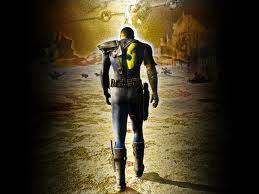
louise tagg - Posts: 3394
- Joined: Sun Aug 06, 2006 8:32 am
i think i will just remove the check for Storms & Sound.esp. then anyone can install it.
in process of redoing all patches. i'll change the script for version 1.1. isn't modding fun?
in process of redoing all patches. i'll change the script for version 1.1. isn't modding fun?
-

Ezekiel Macallister - Posts: 3493
- Joined: Fri Jun 22, 2007 12:08 pm
quick update on progress. i have redone:
AFK_Weye
Amajor7 Imperial Furniture
Bank of Cyrodiil
Better Cities (i didn't have to redo as the 2 masters are both esm's - phew did i get lucky)
Blood&Mud
3 to go. so version 1.1 should be out in the next day or two. i will work some more tomorrow after a good morning fish. be off the lake before it gets too hot and maybe finish tomorrow. this will take care of any late loading issues and ensure the patches will work best for everyone.
so yes, version 1.1 will have Storms & Sounds.esp loading before the mods being patched and the patches after the mods being patched. sorry for any confusion and shift in load orders but its a learning experience for me.
thanks for the responses everyone as it makes the extra work worth the effort.
AFK_Weye
Amajor7 Imperial Furniture
Bank of Cyrodiil
Better Cities (i didn't have to redo as the 2 masters are both esm's - phew did i get lucky)
Blood&Mud
3 to go. so version 1.1 should be out in the next day or two. i will work some more tomorrow after a good morning fish. be off the lake before it gets too hot and maybe finish tomorrow. this will take care of any late loading issues and ensure the patches will work best for everyone.
so yes, version 1.1 will have Storms & Sounds.esp loading before the mods being patched and the patches after the mods being patched. sorry for any confusion and shift in load orders but its a learning experience for me.
thanks for the responses everyone as it makes the extra work worth the effort.
-

jennie xhx - Posts: 3429
- Joined: Wed Jun 21, 2006 10:28 am
yes. you just need to rename EW-Storms & Sound.esp to Storms & Sound.esp
or you can do a manual install. the problem with the different named esp's is only with the omod install script as it looks for Storms & Sound.esp. if you use the Storms & Sound omod version, all esp's are renamed to Storms & Sound.esp.
i will be thinking about the install script. i like that it force loads the patch esp's to make sure load order is correct. since i am redoing the patches, it will force load the patches after the mods to be patched so this means i can remove the check for the Storms & Sound.esp and all versions of SS and all the different names will work with no problems.
this will resolve all issues with different named esp's.
or you can do a manual install. the problem with the different named esp's is only with the omod install script as it looks for Storms & Sound.esp. if you use the Storms & Sound omod version, all esp's are renamed to Storms & Sound.esp.
i will be thinking about the install script. i like that it force loads the patch esp's to make sure load order is correct. since i am redoing the patches, it will force load the patches after the mods to be patched so this means i can remove the check for the Storms & Sound.esp and all versions of SS and all the different names will work with no problems.
this will resolve all issues with different named esp's.
i think i will just remove the check for Storms & Sound.esp. then anyone can install it.
in process of redoing all patches. i'll change the script for version 1.1. isn't modding fun?
in process of redoing all patches. i'll change the script for version 1.1. isn't modding fun?
Actually the esp will still need to be renamed, since the patches have Storms & Sound.esp as a master.
-

Ben sutton - Posts: 3427
- Joined: Sun Jun 10, 2007 4:01 am
Version 1.1 is out.
this fixes all the load order issues discussed in this thread. the new version requires Storms & Sound to load early to as suggested by Arthmoor - thanks for your help.
this fixes all the load order issues discussed in this thread. the new version requires Storms & Sound to load early to as suggested by Arthmoor - thanks for your help.
-

Gracie Dugdale - Posts: 3397
- Joined: Wed Jun 14, 2006 11:02 pm
Version 1.1 is out.
this fixes all the load order issues discussed in this thread. the new version requires Storms & Sound to load early to as suggested by Arthmoor - thanks for your help.
this fixes all the load order issues discussed in this thread. the new version requires Storms & Sound to load early to as suggested by Arthmoor - thanks for your help.
Awesome, downloading and installing now. So just put the patches below the mod it patches (i.e.: the lost Spires patch below Lost Spires.esp, etc.)? And does the S&S .ESP still need to be renamed (I only ask this because I'm using the SI OBSE one and wanted to make sure it wouldn't mess it up).
Thanks in advance for these.
-

Zosia Cetnar - Posts: 3476
- Joined: Thu Aug 03, 2006 6:35 am
2Cold Scorpio-RGc1,
So just put the patches below the mod it patches - yes
you need the esp for Storms & Sound to be named Storms & Sound.esp.
the patches use Storms & Sound.esp as a master so it has to be that name. rename the esp, make a clean save. then activate the new Storms & Sound.esp and you should be good to go. let me know if there are problems.
So just put the patches below the mod it patches - yes
you need the esp for Storms & Sound to be named Storms & Sound.esp.
the patches use Storms & Sound.esp as a master so it has to be that name. rename the esp, make a clean save. then activate the new Storms & Sound.esp and you should be good to go. let me know if there are problems.
-

remi lasisi - Posts: 3307
- Joined: Sun Jul 02, 2006 2:26 pm
2Cold Scorpio-RGc1,
So just put the patches below the mod it patches - yes
you need the esp for Storms & Sound to be named Storms & Sound.esp.
the patches use Storms & Sound.esp as a master so it has to be that name. rename the esp, make a clean save. then activate the new Storms & Sound.esp and you should be good to go. let me know if there are problems.
So just put the patches below the mod it patches - yes
you need the esp for Storms & Sound to be named Storms & Sound.esp.
the patches use Storms & Sound.esp as a master so it has to be that name. rename the esp, make a clean save. then activate the new Storms & Sound.esp and you should be good to go. let me know if there are problems.
Thanks; just wanted to make sure I understood correctly.
-

victoria johnstone - Posts: 3424
- Joined: Sat Oct 14, 2006 9:56 am
version 1.2 uploaded. added Better Cities 4-2-4.
-

Pawel Platek - Posts: 3489
- Joined: Sat May 26, 2007 2:08 pm
version 1.2 uploaded. added Better Cities 4-2-4.
Thanks! I was just about to ask if there was an update.
-

sam westover - Posts: 3420
- Joined: Sun Jun 10, 2007 2:00 pm
version 1.3 uploaded. added Better Cities 4-3-2.
-

ImmaTakeYour - Posts: 3383
- Joined: Mon Sep 03, 2007 12:45 pm
version 1.4 uploaded. added Better Cities 4-3-3.
-

Naomi Ward - Posts: 3450
- Joined: Fri Jul 14, 2006 8:37 pm
So what does exactly happen when you don't use these patches with the mods? you won't hear the sounds in those cells?
Also, is it safe to just merge the patches your going to use in 1 to save some slots?
Also, is it safe to just merge the patches your going to use in 1 to save some slots?
-

casey macmillan - Posts: 3474
- Joined: Fri Feb 09, 2007 7:37 pm
hi Elentar,
Storms & Sound adds its functionality to the original game and Shivering Isles only. you'll never hear any storms in user made mods. so i made a few patches to get S&S in the new interiors.
i'm not very knowledgeable on merging. i did notice someone that posted their load order had some of these merged so i'm sure it can be done. but i'm not sure how dependent a save game would be if you wanted to update. i released 5 versions since april and try to keep up with the frequent Better Cities updates. wish i could be more helpful on merging.
Storms & Sound adds its functionality to the original game and Shivering Isles only. you'll never hear any storms in user made mods. so i made a few patches to get S&S in the new interiors.
i'm not very knowledgeable on merging. i did notice someone that posted their load order had some of these merged so i'm sure it can be done. but i'm not sure how dependent a save game would be if you wanted to update. i released 5 versions since april and try to keep up with the frequent Better Cities updates. wish i could be more helpful on merging.
-

Your Mum - Posts: 3434
- Joined: Sun Jun 25, 2006 6:23 pm
hi Elentar,
Storms & Sound adds its functionality to the original game and Shivering Isles only. you'll never hear any storms in user made mods. so i made a few patches to get S&S in the new interiors.
i'm not very knowledgeable on merging. i did notice someone that posted their load order had some of these merged so i'm sure it can be done. but i'm not sure how dependent a save game would be if you wanted to update. i released 5 versions since april and try to keep up with the frequent Better Cities updates. wish i could be more helpful on merging.
Storms & Sound adds its functionality to the original game and Shivering Isles only. you'll never hear any storms in user made mods. so i made a few patches to get S&S in the new interiors.
i'm not very knowledgeable on merging. i did notice someone that posted their load order had some of these merged so i'm sure it can be done. but i'm not sure how dependent a save game would be if you wanted to update. i released 5 versions since april and try to keep up with the frequent Better Cities updates. wish i could be more helpful on merging.
Thanks for the fast reply, I'll try and merge some of them and check them out in game. Since I use 7 out of 8 mods you made patches for, it would save me some slots. Also since, Better cities is the one I would update regularly, I could just merge the other ones, and use the BC one seperatly, in case a newer version came out , both of the BC mod itself and of your patch. Thanks again
edit: One more thing. One of te patches is for AFK_Weye, I'm actually leaning more towards WEYE_tics, even though I've never really used the first one. Is it that good a mod?
-

x a million... - Posts: 3464
- Joined: Tue Jun 13, 2006 2:59 pm
i should mention that AFK Weye is on version 1.2 but the patch for 1.1 works since there were no changes to any interiors. my next update will only change the version number and nothing in the esp.
-

Tiff Clark - Posts: 3297
- Joined: Wed Aug 09, 2006 2:23 am
quick post to inform users that version 1.4 works for the newly updated versions of AFK Weye and Better Cities.
version 1.4 works for:
AFK_Weye v1.2
Amajor Imperial Furniture v1.0
Bank of Cyrodiil v1.11
Bartholm v6.0
Better Cities v4-3-4
Blood & Mud
Shezrie's Villages
The Lost Spires v14
version 1.4 works for:
AFK_Weye v1.2
Amajor Imperial Furniture v1.0
Bank of Cyrodiil v1.11
Bartholm v6.0
Better Cities v4-3-4
Blood & Mud
Shezrie's Villages
The Lost Spires v14
-

Eve(G) - Posts: 3546
- Joined: Tue Oct 23, 2007 11:45 am
Random thought - perhaps this set of patches would work better as one of those bash filter patches like was done with one of the COBL filter patches? I'm not entirely sure how those work but it might be useful here to cut down on the volume of individual patch files.
-

bonita mathews - Posts: 3405
- Joined: Sun Aug 06, 2006 5:04 am
Random thought - perhaps this set of patches would work better as one of those bash filter patches like was done with one of the COBL filter patches? I'm not entirely sure how those work but it might be useful here to cut down on the volume of individual patch files.
you mean have one esp...and have it work correctly with whatever combination of mods the player is using? that is what i would like to do but i have no idea how to do this.
-

tegan fiamengo - Posts: 3455
- Joined: Mon Jan 29, 2007 9:53 am
That would definitely be a great improvement over the many ESPs you have now. You can ask in Wrye Bash thread. I think Item Interchange uses the Wrye Bash Filter function, too; so you may want to also confer with Vacuity.
-

Amber Hubbard - Posts: 3537
- Joined: Tue Dec 05, 2006 6:59 pm
That would definitely be a great improvement over the many ESPs you have now. You can ask in Wrye Bash thread. I think Item Interchange uses the Wrye Bash Filter function, too; so you may want to also confer with Vacuity.
thanks for the tip. i'll see what they say.
-

Jennie Skeletons - Posts: 3452
- Joined: Wed Jun 21, 2006 8:21 am
72 posts
• Page 2 of 3 • 1, 2, 3
