[RELz] Storms & Sound 3.0
-

Dan Endacott - Posts: 3419
- Joined: Fri Jul 06, 2007 9:12 am
Blind question: "ScreenControl.esp"? What's that? Sounds like something that's supposed to warn you about missing ressources, and might put such a warning for some reason on the object Storms&Sound uses as activator for the lightning....?
The Screen Controls esp is part of the Screen Effects Mod by Quetzilla. It creates the miscellaneous inventory item Matrix of Perception. If you equip the item you can control the following visual effects:
* Brightness
* Shadows Intensity
* Highlights Intensity
* Contrast
* Saturation
* Graduated Filter Magnitude
* Posterization
* Fullscreen Blur
This gives you alot of flexibility in contolling the look of the game.
I don't think the Screen Controls esp has the functionality that you suggest. Thanks for your input though!
-

Mariana - Posts: 3426
- Joined: Mon Jun 12, 2006 9:39 pm
Guys I'm at a loss here. I really don't know what to think. The first thing I would try if I were you is to try the mod out by itself, with all the other mods deactivated. A totally clean save would be a good way to go.
-

Noely Ulloa - Posts: 3596
- Joined: Tue Jul 04, 2006 1:33 am
Guys I'm at a loss here. I really don't know what to think. The first thing I would try if I were you is to try the mod out by itself, with all the other mods deactivated. A totally clean save would be a good way to go.
Ok I started to deactivate mod by mod, and found out that if I deactivate Oblivion WarCry EV.esp the lightning starts to work.. then I reactivated all my mods (same ones from the list I posted in a previous post) BUT oblivion warcry ev.esp... lightning still works : ) Then I changed SS to load after Warcry, and everything worked : ) So.. does anyone know if is there any other compatibility problem between SS and Warcry that I should be worried about?
Thanks!
-

Rozlyn Robinson - Posts: 3528
- Joined: Wed Jun 21, 2006 1:25 am
Ok I started to deactivate mod by mod, and found out that if I deactivate Oblivion WarCry EV.esp the lightning starts to work.. then I reactivated all my mods (same ones from the list I posted in a previous post) BUT oblivion warcry ev.esp... lightning still works : ) Then I changed SS to load after Warcry, and everything worked : ) So.. does anyone know if is there any other compatibility problem between SS and Warcry that I should be worried about?
Thanks!
Thanks!
Never used Warcry, but it looks like there are compatibility problems. Let's see if someone else can confirm this, and I'll add the info on the mod's page.
-

Meghan Terry - Posts: 3414
- Joined: Sun Aug 12, 2007 11:53 am
Ok I started to deactivate mod by mod, and found out that if I deactivate Oblivion WarCry EV.esp the lightning starts to work.. then I reactivated all my mods (same ones from the list I posted in a previous post) BUT oblivion warcry ev.esp... lightning still works : ) Then I changed SS to load after Warcry, and everything worked : ) So.. does anyone know if is there any other compatibility problem between SS and Warcry that I should be worried about?
Thanks!
Thanks!
I use SS with Fcom which includes warcry and have SS loaded quite late in my load order after weather Fcom and magic mods and better cities. I've noticed no problems with warcry mobs so far. I'd love to know what that missing mesh in that screenshot is from though.
-

Richard Dixon - Posts: 3461
- Joined: Thu Jun 07, 2007 1:29 pm
I use Warcry (part of FCOM) and have this mod (the OBSE version) loaded before Warcry near the BOSS recommended weather type section.
No problems with lightning.
No problems with lightning.
-

John Moore - Posts: 3294
- Joined: Sun Jun 10, 2007 8:18 am
Never used Warcry, but it looks like there are compatibility problems. Let's see if someone else can confirm this, and I'll add the info on the mod's page.
I took koki's suggestion and moved the OBSE_SS esp immediately after the WarCry esps and Voila! - no more missing mesh problems. I really like this mod and I'm glad that koki was able to resolve this issue. Thanks to everyone who took the time to look into this matter.
My load order follows.
Active Mod Files:
00 Oblivion.esm
01 ScreenEffects.esm
02 All Natural Base.esm
03 Francesco's Leveled Creatures-Items Mod.esm
04 Francesco's Optional New Items Add-On.esm
05 Cobl Main.esm [Version 1.54]
06 Qarls_Harvest.esm
07 Oscuro's_Oblivion_Overhaul.esm [Version 1.34Beta3]
08 Mart's Monster Mod.esm [Version 3.6beta3]
09 Mart's Monster Mod for OOO.esm [Version 0.9.9b2]
0A TamrielTravellers.esm [Version 1.37a]
0B FCOM_Convergence.esm [Version 0.9.9a7]
0C Armamentarium.esm [Version 1.2.2]
0D Better Cities Resources.esm
0E Windfall.esm
** TNR ALL RACES FINAL.esp
0F HrmnsOblivionScriptOptimizationv1.0.esp
10 Unofficial Oblivion Patch.esp [Version 3.2.0]
11 FlamesRandomLightUOP.esp
12 UOP Vampire Aging & Face Fix.esp [Version 1.0.0]
13 Oblivion Citadel Door Fix.esp
14 Francesco's Optional Chance of Stronger Bosses.esp
15 Francesco's Optional Chance of Stronger Enemies.esp
++ FCOM_Francescos.esp [Version 0.9.9]
++ FCOM_FrancescosItemsAddOn.esp [Version 0.9.9]
16 FCOM_FrancescosNamedBosses.esp [Version 0.9.9]
17 Fran Armor Add-on.esp
18 Fran_Lv30Item_Maltz.esp
19 LoadingScreens.esp
1A LoadingScreensAddOn.esp
1B Natural_Habitat_by_Max_Tael.esp
1C Enhanced Water v2.0 HD.esp
1D Symphony of Violence.esp
1E MIS Low Wind.esp
1F MIS New Sounds Optional Part.esp
20 Atmospheric Oblivion.esp
21 Distant Chapel Bells.esp
22 Drum_Fix.esp
23 Rainbows.esp
24 All Natural - Real Lights.esp
25 All Natural - EW + NW.esp
26 All Natural.esp
27 All Natural - Debug Ring.esp
28 All Natural - Enhanced Seasons.esp
29 IWR-Windows.esp
2A IWR - Windows Lights Shutters - Optimised.esp
2B AliveWaters.esp
2C AliveWaters - Koi Addon.esp
2D AliveWaters - Slaughterfish Addon.esp
2E Book Jackets Oblivion.esp
2F Brighter_Torches.esp
30 Cats & Rats.esp
31 Days&Months.esp
32 Musical Immersion 1.0.esp
33 Portable Campsite - Quickstart.esp
34 Qarls_Harvest.esp
35 Qarls_Harvest addon.esp
36 Living Economy.esp
37 Living Economy - Items.esp
38 Cutthroat Merchants.esp
39 Crowded Cities 15.esp
3A Crowded Roads.esp [Version 2.0]
3B Landmarks, w Wells.esp [Version 1.10]
3C IHNW - Slof's Horses Original.esp
3D Slof's Horses Base.esp
3E Slof's Extra Horses.esp
3F FF_Horse_Whistle.esp
40 KDCircletsOOOOptimized - NPC Equip.esp [Version 1.2]
++ FCOM_KDCircletsOOOOptimizedNPCEquip.esp [Version 0.9.9]
41 ExnemRuneskulls.esp
42 FCOM_ExnemRuneskulls.esp [Version 0.9.9]
43 Cobl Glue.esp [Version 1.50]
44 OOO 1.32-Cobl.esp [Version 1.41]
++ FCOM_Cobl.esp [Version 0.9.9]
++ Cobl Tweaks.esp [Version 1.44]
45 Bob's Armory Oblivion.esp
46 FCOM_BobsArmory.esp [Version 0.9.9]
47 Loth's Blunt Weapons for Npcs.esp
++ FCOM_LothsBluntWeapons.esp [Version 0.9.9]
48 Oblivion WarCry.esp [Version 1.085a]
49 Oblivion WarCry EV.esp
4A FCOM_WarCry.esp [Version 0.9.9]
4B OBSE-Storms & Sound.esp
4C Oscuro's_Oblivion_Overhaul.esp [Version 1.34Beta3]
++ ArmamentariumLLMagic.esp [Version 1.05]
4D ArmamentariumLLArmaVendor.esp [Version 1.2.2]
4E ArmamentariumArtifacts.esp [Version 1.2.2]
4F Mart's Monster Mod for Fran.esp [Version 3.6beta3]
50 Mart's Monster Mod for OOO.esp [Version 0.9.9b3]
51 Mart's Monster Mod - Additional Enemy NPC Vars.esp [Version 3.6Beta3]
52 FCOM_Convergence.esp [Version 0.9.9]
53 FCOM_EntropicOrderRebalance.esp [Version 0.9.9beta2]
54 FCOM_RealSwords.esp [Version 0.9.9]
55 Mart's Monster Mod - More Wilderness Life.esp [Version 3.6Beta3]
56 Mart's Monster Mod - Safer Roads.esp [Version 3.6beta3]
57 Mart's Monster Mod - Extra Wounding.esp [Version 3.6Beta3]
58 Mart's Monster Mod - Looting NPCs & Creatures.esp [Version 3.6Beta3]
59 Mart's Monster Mod - No Giants.esp [Version 3.6beta3]
5A Mart's Monster Mod - Less Bone Loot.esp [Version 3.6beta3]
5B Mart's Monster Mod - Zombies for Body Meshes.esp [Version 3.6Beta3]
5C Mart's Monster Mod - Vindasel.esp [Version 3.6Beta3]
5D Mart's Monster Mod - Foxes.esp [Version 3.6Beta3]
5E Mart's Monster Mod - Gems & Gem Dust.esp [Version 3.6Beta3]
5F TamrielTravellers4OOO.esp [Version 1.38]
60 TamrielTravellersItemsNPC.esp [Version 1.38]
** TamrielTravellersHorseTextures.esp
61 FCOM_TamrielTravelers.esp [Version 0.9.9]
62 FCOM_DiverseGuardUnity.esp [Version 0.9.9]
63 FCOM_BobsGuardUnity.esp [Version 0.9.9]
64 Mart's Monster Mod - Friendlier Factions OOO+FCOM.esp [Version 3.6Beta3]
65 TIE In.esp [Version 1.07]
66 TIE In - ExnemRuneskulls.esp [Version 1.07]
67 TIE In - FCOM Convergence.esp [Version 1.07]
68 TIE In - RealSwords.esp [Version 1.07]
69 TIE In - DiverseGuardUnity.esp [Version 1.07]
6A TIE In - BobsGuardUnity.esp [Version 1.07]
6B LoadingScreens-OOO.esp
++ ArmamentariumLL4OOO.esp
6C ClocksOfCyrodiil.esp
6D ClocksOfCyrodiil_BC_OBC_OC_OCLR_Vanilla.esp
6E Castle_Domrose_V1.2.esp
6F Faregyl.esp [Version 1.0.1]
70 Imperial House.esp
71 Lakeview.esp
72 Lakeview2.esp
73 LetThePeopleDrink.esp [Version 2.5]
74 OldCrowInn.esp
75 PlayerHomeNaheema.esp
76 Waterfall Cottage V1.4.esp
77 OrangeroadCottage.esp
78 House-Farm.esp
79 Huntersview home.esp
7A EK_InitialHome.esp
7B Your Wilderness Home.esp
7C Windfall.esp
7D za_bankmod.esp
7E Mart's Monster Mod - City Defences.esp [Version 3.6Beta3]
7F xuldarkforest.esp
80 xulStendarrValley.esp
81 xulTheHeath.esp
82 MMMMWL-TheHeath patch.esp
83 XulEntiusGorge.esp
84 xulFallenleafEverglade.esp
85 xulColovianHighlands_EV.esp
86 xulChorrolHinterland.esp
87 xulBeachesOfCyrodiilLostCoast.esp
88 anvil bay+ul tweak.esp
89 xulBravilBarrowfields.esp
8A xulLushWoodlands.esp
8B xulAncientYews.esp
8C xulAncientRedwoods.esp
8D OldCrowInn-AncientRedwoods patch.esp
8E xulCloudtopMountains.esp
8F xulArriusCreek.esp
90 xulPatch_AY_AC.esp [Version 1.1]
91 xulRollingHills_EV.esp
92 MMMMWL-RollingHills patch.esp
93 xulPantherRiver.esp
94 xulRiverEthe.esp
95 xulImperialIsle.esp
96 PlayerHomeNaheema-ImperialIsle patch.esp
97 Castle_Almgard-V2.esp
98 Better Cities Full.esp
99 Better Cities - Full City Defences.esp
9A AnvilBayExpansion.esp
9B Better Cities - Unique Landscape Chorrol Hinterland.esp
9C Better Cities - Unique Landscape Barrowfields.esp
9D Better Cities - Old Crow Inn.esp
9E Better Cities - COBL.esp [Version 0]
9F FCOM_UnofficialFranArmorAddon.esp [Version 0.9.9]
A0 Natural_Vegetation_200%_by_Max_Tael.esp
A1 RealisticFlora.esp [Version 2.7.0]
A2 Cliff_BetterLetters.esp [Version 1.1]
A3 Cobl Hmm.esp
A4 diversegrasses.esp
A5 ImprovedSoulgems.esp [Version 1.11]
A6 Kyoma's Journal Mod.esp [Version 3.2.0]
A7 more books teach.esp
A8 Salmo the Baker, Cobl.esp [Version 3.07]
A9 Slof's Dogs.esp
AA Skip Tutorial.esp
AB RealHungerv1.4.esp
AC RealSleep.esp
AD AgarMoreVariedSpellEffects.esp
AE W3_Mana_Battery_1.esp
AF Maps!.esp
B0 Ring of Atmospherancy.esp
B1 CleanQuit.esp
B2 FormID Finder.esp
B3 MRP - Loading area.esp
B4 ScreenControls.esp
B5 Visually Realistic Lava.esp
B6 Beautiful PeopleV22 - MaleReplacerV3.esp
B7 Beautiful People.esp
B8 Better Imperial City.esp
B9 Bashed Patch, 0.esp
BA Streamline 3.1.esp
-

brandon frier - Posts: 3422
- Joined: Wed Oct 17, 2007 8:47 pm
Should I add this info on the mod's page on the nexus? It doesn't seem to be affecting all Warcry users.
-

yessenia hermosillo - Posts: 3545
- Joined: Sat Aug 18, 2007 1:31 pm
Should I add this info on the mod's page on the nexus? It doesn't seem to be affecting all Warcry users.
I'd suggest that you mention the possibility of a conflict with Warcry but indicate that not all Warcry users may be affected. You could state that some individuals that have Warcry esps loaded have experienced "missing mesh" indicators when lightning bolts appear overhead. You could go on to say that this issue was corrected by loading the SS esp after Warcry esp(s).
-

Milad Hajipour - Posts: 3482
- Joined: Tue May 29, 2007 3:01 am
I think I found an incompatibility with this mod.
within the LAME overhaul bundle is an optional mod called bgMagicLighteningBolt.esp which changes the visuals of lightening.
Well lightening spells worked alright but when I had that mod installed with this (and All Natural) the lightening in the sky was all messed up. The flashes would come to quick (like milliseconds and in rapid succession) and the sound would be out of sync.
fyi
within the LAME overhaul bundle is an optional mod called bgMagicLighteningBolt.esp which changes the visuals of lightening.
Well lightening spells worked alright but when I had that mod installed with this (and All Natural) the lightening in the sky was all messed up. The flashes would come to quick (like milliseconds and in rapid succession) and the sound would be out of sync.
fyi
-

darnell waddington - Posts: 3448
- Joined: Wed Oct 17, 2007 10:43 pm
Which ESP should we use with All Natural? I apologize if it was in the readme, but I'm guessing this was released before All natural was. I've been using V1.0 with All Natural, and it seems to work well, so I'm a little scared of fixing something that isn't broken.
-

Alisha Clarke - Posts: 3461
- Joined: Tue Jan 16, 2007 2:53 am
The OBSE version will work with any weather mod and only requires one esp + OBSE.
The conflict I had was because this mod also changes shock type spells as did the bglightening plugin.
I have used the OBSE version with AN and EW and it works great!
The conflict I had was because this mod also changes shock type spells as did the bglightening plugin.
I have used the OBSE version with AN and EW and it works great!
-

Brooks Hardison - Posts: 3410
- Joined: Fri Sep 07, 2007 3:14 am
4) Introduces delayed thunder when lightning is distant
Hooray for this! Even Hollywood doesn't get it right.
The only movie that was done correctly was Poltergiest as far as Thunder and Lightning goes.
I love mods like this, I call them the Cherry on top of the Banana Split
-

Hannah Whitlock - Posts: 3485
- Joined: Sat Oct 07, 2006 12:21 am
Hooray for this! Even Hollywood doesn't get it right.
The only movie that was done correctly was Poltergiest as far as Thunder and Lightning goes.
I love mods like this, I call them the Cherry on top of the Banana Split
The only movie that was done correctly was Poltergiest as far as Thunder and Lightning goes.
I love mods like this, I call them the Cherry on top of the Banana Split
That sounds about right, lol. I've recently begun getting into the screen shot scene
-

Amy Cooper - Posts: 3400
- Joined: Thu Feb 01, 2007 2:38 am
FWIW, it's very simple to make patches so that other mods can use the weather inside part of this mod.
Make a new esp in TES4 with SS and the other mod(s) as masters. The weather inside script is attached to Doors that are added to the cells. Cells that are not underground used the Door with the numer 2 in it. Add the cells you want to add to the patch and then just Add Reference the correct Door. My gaming computer is currently off-line, so I can't give excact details.
Make a new esp in TES4 with SS and the other mod(s) as masters. The weather inside script is attached to Doors that are added to the cells. Cells that are not underground used the Door with the numer 2 in it. Add the cells you want to add to the patch and then just Add Reference the correct Door. My gaming computer is currently off-line, so I can't give excact details.
-
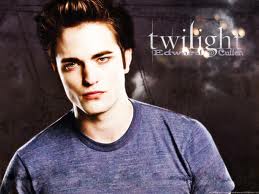
emily grieve - Posts: 3408
- Joined: Thu Jun 22, 2006 11:55 pm
FWIW, it's very simple to make patches so that other mods can use the weather inside part of this mod.
Make a new esp in TES4 with SS and the other mod(s) as masters. The weather inside script is attached to Doors that are added to the cells. Cells that are not underground used the Door with the numer 2 in it. Add the cells you want to add to the patch and then just Add Reference the correct Door. My gaming computer is currently off-line, so I can't give excact details.
Make a new esp in TES4 with SS and the other mod(s) as masters. The weather inside script is attached to Doors that are added to the cells. Cells that are not underground used the Door with the numer 2 in it. Add the cells you want to add to the patch and then just Add Reference the correct Door. My gaming computer is currently off-line, so I can't give excact details.
this is what i am trying to figure out.
how do i put the http://i295.photobucket.com/albums/mm125/whirlin/SS_added_door.jpg added from SS into the interior cells of my other mods.
-

Sarah Kim - Posts: 3407
- Joined: Tue Aug 29, 2006 2:24 pm
How to make SS compatible patches using TES4EDIT:
Go to the mod you want to make SS compatible. Copy as Override (not Deep Copy) all Cells into a new ESP, and answer yes to make it dependent on the original mod.
Go to the new ESP. For each Cell, choose Add -> REFR - Placed Object and click OK. This creates a new Temporary Object in the Cell.
Now you need to replace the newly created NAME - Base: NULL - Null Reference, with one of the Doors that SS places in the cells to which its scrips are attached.
Go to SS again and then to Doors. There are six doors. For cells over ground you need Door 2D, so double click on it's Form ID and copy it; it should be 000InteriorSoundDoor2D "WeatherInside 2D" [DOOR:##003923]
Then paste this into the newly created NAME field of your ESP. Answer yes to make patch dependent on SS.
Do this for all the cells.
If patching several mods, make sure you use the Sort Masters function on your patch!
For undergound cells, like basemants and dungeons you need one of the 3D doors, but I'm not sure about the difference between them so I ended up using 3D1 on all underground cells.
There is no need to copy any Doors or Scripts into the patch - only place the Doors in the cells you want to be affected by SS.
For some reason SS places actual Door meshes into the cells, which can cause problems, so I changed the door mesh with an empty one, by replacing the Model Filename: Dungeons\Sewers\sewerDoor01.NIF with DeadlyReflex data\null.nif.
Hope this makes sense.
I've used this method myself on most of my mods and it works perfectly and really enhances immersion.
Go to the mod you want to make SS compatible. Copy as Override (not Deep Copy) all Cells into a new ESP, and answer yes to make it dependent on the original mod.
Go to the new ESP. For each Cell, choose Add -> REFR - Placed Object and click OK. This creates a new Temporary Object in the Cell.
Now you need to replace the newly created NAME - Base: NULL - Null Reference, with one of the Doors that SS places in the cells to which its scrips are attached.
Go to SS again and then to Doors. There are six doors. For cells over ground you need Door 2D, so double click on it's Form ID and copy it; it should be 000InteriorSoundDoor2D "WeatherInside 2D" [DOOR:##003923]
Then paste this into the newly created NAME field of your ESP. Answer yes to make patch dependent on SS.
Do this for all the cells.
If patching several mods, make sure you use the Sort Masters function on your patch!
For undergound cells, like basemants and dungeons you need one of the 3D doors, but I'm not sure about the difference between them so I ended up using 3D1 on all underground cells.
There is no need to copy any Doors or Scripts into the patch - only place the Doors in the cells you want to be affected by SS.
For some reason SS places actual Door meshes into the cells, which can cause problems, so I changed the door mesh with an empty one, by replacing the Model Filename: Dungeons\Sewers\sewerDoor01.NIF with DeadlyReflex data\null.nif.
Hope this makes sense.
I've used this method myself on most of my mods and it works perfectly and really enhances immersion.
-

Micah Judaeah - Posts: 3443
- Joined: Tue Oct 24, 2006 6:22 pm
thank you for this very simple explanation. i got this far before problems and i think this will have to go to PM before we derail this thread.
nothing happens when i double click on the Form ID. only right click gives a menu...select copy as override into or copy as new record into
you are just replacing with a bogus name? i don't need this nif from Deadly Reflex?
thanks for trying to explain this.
Go to SS again and then to Doors. There are six doors. For cells over ground you need Door 2D, so double click on it's Form ID and copy it;
nothing happens when i double click on the Form ID. only right click gives a menu...select copy as override into or copy as new record into
For some reason SS places actual Door meshes into the cells, which can cause problems, so I changed the door mesh with an empty one, by replacing the Model Filename: Dungeons\Sewers\sewerDoor01.NIF with DeadlyReflex data\null.nif.
you are just replacing with a bogus name? i don't need this nif from Deadly Reflex?
thanks for trying to explain this.
-

chloe hampson - Posts: 3493
- Joined: Sun Jun 25, 2006 12:15 pm
thank you for this very simple explanation. i got this far before problems and i think this will have to go to PM before we derail this thread.
nothing happens when i double click on the Form ID. only right click gives a menu...select copy as override into or copy as new record into
nothing happens when i double click on the Form ID. only right click gives a menu...select copy as override into or copy as new record into
You are not clicking on the right place.
You need to double click on the Form ID field to the right, where it says 000InteriorSoundDoor2D "WeatherInside 2D" [DOOR:##003923]". This brings up a box from where you can highlight and copy the text.
you are just replacing with a bogus name? i don't need this nif from Deadly Reflex?
No, you need a real mesh or you'll get a big, yellow WTF.
But the mesh needs to be invisible. My computer was off line at the time, so I just did a search on all NIFs in my Data folder and chose one of the 1 kb ones, which are empty and thus invisible.
-

April D. F - Posts: 3346
- Joined: Wed Mar 21, 2007 8:41 pm
Just checked for updates and found uploaded the omod version.
As a typical mod snob I want to run the latest version of the mods I love.
So, downloaded, shoved in OBMM, deactivated my home made S&S 3.0 omod and activated the one I just grabbed from the Nexus.
But...
The esp I was using with the non-omod version was named OBSE Sounds and Storms. The esp provided by the ready omod is Storms & Sounds 3.0, with the prefix OBSE missing.
So, first, thanks from the great mod.
And, second, which is better to use? OBSE S&S.esp provided by the non-omod version or S&S.esp provided by the omod version?
Thanks.
As a typical mod snob I want to run the latest version of the mods I love.
So, downloaded, shoved in OBMM, deactivated my home made S&S 3.0 omod and activated the one I just grabbed from the Nexus.
But...
The esp I was using with the non-omod version was named OBSE Sounds and Storms. The esp provided by the ready omod is Storms & Sounds 3.0, with the prefix OBSE missing.
So, first, thanks from the great mod.
And, second, which is better to use? OBSE S&S.esp provided by the non-omod version or S&S.esp provided by the omod version?
Thanks.
-

Britta Gronkowski - Posts: 3475
- Joined: Mon Apr 09, 2007 3:14 pm
Just checked for updates and found uploaded the omod version.
...
And, second, which is better to use? OBSE S&S.esp provided by the non-omod version or S&S.esp provided by the omod version?
...
And, second, which is better to use? OBSE S&S.esp provided by the non-omod version or S&S.esp provided by the omod version?
I believe they're the same... the omod script included in the download just renames whichever file you install (ie, for all the different weather mods if you're not using the OBSE version) to "Storms & Sounds 3.0.esp"
-

lydia nekongo - Posts: 3403
- Joined: Wed Jul 19, 2006 1:04 pm
How to make SS compatible patches using TES4EDIT:
Go to the mod you want to make SS compatible. Copy as Override (not Deep Copy) all Cells into a new ESP, and answer yes to make it dependent on the original mod.
Go to the new ESP. For each Cell, choose Add -> REFR - Placed Object and click OK. This creates a new Temporary Object in the Cell.
Now you need to replace the newly created NAME - Base: NULL - Null Reference, with one of the Doors that SS places in the cells to which its scrips are attached.
Go to SS again and then to Doors. There are six doors. For cells over ground you need Door 2D, so double click on it's Form ID and copy it; it should be 000InteriorSoundDoor2D "WeatherInside 2D" [DOOR:##003923]
Then paste this into the newly created NAME field of your ESP. Answer yes to make patch dependent on SS.
Do this for all the cells.
If patching several mods, make sure you use the Sort Masters function on your patch!
For undergound cells, like basemants and dungeons you need one of the 3D doors, but I'm not sure about the difference between them so I ended up using 3D1 on all underground cells.
There is no need to copy any Doors or Scripts into the patch - only place the Doors in the cells you want to be affected by SS.
For some reason SS places actual Door meshes into the cells, which can cause problems, so I changed the door mesh with an empty one, by replacing the Model Filename: Dungeons\Sewers\sewerDoor01.NIF with DeadlyReflex data\null.nif.
Hope this makes sense.
I've used this method myself on most of my mods and it works perfectly and really enhances immersion.
Go to the mod you want to make SS compatible. Copy as Override (not Deep Copy) all Cells into a new ESP, and answer yes to make it dependent on the original mod.
Go to the new ESP. For each Cell, choose Add -> REFR - Placed Object and click OK. This creates a new Temporary Object in the Cell.
Now you need to replace the newly created NAME - Base: NULL - Null Reference, with one of the Doors that SS places in the cells to which its scrips are attached.
Go to SS again and then to Doors. There are six doors. For cells over ground you need Door 2D, so double click on it's Form ID and copy it; it should be 000InteriorSoundDoor2D "WeatherInside 2D" [DOOR:##003923]
Then paste this into the newly created NAME field of your ESP. Answer yes to make patch dependent on SS.
Do this for all the cells.
If patching several mods, make sure you use the Sort Masters function on your patch!
For undergound cells, like basemants and dungeons you need one of the 3D doors, but I'm not sure about the difference between them so I ended up using 3D1 on all underground cells.
There is no need to copy any Doors or Scripts into the patch - only place the Doors in the cells you want to be affected by SS.
For some reason SS places actual Door meshes into the cells, which can cause problems, so I changed the door mesh with an empty one, by replacing the Model Filename: Dungeons\Sewers\sewerDoor01.NIF with DeadlyReflex data\null.nif.
Hope this makes sense.
I've used this method myself on most of my mods and it works perfectly and really enhances immersion.
Wow, great explanation! Couldn't have done better myself.
Just checked for updates and found uploaded the omod version.
As a typical mod snob I want to run the latest version of the mods I love.
So, downloaded, shoved in OBMM, deactivated my home made S&S 3.0 omod and activated the one I just grabbed from the Nexus.
But...
The esp I was using with the non-omod version was named OBSE Sounds and Storms. The esp provided by the ready omod is Storms & Sounds 3.0, with the prefix OBSE missing.
So, first, thanks from the great mod.
And, second, which is better to use? OBSE S&S.esp provided by the non-omod version or S&S.esp provided by the omod version?
Thanks.
As a typical mod snob I want to run the latest version of the mods I love.
So, downloaded, shoved in OBMM, deactivated my home made S&S 3.0 omod and activated the one I just grabbed from the Nexus.
But...
The esp I was using with the non-omod version was named OBSE Sounds and Storms. The esp provided by the ready omod is Storms & Sounds 3.0, with the prefix OBSE missing.
So, first, thanks from the great mod.
And, second, which is better to use? OBSE S&S.esp provided by the non-omod version or S&S.esp provided by the omod version?
Thanks.
I believe they're the same... the omod script included in the download just renames whichever file you install (ie, for all the different weather mods if you're not using the OBSE version) to "Storms & Sounds 3.0.esp"
Exactly, the Omod renames the esp automatically. But don't worry, the Omod script works fine.
-

Spaceman - Posts: 3429
- Joined: Wed May 23, 2007 10:09 am
Wow, great explanation! Couldn't have done better myself.
PetrusOctavianus's post is outstanding. after a couple of days stumbling with tes4edit learning how to do this on a small mod, i was able to make a patch and it actually works.
right now i have Storms & Sounds in all the new interiors for these mods:
Amajor7 Imperial Furniture
AFK_Weye
Bank of Cyrodiil
Better Cities
Blood & Mud
The Lost Spires
i have a peculiar feeling this list is going to grow...
-

Marquis deVille - Posts: 3409
- Joined: Thu Jul 26, 2007 8:24 am
