7 posts
• Page 1 of 1
Strange popup interruption upon install
-

xx_Jess_xx - Posts: 3371
- Joined: Thu Nov 30, 2006 12:01 pm
-

Sheila Esmailka - Posts: 3404
- Joined: Wed Aug 22, 2007 2:31 am
I would think that Hewlett-Packard's support site would be a good place to have started looking for an answer, as opposed to here.
I was actually looking for something like a workaround, given that I could, at one time, run Oblivion without any problems. Still, that's a good idea, and I really should have thought about that beforehand, so thank you.
-

Enny Labinjo - Posts: 3480
- Joined: Tue Aug 01, 2006 3:04 pm
Chances are this is a problem with Installshield --- Installshield is a fairly widely used installer for Windows programs and sometimes a company will improperly set it up so that if the install does not complete properly (as in this case it errored out during the install of your HP wireless due to being incompatible with windows 64) and does not properly clean itself of the temp files so the next time some other program goes to run it the old install attempts to finish !!
Try going into your C:\PRogram FIles\Common Files\ folder and change the name of the Installshield folder you see there (doing this will have the OB installer create a new copy of that folder instead of using the existing one that has those temporary files still in it) -- this should get the install to run properly for you !
Try going into your C:\PRogram FIles\Common Files\ folder and change the name of the Installshield folder you see there (doing this will have the OB installer create a new copy of that folder instead of using the existing one that has those temporary files still in it) -- this should get the install to run properly for you !
-

Helen Quill - Posts: 3334
- Joined: Fri Oct 13, 2006 1:12 pm
Chances are this is a problem with Installshield --- Installshield is a fairly widely used installer for Windows programs and sometimes a company will improperly set it up so that if the install does not complete properly (as in this case it errored out during the install of your HP wireless due to being incompatible with windows 64) and does not properly clean itself of the temp files so the next time some other program goes to run it the old install attempts to finish !!
Try going into your C:\PRogram FIles\Common Files\ folder and change the name of the Installshield folder you see there (doing this will have the OB installer create a new copy of that folder instead of using the existing one that has those temporary files still in it) -- this should get the install to run properly for you !
Try going into your C:\PRogram FIles\Common Files\ folder and change the name of the Installshield folder you see there (doing this will have the OB installer create a new copy of that folder instead of using the existing one that has those temporary files still in it) -- this should get the install to run properly for you !
I don't see any Installshield folder in Common Files. Do you know where it might be?
-

lillian luna - Posts: 3432
- Joined: Thu Aug 31, 2006 9:43 pm
I don't see any Installshield folder in Common Files. Do you know where it might be?
Should be there -- http://i212.photobucket.com/albums/cc189/JDFanning_bucket/installdhield01.jpg ---- If you still do not see it try a search for Installshield and see if it is located somewhere else for you (not sure on win7 since I use VISTA still ( might be in a different folder on it )
-

Micah Judaeah - Posts: 3443
- Joined: Tue Oct 24, 2006 6:22 pm
Should be there -- http://i212.photobucket.com/albums/cc189/JDFanning_bucket/installdhield01.jpg ---- If you still do not see it try a search for Installshield and see if it is located somewhere else for you (not sure on win7 since I use VISTA still ( might be in a different folder on it )
Thanks, the picture helped. I found it under Program Data. I'll go ahead and try out your solution. Thanks!
-
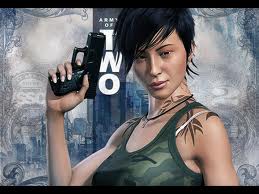
RObert loVes MOmmy - Posts: 3432
- Joined: Fri Dec 08, 2006 10:12 am
7 posts
• Page 1 of 1
