Here's the problem: I want to use streamline but I don't want to use streamsmooth and streamsight. I tried to turn them off from sl.ini but for some reason streamline decided I'm not its master and continue editing my video settings like usual. I don't want this. Can I turn them off without turning off the whole streamline?
9 posts
• Page 1 of 1
Streamline 3.1
Here's the problem: I want to use streamline but I don't want to use streamsmooth and streamsight. I tried to turn them off from sl.ini but for some reason streamline decided I'm not its master and continue editing my video settings like usual. I don't want this. Can I turn them off without turning off the whole streamline?
-

Dan Endacott - Posts: 3419
- Joined: Fri Jul 06, 2007 9:12 am
-

quinnnn - Posts: 3503
- Joined: Sat Mar 03, 2007 1:11 pm
I've searched for streamline thread, but I don't find it. Specifically I searched for threads titled "streamline" and the result is 0
Here's the problem: I want to use streamline but I don't want to use streamsmooth and streamsight. I tried to turn them off from sl.ini but for some reason streamline decided I'm not its master and continue editing my video settings like usual. I don't want this. Can I turn them off without turning off the whole streamline?
Here's the problem: I want to use streamline but I don't want to use streamsmooth and streamsight. I tried to turn them off from sl.ini but for some reason streamline decided I'm not its master and continue editing my video settings like usual. I don't want this. Can I turn them off without turning off the whole streamline?
I've seen this one before. If you install Streamline and the run Oblivion without making changes to the SL.ini file first, Streamline will ignore the changes you make to the SL.ini file there after...
Here's how to fix...
Go ahead and completely uninstall Streamline. Then start your game, change your video settings back the way you prefer them, make a new save and quit the game.
Next, install Streamline again, but this time make your changes to the SL.ini file before launching the game again.
Now load that new save you made. Your Streamline should behave according to the SL.ini settings now.
-

Fluffer - Posts: 3489
- Joined: Thu Jul 05, 2007 6:29 am
...or launch the SL menu in game with Ctrl+Home and use the init from INI command. (That is the function's purpose.)
-

Kayleigh Williams - Posts: 3397
- Joined: Wed Aug 23, 2006 10:41 am
Thanks! Will try that now.
Um.... by "uninstalling" you mean simply "remove the Streamline folder and streamline 3.1.esp" right?
Um.... by "uninstalling" you mean simply "remove the Streamline folder and streamline 3.1.esp" right?
-
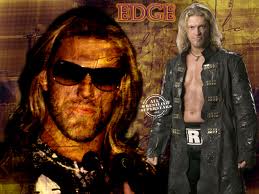
JERMAINE VIDAURRI - Posts: 3382
- Joined: Tue Dec 04, 2007 9:06 am
There is no reason to uninstall SL. (See my last post.)
-
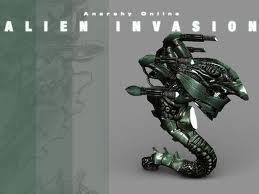
Alisia Lisha - Posts: 3480
- Joined: Tue Dec 05, 2006 8:52 pm
Thanks! Will try that now.
Um.... by "uninstalling" you mean simply "remove the Streamline folder and streamline 3.1.esp" right?
Um.... by "uninstalling" you mean simply "remove the Streamline folder and streamline 3.1.esp" right?
As far as uninstalling is concerned... I actually use an OMOD, so I can't quote what needs to be manually uninstalled off the top of my head.
Deleting the Streamline folder and .esp is safe though. Easiest way to delete manually is to look at the folder/files
that appear in your original streamline download. Then remove those specific files from your Oblivion game folder.
@Tomlong75210 - Yes, I suppose the ctrl+home in game would be easiest. I think I was just trying to help them understand what caused the issue to begin with.
-

kristy dunn - Posts: 3410
- Joined: Thu Mar 01, 2007 2:08 am
Yeah...stick with the in-game update. SL also adds quite a few files to the Docs folder, not all of which are standard either. Also, far327, is there anything more you want me to add to http://sites.google.com/site/oblivionpoinfo/stabilization in order to give the users a heads up.
-

Rodney C - Posts: 3520
- Joined: Sat Aug 18, 2007 12:54 am
Yeah...stick with the in-game update. SL also adds quite a few files to the Docs folder, not all of which are standard either. Also, far327, is there anything more you want me to add to http://sites.google.com/site/oblivionpoinfo/stabilization in order to give the users a heads up.
Yah, I actually forgot about that in game menu. I hardly use it. So used to doing everything the hard way it seems... lol!
Err... Umm... Have to look at the OP again. It's been a few weeks since I've reviewed it. I could grab a few ideas during my lunch break.
Will PM you on that
-

Michelle Chau - Posts: 3308
- Joined: Sat Aug 26, 2006 4:24 am
9 posts
• Page 1 of 1
