Displaying information like that is not possible without Pluggy or an equivalent. Though for a permanent display, a GUI mod might work. If / when Super Hotkeys starts using Pluggy, additional options for displaying hotkey & wheel information will be considered.
[RELz, BETA] Super Hotkeys
Displaying information like that is not possible without Pluggy or an equivalent. Though for a permanent display, a GUI mod might work. If / when Super Hotkeys starts using Pluggy, additional options for displaying hotkey & wheel information will be considered.
-

Dan Wright - Posts: 3308
- Joined: Mon Jul 16, 2007 8:40 am
Most of my effort these days goes in to Stutter Remover. At the moment, specifically the Fallout port of it.
Displaying information like that is not possible without Pluggy or an equivalent. Though for a permanent display, a GUI mod might work. If / when Super Hotkeys starts using Pluggy, additional options for displaying hotkey & wheel information will be considered.
Displaying information like that is not possible without Pluggy or an equivalent. Though for a permanent display, a GUI mod might work. If / when Super Hotkeys starts using Pluggy, additional options for displaying hotkey & wheel information will be considered.
Thanks for responding!
-

Enny Labinjo - Posts: 3480
- Joined: Tue Aug 01, 2006 3:04 pm
I'd like to be able to add two more cylinders for an additional 16 keys. I've tried editing the ini but cant get it working, here s what I tried,
So pressing Right alt + 1-8 for one additional set then Left Alt + Right Alt will bring up another.
Set srHotkey.num_wheels to 6
set srHotkey.hide_debug_messages to 0
Set srHotkey.init_key_scancode to srHotkey.init_key_scancode + (srHotkey.init_key_which==0) * 42
Set srHotkey.init_key_wheelcount to srHotkey.init_key_wheelcount+(srHotkey.init_key_which==0) * 1
Set srHotkey.init_key_mode to srHotkey.init_key_mode + (srHotkey.init_key_which==0) * 0
Set srHotkey.init_key_scancode to srHotkey.init_key_scancode + (srHotkey.init_key_which==1) * 56
Set srHotkey.init_key_wheelcount to srHotkey.init_key_wheelcount+(srHotkey.init_key_which==1) * 2
Set srHotkey.init_key_mode to srHotkey.init_key_mode + (srHotkey.init_key_which==1) * 0
Set srHotkey.init_key_scancode to srHotkey.init_key_scancode + (srHotkey.init_key_which==1) * 184
Set srHotkey.init_key_wheelcount to srHotkey.init_key_wheelcount+(srHotkey.init_key_which==1) * 3
Set srHotkey.init_key_mode to srHotkey.init_key_mode + (srHotkey.init_key_which==1) * 0
set srHotkey.hide_debug_messages to 0
Set srHotkey.init_key_scancode to srHotkey.init_key_scancode + (srHotkey.init_key_which==0) * 42
Set srHotkey.init_key_wheelcount to srHotkey.init_key_wheelcount+(srHotkey.init_key_which==0) * 1
Set srHotkey.init_key_mode to srHotkey.init_key_mode + (srHotkey.init_key_which==0) * 0
Set srHotkey.init_key_scancode to srHotkey.init_key_scancode + (srHotkey.init_key_which==1) * 56
Set srHotkey.init_key_wheelcount to srHotkey.init_key_wheelcount+(srHotkey.init_key_which==1) * 2
Set srHotkey.init_key_mode to srHotkey.init_key_mode + (srHotkey.init_key_which==1) * 0
Set srHotkey.init_key_scancode to srHotkey.init_key_scancode + (srHotkey.init_key_which==1) * 184
Set srHotkey.init_key_wheelcount to srHotkey.init_key_wheelcount+(srHotkey.init_key_which==1) * 3
Set srHotkey.init_key_mode to srHotkey.init_key_mode + (srHotkey.init_key_which==1) * 0
So pressing Right alt + 1-8 for one additional set then Left Alt + Right Alt will bring up another.
-

Nadia Nad - Posts: 3391
- Joined: Thu Aug 31, 2006 3:17 pm
Set srHotkey.num_wheels to 8set srHotkey.hide_debug_messages to 0Set srHotkey.init_key_scancode to srHotkey.init_key_scancode + (srHotkey.init_key_which==0) * 42Set srHotkey.init_key_wheelcount to srHotkey.init_key_wheelcount+(srHotkey.init_key_which==0) * 1Set srHotkey.init_key_mode to srHotkey.init_key_mode + (srHotkey.init_key_which==0) * 0Set srHotkey.init_key_scancode to srHotkey.init_key_scancode + (srHotkey.init_key_which==1) * 56Set srHotkey.init_key_wheelcount to srHotkey.init_key_wheelcount+(srHotkey.init_key_which==1) * 2Set srHotkey.init_key_mode to srHotkey.init_key_mode + (srHotkey.init_key_which==1) * 0Set srHotkey.init_key_scancode to srHotkey.init_key_scancode + (srHotkey.init_key_which==2) * 184Set srHotkey.init_key_wheelcount to srHotkey.init_key_wheelcount+(srHotkey.init_key_which==2) * 4Set srHotkey.init_key_mode to srHotkey.init_key_mode + (srHotkey.init_key_which==2) * 0
That should be 3 modifier keys (left-shift, left-alt, and right-alt), with 8 possible combinations (no modifiers, modifier 1, modifier 2, modifiers 1+2, modifier 3, modifiers 1+3, modifiers 2+3, modifiers 1+2+3).
-

Chad Holloway - Posts: 3388
- Joined: Wed Nov 21, 2007 5:21 am
There was a new version uploaded to tesnexus a few days ago, version 0.54. It has some of the special code for dealing with equiping arrows disabled, because it was stealing arrows from the player or otherwise doing bad things once in a while. Now its using the old code that equips them correctly but has problems with the wrong number of arrows showing up graphically in your quiver.
-

loste juliana - Posts: 3417
- Joined: Sun Mar 18, 2007 7:37 pm
I'm suffering from the same problem that Psymon mentioned upthread. Basically, when I try to use a cycler hotkey, it seems to act as if I pressed the button a bunch of times in rapid succession. If I hold the hotkey down, it cycles through everything at a blinding speed. Using dynamic hotkeys instead yields the same problem. Could you suggest what might be the problem? Thanks!
-

CArlos BArrera - Posts: 3470
- Joined: Wed Nov 21, 2007 3:26 am
I think I missunderstood Psymons message above. You are seeing a cycler hotkey continuously cycle? They should only cycle once per time you press it. Although... if the items bound to it are scripted, and it is one particular hotkey (I forget if that hotkey is #1 or #8) then it might tend to get confused and hammer it every few frames or so. Does this occur with only one hotkey or all of them?
-

Anthony Diaz - Posts: 3474
- Joined: Thu Aug 09, 2007 11:24 pm
I've not even tested out the latest version of this.
But with the previous version I definitly had an issue for a while where I'd have say three swords in #1 or two bows and two staff in #2 and pressing the 1 or 2 button resulted it very swiftly changing through all options.
I think a clean save fixed it.
But then I'd be frustrated at how even though I chose dynamic cycling that clicking back on 1 I'd always start at the first choice and have to tap my way back to what it was before switching to another number. I thought dynamic meant that if I go tap on #4 for a heal spell then tap back to #1 it would be the same weapon I had equipped and I would not have to cycle through again.
still - when i test the new version - I'll let you know if that is still happening.
But with the previous version I definitly had an issue for a while where I'd have say three swords in #1 or two bows and two staff in #2 and pressing the 1 or 2 button resulted it very swiftly changing through all options.
I think a clean save fixed it.
But then I'd be frustrated at how even though I chose dynamic cycling that clicking back on 1 I'd always start at the first choice and have to tap my way back to what it was before switching to another number. I thought dynamic meant that if I go tap on #4 for a heal spell then tap back to #1 it would be the same weapon I had equipped and I would not have to cycle through again.
still - when i test the new version - I'll let you know if that is still happening.
-

Jamie Moysey - Posts: 3452
- Joined: Sun May 13, 2007 6:31 am
You are saying that the issue you encountered with fast cycling cyclers was... progressive? Uninstalling and reinstalling this mod made it go away? If that is the case then it is either a bug in this mod or a bug in OBSE.
The one that remembers its state is the static cycler, not the dynamic one. Though I think the static cycler did change based upon some user request, I forget how. I know in at least some versions it remembered its state though.
The one that remembers its state is the static cycler, not the dynamic one. Though I think the static cycler did change based upon some user request, I forget how. I know in at least some versions it remembered its state though.
-

Queen Bitch - Posts: 3312
- Joined: Fri Dec 15, 2006 2:43 pm
I've not even tested out the latest version of this.
But with the previous version I definitly had an issue for a while where I'd have say three swords in #1 or two bows and two staff in #2 and pressing the 1 or 2 button resulted it very swiftly changing through all options.
But with the previous version I definitly had an issue for a while where I'd have say three swords in #1 or two bows and two staff in #2 and pressing the 1 or 2 button resulted it very swiftly changing through all options.
But then I'd be frustrated at how even though I chose dynamic cycling that clicking back on 1 I'd always start at the first choice and have to tap my way back to what it was before switching to another number. I thought dynamic meant that if I go tap on #4 for a heal spell then tap back to #1 it would be the same weapon I had equipped and I would not have to cycle through again.
-

barbara belmonte - Posts: 3528
- Joined: Fri Apr 06, 2007 6:12 pm
Disabling, loading, saving, reinstalling and then reloading did nothing to fix the problem. Also, if I hold down the cycler hotkey, the game rapidly cycles through everything, eventually gives off a few system warning beeps, then CTDs.
Oddly enough, however, when I start a new character that character seems to be able to use Super Hotkeys just fine.
Oddly enough, however, when I start a new character that character seems to be able to use Super Hotkeys just fine.
-

Lizs - Posts: 3497
- Joined: Mon Jul 17, 2006 11:45 pm
Looks like Super Hotkeys was having a disagreement with Unnecessary Violence. I disabled it and now cyclers appear to be working fine.
Great work on Super Hotkeys, by the way. It really is an essential mod!
Great work on Super Hotkeys, by the way. It really is an essential mod!
-

quinnnn - Posts: 3503
- Joined: Sat Mar 03, 2007 1:11 pm
A conflict with Unnecessary Violence that causes cyclers to cycle repeated? That... sounds rather odd. I think that should not happen unless Unnecessary Violence is messing with keypresses to number keys or doing something extremely funky with player inventory.
-

Fluffer - Posts: 3489
- Joined: Thu Jul 05, 2007 6:29 am
Stupid question time! These are obligatory, gotta have these right!
This might be what I'm looking for..as Improved Hotkeys doesn't do this.
Can you switch wheels and it stays on that wheel til you switch again..?
This might be what I'm looking for..as Improved Hotkeys doesn't do this.
Can you switch wheels and it stays on that wheel til you switch again..?
-

Kayleigh Williams - Posts: 3397
- Joined: Wed Aug 23, 2006 10:41 am
Stupid question time! These are obligatory, gotta have these right!
This might be what I'm looking for..as Improved Hotkeys doesn't do this.
Can you switch wheels and it stays on that wheel til you switch again..?
This might be what I'm looking for..as Improved Hotkeys doesn't do this.
Can you switch wheels and it stays on that wheel til you switch again..?
Set srHotkey.num_wheels to 2set srHotkey.hide_debug_messages to 0Set srHotkey.init_key_scancode to srHotkey.init_key_scancode + (srHotkey.init_key_which==0) * 42Set srHotkey.init_key_wheelcount to srHotkey.init_key_wheelcount+(srHotkey.init_key_which==0) * 1Set srHotkey.init_key_mode to srHotkey.init_key_mode + (srHotkey.init_key_which==0) * 3
scancode 42 is left shift, mode 3 makes the effect of the modifier key persistent instead of only while you hold it down.
So far as I know, there are only two hotkey mods that support persistent hotkey wheel toggling - this one, which is highly configurable in that regard but not easy for users to figure out how to configure and the other one which has 4 wheels a key that can be tapped to cycle between the 4 wheels. Unfortunately, bethesda forum administrators just deleted the hotkey modlist thread a few days ago so I can't recall which one that was.
-
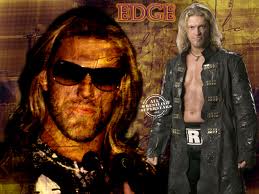
JERMAINE VIDAURRI - Posts: 3382
- Joined: Tue Dec 04, 2007 9:06 am
\So far as I know, there are only two hotkey mods that support persistent hotkey wheel toggling - this one, which is highly configurable in that regard but not easy for users to figure out how to configure and the other one which has 4 wheels a key that can be tapped to cycle between the 4 wheels. Unfortunately, bethesda forum administrators just deleted the hotkey modlist thread a few days ago so I can't recall which one that was.
That would probably be this one:
http://www.tesnexus.com/downloads/file.php?id=22143
-
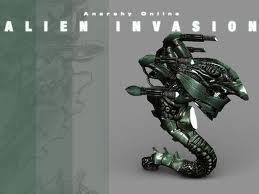
Alisia Lisha - Posts: 3480
- Joined: Tue Dec 05, 2006 8:52 pm
I decided to do my first gear set hotkey, and admit to being a bit confused. I chose the hotkey combination for the armor and weapon my character currently has, but removing any of it and selecting that hotkey again does nothing. Then I read the readme:
It never says how to bind the hotkey to each item you want to equip. I thought you bound them by simply having everything equipped when selecting the hotkey, but that's not the case. Do I have to unequip then reequip each item? Because that doesn't seem to work. Do I have to double-click each item?
And what does it mean "without lifting the hotkey"? Do you mean, without employing any other hotkey in the meantime?
In advance, thanks.
Bind the Gear-Set Hotkey to each item you want it to equip or unequip, without lifting the hotkey until all items have been bound. Configuration is now done, but can be repeated at any time. This will unequip any armor, clothing, jewelry, shield, or torch that is not part of the set.
It never says how to bind the hotkey to each item you want to equip. I thought you bound them by simply having everything equipped when selecting the hotkey, but that's not the case. Do I have to unequip then reequip each item? Because that doesn't seem to work. Do I have to double-click each item?
And what does it mean "without lifting the hotkey"? Do you mean, without employing any other hotkey in the meantime?
In advance, thanks.
-

kristy dunn - Posts: 3410
- Joined: Thu Mar 01, 2007 2:08 am
No just like spells on a cycler you go through and bind each in order.
But the real configuration comes in first binding the key as gear key then going back to the assigning part again and assign it as a gear key again and you get a menu with 4 modes to choose from. That part was tricky and I still didn't get it to work right with version 054. I've reverted to 053 and still need to test that part.
But the real configuration comes in first binding the key as gear key then going back to the assigning part again and assign it as a gear key again and you get a menu with 4 modes to choose from. That part was tricky and I still didn't get it to work right with version 054. I've reverted to 053 and still need to test that part.
-

Rodney C - Posts: 3520
- Joined: Sat Aug 18, 2007 12:54 am
It never says how to bind the hotkey to each item you want to equip. I thought you bound them by simply having everything equipped when selecting the hotkey, but that's not the case. Do I have to unequip then reequip each item?
-

Michelle Chau - Posts: 3308
- Joined: Sat Aug 26, 2006 4:24 am
When it says "bind the hotkey" it means to bind the hotkey exactly like you do with a vanilla hotkey: hold down the hotkey and click on the item in question.
Yes, that did it. I thought for a second the game was going to choke: it froze on me for about 10 seconds, after selecting 9 items. But after I hit ESC, there were no apparent problems. Thanks. I've set up the one for combat gear; next I'll set up one for commerce, and see how the swap-out works.
-

Catherine Harte - Posts: 3379
- Joined: Sat Aug 26, 2006 12:58 pm
I have a slight issue with super hotkeys and windows 7(in fact more with windows 7 in particular but I thought I'd ask here since I discovered the behavior using a super hotkey shortcut).
When using the Alt+number hotkeys windows plays the standard beeping sound(I noticed similar behavior in other programs than Oblivion...).
The hotkey works fine but that sound is really immersion breaking.
Anyone know how to disable this behavior?
I know I could simply remove the sound from the windows sound list but I'd rather have a cleaner solution .
.
Btw I don't remember if I already posted here but great mod SkyRanger .
.
When using the Alt+number hotkeys windows plays the standard beeping sound(I noticed similar behavior in other programs than Oblivion...).
The hotkey works fine but that sound is really immersion breaking.
Anyone know how to disable this behavior?
I know I could simply remove the sound from the windows sound list but I'd rather have a cleaner solution
Btw I don't remember if I already posted here but great mod SkyRanger
-

Angus Poole - Posts: 3594
- Joined: Fri Aug 03, 2007 9:04 pm
I have a slight issue with super hotkeys and windows 7(in fact more with windows 7 in particular but I thought I'd ask here since I discovered the behavior using a super hotkey shortcut).
When using the Alt+number hotkeys windows plays the standard beeping sound(I noticed similar behavior in other programs than Oblivion...).
The hotkey works fine but that sound is really immersion breaking.
Anyone know how to disable this behavior?
I know I could simply remove the sound from the windows sound list but I'd rather have a cleaner solution .
.
Btw I don't remember if I already posted here but great mod SkyRanger .
.
When using the Alt+number hotkeys windows plays the standard beeping sound(I noticed similar behavior in other programs than Oblivion...).
The hotkey works fine but that sound is really immersion breaking.
Anyone know how to disable this behavior?
I know I could simply remove the sound from the windows sound list but I'd rather have a cleaner solution
Btw I don't remember if I already posted here but great mod SkyRanger
-

Amanda savory - Posts: 3332
- Joined: Mon Nov 27, 2006 10:37 am
It happens with Win XP too... I'm not sure what causes it, though. I simply don't use the Alt key - I don't have enough stuff to fill up two wheels (the base and Shift+#), let alone three. 
-

Ymani Hood - Posts: 3514
- Joined: Fri Oct 26, 2007 3:22 am
It happens with Win XP too... I'm not sure what causes it, though. I simply don't use the Alt key - I don't have enough stuff to fill up two wheels (the base and Shift+#), let alone three. 
I think 2 are enough also but I prefered the Alt key to the Shift one, felt more natural(I just had to move the thumb a bit to the left).
And you're right it was there on xp also, thinking about it I think I may have disabled the default sound on my xp at the time
-

Ownie Zuliana - Posts: 3375
- Joined: Thu Jun 15, 2006 4:31 am
