[RELz, BETA] Super Hotkeys
-

gandalf - Posts: 3400
- Joined: Wed Feb 21, 2007 6:57 pm
I'm on XP and alt-number has never produced any beeps for me.
And you have a sound defined under "default sound" in your windows configuration?
-

CSar L - Posts: 3404
- Joined: Fri Nov 09, 2007 9:36 pm
And you have a sound defined under "default sound" in your windows configuration?
-

Alexandra Louise Taylor - Posts: 3449
- Joined: Mon Aug 07, 2006 1:48 pm
Yep.
Strange, it may have something to do with keyboard mapping.
Anyway another question rises from my little head:
Is it possible to disable sound for cycler keys?
I currently use cycler keys for spells on my mage(1:common offensive spells 2:common summons, etc), it works great but each time I use these keys I hear the equip sound, a bit strange
-

Skrapp Stephens - Posts: 3350
- Joined: Mon Aug 06, 2007 5:04 am
Is it possible to make gear-set hokeys work like normal hotkeys in that the second time you hit it, it unequips? Between my various outfits, the equipped item slots often don't match up, so I'd like to be able to easily unequip the outfit I'm currently wearing. I WOULD just use the mode that equips the set and unequips everything NOT in the set, but my jewelry changes so constantly, and with unlimited amulets/rings, there's just so MUCH of it, that it's hard to keep up, or even to set the hotkey in the first place (gear-set hotkeys with over 100 items? Not fun  ).
).
-

Darren Chandler - Posts: 3361
- Joined: Mon Jun 25, 2007 9:03 am
Is it possible to make gear-set hokeys work like normal hotkeys in that the second time you hit it, it unequips? Between my various outfits, the equipped item slots often don't match up, so I'd like to be able to easily unequip the outfit I'm currently wearing. I WOULD just use the mode that equips the set and unequips everything NOT in the set, but my jewelry changes so constantly, and with unlimited amulets/rings, there's just so MUCH of it, that it's hard to keep up, or even to set the hotkey in the first place (gear-set hotkeys with over 100 items? Not fun  ).
).
I have a gear key that has nothing assigned to it - so when I activate it, all my gear is unequipped.
Hope this helps
-

NIloufar Emporio - Posts: 3366
- Joined: Tue Dec 19, 2006 6:18 pm
I seem to be encountering a small problem with this mod, which was noted in Post #1: the toggle keys not working. I didn't have it with OBSE 17, but it's popped up occasionally with OBSE 18 - sometimes the Shift key won't register. Restarting the game always fixes it, thankfully, so it's not a major problem, but it's still annoying. I mentioned it on the OBSE thread, but I thought you might want to know as well.
-

Oscar Vazquez - Posts: 3418
- Joined: Sun Sep 30, 2007 12:08 pm
I have a gear key that has nothing assigned to it - so when I activate it, all my gear is unequipped.
Hope this helps
Hope this helps
Unfortunately, were I to do that, all my jewelry would also be unequipped... My gearset hotkeys are keyed to just the clothing/armor/weapons... and I'd like to have my stealthy rings set to a hotkey so I could equip/unequip chameleon/nighteye with a toggle...
-

Mizz.Jayy - Posts: 3483
- Joined: Sat Mar 03, 2007 5:56 pm
Does anyone know how difficult it would be to use a system similar to this to make a mod that allows custom hotkey wheels tied to the mouse wheel?
As in, you use W+# to set a hotkey for your weapons, and then scrolling the mousewheel up will scroll through those weapons. M+# for spells and mousewheel down scrolls through those spells.
(if OBSE adds in wheel left and wheel right then you could add ammo, and maybe jewellry, but only for Vista or Windows 7, apparently.)
As in, you use W+# to set a hotkey for your weapons, and then scrolling the mousewheel up will scroll through those weapons. M+# for spells and mousewheel down scrolls through those spells.
(if OBSE adds in wheel left and wheel right then you could add ammo, and maybe jewellry, but only for Vista or Windows 7, apparently.)
-

xx_Jess_xx - Posts: 3371
- Joined: Thu Nov 30, 2006 12:01 pm
Only problem with that is that the mousewheel is typically used to zoom the camera in and out. I don't know if it can be changed to another key.
-

Quick Draw III - Posts: 3372
- Joined: Sat Oct 20, 2007 6:27 am
There are several mods that eliminate the zooming, which is freaking annoying anyway.
I'm currently experimenting with some options with Super Hotkeys.
So far, I've turned the vanilla Hotkey 1 and Hotkey 2 into cyclers, and added my weapons to 1 and my spells to 2. This gives me a way to cycle through those with just two keys.
Problem I've found so far, though, is that if I move the hotkeys to another keycode in the Oblivion.ini, they work for activating the Hotkey, but are no longer recognized in the stats menu for activating the Super Hotkeys menu. (I use a USB numeric keypad to play with and have bound those keys to KP_7 and KP_9)
Gotta experiment a bit more...I'm trying to see if I can trick the game into making the mousewheel up and mousewheel down into hotkey cyclers. Will edit shortly.
Ha ha.....It works.
My current setup has vanilla Hotkeys 1-5, and 8 mapped onto my USB keypad. They work fine on there, and I can switch items in the hotkey without problems. I cannot, however, activate the Super Hotkeys menu for those hotkeys in order to change their type. In order to do that I have to remap them back onto the original keys. For this purpose I made a duplicate of my Oblivion.ini with the vanilla key settings. I presume this is because the script on the stats menu looks for the specific keypress instead of the control press. I'm not sure if this could be adapted or if it in necessary as is.
This is the minor success.
The major success that vanilla hotkeys 6 & 7 are simultaneously mapped onto the original number 6 & 7 and onto mouse wheel up and mouse wheel down. Because they are still mapped onto the original keys, I can activate the SH menu with them in the stats menu and alter their type. With them set as cyclers and my weapons on 6 and spells on 7, I can scroll my weapons by rolling up, and I can scroll my spells by rolling down. And it works beautifully.
It works beautifully.
All that was needed to make this work was this change in the Oblivion.ini:
Quick6=000708FF
Quick7=000809FF
And this mod: http://www.tesnexus.com/downloads/file.php?id=20180
(there are others that may also work).
This rocks.
I'm currently experimenting with some options with Super Hotkeys.
So far, I've turned the vanilla Hotkey 1 and Hotkey 2 into cyclers, and added my weapons to 1 and my spells to 2. This gives me a way to cycle through those with just two keys.
Problem I've found so far, though, is that if I move the hotkeys to another keycode in the Oblivion.ini, they work for activating the Hotkey, but are no longer recognized in the stats menu for activating the Super Hotkeys menu. (I use a USB numeric keypad to play with and have bound those keys to KP_7 and KP_9)
Gotta experiment a bit more...I'm trying to see if I can trick the game into making the mousewheel up and mousewheel down into hotkey cyclers. Will edit shortly.
Ha ha.....It works.
My current setup has vanilla Hotkeys 1-5, and 8 mapped onto my USB keypad. They work fine on there, and I can switch items in the hotkey without problems. I cannot, however, activate the Super Hotkeys menu for those hotkeys in order to change their type. In order to do that I have to remap them back onto the original keys. For this purpose I made a duplicate of my Oblivion.ini with the vanilla key settings. I presume this is because the script on the stats menu looks for the specific keypress instead of the control press. I'm not sure if this could be adapted or if it in necessary as is.
This is the minor success.
The major success that vanilla hotkeys 6 & 7 are simultaneously mapped onto the original number 6 & 7 and onto mouse wheel up and mouse wheel down. Because they are still mapped onto the original keys, I can activate the SH menu with them in the stats menu and alter their type. With them set as cyclers and my weapons on 6 and spells on 7, I can scroll my weapons by rolling up, and I can scroll my spells by rolling down. And it works beautifully.
It works beautifully.
All that was needed to make this work was this change in the Oblivion.ini:
Quick6=000708FF
Quick7=000809FF
And this mod: http://www.tesnexus.com/downloads/file.php?id=20180
(there are others that may also work).
This rocks.
-

Chloe :) - Posts: 3386
- Joined: Tue Jun 13, 2006 10:00 am
One other thing I noticed (other than the inability to alter keys that have been moved in the Oblivion.ini) is this: I'm in the tutorial dungeon, and I now have three Rusty Iron Bows, of varying condition. If I set up two or more of them in a cycler hotkey, the system always seems to equip the last one I had equipped. IE, I have one at 100 percent, one at 87 percent and one at 56 percent. If I manually equip the 87 percent bow, then use the weapon cycler I made, the bow that comes up is always the 87 percent one. If I manually equip the 56 percent one, then using the cycler hotkey will always equip the 56 percent one, without changing anything on the cycler hotkey.
Possible I just need to change to a dynamic cycler to fix this.
Mostly I'm just excited about having the mouse wheel be useful.
Possible I just need to change to a dynamic cycler to fix this.
Mostly I'm just excited about having the mouse wheel be useful.
-
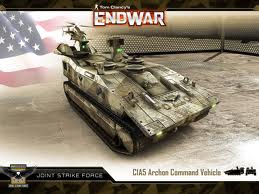
Vickytoria Vasquez - Posts: 3456
- Joined: Thu Aug 31, 2006 7:06 pm
Okay, last post for now on this subject.
Mouse wheel scrolling of weapons and spells works best with a normal cycler for now. The dynamic cycler makes the bug with multiple copies of the same weapon worse.
The bug, I've determined is simply this: If you have multiple copies of a single type of weapon in a hotkey cycler, the script always brings up the one with the lowest FormID, regardless of position in the cycle or condition of the weapon. With a normal cycler this simply means that you always end up with that one weapon and can't select a more effective one when you need it (which is unlikely to be a major issue most of the time).
With the dynamic cycler, though, once the script defaults to the lowest FormID version of that weapon it resets your position in the cycle.
So I had this sequence set up: Goblin Mori, Rusty Iron Bow 1, Goblin Staff, Rusty Iron Bow 2, Akaviri Katana, Rusty Iron Bow 3, Steel Short Sword.
With a normal cycler it would go through this pattern: Goblin Mori, Rusty Iron Bow 2, Goblin Staff, Rusty Iron Bow 2, Akaviri Katana, Rusty Iron Bow 2, Steel Short Sword, Goblin Mori. The repeating Rusty Iron Bow is a minor issue.
With a dynamic cycler it would go through this pattern: Goblin Mori, Rusty Iron Bow 2, Akaviri Katana, Rusty Iron Bow 2, Akaviri Katana, Rusty Iron Bow 2, Akaviri Katana, Rusty Iron Bow 2 and so on. In this case it is a major issue.
With luck, Skyranger-1 will be able to work around the duplicate weapon issue, and the inability to use the menu on remapped vanilla Hotkeys and this information will make a useful additon to Super Hotkeys.
Mouse wheel scrolling of weapons and spells works best with a normal cycler for now. The dynamic cycler makes the bug with multiple copies of the same weapon worse.
The bug, I've determined is simply this: If you have multiple copies of a single type of weapon in a hotkey cycler, the script always brings up the one with the lowest FormID, regardless of position in the cycle or condition of the weapon. With a normal cycler this simply means that you always end up with that one weapon and can't select a more effective one when you need it (which is unlikely to be a major issue most of the time).
With the dynamic cycler, though, once the script defaults to the lowest FormID version of that weapon it resets your position in the cycle.
So I had this sequence set up: Goblin Mori, Rusty Iron Bow 1, Goblin Staff, Rusty Iron Bow 2, Akaviri Katana, Rusty Iron Bow 3, Steel Short Sword.
With a normal cycler it would go through this pattern: Goblin Mori, Rusty Iron Bow 2, Goblin Staff, Rusty Iron Bow 2, Akaviri Katana, Rusty Iron Bow 2, Steel Short Sword, Goblin Mori. The repeating Rusty Iron Bow is a minor issue.
With a dynamic cycler it would go through this pattern: Goblin Mori, Rusty Iron Bow 2, Akaviri Katana, Rusty Iron Bow 2, Akaviri Katana, Rusty Iron Bow 2, Akaviri Katana, Rusty Iron Bow 2 and so on. In this case it is a major issue.
With luck, Skyranger-1 will be able to work around the duplicate weapon issue, and the inability to use the menu on remapped vanilla Hotkeys and this information will make a useful additon to Super Hotkeys.
-

Nicole Coucopoulos - Posts: 3484
- Joined: Fri Feb 23, 2007 4:09 am
Okay, last post for now on this subject.
Mouse wheel scrolling of weapons and spells works best with a normal cycler for now. The dynamic cycler makes the bug with multiple copies of the same weapon worse.
The bug, I've determined is simply this: If you have multiple copies of a single type of weapon in a hotkey cycler, the script always brings up the one with the lowest FormID, regardless of position in the cycle or condition of the weapon. With a normal cycler this simply means that you always end up with that one weapon and can't select a more effective one when you need it (which is unlikely to be a major issue most of the time).
With the dynamic cycler, though, once the script defaults to the lowest FormID version of that weapon it resets your position in the cycle.
So I had this sequence set up: Goblin Mori, Rusty Iron Bow 1, Goblin Staff, Rusty Iron Bow 2, Akaviri Katana, Rusty Iron Bow 3, Steel Short Sword.
With a normal cycler it would go through this pattern: Goblin Mori, Rusty Iron Bow 2, Goblin Staff, Rusty Iron Bow 2, Akaviri Katana, Rusty Iron Bow 2, Steel Short Sword, Goblin Mori. The repeating Rusty Iron Bow is a minor issue.
With a dynamic cycler it would go through this pattern: Goblin Mori, Rusty Iron Bow 2, Akaviri Katana, Rusty Iron Bow 2, Akaviri Katana, Rusty Iron Bow 2, Akaviri Katana, Rusty Iron Bow 2 and so on. In this case it is a major issue.
With luck, Skyranger-1 will be able to work around the duplicate weapon issue, and the inability to use the menu on remapped vanilla Hotkeys and this information will make a useful additon to Super Hotkeys.
Mouse wheel scrolling of weapons and spells works best with a normal cycler for now. The dynamic cycler makes the bug with multiple copies of the same weapon worse.
The bug, I've determined is simply this: If you have multiple copies of a single type of weapon in a hotkey cycler, the script always brings up the one with the lowest FormID, regardless of position in the cycle or condition of the weapon. With a normal cycler this simply means that you always end up with that one weapon and can't select a more effective one when you need it (which is unlikely to be a major issue most of the time).
With the dynamic cycler, though, once the script defaults to the lowest FormID version of that weapon it resets your position in the cycle.
So I had this sequence set up: Goblin Mori, Rusty Iron Bow 1, Goblin Staff, Rusty Iron Bow 2, Akaviri Katana, Rusty Iron Bow 3, Steel Short Sword.
With a normal cycler it would go through this pattern: Goblin Mori, Rusty Iron Bow 2, Goblin Staff, Rusty Iron Bow 2, Akaviri Katana, Rusty Iron Bow 2, Steel Short Sword, Goblin Mori. The repeating Rusty Iron Bow is a minor issue.
With a dynamic cycler it would go through this pattern: Goblin Mori, Rusty Iron Bow 2, Akaviri Katana, Rusty Iron Bow 2, Akaviri Katana, Rusty Iron Bow 2, Akaviri Katana, Rusty Iron Bow 2 and so on. In this case it is a major issue.
With luck, Skyranger-1 will be able to work around the duplicate weapon issue, and the inability to use the menu on remapped vanilla Hotkeys and this information will make a useful additon to Super Hotkeys.
Huh ... I did not even know you could use the mouse wheel to scroll through spells. I really do play about 50% in 3rd person and 50% in 1st and use the mouse wheel to control most of that. I wonder if it would be possible to keep that functionality but then add a modifier key that when hit then the mouse wheel rolled would offer secondary functionality of scrolling spells.
Is that possible?
-

Samantha Pattison - Posts: 3407
- Joined: Sat Oct 28, 2006 8:19 pm
Huh ... I did not even know you could use the mouse wheel to scroll through spells. I really do play about 50% in 3rd person and 50% in 1st and use the mouse wheel to control most of that. I wonder if it would be possible to keep that functionality but then add a modifier key that when hit then the mouse wheel rolled would offer secondary functionality of scrolling spells.
Is that possible?
Since the technique I stumbled across last night is a bit of a kludge between exploiting Skyranger-1's SH cycler system and exploiting the Oblivion.ini's keybinding system, I think you'd probably be better off making a mod that used a modifier key to alter your zoom settings with the mouse.
There are one or two gamesettings that control the zoom function using the mousewheel. It might be possible to set up a system so that when you hold the modifier key those settings are reset to default and uses "disablecontrol" to disable the hotkey. I think that might allow the game engine to control the zoom again without cycling the hotkey. When the modifier key is released, the hotkey is re-enabled and the gamesettings returned to zero to allow hotkey cycling again.
The reason why I think this option might be easier is because I've worked out a way to remap the hotkey to the mousewheel, but the mousewheel being mapped to the zoom seems to be hardcoded and can only be changed by setting those game settings to zero.
edit: Been playing with this. I can easily control whether the camera is enabled or not, but so far no success with turning off the mousewheel control of the two hotkeys. I've posted some info on my attempts in the CS forum and I'm hoping someone will tell me where I went wrong.
-

Dominic Vaughan - Posts: 3531
- Joined: Mon May 14, 2007 1:47 pm
Not wishing to take over this thread entirely, I now have a request for a type of hotkey in addition to my requests for fixes/changes to the scripts. (God, I'm a needy person).
What I'm looking for is an Ammo cycler. Which is to say, a normal cycler except that when you run out of an item from the cycle it isn't removed from the cycle. It is just skipped over until you acquire more of the item.
So, if I have a cycle with regular arrows, barbed bone arrows, silver arrows and fire arrows, and I use up all my silver arrows fighting a ghost, they are placed back into the cycle as soon as I buy/craft some more or recover ones that I've fired.
What I'm looking for is an Ammo cycler. Which is to say, a normal cycler except that when you run out of an item from the cycle it isn't removed from the cycle. It is just skipped over until you acquire more of the item.
So, if I have a cycle with regular arrows, barbed bone arrows, silver arrows and fire arrows, and I use up all my silver arrows fighting a ghost, they are placed back into the cycle as soon as I buy/craft some more or recover ones that I've fired.
-

CSar L - Posts: 3404
- Joined: Fri Nov 09, 2007 9:36 pm
That would be so nice. No more getting caught flat-footed (and getting beat to bits) when the quiver runs out of a specific arrow... 
 ...one can dream.
...one can dream.
-

lexy - Posts: 3439
- Joined: Tue Jul 11, 2006 6:37 pm
Actually, now that you mention it, having the Ammo cycler scripted so that running out of your current type of arrow automatically loads the next one in sequence would be awesome as well.
You'd have to pay attention to how you load the arrows in sequence, but it would certainly keep you from being caught off-guard.
Especially in the early MMM game, where you end up crafting a lot of single arrows instead of having large bunches.
You'd have to pay attention to how you load the arrows in sequence, but it would certainly keep you from being caught off-guard.
Especially in the early MMM game, where you end up crafting a lot of single arrows instead of having large bunches.
-

jaideep singh - Posts: 3357
- Joined: Sun Jul 08, 2007 8:45 pm
Just a warning in case anyone else is as oblivious as me. DO NOT SET AMMO ON A NORMAL CYCLER KEY. OR ANY SPECIAL HOTKEY.
It will cycle through them, but something about the cycler script results in it removing all your arrows and then equipping just one. One cycle through the hotkey and you are practically defenceless.
Also, the keys not activating the menu while in the stats menu is apparently an OBSE problem, and not an issue with this mod.
It will cycle through them, but something about the cycler script results in it removing all your arrows and then equipping just one. One cycle through the hotkey and you are practically defenceless.
Also, the keys not activating the menu while in the stats menu is apparently an OBSE problem, and not an issue with this mod.
-

Alan Cutler - Posts: 3163
- Joined: Sun Jul 01, 2007 9:59 am
When EquipItem is used on arrows, it only equips one of them.
The workaround is to remove all but one of the arrows from the inventory, equip the one arrow, and then add the arrows back to the inventory. You may have to add the arrows to a dummy container, and then RemoveAllItems from the container to the player...don't remember if this is needed or not. Oblivion will then auto-equip the added arrows. There is a visual anomaly with this workaround; the player's quiver will only show a single arrow equipped :shrug:
The workaround is to remove all but one of the arrows from the inventory, equip the one arrow, and then add the arrows back to the inventory. You may have to add the arrows to a dummy container, and then RemoveAllItems from the container to the player...don't remember if this is needed or not. Oblivion will then auto-equip the added arrows. There is a visual anomaly with this workaround; the player's quiver will only show a single arrow equipped :shrug:
-

W E I R D - Posts: 3496
- Joined: Tue Mar 20, 2007 10:08 am
I'm sure Skyranger-1 can handle the scripting if he decides to make an ammo cycler style hotkey.
I just wanted to mention it now because I wasn't paying attention earlier and accidentally wiped out some of my arrows, I think.
And the problem wasn't just that only a single arrow was being equipped. It was that the rest of the arrows seemed to disappear from my inventory entirely.
I just wanted to mention it now because I wasn't paying attention earlier and accidentally wiped out some of my arrows, I think.
And the problem wasn't just that only a single arrow was being equipped. It was that the rest of the arrows seemed to disappear from my inventory entirely.
-

hannaH - Posts: 3513
- Joined: Tue Aug 15, 2006 4:50 am
In case anyone is still wondering, the "bip" you may hear comes from Windows http://en.wikipedia.org/wiki/StickyKeys option. Easy to disable. :user:
-

Sarah Edmunds - Posts: 3461
- Joined: Sat Jul 08, 2006 8:03 pm
I lose functionality every time I load a game - it still shows the messages in the top left corner but modifier keys and special functions no longer work. Any ideas? Using OBSE 18 Beta 6
-

Sarah Bishop - Posts: 3387
- Joined: Wed Oct 04, 2006 9:59 pm
I lose functionality every time I load a game - it still shows the messages in the top left corner but modifier keys and special functions no longer work. Any ideas? Using OBSE 18 Beta 6
Hi.
Do you have any other OBSE mods running? If so, do they continue to function normally when Super Hotkeys stops working?
A little test, if you have a moment: when Super Hotkeys stops working, type in the console:
set famezenithar to getnumrefs
You should see output indicating a value was assigned. Posting that value here will help to determine what's going on.
EDIT: I managed to reproduce the issue by setting up my binds in one cell, teleporting to another cell, PCB, save game, teleport to another cell, PCB, reload game saved in previous cell. I ran some other OBSE scripts and the test I suggested above - OBSE appears to be functioning normally. However when pressing shift or alt I no longer see the debug messages in the console indicating which wheel has been switched to, and the extra hotkeys no longer work.
I've only skimmed the Super Hotkeys code, but does it make use of non-persistent activators to store information about the key bindings?
-

Del Arte - Posts: 3543
- Joined: Tue Aug 01, 2006 8:40 pm
EDIT: I managed to reproduce the issue by setting up my binds in one cell, teleporting to another cell, PCB, save game, teleport to another cell, PCB, reload game saved in previous cell. I ran some other OBSE scripts and the test I suggested above - OBSE appears to be functioning normally. However when pressing shift or alt I no longer see the debug messages in the console indicating which wheel has been switched to, and the extra hotkeys no longer work.
Good to see it's not just me having this issue - I posted it further up the thread.
-

James Shaw - Posts: 3399
- Joined: Sun Jul 08, 2007 11:23 pm
