[RELz, BETA] Super Hotkeys
-

Gavin Roberts - Posts: 3335
- Joined: Fri Jun 08, 2007 8:14 pm
Is there an option I can specify in the ini file to suppress debug messages from this mod?
I like running with frame rate display toggled on (tdt). However, whenever I press (or release) shift, I get to see "switching wheel" messages, which is annoying...
I like running with frame rate display toggled on (tdt). However, whenever I press (or release) shift, I get to see "switching wheel" messages, which is annoying...
Nothing yet, but in 0.52 (when it's released, hopefully today) you can add a line "Set srHotkey.hide_debug_messages to 1" to your ini to suppress the messages.
-

Justin - Posts: 3409
- Joined: Sun Sep 23, 2007 12:32 am
version 0.52:
......fixed some issues with auto-cast hotkeys (I think)
......allowed console messages to be turned off "set srHotkey.hide_debug_messages to 1" in the ini file
ftp://71.115.199.25/super_hotkeys_052.zip.
......fixed some issues with auto-cast hotkeys (I think)
......allowed console messages to be turned off "set srHotkey.hide_debug_messages to 1" in the ini file
ftp://71.115.199.25/super_hotkeys_052.zip.
-

C.L.U.T.C.H - Posts: 3385
- Joined: Tue Aug 14, 2007 6:23 pm
version 0.52:
......fixed some issues with auto-cast hotkeys (I think)
......allowed console messages to be turned off "set srHotkey.hide_debug_messages to 1" in the ini file
ftp://71.115.199.25/super_hotkeys_052.zip.
......fixed some issues with auto-cast hotkeys (I think)
......allowed console messages to be turned off "set srHotkey.hide_debug_messages to 1" in the ini file
ftp://71.115.199.25/super_hotkeys_052.zip.
-

Janine Rose - Posts: 3428
- Joined: Wed Feb 14, 2007 6:59 pm
Hi, got a small request for a future version. Could you add another option to the ini that disables the messages generated when using a cycle hotkey? It can really clutter the message que when I'm rapidly switching between 4 spells. 
-

Melissa De Thomasis - Posts: 3412
- Joined: Tue Feb 27, 2007 6:52 pm
At the moment, there's not a lot of control over that... Oblivion generates the equipped message, all I can control is the name. I do have plans to intercept the basic event sometime, because I'll need to not only to control the message but also to suppress the sound and most importantly to suppress the hiccup.
-

Penny Wills - Posts: 3474
- Joined: Wed Sep 27, 2006 6:16 pm
Very cool indeed. One question though, is it possible to bind hotkeys that are not on the wheel? Right now, that is the biggest feature which keeps me using Hotkey Casting. I can bind spells to anything on the keyboard, and one press will cast the spell, then revert to the previously selected one. That and it includes an external program that lets you use mouse scroll to cycle through the wheel  Anyways, very nice work m8. The 1-button gear equip is pretty awesome
Anyways, very nice work m8. The 1-button gear equip is pretty awesome 
-

Nomee - Posts: 3382
- Joined: Thu May 24, 2007 5:18 pm
Very cool indeed. One question though, is it possible to bind hotkeys that are not on the wheel? Right now, that is the biggest feature which keeps me using Hotkey Casting. I can bind spells to anything on the keyboard, and one press will cast the spell, then revert to the previously selected one. That and it includes an external program that lets you use mouse scroll to cycle through the wheel  Anyways, very nice work m8. The 1-button gear equip is pretty awesome
Anyways, very nice work m8. The 1-button gear equip is pretty awesome 
It is actually possible, but atm it's... not easy, not easy at all, and it only works right if the keys are held down for at least 2 frames. I don't recommend use of that feature atm. It will get (much) better in a later version.
-

Sabrina Schwarz - Posts: 3538
- Joined: Fri Jul 14, 2006 10:02 am
At the moment, there's not a lot of control over that... Oblivion generates the equipped message, all I can control is the name. I do have plans to intercept the basic event sometime, because I'll need to not only to control the message but also to suppress the sound and most importantly to suppress the hiccup.
Ohhhh, I thought the messages came from your mod itself. Awell, guess I'll have to live with it.
Another thing, I noticed that when you select a type for a hotkey it gets a special icon in the hotkey wheel. But sometimes the icon disappears and the wheel shows an empty spot again (the hotkey still works though). Is this known? :unsure:
Mousewheel scrolling: something I was gonna ask about too. Would be nice but I can understand it's not that simple to add.
-

Wayne Cole - Posts: 3369
- Joined: Sat May 26, 2007 5:22 am
Ohhhh, I thought the messages came from your mod itself. Awell, guess I'll have to live with it. 
Another thing, I noticed that when you select a type for a hotkey it gets a special icon in the hotkey wheel. But sometimes the icon disappears and the wheel shows an empty spot again (the hotkey still works though). Is this known? :unsure:
Mousewheel scrolling: something I was gonna ask about too. Would be nice but I can understand it's not that simple to add.
Another thing, I noticed that when you select a type for a hotkey it gets a special icon in the hotkey wheel. But sometimes the icon disappears and the wheel shows an empty spot again (the hotkey still works though). Is this known? :unsure:
Mousewheel scrolling: something I was gonna ask about too. Would be nice but I can understand it's not that simple to add.
Yeah, those messages are the messages Oblivion generates when you use a vanilla hotkey. It thinks that special hotkeys are vanilla hotkeys too. I'll disabuse it of that notion sometime.
It's known that something is going wrong with special hotkey icons, though I'm not really sure what. I think for starters I misspelled some of the paths for them, maybe other parts of them are screwed up too.
Mousewheel scrolling: What? You can already use the mouse wheel to switch wheels if you want. Though admittedly it requires adjusting the ini file, but it's not a particularly painful adjustment, relatively speaking.
-

Damien Mulvenna - Posts: 3498
- Joined: Wed Jun 27, 2007 3:33 pm
Some other stuff on mouse wheel would also be cool. Like scrolling through things in a single cycler, or through all weapons, all spells etc.
Good to know the custom keys for auto-cast -thing is planned. I was going to ask about it too. \o/
Good to know the custom keys for auto-cast -thing is planned. I was going to ask about it too. \o/
-

Honey Suckle - Posts: 3425
- Joined: Wed Sep 27, 2006 4:22 pm
Mousewheel scrolling: What? You can already use the mouse wheel to switch wheels if you want. Though admittedly it requires adjusting the ini file, but it's not a particularly painful adjustment, relatively speaking.
-

Andres Lechuga - Posts: 3406
- Joined: Sun Aug 12, 2007 8:47 pm
Mousewheel scrolling: What? You can already use the mouse wheel to switch wheels if you want. Though admittedly it requires adjusting the ini file, but it's not a particularly painful adjustment, relatively speaking.
Bit of a misunderstanding. I mean that scrolling w/ the mouse wheel actually cycles through the various hotkey spells. It requires an external program running alongside Oblivion, but I've been using it for ages. As for binding to keys other than the 1-8 wheel, I know it can be done cuz I'm using the only mod that does it
-

Thema - Posts: 3461
- Joined: Thu Sep 21, 2006 2:36 am
As for binding to keys other than the 1-8 wheel, I know it can be done cuz I'm using the only mod that does it 
Which one are you using? I thought there was more then one mod that let you bind hotkeys to keys other then 1-8. I believe Improved Hotkeys let you use any key in conjunction with a modifier key. And I know other mods added hotkeys to specific keys for extra features. Improved Hotkeys had gear sets on 9,0,- and =, Drop lit torches OBSE has the 0 key tied to the hotkey torch, and I think it was Hov's hotkeys that added autocast spell hotkeys to the num pad.
-

Lynette Wilson - Posts: 3424
- Joined: Fri Jul 14, 2006 4:20 pm
To super hotkey users
What happens if you use alternative wheels when riding a horse? (For example, SHIFT + number, Shadowmere)
For me, Shift wheel is overwritten by vanilla wheel.
My vanilla wheel contains 1 potion drinker, 1 dynamic cycler and 6 normal hotkey.
What happens if you use alternative wheels when riding a horse? (For example, SHIFT + number, Shadowmere)
For me, Shift wheel is overwritten by vanilla wheel.
My vanilla wheel contains 1 potion drinker, 1 dynamic cycler and 6 normal hotkey.
-

Hayley O'Gara - Posts: 3465
- Joined: Wed Nov 22, 2006 2:53 am
To super hotkey users
What happens if you use alternative wheels when riding a horse? (For example, SHIFT + number, Shadowmere)
For me, Shift wheel is overwritten by vanilla wheel.
My vanilla wheel contains 1 potion drinker, 1 dynamic cycler and 6 normal hotkey.
What happens if you use alternative wheels when riding a horse? (For example, SHIFT + number, Shadowmere)
For me, Shift wheel is overwritten by vanilla wheel.
My vanilla wheel contains 1 potion drinker, 1 dynamic cycler and 6 normal hotkey.
I think I know what's causing this. When you use something like
SomeRef.Activate Player, 1And the player is riding a horse, the OnActivate block of SomeRef doesn't run. It's not limited to the player. Although it's unlikely that when you use a different activate ref (e.g. a dummy ref) that might be riding a horse.
-

Laura-Lee Gerwing - Posts: 3363
- Joined: Fri Jan 12, 2007 12:46 am
I think I know what's causing this. When you use something like
SomeRef.Activate Player, 1And the player is riding a horse, the OnActivate block of SomeRef doesn't run. It's not limited to the player. Although it's unlikely that when you use a different activate ref (e.g. a dummy ref) that might be riding a horse.
Wait, what?!?
You're saying I need to use something else in place of Player? Any persistent reference incapable of riding a horse will do?
edit: I don't just do that in this mod, every mod I've written calls activators that way.
-

Emily Jeffs - Posts: 3335
- Joined: Thu Nov 02, 2006 10:27 pm
Wait, what?!?
You're saying I need to use something else in place of Player? Any persistent reference incapable of riding a horse will do?
edit: I don't just do that in this mod, every mod I've written calls activators that way.
You're saying I need to use something else in place of Player? Any persistent reference incapable of riding a horse will do?
edit: I don't just do that in this mod, every mod I've written calls activators that way.
Yup, any persistant reference will do. As long as you're sure that he will never be mounted. I know, when I first discovered this I had to update alot of things aswell.
-

Tanya - Posts: 3358
- Joined: Fri Feb 16, 2007 6:01 am
Thanks for informing me.
I have to figure out another persistent ref that appropriate for using in mods that could conceivably be used with a total conversion, then change all of my activate calls. In about a hundred scripts scattered over about a dozen mods.
:(
I have to figure out another persistent ref that appropriate for using in mods that could conceivably be used with a total conversion, then change all of my activate calls. In about a hundred scripts scattered over about a dozen mods.
:(
-
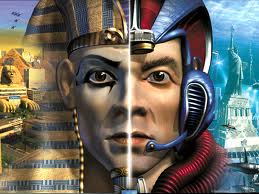
BRAD MONTGOMERY - Posts: 3354
- Joined: Mon Nov 19, 2007 10:43 pm
Hi again, this time no bad news, only a humble question. 
While looking at the ini file I was wondering how the modifier-key system handles adding new ones. By that I mean, how will it work with the combo of two modifier keys?
Maybe an example might explain what I'm trying to say. Standard there are 4 wheels:
If I were to add, lets say, Left Ctrl as another modifier key, will there be new combinations possible? Or is the combo of Left Shift + Left Alt an exception? Or (yea I know, lots of or ) is there a combo for every two modifier keys? For the last 'or' I mean this:
) is there a combo for every two modifier keys? For the last 'or' I mean this:
Oh and so far I haven't encountered any bugs. I did spend half the afternoon chasing one but that turned out to be from another mod (which manifested itself in the hotkey menu popup). Although I am using the modified OBSE so maybe with that, the mod is already (almost) bug-free.
I did spend half the afternoon chasing one but that turned out to be from another mod (which manifested itself in the hotkey menu popup). Although I am using the modified OBSE so maybe with that, the mod is already (almost) bug-free. 
-kyoma
While looking at the ini file I was wondering how the modifier-key system handles adding new ones. By that I mean, how will it work with the combo of two modifier keys?
Maybe an example might explain what I'm trying to say. Standard there are 4 wheels:
1) No modifier key
2) Left Shift (first modifier key)
3) Left Alt (second modifier key)
4) Left Shift + Left Alt (first and second modifier key)
2) Left Shift (first modifier key)
3) Left Alt (second modifier key)
4) Left Shift + Left Alt (first and second modifier key)
If I were to add, lets say, Left Ctrl as another modifier key, will there be new combinations possible? Or is the combo of Left Shift + Left Alt an exception? Or (yea I know, lots of or
Number of wheels: 7
1) No modifier key
2) Left Shift (first modifier key)
3) Left Alt (second modifier key)
4) Left Shift + Left Alt (first and second modifier key)
5) Left Ctrl (third modifier key)
6) Capslock (fourth modifier key)
7) Left Ctrl + Capslock (third and fourth modifier key)
1) No modifier key
2) Left Shift (first modifier key)
3) Left Alt (second modifier key)
4) Left Shift + Left Alt (first and second modifier key)
5) Left Ctrl (third modifier key)
6) Capslock (fourth modifier key)
7) Left Ctrl + Capslock (third and fourth modifier key)
Oh and so far I haven't encountered any bugs.
-kyoma
-

Jessie Butterfield - Posts: 3453
- Joined: Wed Jun 21, 2006 5:59 pm
Hi again, this time no bad news, only a humble question. 
While looking at the ini file I was wondering how the modifier-key system handles adding new ones. By that I mean, how will it work with the combo of two modifier keys?
Maybe an example might explain what I'm trying to say. Standard there are 4 wheels:
If I were to add, lets say, Left Ctrl as another modifier key, will there be new combinations possible? Or is the combo of Left Shift + Left Alt an exception? Or (yea I know, lots of or ) is there a combo for every two modifier keys? For the last 'or' I mean this:
) is there a combo for every two modifier keys? For the last 'or' I mean this:
Oh and so far I haven't encountered any bugs. I did spend half the afternoon chasing one but that turned out to be from another mod (which manifested itself in the hotkey menu popup). Although I am using the modified OBSE so maybe with that, the mod is already (almost) bug-free.
I did spend half the afternoon chasing one but that turned out to be from another mod (which manifested itself in the hotkey menu popup). Although I am using the modified OBSE so maybe with that, the mod is already (almost) bug-free. 
-kyoma
While looking at the ini file I was wondering how the modifier-key system handles adding new ones. By that I mean, how will it work with the combo of two modifier keys?
Maybe an example might explain what I'm trying to say. Standard there are 4 wheels:
If I were to add, lets say, Left Ctrl as another modifier key, will there be new combinations possible? Or is the combo of Left Shift + Left Alt an exception? Or (yea I know, lots of or
Oh and so far I haven't encountered any bugs.
-kyoma
If you add another modifier key in the same style as the default two, then it works just like the default two, and new combo wheels appear. But you can also set it up to not combine with other modifier keys. And you can also set it up to act as a toggle, so that you press it again to turn it off instead of releasing it to turn it off. The ini files are fairly powerful.
-

Nuno Castro - Posts: 3414
- Joined: Sat Oct 13, 2007 1:40 am
If you add another modifier key in the same style as the default two, then it works just like the default two, and new combo wheels appear. But you can also set it up to not combine with other modifier keys. And you can also set it up to act as a toggle, so that you press it again to turn it off instead of releasing it to turn it off. The ini files are fairly powerful.
I see. Well I now understand what you mean when you said the ini is a bit confusing to configure. I thought I understood it but hearing about all these other options I'm right where I started again.
Don't suppose you're willing to post some examples how to configure the other stuff? I mean, it's not all done with those single 3-lines, right? :unsure:
-

Rusty Billiot - Posts: 3431
- Joined: Sat Sep 22, 2007 10:22 pm
I see. Well I now understand what you mean when you said the ini is a bit confusing to configure. I thought I understood it but hearing about all these other options I'm right where I started again. 
Don't suppose you're willing to post some examples how to configure the other stuff? I mean, it's not all done with those single 3-lines, right? :unsure:
Don't suppose you're willing to post some examples how to configure the other stuff? I mean, it's not all done with those single 3-lines, right? :unsure:
You might want to be more specific about what examples you're looking for. I posted 5 or 10 examples in the previous thread. Here's 8 wheels for all combinations of left-shift, left-alt, and left-control:
Set srHotkey.num_wheels to 8Set srHotkey.init_key_scancode to srHotkey.init_key_scancode + (srHotkey.init_key_which==0) * 42Set srHotkey.init_key_wheelcount to srHotkey.init_key_wheelcount+(srHotkey.init_key_which==0) * 1Set srHotkey.init_key_mode to srHotkey.init_key_mode + (srHotkey.init_key_which==0) * 0 Set srHotkey.init_key_scancode to srHotkey.init_key_scancode + (srHotkey.init_key_which==1) * 56 Set srHotkey.init_key_wheelcount to srHotkey.init_key_wheelcount+(srHotkey.init_key_which==1) * 2 Set srHotkey.init_key_mode to srHotkey.init_key_mode + (srHotkey.init_key_which==1) * 0 Set srHotkey.init_key_scancode to srHotkey.init_key_scancode + (srHotkey.init_key_which==2) * 29 Set srHotkey.init_key_wheelcount to srHotkey.init_key_wheelcount+(srHotkey.init_key_which==2) * 4 Set srHotkey.init_key_mode to srHotkey.init_key_mode + (srHotkey.init_key_which==2) * 0
-

Kevan Olson - Posts: 3402
- Joined: Tue Oct 16, 2007 1:09 am
You might want to be more specific about what examples you're looking for. I posted 5 or 10 examples in the previous thread. Here's 8 wheels for all combinations of left-shift, left-alt, and left-control:
Set srHotkey.num_wheels to 8Set srHotkey.init_key_scancode to srHotkey.init_key_scancode + (srHotkey.init_key_which==0) * 42Set srHotkey.init_key_wheelcount to srHotkey.init_key_wheelcount+(srHotkey.init_key_which==0) * 1Set srHotkey.init_key_mode to srHotkey.init_key_mode + (srHotkey.init_key_which==0) * 0 Set srHotkey.init_key_scancode to srHotkey.init_key_scancode + (srHotkey.init_key_which==1) * 56 Set srHotkey.init_key_wheelcount to srHotkey.init_key_wheelcount+(srHotkey.init_key_which==1) * 2 Set srHotkey.init_key_mode to srHotkey.init_key_mode + (srHotkey.init_key_which==1) * 0 Set srHotkey.init_key_scancode to srHotkey.init_key_scancode + (srHotkey.init_key_which==2) * 29 Set srHotkey.init_key_wheelcount to srHotkey.init_key_wheelcount+(srHotkey.init_key_which==2) * 4 Set srHotkey.init_key_mode to srHotkey.init_key_mode + (srHotkey.init_key_which==2) * 0
Oh I apologize, I didn't think about checking the previous threads.
-

Blaine - Posts: 3456
- Joined: Wed May 16, 2007 4:24 pm
