81 posts
• Page 3 of 4 • 1, 2, 3, 4
[WIPzBeta] SWG's Skies V4- Now In Public Beta
I don't get it either, but it looks pretty nice. SWG, are you sure that you didn't misinterpret the lore?
-

ezra - Posts: 3510
- Joined: Sun Aug 12, 2007 6:40 pm
-

~Sylvia~ - Posts: 3474
- Joined: Thu Dec 28, 2006 5:19 am
Awesome work 
I really like that you make your beta available for download, wish more modders would do that, (at least for purely graphical mods).

I really like that you make your beta available for download, wish more modders would do that, (at least for purely graphical mods).
-

helen buchan - Posts: 3464
- Joined: Wed Sep 13, 2006 7:17 am
I've always interpreted the lore to be more like http://images.wikia.com/starwars/images/e/ee/DeathStar2.jpg. I don't think that the moons are transparent, but are solid, and as they spin you see holes right through the moon because of the decay.
http://www.tesnexus.com/downloads/file.php?id=24842
already been done!

-

Andrew Perry - Posts: 3505
- Joined: Sat Jul 07, 2007 5:40 am
Lol can't get the moons to work as intended. I just get a big white box instead of the moons.. 

-

Alex [AK] - Posts: 3436
- Joined: Fri Jun 15, 2007 10:01 pm
How goes your progress on the skies? I'd love to see how the new textures are coming out 

-

James Rhead - Posts: 3474
- Joined: Sat Jul 14, 2007 7:32 am
I've always interpreted the lore to be more like http://images.wikia.com/starwars/images/e/ee/DeathStar2.jpg. I don't think that the moons are transparent, but are solid, and as they spin you see holes right through the moon because of the decay.
Lol can't get the moons to work as intended. I just get a big white box instead of the moons.. 

How goes your progress on the skies? I'd love to see how the new textures are coming out 

-

Josh Sabatini - Posts: 3445
- Joined: Wed Nov 14, 2007 9:47 pm
So are the transparent moons going to be optional?
I haven't really decided, but I'm worried I might not like them.
I haven't really decided, but I'm worried I might not like them.
-

Laura Samson - Posts: 3337
- Joined: Wed Aug 29, 2007 6:36 pm
So are the transparent moons going to be optional?
I haven't really decided, but I'm worried I might not like them.
I haven't really decided, but I'm worried I might not like them.
-

El Goose - Posts: 3368
- Joined: Sun Dec 02, 2007 12:02 am
SWG, you may not be able to do this but it's worth asking. What about the clouds and skies from the first two minutes in the movie "The Neverending Story"
Particularly this one at the 0:38 mark.
http://www.youtube.com/watch?v=nlpdXPtn-88&feature=player_detailpage#t=38s
I'm guessing for it to look right, you would need to have volumetric clouds and not just a painted canopy. But I'll let you decide if it's doable with just a textured sky. Thanks! Love your work!
Particularly this one at the 0:38 mark.
http://www.youtube.com/watch?v=nlpdXPtn-88&feature=player_detailpage#t=38s
I'm guessing for it to look right, you would need to have volumetric clouds and not just a painted canopy. But I'll let you decide if it's doable with just a textured sky. Thanks! Love your work!
-

Damian Parsons - Posts: 3375
- Joined: Wed Nov 07, 2007 6:48 am
I'm guessing for it to look right, you would need to have volumetric clouds and not just a painted canopy. But I'll let you decide if it's doable with just a textured sky. Thanks! Love your work!
So no, I could make a texture that looked slightly similar, but it wouldn't look 3d at all, and kind of ruin the effect.
-

QuinDINGDONGcey - Posts: 3369
- Joined: Mon Jul 23, 2007 4:11 pm
That's correct, at the LEAST I would need to do dual layered clouds like in Oblivion, and I've tried doing that, the game just crashes, we'd need Hrnchamd, and he's rather busy at the moment.
So no, I could make a texture that looked slightly similar, but it wouldn't look 3d at all, and kind of ruin the effect.
So no, I could make a texture that looked slightly similar, but it wouldn't look 3d at all, and kind of ruin the effect.
-

MR.BIGG - Posts: 3373
- Joined: Sat Sep 08, 2007 7:51 am
I'm curious, how did you try doing it? Does the engine just scroll the texture across the mesh? If so, what happens if you sort of wrap the edge of your sky mesh under itself to make a second dome inside the first, but still part of the same object? Then flip the normals on the bottom half.
The way Oblivion does it is it has one skydome on top of the first which uses a separate texture, and I believe each layer of clouds also moves at a different speed, modifications to the engine would be required to make this possible in Morrowind.
One other thing I'd like to see done is 20 or so *blank* weathertypes added to the game for modders like me to fool around with and make new weathers, stuff like blight overcasts, clear skied snow, clear sky rain, ash *snow*, stuff like that would be fun to add.
-

Jamie Lee - Posts: 3415
- Joined: Sun Jun 17, 2007 9:15 am
That's an interesting way of doing it, I'll give it a try, but if it does work, it'll most likely end up scrolling the SAME clouds over themselves twice in different directions.
I'd also like to say that I've been using Skies V3 for a couple days and it's awesome.
-

chirsty aggas - Posts: 3396
- Joined: Wed Oct 04, 2006 9:23 am
Well that svcks. If OpenMW or Project Aedra were finished, I'm sure there would be lots of new ways for you to make weather, like even cyclones and real storms where the clouds move with it and swirl around. By then you'll probably be at SWG Skies V26
-

Gemma Archer - Posts: 3492
- Joined: Sun Jul 16, 2006 12:02 am
Well that svcks. If OpenMW or Project Aedra were finished, I'm sure there would be lots of new ways for you to make weather, like even cyclones and real storms where the clouds move with it and swirl around. By then you'll probably be at SWG Skies V26
Besides, someday I've got to work on MaDW among other things, and I still have loads of other things I want to do with my life other than mod...

-

Tai Scott - Posts: 3446
- Joined: Sat Jan 20, 2007 6:58 pm
Besides, someday I've got to work on MaDW among other things, and I still have loads of other things I want to do with my life other than mod... 


-

Claire Mclaughlin - Posts: 3361
- Joined: Mon Jul 31, 2006 6:55 am
Like actually playing the game! 


-

Rachel Briere - Posts: 3438
- Joined: Thu Dec 28, 2006 9:09 am
I've been having trouble with the replacement raindrop mesh only appearing in menu mode, whenever MGE (3.8.2 rev 178) is enabled. I solved it by unchecking Enable Testing in the flags for the NiAlphaProperty node.
-

Roisan Sweeney - Posts: 3462
- Joined: Sun Aug 13, 2006 8:28 pm
I've been having trouble with the replacement raindrop mesh only appearing in menu mode, whenever MGE (3.8.2 rev 178) is enabled. I solved it by unchecking Enable Testing in the flags for the NiAlphaProperty node.
-
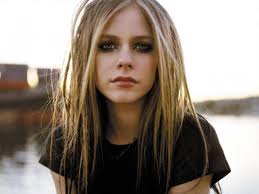
Hazel Sian ogden - Posts: 3425
- Joined: Tue Jul 04, 2006 7:10 am
Strange, I don't think I've ever had problems with that mesh, and right now I'm running MGE XE.
-

Jason Wolf - Posts: 3390
- Joined: Sun Jun 17, 2007 7:30 am
>I've been having trouble with the replacement raindrop mesh only appearing in menu mode, whenever MGE (3.8.2 rev 178) is enabled. I solved it by unchecking Enable Testing in the flags for the NiAlphaProperty node.
I had that problem with MGE. I'm guessing when the rain is drawn the renderer gets stuck with some DirectX alpha-related state variable from whatever random thing rendered most recently, and the rain doesn't properly reset this variable so you're stuck with random visual results depending on where you are standing and facing. IIRC when you look upward the rain often reappears, probably because other visual things aren't changing the render state variable and interfering with the rain's rendering.
I was using MGE 178 (or maybe 186) and standard rain (not a replacer) and the problem just kind of disappeared one day for no discernable reason.
FWIW, I have never seen the problem in MGE XE, which seems to have much less flakiness overall.
Edit: based on your fix I think maybe it's http://msdn.microsoft.com/en-us/library/bb172599(v=vs.85).aspx or D3DRS_ALPHAFUNC that gets messed up in MGE
I had that problem with MGE. I'm guessing when the rain is drawn the renderer gets stuck with some DirectX alpha-related state variable from whatever random thing rendered most recently, and the rain doesn't properly reset this variable so you're stuck with random visual results depending on where you are standing and facing. IIRC when you look upward the rain often reappears, probably because other visual things aren't changing the render state variable and interfering with the rain's rendering.
I was using MGE 178 (or maybe 186) and standard rain (not a replacer) and the problem just kind of disappeared one day for no discernable reason.
FWIW, I have never seen the problem in MGE XE, which seems to have much less flakiness overall.
Edit: based on your fix I think maybe it's http://msdn.microsoft.com/en-us/library/bb172599(v=vs.85).aspx or D3DRS_ALPHAFUNC that gets messed up in MGE
-

Wayne W - Posts: 3482
- Joined: Sun Jun 17, 2007 5:49 am
I actually couldn't see the rain mesh at all outside of menu mode, aside from a small part of the screen for a split-second after loading a save. I found the fix by comparing the replacement mesh to the original node by node, and my understanding is that NIF alpha testing only tests against other parts of the same mesh, which is unnoticeable with something like this, so it seems safe to just disable it and leave it at that. FWIW, the other discrepancy is that the mesh in this mod has collision flags set to Bounding Box rather than Triangles. I doubt the engine does any kind of collision testing with rain anyway.
-

Marnesia Steele - Posts: 3398
- Joined: Thu Aug 09, 2007 10:11 pm
FWIW, the other discrepancy is that the mesh in this mod has collision flags set to Bounding Box rather than Triangles. I doubt the engine does any kind of collision testing with rain anyway.
-

David John Hunter - Posts: 3376
- Joined: Sun May 13, 2007 8:24 am
-The cloud texture originally repeated itself 25 times across the sky, 52.
-Knowing the amount of repeats, I now know just how detailed to make my new sky textures, prepare for awesomeness.
The whole point of the UV edits was to allow fully unique and increasingly detailed skies, instead, the skies stayed repetitive and blurry/pixelated/rasterized. So, that being said, I'm remaking ALL my sky textures from version 3 with better, non-repetitive, sharp, detailed new ones, once I'm done, it'll be what version 3 was supposed to be (hey, that should be the version 4 tagline!).
Last night I started working on the http://i54.tinypic.com/35bxoht.jpg, tell me what you think.
-

W E I R D - Posts: 3496
- Joined: Tue Mar 20, 2007 10:08 am
81 posts
• Page 3 of 4 • 1, 2, 3, 4
