[RELzBeta] SWG's Skies V.IV Now In Public Beta
-

Kerri Lee - Posts: 3404
- Joined: Sun Feb 25, 2007 9:37 pm
That would be cool to see all those constellations on certain nights. It would be very lore friendly, as you put it. Can't SWG make as many sky textures as she wants and just randomize them all? As in, add constellation skies in addition to the skies she already has made?
-

Laura Simmonds - Posts: 3435
- Joined: Wed Aug 16, 2006 10:27 pm
just want to let you know that the moon can look weird sometimes
http://i.imgur.com/lF50MpZ.jpg
-

Leah - Posts: 3358
- Joined: Wed Nov 01, 2006 3:11 pm
I can't say I had any problems with the moons when I tested them. Mine are however appearing less round and more oval however I think that's due to an issue I seem to be having with MGE XE. It seems that if I use a non 4:3 resolution (such as 1920x1080) and change the default fov to accomodate I get a strange sort of distortion.
-

Kelly John - Posts: 3413
- Joined: Tue Jun 13, 2006 6:40 am
Isn't that the intentional appearance of the new moon? *uninformed guesswork*
-

Svenja Hedrich - Posts: 3496
- Joined: Mon Apr 23, 2007 3:18 pm
I adore the skies and especially the moons. They are gorgeous, SWG. Thank you so much for releasing them.
I instantly ported them to Oblivion and Skyrim. Oh and that night sky! My characters never enjoyed watching the stars more before!
I do have a noob question, though. Since my computer's crappy and slow, I thought about optimizing the textures. Then I noticed that the textures have mip maps. While I don't think removing these will increase performance, I'm also kind of a freak when it comes to saving disc space and count every megabyte. So the actual noob question is whether skies even use mip maps? An answer to this serves just my piece of mind, it's not important at all...
-

carrie roche - Posts: 3527
- Joined: Mon Jul 17, 2006 7:18 pm
While I could make whatever textures I wanted, there would be no way to get them to show up ingane as intended. The only way I can think of right now is using pre-XE MGE builds and the texture hook function to script a change of textures. Unfortunately one would only be able to switch between two textures. A shader perhaps could load more, but this method would be very impractical and one wouldn't be able to use MGE XE with it. I'd much rather just wait for OpenMw or a more practical method before tackling the whole lore-friendly night sky thing.
It's a very valid question. To be honest though, I'm not actually sure. I'll do some testing when I can but it's quite possible that the sky might not even need mipmaps. That would be nice, it'd shrink the size of the release quite a bit.
-

Jade Barnes-Mackey - Posts: 3418
- Joined: Thu Jul 13, 2006 7:29 am
Pardon my ignorance if this is blatantly incorrect, but isn't the sky dome always centered around the player? If so, what purpose would mip maps serve?
-

Mario Alcantar - Posts: 3416
- Joined: Sat Aug 18, 2007 8:26 am
That would be my assumption as well. But I'm not sure if there are any special cases.
-
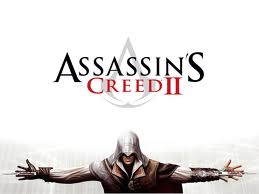
JUDY FIGHTS - Posts: 3420
- Joined: Fri Jun 23, 2006 4:25 am
-

koumba - Posts: 3394
- Joined: Thu Mar 22, 2007 8:39 pm
Can you clarify on this please? Is this .ini change still required in version four and if so, what exactly do we do?
-

Chloe :) - Posts: 3386
- Joined: Tue Jun 13, 2006 10:00 am
Because the meshes use a modified UV map, leaving the INI unchanged from vanilla makes the clouds move five times faster than they are supposed to. What you need to do to fix this, is open your Morrowind.ini, use find to locate every "Cloud Speed" variable, and divide every number by five. So if the cloud movement speed was previously like this: "Cloud Speed=2.5" it would be changed to "Cloud Speed=0.5". This change needs to be done if you are using v3+ meshes from my skies, or else they will move too quickly. I'm not sure if other mods that use my meshes and include their own INI changes have included these changes, better to double check what the vanilla values are and divide those instead if you are using a mod that tweaks the INI.
-

Lexy Dick - Posts: 3459
- Joined: Mon Feb 12, 2007 12:15 pm
I was able to edit the .ini with no problems, thanks again.
The moons and night sky are beautiful 
Moon over Vos
http://img707.imageshack.us/img707/4690/e7ka.jpg
-

celebrity - Posts: 3522
- Joined: Mon Jul 02, 2007 12:53 pm
-

Emzy Baby! - Posts: 3416
- Joined: Wed Oct 18, 2006 5:02 pm
Here's another shot of the moon, this time just becoming visible in the late afternoon sky over Dagon Fel.
http://img834.imageshack.us/img834/3447/lkut.jpg
-

stacy hamilton - Posts: 3354
- Joined: Fri Aug 25, 2006 10:03 am
So I checked my mediafire folder for this recently, and realized the clear sky texture wasn't even it it! I was wondering why I hadn't seen any screenshots using it, why didn't anybody tell me? 
Regardless, it's been added now. I'm also uploading the new partly cloudy, overcast, and blight textures. I'll update once the upload is finished. That's all the sky textures done! Now I'm on to redoing the particle effects, maybe a new sunglare texture, some other goodies and this will be good to go.
I request that you test these as much as possible and point out any issues with the textures you have. This can be seams, blurry portions, alpha issues, or even just something you don't like about them. This is important, if you don't like my textures, or if you prefer other textures, please tell me why! I hope this way I can learn from people's critiques and improve my work before the final release and in the future. It got me down how back when I released version 3 of this, all I got was positive feedback before release, and then all the critiques came AFTER I was already finished working on it. 
I might also create a new thread for this, but I was wondering what people's favourite sky mods are that aren't mine/don't use my meshes(so Vurts, Hicks', and Melchoir's don't count). Because I can convert them to be usable with my meshes, given I can get permission.
That'll be all, test away! 
EDIT 3: All the textures are uploaded. I updated the OP too.
-

Elea Rossi - Posts: 3554
- Joined: Tue Mar 27, 2007 1:39 am
-

Jessica Lloyd - Posts: 3481
- Joined: Fri Aug 25, 2006 2:11 pm
Ok, I took a look at some sky mods to see what would be worth porting, these are my thoughts.
-

Your Mum - Posts: 3434
- Joined: Sun Jun 25, 2006 6:23 pm
I just tested your new beta textures ingame and I must say some of them I like more than your old ones, others I don't. Besides the Ashstorm Texture, which I have replaced by one from an other replacer (I don't know which right now) I still find your v3 textures really good looking and so far I haven't seen any other replacer that really convinced me to switch. Except some of your new textures. I really like the new clear sky and overcast textures, very good work here. Except I find that overcast does not look so good at night, but maybe that is just because of my configuration. Most of the other textures are also good, but not exceedingly better than the old ones. Not sure about the foggy texture... but I clearly prefer cloudy and stars of v3! The new cloudy just looks very flat ingame and not realistic in my opinion - here the old texture exceeds greatly. Also, the nebulae on the new stars texture are just too bright and colorful in my opinion - this is especially apparent in the evenings and mornings. Other than that, I like the subtle flickering of the stars, and it also works with your old texture.
So I guess it will be a mix of v3, v4 and this other Ashstorm texture for me for the time being. Still haven't been to Solstheim, so I can't say anything about the Blizzard and Snow textures, old and new.
-

RAww DInsaww - Posts: 3439
- Joined: Sun Feb 25, 2007 5:47 pm
The ashstorm texture in v.IV was based off of Vurt's ashstorm texture and the ashstorm texture from the original game. I'm satisfied with it and don't plan on changing it. The overcast texture borrows the colour palette of the original game's texture, so if you're using a custom INI there could be problems there. The cloudy sky texture I'm very satisfied with, but it really needs the shader configuration I'm using to give it justice, I've looked at it without shaders and it's very bland, I agree. The thing is, my shaders make the sky colour a lot more rich and vibrant, and the clouds a lot brighter. Without them the clouds can look very flat which is why I strongly urge everyone to use shaders that affect the game's skies. I realize not everyone will do this but my skies were made with these shaders in mind so they won't look as good without them, in my opinion most sky textures in the game don't look very good without these shaders anymore.
The new night sky texture, it's pretty much a remake of Morrowind's original night sky texture, however, I failed to admit this- it's a placeholder. It's still going to be released with the rest of the skies but I'm waiting on OpenMw so I can make a humongous, 8192x4096, fully hand-painted, lore-friendly night sky replacer that changes appearance over the course of the ingame year. Such a Night Sky replacer in theory will be more lore-friendly than the presentation of night skies in any of the games so far.
I'm fairly satisfied with most of the textures I've made for this pack. I must admit I do have a few problems with the Ashstorm texture- I literally used the "fibers" generator in photoshop to give it detail. I'd like to redo that effect using textures from Jupiter or something. The cloudy sky I don't like quite as much as the alt v3 one, though I had problems with that one since it was far too repetitive and defeated the purpose of my new sky meshes.
I am still interested in hearing other people's opinions on my textures. Personally, I wish there was a way for weathertypes to randomly choose a number of textures, that way one could blend all the replacers at once, but that's not possible yet, so I just have to try making textures that myself and others will want in their game.
-

Oscar Vazquez - Posts: 3418
- Joined: Sun Sep 30, 2007 12:08 pm
http://i.imgur.com/SAgQ7Kf.jpg
http://i.imgur.com/Ay6UoyK.jpg
http://i.imgur.com/078VNUm.jpg
http://i.imgur.com/ad74Xja.jpg
- the thunder texture seems to have hues of pink and neon green (jpeg compression?)
- arent those lightenings in the blight sky a bit problematic due to being static?
Also I dont understand why your screenshots have such heavy vignette and noise filters, that really distracts from what you want to show. I am curious how your skydome looks ingame and will give it a try at some point; its not 'compatible' with vanilla textures I guess?
-

casey macmillan - Posts: 3474
- Joined: Fri Feb 09, 2007 7:37 pm
Yum
Bloody hell. Guess I'll be needing a new graphics card then...
-

JUan Martinez - Posts: 3552
- Joined: Tue Oct 16, 2007 7:12 am
Thanks! I'll take a look at sorting these out later.  With the Night sky textures though, I probably won't be changing too much, because, as I said, they're placeholders for a hand-painted, more drastic mod I'm going to make later. It's also extremely difficult to remove all the "coloured" stars that you pointed out because the nebulae are from photographic sources which had stars in them. This method often clashes with the starfield I use beneath because I have to clean up the images and remove a lot of stars that don't fit. Sometimes "coloured" stars like that litter the image and I would literally have to sit there and brush away every single star so it's not really worth it because it's not very noticable ingame.
With the Night sky textures though, I probably won't be changing too much, because, as I said, they're placeholders for a hand-painted, more drastic mod I'm going to make later. It's also extremely difficult to remove all the "coloured" stars that you pointed out because the nebulae are from photographic sources which had stars in them. This method often clashes with the starfield I use beneath because I have to clean up the images and remove a lot of stars that don't fit. Sometimes "coloured" stars like that litter the image and I would literally have to sit there and brush away every single star so it's not really worth it because it's not very noticable ingame.
About the clouds that look "too much like photoshop brushes", they're very subtle ingame, so there's not much of a problem there. It's important to look at both the base and the alphas of my textures to see how they will be presented ingame. There is a reason why the base mapping of my clouds texture is almost entirely white, as it makes them appear much smoother ingame with every weathertype.
I cleaned up my thunder texture a bit, I did some histogramming and realized one of my colourizing layers was causing the whites to clip, so I removed it. It should still work ingame as intended, I'll test later. I've been trying to look for the texture that you have a screenshot of clipping in, but I'm honestly quite confused and don't know why you didn't say which one it was in the description. There's a lot of texture space to cover here! Fortunately now you've got me looking through all my textures again, so I think I'm going to do a bit of cleaning while I'm here, I'll probably fix the texture you showed while I'm at it.
About the blight, I wasn't sure about the lightning either. I know the way I did it can be problematic, but I don't have a scripter to collaborate with so I can't add dynamic weather objects like cloud to cloud lightning, rainbows, sun dogs, and other things like I wanted. It's not in my scope to do this without the help of someone else so I thought I'd try just adding the lightning directly to the texture, similarily to how "lightning" is included in some of the Deadlands Skies in Oblivion. I'll probably remove it though, it doesn't really look that good and I'm a bit disapointed about that.
The new meshes are critical to the workings of the mod. They allow the weather to be a lot more dynamic and less repetitive than with the original meshes. This is demonstrated well with my clear sky texture. At one point the cirrocumulous clouds will take over much of the sky, but at another they'll just be smaller clouds on the horizon and most of the sky will be covered in wispy cirrus clouds. That being said, depending on the texture, any one weathertype can have around three distinct appearances as it progresses.
If you look through the thread a little bit I have some screenshots of the Blizzard and Snow Weathertypes. These I posted with and without shaders. As I said in my previous post, some of the textures in particular, clear, cloudy, and foggy come to mind, are heavily affected by the shaders I use and don't look that good without them. The only one I'm not really satisfied with the appearance of without shaders is the cloudy sky texture, but I'm not sure how to handle that one without comletely redoing it. If I do redo it, I'll probably just include the existing texture in an alternate folder like I did with my last release.
Another reason I've been avoiding screenshots without shaders is due to the 10 picture limit on tumblr posts and my slow, slow upload speed. It takes an annoying amount of time whenever I want to upload screenshots because this blasted internet is so slow. I mean, it took me literally all day yesterday to upload those three textures, and I'm probably going to have to upload them again soon.! 
Thanks for the feedback though. This whole thing has been a learning experience by me and I have indeed learned a great deal from it. I hope I can sort out most of these issues before a final release. 
Well, my working file will be that resolution, but I'll probably split the actual texture into two or more parts, that way it'll be easier on people's graphics cards, and easier to UVmap that way too.
I wish there was some way I could split up the textures I'm making now, into two or more different crops at lower resolutions. This way people with older graphics cards could run the mod without issues (older graphics cards will just display the textures as white currently, since they can't support the resolution they're in), but the changes I can make to the weather meshes, those being particles, and skydomes, are extremely limited. The game literally searches for Node names in the meshes, so if you don't use directly modified versions of the original meshes, or name your nodes exactly the way the original ones were named, the game will crash. It'll also crash if you do a number of other changes as well. I tried to make dual-layered clouds, but every method I tried just crashed the game. I'm really looking forward to all the changes OpenMw will make possible because I'll finally be able to make the sky mod Morrowind deserves.
-

Ashley Hill - Posts: 3516
- Joined: Tue Jul 04, 2006 5:27 am
