13 posts
• Page 1 of 1
Sword Model Question
-

Verity Hurding - Posts: 3455
- Joined: Sat Jul 22, 2006 1:29 pm
Select the entire mesh, (Select->All By Type->Mesh) then export it as a NetImmerseGamebryo.nif (File->Export->NetImmerse...)
Choose a place to save the file
Make sure the file name says .nif at the end
Click Export
At the next screen, make sure the Morrowind button is selected, as well as Smooth Inner Seams and Export Geometry.
Click OK, wait a few seconds until the screen returns to normal.
Place the mesh in your Data Files/Meshes folder, or a sub-folder within that.
and now the mesh is ready to be used in the CS.
I can't recall if I've ever used Blender for adding the texture paths to meshes, but it's really simple to do with Nifskope. (also free, just Google it)
-

Marcia Renton - Posts: 3563
- Joined: Fri Jan 26, 2007 5:15 am
This is from memory, so someone please correct me if I'm off. (It's been a few months since I Blendered)
Select the entire mesh, (Select->All By Type->Mesh) then export it as a NetImmerseGamebryo.nif (File->Export->NetImmerse...)
Choose a place to save the file
Make sure the file name says .nif at the end
Click Export
At the next screen, make sure the Morrowind button is selected, as well as Smooth Inner Seams and Export Geometry.
Click OK, wait a few seconds until the screen returns to normal.
Place the mesh in your Data Files/Meshes folder, or a sub-folder within that.
and now the mesh is ready to be used in the CS.
I can't recall if I've ever used Blender for adding the texture paths to meshes, but it's really simple to do with Nifskope. (also free, just Google it)
Select the entire mesh, (Select->All By Type->Mesh) then export it as a NetImmerseGamebryo.nif (File->Export->NetImmerse...)
Choose a place to save the file
Make sure the file name says .nif at the end
Click Export
At the next screen, make sure the Morrowind button is selected, as well as Smooth Inner Seams and Export Geometry.
Click OK, wait a few seconds until the screen returns to normal.
Place the mesh in your Data Files/Meshes folder, or a sub-folder within that.
and now the mesh is ready to be used in the CS.
I can't recall if I've ever used Blender for adding the texture paths to meshes, but it's really simple to do with Nifskope. (also free, just Google it)
I don't know how to export the file. I am very new to blender. I already put the file in a folder. Also, how do you select the entire mesh-do you mean
save?
-

Sarah Knight - Posts: 3416
- Joined: Mon Jun 19, 2006 5:02 am
Press 'A' once to deselect, and then again to select the entire mesh. It should be outlined in pink. Make sure you have the http://www.tesnexus.com/downloads/file.php?id=12248, as well. To add textures, follow http://www.tesnexus.com/downloads/file.php?id=27099 tutorial.
-

Brian Newman - Posts: 3466
- Joined: Tue Oct 16, 2007 3:36 pm
This is from memory, so someone please correct me if I'm off. (It's been a few months since I Blendered)
Select the entire mesh, (Select->All By Type->Mesh) then export it as a NetImmerseGamebryo.nif (File->Export->NetImmerse...)
Choose a place to save the file
Make sure the file name says .nif at the end
Click Export
At the next screen, make sure the Morrowind button is selected, as well as Smooth Inner Seams and Export Geometry.
Click OK, wait a few seconds until the screen returns to normal.
Place the mesh in your Data Files/Meshes folder, or a sub-folder within that.
and now the mesh is ready to be used in the CS.
I can't recall if I've ever used Blender for adding the texture paths to meshes, but it's really simple to do with Nifskope. (also free, just Google it)
Select the entire mesh, (Select->All By Type->Mesh) then export it as a NetImmerseGamebryo.nif (File->Export->NetImmerse...)
Choose a place to save the file
Make sure the file name says .nif at the end
Click Export
At the next screen, make sure the Morrowind button is selected, as well as Smooth Inner Seams and Export Geometry.
Click OK, wait a few seconds until the screen returns to normal.
Place the mesh in your Data Files/Meshes folder, or a sub-folder within that.
and now the mesh is ready to be used in the CS.
I can't recall if I've ever used Blender for adding the texture paths to meshes, but it's really simple to do with Nifskope. (also free, just Google it)
I went to export but I could not find netimmerse
-

Matthew Aaron Evans - Posts: 3361
- Joined: Wed Jul 25, 2007 2:59 am
hi there,
you'll also need two files to be able to export your sword from blender in a format morrowind will recognize since blender does not come with nif export built in.
first you'll need to install this file:
http://sourceforge.net/projects/pyffi/files/
ignore any error about file placement with blender.
then you'll need to install this:
http://sourceforge.net/projects/niftools/files/blender_nif_scripts/
after that like another person said you'll need to add a texture to your sword(idk how to do that yet)
and then you'll need to export it.
go to: File>Export>NetImmerse/gamebryo( .nif & .kf & .egm).
beyond that i'm not sure yet, i believe you can save it to morrowind's data>meshes folder and use the cs to turn it into a usable item.
you'll also need two files to be able to export your sword from blender in a format morrowind will recognize since blender does not come with nif export built in.
first you'll need to install this file:
http://sourceforge.net/projects/pyffi/files/
ignore any error about file placement with blender.
then you'll need to install this:
http://sourceforge.net/projects/niftools/files/blender_nif_scripts/
after that like another person said you'll need to add a texture to your sword(idk how to do that yet)
and then you'll need to export it.
go to: File>Export>NetImmerse/gamebryo( .nif & .kf & .egm).
beyond that i'm not sure yet, i believe you can save it to morrowind's data>meshes folder and use the cs to turn it into a usable item.
-
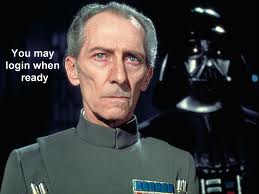
brenden casey - Posts: 3400
- Joined: Mon Sep 17, 2007 9:58 pm
hi there,
you'll also need two files to be able to export your sword from blender in a format morrowind will recognize since blender does not come with nif export built in.
first you'll need to install this file:
http://sourceforge.net/projects/pyffi/files/
ignore any error about file placement with blender.
then you'll need to install this:
http://sourceforge.net/projects/niftools/files/blender_nif_scripts/
after that like another person said you'll need to add a texture to your sword(idk how to do that yet)
and then you'll need to export it.
go to: File>Export>NetImmerse/gamebryo( .nif & .kf & .egm).
beyond that i'm not sure yet, i believe you can save it to morrowind's data>meshes folder and use the cs to turn it into a usable item.
you'll also need two files to be able to export your sword from blender in a format morrowind will recognize since blender does not come with nif export built in.
first you'll need to install this file:
http://sourceforge.net/projects/pyffi/files/
ignore any error about file placement with blender.
then you'll need to install this:
http://sourceforge.net/projects/niftools/files/blender_nif_scripts/
after that like another person said you'll need to add a texture to your sword(idk how to do that yet)
and then you'll need to export it.
go to: File>Export>NetImmerse/gamebryo( .nif & .kf & .egm).
beyond that i'm not sure yet, i believe you can save it to morrowind's data>meshes folder and use the cs to turn it into a usable item.
The only files i could find under file are VRML.1.0, dxl, and stl
-

Marnesia Steele - Posts: 3398
- Joined: Thu Aug 09, 2007 10:11 pm
Follow the walkthrough I linked to to install Python, PyFFI, and the NifScripts. Then it should work.
-

Cheryl Rice - Posts: 3412
- Joined: Sat Aug 11, 2007 7:44 am
Follow the walkthrough I linked to to install Python, PyFFI, and the NifScripts. Then it should work.
Where's the morrowind button mentioned in the walkthrough?
-

joseluis perez - Posts: 3507
- Joined: Thu Nov 22, 2007 7:51 am
Where's the morrowind button mentioned in the walkthrough?
Lots of different games use the NetImmerse engine, but the files are different versions. For a model to work in Morrowind it needs to be in the Morrowind format. When you select to export as a nif you should get a menu asking you what game it's for.
-

Shelby Huffman - Posts: 3454
- Joined: Wed Aug 08, 2007 11:06 am
Lots of different games use the NetImmerse engine, but the files are different versions. For a model to work in Morrowind it needs to be in the Morrowind format. When you select to export as a nif you should get a menu asking you what game it's for.
I typed .nif at the end but I didn't get that as an option. Is there anyway I can set it?
-

Melanie Steinberg - Posts: 3365
- Joined: Fri Apr 20, 2007 11:25 pm
http://img444.imageshack.us/img444/3600/export04.png http://img155.imageshack.us/img155/3346/export03.png http://img218.imageshack.us/img218/2990/export02.png http://img710.imageshack.us/img710/5816/export01.png.
-

FABIAN RUIZ - Posts: 3495
- Joined: Mon Oct 15, 2007 11:13 am
http://img444.imageshack.us/img444/3600/export04.png http://img155.imageshack.us/img155/3346/export03.png http://img218.imageshack.us/img218/2990/export02.png http://img710.imageshack.us/img710/5816/export01.png.
How do you get the netimmerse/gambryo exporter?
-

Lady Shocka - Posts: 3452
- Joined: Mon Aug 21, 2006 10:59 pm
13 posts
• Page 1 of 1
