106 posts
• Page 3 of 5 • 1, 2, 3, 4, 5
[WIPz][RELz] T3T_MiscItemIcons
-

Emzy Baby! - Posts: 3416
- Joined: Wed Oct 18, 2006 5:02 pm
Do you have one for the medical brace? Just cus I made one a while ago for use in my mod and figured you could use it if you like. 
-

Ludivine Dupuy - Posts: 3418
- Joined: Tue Mar 27, 2007 6:51 pm
All schematic parts have their own icon, so yes the medical brace is covered, but I thank you for your offer.
-

Nymph - Posts: 3487
- Joined: Thu Sep 21, 2006 1:17 pm
All schematic parts have their own icon, so yes the medical brace is covered, but I thank you for your offer.
Glad this is being talked about again, as I too had missed it when it went around before. Looks awesome! Absolutely going on my list of things to work into my default game environment.
...in the meantime... did anyone ever pursue getting a tutorial made on creating icons? I don't have any driving need for doing so right at the moment, but it has come up before in things I've helped out with - and seems like it would be a great tutorial to at least have available.
-

Trent Theriot - Posts: 3395
- Joined: Sat Oct 13, 2007 3:37 am
...in the meantime... did anyone ever pursue getting a tutorial made on creating icons? I don't have any driving need for doing so right at the moment, but it has come up before in things I've helped out with - and seems like it would be a great tutorial to at least have available.
I second this motion.
An icon creation tutorial would be nice to have.
-

David John Hunter - Posts: 3376
- Joined: Sun May 13, 2007 8:24 am
I learned from two members who are currently not active in FO3 modding; HugePinball and Drag0nTamer. They told me through a lot of IM convos the process of Icon making. I've never been very handy at making tutorials either. I could give it a shot though.
-

Lucy - Posts: 3362
- Joined: Sun Sep 10, 2006 4:55 am
I learned from two members who are currently not active in FO3 modding; HugePinball and Drag0nTamer. They told me through a lot of IM convos the process of Icon making. I've never been very handy at making tutorials either. I could give it a shot though.
If you want... once you have something put together, depending on my time availability, I can try and help polish up the tutorial and/or point out what parts might need some love (I actually write technical tutorials as part of my day-job).
-

Jon O - Posts: 3270
- Joined: Wed Nov 28, 2007 9:48 pm
Alright I've made up a something I call T3T_IMG (Icon Making Guide, hehehe) and it's very WIPz, but I'll add it to the T3T_MiscItemIcon download page and see if you can't polish it up a bit, I know it may need pictures. But it's a start.
-

rheanna bruining - Posts: 3415
- Joined: Fri Dec 22, 2006 11:00 am
Alright I've made up a something I call T3T_IMG (Icon Making Guide, hehehe) and it's very WIPz, but I'll add it to the T3T_MiscItemIcon download page and see if you can't polish it up a bit, I know it may need pictures. But it's a start.
I just sent you a message with some notes on the tutorial that you put up.
...as I mentioned in my message, remember that writing/editing/proofing tutorials is part of what I do professionally. I don't say that to say "I'm all that!", or even to argue that "I really know what I'm talking about, so you'd better listen!"... rather to point out that I'm probably far more detail oriented and critical about tidbits, than is necessarily appropriate for a free modder's tutorial (rather than the tutorials that businesses pay thousands of dollars per year to have access to).
-

James Wilson - Posts: 3457
- Joined: Mon Nov 12, 2007 12:51 pm
I took your advice and uploaded a new version of the tutorial to the T3T_MII download page. If you have any more suggestions feel free to PM me.
-
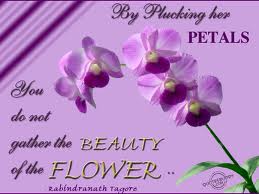
Emily Graham - Posts: 3447
- Joined: Sat Jul 22, 2006 11:34 am
All of your first pictures got deleted. Maybe it's time to switch to imageshack?
-

Kirsty Collins - Posts: 3441
- Joined: Tue Sep 19, 2006 11:54 pm
http://s37.photobucket.com/albums/e67/thelaserman/Fallout/Icons/?albumview=slideshow
http://s37.photobucket.com/albums/e67/thelaserman/Fallout/HD%20Icons/?albumview=slideshow
http://s37.photobucket.com/albums/e67/thelaserman/Fallout/HD%20Icons/?albumview=slideshow
-

lolli - Posts: 3485
- Joined: Mon Jan 01, 2007 10:42 am
I think I know the first one from the slideshow 
-

lolly13 - Posts: 3349
- Joined: Tue Jul 25, 2006 11:36 am
http://i37.photobucket.com/albums/e67/thelaserman/Fallout/HD%20Icons/Wrench.png
http://i37.photobucket.com/albums/e67/thelaserman/Fallout/HD%20Icons/Hammer.png
http://i37.photobucket.com/albums/e67/thelaserman/Fallout/HD%20Icons/Hammer.png
-

City Swagga - Posts: 3498
- Joined: Sat May 12, 2007 1:04 am
http://i37.photobucket.com/albums/e67/thelaserman/Fallout/HD%20Icons/BoxOSoap.png
http://i37.photobucket.com/albums/e67/thelaserman/Fallout/HD%20Icons/Flour.png
http://i37.photobucket.com/albums/e67/thelaserman/Fallout/HD%20Icons/Whet.png
http://i37.photobucket.com/albums/e67/thelaserman/Fallout/HD%20Icons/Flour.png
http://i37.photobucket.com/albums/e67/thelaserman/Fallout/HD%20Icons/Whet.png
-

Horror- Puppe - Posts: 3376
- Joined: Fri Apr 13, 2007 11:09 am
http://i37.photobucket.com/albums/e67/thelaserman/Fallout/HD%20Icons/Wrench.png
http://i37.photobucket.com/albums/e67/thelaserman/Fallout/HD%20Icons/Hammer.png
http://i37.photobucket.com/albums/e67/thelaserman/Fallout/HD%20Icons/Hammer.png
That's a long time back. Why have you returned working o this? Not that I mind or anything.
-

Ladymorphine - Posts: 3441
- Joined: Wed Nov 08, 2006 2:22 pm
Well, since FWE is updating, I figured I'll update this ol' boy and they can incorporate the new icons.
-
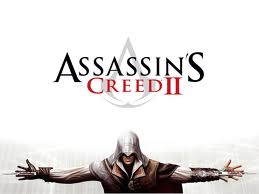
JUDY FIGHTS - Posts: 3420
- Joined: Fri Jun 23, 2006 4:25 am
... Anyone take a look at that Tutorial?? Hmm?
Oh yes.
Fantastically clear and informative.
Textbook model of what a tutorial should be. Well done!
Now to crank out some new weapons icons...
-

Lavender Brown - Posts: 3448
- Joined: Tue Jul 25, 2006 9:37 am
106 posts
• Page 3 of 5 • 1, 2, 3, 4, 5
