Does anyone know how I might safely go about resetting my progress with the Dawnguard DLC. I ran into the bug where the "Investigate the Ruins of Arkngthamz" objective won't appear in my journal after reading the Aetherium Wars book. I have the Legendary Edition (digital download) of the game and the only way that I can think of doing this would be to uncheck Dawnguard in the game launcher (under Data Files), start the game, make a hard save in a non-DG area, exit the game, and then recheck Dawnguard in the game launcher and load that hard save. Would that cause my save to become corrupt and is there a better way to go about doing this without having to start a new game?
-

WYatt REed - Posts: 3409
- Joined: Mon Jun 18, 2007 3:06 pm
Thanks, I did realize I will lose everything from Dawnguard from when I played the Xbox 360 version and did this once. Will this cause any save game corruption or is it pretty safe to do this on the PC?
Also, do I need to disable the Unofficial Dawnguard Patch and any other mods that depend on Dawnguard as well?
-
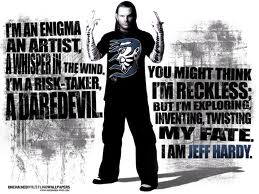
Lizbeth Ruiz - Posts: 3358
- Joined: Fri Aug 24, 2007 1:35 pm
Well, according to this article: http://skyrim.nexusmods.com/articles/801//? it is certainly not recommended to uninstall mods or DLC and continue with save.
"Disabling a mod is the exact same as uninstalling it completely as far as the game is concerned. Uninstalling bigger mods (especially official DLC) will very likely ruin your save game on a permanent basis. Keep in mind that this only applies to mods that use a .esm/.esp plugin (and use scripts). Texture and mesh replacers are completely free to install and remove as much as you'd like."
That article is a sort of concatenation of these two threads on these forums as I understand it: http://www.gamesas.com/topic/1428518-mods-stability-save-games/?hl=stability%20and%20save and http://www.gamesas.com/topic/1434234-mods-stability-save-games-thread-2/?hl=%2Bstability+%2Band+%2Bsave.
As to your second question: Yes. You will probably CTD when trying to load the game if you have ESPs that are dependent on a master file that isn't there.
So I think you need to start a whole new savegame if you want to play without DG, sorry.
Btw, that article/thread above should really be pinned in the PC section here. Not sure why they aren't.
-

Katie Pollard - Posts: 3460
- Joined: Thu Nov 09, 2006 11:23 pm
Actually, I don't want to play without Dawnguard. I just want to disable it temporarily so that it can be reset, because I ran into a game breaking bug (see the original post). I did this when I played on the Xbox 360 by uninstalling Dawnguard, making a hard save and then re-installing Dawnguard and it worked fine, but I suppose doing this on the PC could be a completely different matter entirely.
-

Gisela Amaya - Posts: 3424
- Joined: Tue Oct 23, 2007 4:29 pm
If you already have started that DLC and you save relies on that, it's not a good move to disable Dawnguard.
--------------
As for your attention to do that, on your first post, you can make a new save and try this on that save.
So you other saves will be untouched. (This way you will see what happens next...lol)
Or you should try to wait for 31 days.
---------------
Reading The Aetherium Wars may not add the miscellaneous objective "Investigate Arkngthamz" to your quest log.
Upon investigating Arkngthamz, "Lost to the Ages" may not be added to quest log either, meaning that you will be unable to complete the quest.
- A way to fix either bug above is to reload a save in which you have not started the Dawnguard questline, then drop the The Atherium Wars and any crystal shards if you have obtained any, and pick the book back up and read it. The quest should start, and then you can pick up shard.
-

SexyPimpAss - Posts: 3416
- Joined: Wed Nov 15, 2006 9:24 am
I tried those fixes and unfortunately, they don't work. Thanks though.
I guess I'll reload an old saved game where this bug hadn't occurred yet to be on the safe side. It will take me back about 40 hours of gameplay (and 20 player levels), but at least I will be able to do this quest on that particular character.
-

maria Dwyer - Posts: 3422
- Joined: Sat Jan 27, 2007 11:24 am
The reason you do not ever want to uninstall official DLC is this: all DLC comes with new scripts that get baked into the save the moment they start running. If you uninstall the DLC, all the stuff it adds to the game will be gone, BUT the scripts will remain in your save forever (I call them orphaned scripts, as they are scripts that have lost their connection to their parent data file) because the game does not clean them up. Bethesda never foresaw the need to implement this because Skyrim gets the Base Data exception (you can't play without the base data) and pretty much just left it at that. Orphaned scripts are the primary source of save damage in this game, the more you have, the more potential of your save being permanently corrupted.
Each orphaned script causes a Papyrus error to be generated when the game tries to load it (yes, the game will continue to try and load scripts even if the data file that defined them no longer exists) and if it does load them, it will ALSO attempt to continue to run them though oftentimes failing due to missing/undefined variables because the parent data file in which they reside is gone.
Once a script is orphaned, it is basically a large chunk of junk data left in your save forever gumming up the works for the engine. No amount of reinstalling the mod will ever get rid of it, and there is no way to clean it out. It is a very serious and very real flaw with the implementation of Papyrus in this game. Simple rule: if a mod or DLC you use adds scripts (all DLCs do), NEVER uninstall it. Rollback/console are your only options to combat bugs.
-

Samantha Pattison - Posts: 3407
- Joined: Sat Oct 28, 2006 8:19 pm
