[RELz/BETA] TES4LODGen
-

Irmacuba - Posts: 3531
- Joined: Sat Mar 31, 2007 2:54 am
-

Brian Newman - Posts: 3466
- Joined: Tue Oct 16, 2007 3:36 pm
Nothing to worry about; as you discovered, it's from the Tamriel Heightmaps ESPs, and is caused by Onra setting the scale to 0 on a large number of trees. I can't quite remember why he had to do this, but he had a very good reason.
I just run into the same while I was testing the new Heightmaps by onra.
Even though this is old news, I'm glad I could find this through Google. The forum's new search awful.
Thanks for the explanation.
-

Andrea P - Posts: 3400
- Joined: Mon Feb 12, 2007 7:45 am
Hey guys. I'm having a bit of trouble getting this to run. I run it, and get this:
So, yeah... it can't find oblivion.esm. I'm pretty sure that's a problem. I'm going to test if Oblivion itself is working, but I'm pretty sure it is, since I just played it yesterday. I'm also a bit confused as to why it's reading my load order from the bottom up. Anyone have any ideas why I'm having so many problems?
Spoiler
Using Oblivion Data Path: C:\Users\Alan\Games\Bethesda Softworks\Data\
Using ini: C:\Users\Alan\Documents\My Games\Oblivion\Oblivion.ini
Using settings file: C:\Users\Alan\AppData\Local\Oblivion\Plugins.tes4lodgensettings
Loading active plugin list: C:\Users\Alan\AppData\Local\Oblivion\Plugins.txt
Error: Active plugin List contains nonexisting file "RAEVWD New Sheoth.esp"
Error: Active plugin List contains nonexisting file "RAEVWD Cities.esp"
Error: Active plugin List contains nonexisting file "RAEVWD Imperial City.esp"
Error: Active plugin List contains nonexisting file "WindowLightingSystem.esp"
Error: Active plugin List contains nonexisting file "Streamline 3.1.esp"
Error: Active plugin List contains nonexisting file "Horse_Dung.esp"
Error: Active plugin List contains nonexisting file "Daedric Shrine Ruins.esp"
Error: Active plugin List contains nonexisting file "Unequip Broken Armor.esp"
Error: Active plugin List contains nonexisting file "Duke Patricks - BASIC Script Effect Silencer.esp"
Error: Active plugin List contains nonexisting file "Duke Patricks - Combat Archery.esp"
Error: Active plugin List contains nonexisting file "Bashed Patch, 0.esp"
Error: Active plugin List contains nonexisting file "Enhanced Economy - Soulgems.esp"
Error: Active plugin List contains nonexisting file "Shining Creatures.esp"
Error: Active plugin List contains nonexisting file "bgMagicLightningbolt.esp"
Error: Active plugin List contains nonexisting file "bgMagicShaderLifeDetect.esp"
Error: Active plugin List contains nonexisting file "bgMagicEVShader.esp"
Error: Active plugin List contains nonexisting file "bgBalancingEVOptionalSeamReducerHighElfFix.esp"
Error: Active plugin List contains nonexisting file "bgBalancingEVLAMEGlue.esp"
Error: Active plugin List contains nonexisting file "bgBalancingEVLAMEAddition.esp"
Error: Active plugin List contains nonexisting file "bgBalancingEVOptionalWeakerOrcs.esp"
Error: Active plugin List contains nonexisting file "bgBalancingEVOptionalMoreEyes.esp"
Error: Active plugin List contains nonexisting file "bgBalancingEVOptionalFangs.esp"
Error: Active plugin List contains nonexisting file "bgBalancingEVOptionalClasses.esp"
Error: Active plugin List contains nonexisting file "bgBalancingOptionalLessHealth.esp"
Error: Active plugin List contains nonexisting file "bgMagicEVPaperChase.esp"
Error: Active plugin List contains nonexisting file "bgMagicEVAddEnVar.esp"
Error: Active plugin List contains nonexisting file "bgMagicBonus.esp"
Error: Active plugin List contains nonexisting file "bgMagicEVStartspells.esp"
Error: Active plugin List contains nonexisting file "bgMagicItemSigil.esp"
Error: Active plugin List contains nonexisting file "bgMagicEV.esp"
Error: Active plugin List contains nonexisting file "bgBalancingEVCore.esp"
Error: Active plugin List contains nonexisting file "1em_Vilja.esp"
Error: Active plugin List contains nonexisting file "RealisticLeveling.esp"
Error: Active plugin List contains nonexisting file "PTActorsCare.esp"
Error: Active plugin List contains nonexisting file "Duke Patricks - Fresh Kills Now Alert The NPCs.esp"
Error: Active plugin List contains nonexisting file "Duke Patricks - Near Miss Magic And Arrows Alert The Target.esp"
Error: Active plugin List contains nonexisting file "Lightweight Potions.esp"
Error: Active plugin List contains nonexisting file "Fizzle.esp"
Error: Active plugin List contains nonexisting file "Ayelid Wells.esp"
Error: Active plugin List contains nonexisting file "PersuasionOverhaul.esp"
Error: Active plugin List contains nonexisting file "Cliff's Daggerfall Uriel Septim and Ocato.esp"
Error: Active plugin List contains nonexisting file "Harvest [Flora] - Shivering Isles.esp"
Error: Active plugin List contains nonexisting file "Harvest [Flora].esp"
Error: Active plugin List contains nonexisting file "MannimarcoRevisited.esp"
Error: Active plugin List contains nonexisting file "Mighty Umbra - Vanilla OB.esp"
Error: Active plugin List contains nonexisting file "SM Plugin Refurbish - Knights.esp"
Error: Active plugin List contains nonexisting file "Knights - Unofficial Patch.esp"
Error: Active plugin List contains nonexisting file "Knights - Book Jackets.esp"
Error: Active plugin List contains nonexisting file "Knights.esp"
Error: Active plugin List contains nonexisting file "Slof's Horses Base.esp"
Error: Active plugin List contains nonexisting file "TGND_SI.esp"
Error: Active plugin List contains nonexisting file "TGND.esp"
Error: Active plugin List contains nonexisting file "RustyItems.esp"
Error: Active plugin List contains nonexisting file "Broadswords.esp"
Error: Active plugin List contains nonexisting file "Book Jackets DLC.esp"
Error: Active plugin List contains nonexisting file "sr_super_hotkeys.esp"
Error: Active plugin List contains nonexisting file "Duke Patricks - Friendship Ring For Companion Detection.esp"
Error: Active plugin List contains nonexisting file "Enhanced Economy.esp"
Error: Active plugin List contains nonexisting file "Mud Crabs!.esp"
Error: Active plugin List contains nonexisting file "ImprovedSigns.esp"
Error: Active plugin List contains nonexisting file "Book Jackets Oblivion.esp"
Error: Active plugin List contains nonexisting file "Storms & Sound.esp"
Error: Active plugin List contains nonexisting file "Symphony of Violence.esp"
Error: Active plugin List contains nonexisting file "ln.esp"
Error: Active plugin List contains nonexisting file "Enhanced Water v2.0 HD - SI Addon.esp"
Error: Active plugin List contains nonexisting file "Enhanced Water v2.0 HD.esp"
Error: Active plugin List contains nonexisting file "All Natural - SI.esp"
Error: Active plugin List contains nonexisting file "All Natural.esp"
Error: Active plugin List contains nonexisting file "All Natural - Real Lights.esp"
Error: Active plugin List contains nonexisting file "SM Plugin Refurbish - SI.esp"
Error: Active plugin List contains nonexisting file "DLCShiveringIsles.esp"
Error: Active plugin List contains nonexisting file "Oblivion Citadel Door Fix.esp"
Error: Active plugin List contains nonexisting file "Unofficial Shivering Isles Patch.esp"
Error: Active plugin List contains nonexisting file "UOP Vampire Aging & Face Fix.esp"
Error: Active plugin List contains nonexisting file "Unofficial Oblivion Patch.esp"
Error: Active plugin List contains nonexisting file "All Natural Base.esm"
Error: Active plugin List contains nonexisting file "Oblivion.esm"
[15:30] Loader: starting...
[00:00] Loader: loading "TNR - ShiveringIsles no helms.esp"...
[00:00] Loader: [TNR - ShiveringIsles no helms.esp] Loading file
[00:00] Loader: [TNR - ShiveringIsles no helms.esp] File loaded
[00:00] Loader: [TNR - ShiveringIsles no helms.esp] Start processing
[00:00] Loader: [TNR - ShiveringIsles no helms.esp] Adding master "Oblivion.esm"
[00:00] Loader: [Oblivion.esm] Loading file
[00:00] Loader: Fatal:
[00:00] Loader: finished
Using ini: C:\Users\Alan\Documents\My Games\Oblivion\Oblivion.ini
Using settings file: C:\Users\Alan\AppData\Local\Oblivion\Plugins.tes4lodgensettings
Loading active plugin list: C:\Users\Alan\AppData\Local\Oblivion\Plugins.txt
Error: Active plugin List contains nonexisting file "RAEVWD New Sheoth.esp"
Error: Active plugin List contains nonexisting file "RAEVWD Cities.esp"
Error: Active plugin List contains nonexisting file "RAEVWD Imperial City.esp"
Error: Active plugin List contains nonexisting file "WindowLightingSystem.esp"
Error: Active plugin List contains nonexisting file "Streamline 3.1.esp"
Error: Active plugin List contains nonexisting file "Horse_Dung.esp"
Error: Active plugin List contains nonexisting file "Daedric Shrine Ruins.esp"
Error: Active plugin List contains nonexisting file "Unequip Broken Armor.esp"
Error: Active plugin List contains nonexisting file "Duke Patricks - BASIC Script Effect Silencer.esp"
Error: Active plugin List contains nonexisting file "Duke Patricks - Combat Archery.esp"
Error: Active plugin List contains nonexisting file "Bashed Patch, 0.esp"
Error: Active plugin List contains nonexisting file "Enhanced Economy - Soulgems.esp"
Error: Active plugin List contains nonexisting file "Shining Creatures.esp"
Error: Active plugin List contains nonexisting file "bgMagicLightningbolt.esp"
Error: Active plugin List contains nonexisting file "bgMagicShaderLifeDetect.esp"
Error: Active plugin List contains nonexisting file "bgMagicEVShader.esp"
Error: Active plugin List contains nonexisting file "bgBalancingEVOptionalSeamReducerHighElfFix.esp"
Error: Active plugin List contains nonexisting file "bgBalancingEVLAMEGlue.esp"
Error: Active plugin List contains nonexisting file "bgBalancingEVLAMEAddition.esp"
Error: Active plugin List contains nonexisting file "bgBalancingEVOptionalWeakerOrcs.esp"
Error: Active plugin List contains nonexisting file "bgBalancingEVOptionalMoreEyes.esp"
Error: Active plugin List contains nonexisting file "bgBalancingEVOptionalFangs.esp"
Error: Active plugin List contains nonexisting file "bgBalancingEVOptionalClasses.esp"
Error: Active plugin List contains nonexisting file "bgBalancingOptionalLessHealth.esp"
Error: Active plugin List contains nonexisting file "bgMagicEVPaperChase.esp"
Error: Active plugin List contains nonexisting file "bgMagicEVAddEnVar.esp"
Error: Active plugin List contains nonexisting file "bgMagicBonus.esp"
Error: Active plugin List contains nonexisting file "bgMagicEVStartspells.esp"
Error: Active plugin List contains nonexisting file "bgMagicItemSigil.esp"
Error: Active plugin List contains nonexisting file "bgMagicEV.esp"
Error: Active plugin List contains nonexisting file "bgBalancingEVCore.esp"
Error: Active plugin List contains nonexisting file "1em_Vilja.esp"
Error: Active plugin List contains nonexisting file "RealisticLeveling.esp"
Error: Active plugin List contains nonexisting file "PTActorsCare.esp"
Error: Active plugin List contains nonexisting file "Duke Patricks - Fresh Kills Now Alert The NPCs.esp"
Error: Active plugin List contains nonexisting file "Duke Patricks - Near Miss Magic And Arrows Alert The Target.esp"
Error: Active plugin List contains nonexisting file "Lightweight Potions.esp"
Error: Active plugin List contains nonexisting file "Fizzle.esp"
Error: Active plugin List contains nonexisting file "Ayelid Wells.esp"
Error: Active plugin List contains nonexisting file "PersuasionOverhaul.esp"
Error: Active plugin List contains nonexisting file "Cliff's Daggerfall Uriel Septim and Ocato.esp"
Error: Active plugin List contains nonexisting file "Harvest [Flora] - Shivering Isles.esp"
Error: Active plugin List contains nonexisting file "Harvest [Flora].esp"
Error: Active plugin List contains nonexisting file "MannimarcoRevisited.esp"
Error: Active plugin List contains nonexisting file "Mighty Umbra - Vanilla OB.esp"
Error: Active plugin List contains nonexisting file "SM Plugin Refurbish - Knights.esp"
Error: Active plugin List contains nonexisting file "Knights - Unofficial Patch.esp"
Error: Active plugin List contains nonexisting file "Knights - Book Jackets.esp"
Error: Active plugin List contains nonexisting file "Knights.esp"
Error: Active plugin List contains nonexisting file "Slof's Horses Base.esp"
Error: Active plugin List contains nonexisting file "TGND_SI.esp"
Error: Active plugin List contains nonexisting file "TGND.esp"
Error: Active plugin List contains nonexisting file "RustyItems.esp"
Error: Active plugin List contains nonexisting file "Broadswords.esp"
Error: Active plugin List contains nonexisting file "Book Jackets DLC.esp"
Error: Active plugin List contains nonexisting file "sr_super_hotkeys.esp"
Error: Active plugin List contains nonexisting file "Duke Patricks - Friendship Ring For Companion Detection.esp"
Error: Active plugin List contains nonexisting file "Enhanced Economy.esp"
Error: Active plugin List contains nonexisting file "Mud Crabs!.esp"
Error: Active plugin List contains nonexisting file "ImprovedSigns.esp"
Error: Active plugin List contains nonexisting file "Book Jackets Oblivion.esp"
Error: Active plugin List contains nonexisting file "Storms & Sound.esp"
Error: Active plugin List contains nonexisting file "Symphony of Violence.esp"
Error: Active plugin List contains nonexisting file "ln.esp"
Error: Active plugin List contains nonexisting file "Enhanced Water v2.0 HD - SI Addon.esp"
Error: Active plugin List contains nonexisting file "Enhanced Water v2.0 HD.esp"
Error: Active plugin List contains nonexisting file "All Natural - SI.esp"
Error: Active plugin List contains nonexisting file "All Natural.esp"
Error: Active plugin List contains nonexisting file "All Natural - Real Lights.esp"
Error: Active plugin List contains nonexisting file "SM Plugin Refurbish - SI.esp"
Error: Active plugin List contains nonexisting file "DLCShiveringIsles.esp"
Error: Active plugin List contains nonexisting file "Oblivion Citadel Door Fix.esp"
Error: Active plugin List contains nonexisting file "Unofficial Shivering Isles Patch.esp"
Error: Active plugin List contains nonexisting file "UOP Vampire Aging & Face Fix.esp"
Error: Active plugin List contains nonexisting file "Unofficial Oblivion Patch.esp"
Error: Active plugin List contains nonexisting file "All Natural Base.esm"
Error: Active plugin List contains nonexisting file "Oblivion.esm"
[15:30] Loader: starting...
[00:00] Loader: loading "TNR - ShiveringIsles no helms.esp"...
[00:00] Loader: [TNR - ShiveringIsles no helms.esp] Loading file
[00:00] Loader: [TNR - ShiveringIsles no helms.esp] File loaded
[00:00] Loader: [TNR - ShiveringIsles no helms.esp] Start processing
[00:00] Loader: [TNR - ShiveringIsles no helms.esp] Adding master "Oblivion.esm"
[00:00] Loader: [Oblivion.esm] Loading file
[00:00] Loader: Fatal:
[00:00] Loader: finished
So, yeah... it can't find oblivion.esm. I'm pretty sure that's a problem. I'm going to test if Oblivion itself is working, but I'm pretty sure it is, since I just played it yesterday. I'm also a bit confused as to why it's reading my load order from the bottom up. Anyone have any ideas why I'm having so many problems?
-

Bloomer - Posts: 3435
- Joined: Sun May 27, 2007 9:23 pm
I just run into the same while I was testing the new Heightmaps by onra.
Even though this is old news, I'm glad I could find this through Google. The forum's new search awful.
Thanks for the explanation.
Even though this is old news, I'm glad I could find this through Google. The forum's new search awful.
Thanks for the explanation.
This forum's OLD search was awful. I didn't know there was a new search.
-

Bones47 - Posts: 3399
- Joined: Fri Nov 09, 2007 11:15 pm
Hello,
I recently moved my Oblivion install to another drive. From C:/ to H:/ , everything seems to have worked fine so far. I'm not if this is the reason for the error or not. I still have my Oblivion folder in C:/ as well, so I doubt that could be the reason.
When I run TES4LODGEN I get this error:
"[00:06] Loader: Fatal:
[00:06] Loader: finished"
How can I fix this?
EDIT: Fixed. Delved into the registry settings and changed all the default paths from drive C to H and it now works fine!
I recently moved my Oblivion install to another drive. From C:/ to H:/ , everything seems to have worked fine so far. I'm not if this is the reason for the error or not. I still have my Oblivion folder in C:/ as well, so I doubt that could be the reason.
When I run TES4LODGEN I get this error:
"[00:06] Loader: Fatal:
[00:06] Loader: finished"
How can I fix this?
EDIT: Fixed. Delved into the registry settings and changed all the default paths from drive C to H and it now works fine!
-

barbara belmonte - Posts: 3528
- Joined: Fri Apr 06, 2007 6:12 pm
Spoiler
[01:58] LOD Generator:
[01:58] LOD Generator:
[01:58] LOD Generator:
[01:58] LOD Generator:
[01:58] LOD Generator:
[01:58] LOD Generator:
[01:58] LOD Generator:
[01:58] LOD Generator:
[01:58] LOD Generator:
[01:58] LOD Generator:
[01:58] LOD Generator:
[01:58] LOD Generator:
[01:58] LOD Generator:
[01:58] LOD Generator:
[01:59] LOD Generator:
[01:59] LOD Generator:
[01:59] LOD Generator:
[01:59] LOD Generator:
[01:59] LOD Generator:
[01:59] LOD Generator:
[01:59] LOD Generator:
[01:59] LOD Generator:
[01:59] LOD Generator:
[01:59] LOD Generator:
[01:59] LOD Generator:
[01:59] LOD Generator:
[01:59] LOD Generator:
[01:59] LOD Generator:
[01:59] LOD Generator:
[01:59] LOD Generator:
[01:59] LOD Generator:
[01:59] LOD Generator:
[01:59] LOD Generator:
[01:59] LOD Generator:
[01:59] LOD Generator:
[01:59] LOD Generator:
[01:59] LOD Generator:
[01:59] LOD Generator:
[02:00] LOD Generator:
[02:00] LOD Generator:
[02:00] LOD Generator:
[02:00] LOD Generator:
[02:00] LOD Generator:
[02:00] LOD Generator:
[02:00] LOD Generator:
[02:00] LOD Generator:
[02:00] LOD Generator:
[02:00] LOD Generator:
[02:00] LOD Generator:
[02:00] LOD Generator:
[02:00] LOD Generator:
[02:00] LOD Generator:
[02:00] LOD Generator:
[02:00] LOD Generator:
[02:00] LOD Generator:
[02:00] LOD Generator:
[02:00] LOD Generator:
[02:00] LOD Generator:
[02:00] LOD Generator:
[02:00] LOD Generator:
[02:00] LOD Generator:
[02:00] LOD Generator:
[02:00] LOD Generator:
[02:00] LOD Generator:
[02:00] LOD Generator:
[02:00] LOD Generator:
[02:00] LOD Generator:
[02:00] LOD Generator:
[02:00] LOD Generator:
[02:00] LOD Generator:
[02:00] LOD Generator:
[02:00] LOD Generator:
[02:00] LOD Generator:
[02:00] LOD Generator:
[02:00] LOD Generator:
[02:00] LOD Generator:
[02:00] LOD Generator:
[02:00] LOD Generator:
[02:00] LOD Generator:
[02:00] LOD Generator:
[02:00] LOD Generator:
[02:00] LOD Generator:
[02:00] LOD Generator:
[02:00] LOD Generator:
[02:00] LOD Generator:
[02:00] LOD Generator:
[02:00] LOD Generator:
[02:00] LOD Generator:
[02:00] LOD Generator:
[02:00] LOD Generator:
[02:00] LOD Generator:
[02:00] LOD Generator:
[02:00] LOD Generator:
[02:00] LOD Generator:
[02:00] LOD Generator:
[02:00] LOD Generator:
[02:00] LOD Generator:
[02:00] LOD Generator:
[02:00] LOD Generator:
[02:00] LOD Generator:
[02:00] LOD Generator:
[02:00] LOD Generator:
[02:00] LOD Generator:
[02:00] LOD Generator:
[02:00] LOD Generator:
[02:00] LOD Generator:
[02:00] LOD Generator:
[02:00] LOD Generator:
[02:00] LOD Generator:
[02:00] LOD Generator:
[02:00] LOD Generator:
[02:00] LOD Generator:
[02:00] LOD Generator:
[02:00] LOD Generator:
[02:00] LOD Generator:
[02:00] LOD Generator:
[02:00] LOD Generator:
[02:00] LOD Generator:
[02:00] LOD Generator:
[02:00] LOD Generator:
[02:00] LOD Generator:
[02:00] LOD Generator:
[02:00] LOD Generator:
[02:00] LOD Generator:
[02:00] LOD Generator:
[02:00] LOD Generator:
[02:00] LOD Generator:
[02:00] LOD Generator:
[02:00] LOD Generator:
[02:00] LOD Generator:
[02:01] LOD Generator:
[02:01] LOD Generator:
[02:01] LOD Generator:
[02:01] LOD Generator:
[02:01] LOD Generator:
[02:01] LOD Generator:
[02:01] LOD Generator:
[02:01] LOD Generator:
[02:01] LOD Generator:
[02:01] LOD Generator:
[02:01] LOD Generator:
[02:01] LOD Generator:
[02:01] LOD Generator:
[02:01] LOD Generator:
[02:01] LOD Generator:
[02:01] LOD Generator:
[02:01] LOD Generator:
[02:01] LOD Generator:
[02:01] LOD Generator:
[02:01] LOD Generator:
[02:01] LOD Generator:
[02:01] LOD Generator:
[02:01] LOD Generator:
[02:01] LOD Generator:
[02:01] LOD Generator:
[02:01] LOD Generator:
[02:01] LOD Generator:
[02:01] LOD Generator:
[02:01] LOD Generator:
[02:01] LOD Generator:
[02:01] LOD Generator:
[02:01] LOD Generator:
[02:01] LOD Generator:
[02:01] LOD Generator:
[02:01] LOD Generator:
[02:01] LOD Generator:
[02:01] LOD Generator:
[02:01] LOD Generator:
[02:01] LOD Generator:
[02:01] LOD Generator:
[02:01] LOD Generator:
[02:01] LOD Generator:
[02:01] LOD Generator:
[02:01] LOD Generator:
[02:01] LOD Generator:
[02:01] LOD Generator:
[02:01] LOD Generator:
[02:01] LOD Generator:
[02:01] LOD Generator:
[02:01] LOD Generator:
[02:01] LOD Generator:
[02:01] LOD Generator:
[02:01] LOD Generator:
[02:01] LOD Generator:
[02:01] LOD Generator:
[02:01] LOD Generator:
[02:01] LOD Generator:
[02:01] LOD Generator:
[02:01] LOD Generator:
[02:01] LOD Generator:
[02:01] LOD Generator:
[02:01] LOD Generator:
[02:01] LOD Generator:
[02:01] LOD Generator:
[02:01] LOD Generator:
[02:01] LOD Generator:
[02:01] LOD Generator:
[02:01] LOD Generator:
[02:01] LOD Generator:
[02:01] LOD Generator:
[02:01] LOD Generator:
[02:01] LOD Generator:
[02:01] LOD Generator:
[02:01] LOD Generator:
[02:01] LOD Generator:
[02:01] LOD Generator:
[02:01] LOD Generator:
[02:01] LOD Generator:
[02:01] LOD Generator:
[02:01] LOD Generator:
[02:01] LOD Generator:
[02:01] LOD Generator:
[02:01] LOD Generator:
[02:01] LOD Generator:
[02:02] LOD Generator:
[02:02] LOD Generator:
[02:03] LOD Generator:
[02:03] LOD Generator:
[02:03] LOD Generator:
[02:03] LOD Generator:
[02:03] LOD Generator:
[02:04] LOD Generator:
[02:04] LOD Generator:
[02:04] LOD Generator:
[02:04] LOD Generator:
[02:04] LOD Generator:
[02:04] LOD Generator:
[02:04] LOD Generator:
[02:05] LOD Generator:
[01:58] LOD Generator:
[01:58] LOD Generator:
[01:58] LOD Generator:
[01:58] LOD Generator:
[01:58] LOD Generator:
[01:58] LOD Generator:
[01:58] LOD Generator:
[01:58] LOD Generator:
[01:58] LOD Generator:
[01:58] LOD Generator:
[01:58] LOD Generator:
[01:58] LOD Generator:
[01:58] LOD Generator:
[01:59] LOD Generator:
[01:59] LOD Generator:
[01:59] LOD Generator:
[01:59] LOD Generator:
[01:59] LOD Generator:
[01:59] LOD Generator:
[01:59] LOD Generator:
[01:59] LOD Generator:
[01:59] LOD Generator:
[01:59] LOD Generator:
[01:59] LOD Generator:
[01:59] LOD Generator:
[01:59] LOD Generator:
[01:59] LOD Generator:
[01:59] LOD Generator:
[01:59] LOD Generator:
[01:59] LOD Generator:
[01:59] LOD Generator:
[01:59] LOD Generator:
[01:59] LOD Generator:
[01:59] LOD Generator:
[01:59] LOD Generator:
[01:59] LOD Generator:
[01:59] LOD Generator:
[02:00] LOD Generator:
[02:00] LOD Generator:
[02:00] LOD Generator:
[02:00] LOD Generator:
[02:00] LOD Generator:
[02:00] LOD Generator:
[02:00] LOD Generator:
[02:00] LOD Generator:
[02:00] LOD Generator:
[02:00] LOD Generator:
[02:00] LOD Generator:
[02:00] LOD Generator:
[02:00] LOD Generator:
[02:00] LOD Generator:
[02:00] LOD Generator:
[02:00] LOD Generator:
[02:00] LOD Generator:
[02:00] LOD Generator:
[02:00] LOD Generator:
[02:00] LOD Generator:
[02:00] LOD Generator:
[02:00] LOD Generator:
[02:00] LOD Generator:
[02:00] LOD Generator:
[02:00] LOD Generator:
[02:00] LOD Generator:
[02:00] LOD Generator:
[02:00] LOD Generator:
[02:00] LOD Generator:
[02:00] LOD Generator:
[02:00] LOD Generator:
[02:00] LOD Generator:
[02:00] LOD Generator:
[02:00] LOD Generator:
[02:00] LOD Generator:
[02:00] LOD Generator:
[02:00] LOD Generator:
[02:00] LOD Generator:
[02:00] LOD Generator:
[02:00] LOD Generator:
[02:00] LOD Generator:
[02:00] LOD Generator:
[02:00] LOD Generator:
[02:00] LOD Generator:
[02:00] LOD Generator:
[02:00] LOD Generator:
[02:00] LOD Generator:
[02:00] LOD Generator:
[02:00] LOD Generator:
[02:00] LOD Generator:
[02:00] LOD Generator:
[02:00] LOD Generator:
[02:00] LOD Generator:
[02:00] LOD Generator:
[02:00] LOD Generator:
[02:00] LOD Generator:
[02:00] LOD Generator:
[02:00] LOD Generator:
[02:00] LOD Generator:
[02:00] LOD Generator:
[02:00] LOD Generator:
[02:00] LOD Generator:
[02:00] LOD Generator:
[02:00] LOD Generator:
[02:00] LOD Generator:
[02:00] LOD Generator:
[02:00] LOD Generator:
[02:00] LOD Generator:
[02:00] LOD Generator:
[02:00] LOD Generator:
[02:00] LOD Generator:
[02:00] LOD Generator:
[02:00] LOD Generator:
[02:00] LOD Generator:
[02:00] LOD Generator:
[02:00] LOD Generator:
[02:00] LOD Generator:
[02:00] LOD Generator:
[02:00] LOD Generator:
[02:00] LOD Generator:
[02:00] LOD Generator:
[02:00] LOD Generator:
[02:00] LOD Generator:
[02:00] LOD Generator:
[02:00] LOD Generator:
[02:00] LOD Generator:
[02:00] LOD Generator:
[02:00] LOD Generator:
[02:00] LOD Generator:
[02:00] LOD Generator:
[02:00] LOD Generator:
[02:00] LOD Generator:
[02:01] LOD Generator:
[02:01] LOD Generator:
[02:01] LOD Generator:
[02:01] LOD Generator:
[02:01] LOD Generator:
[02:01] LOD Generator:
[02:01] LOD Generator:
[02:01] LOD Generator:
[02:01] LOD Generator:
[02:01] LOD Generator:
[02:01] LOD Generator:
[02:01] LOD Generator:
[02:01] LOD Generator:
[02:01] LOD Generator:
[02:01] LOD Generator:
[02:01] LOD Generator:
[02:01] LOD Generator:
[02:01] LOD Generator:
[02:01] LOD Generator:
[02:01] LOD Generator:
[02:01] LOD Generator:
[02:01] LOD Generator:
[02:01] LOD Generator:
[02:01] LOD Generator:
[02:01] LOD Generator:
[02:01] LOD Generator:
[02:01] LOD Generator:
[02:01] LOD Generator:
[02:01] LOD Generator:
[02:01] LOD Generator:
[02:01] LOD Generator:
[02:01] LOD Generator:
[02:01] LOD Generator:
[02:01] LOD Generator:
[02:01] LOD Generator:
[02:01] LOD Generator:
[02:01] LOD Generator:
[02:01] LOD Generator:
[02:01] LOD Generator:
[02:01] LOD Generator:
[02:01] LOD Generator:
[02:01] LOD Generator:
[02:01] LOD Generator:
[02:01] LOD Generator:
[02:01] LOD Generator:
[02:01] LOD Generator:
[02:01] LOD Generator:
[02:01] LOD Generator:
[02:01] LOD Generator:
[02:01] LOD Generator:
[02:01] LOD Generator:
[02:01] LOD Generator:
[02:01] LOD Generator:
[02:01] LOD Generator:
[02:01] LOD Generator:
[02:01] LOD Generator:
[02:01] LOD Generator:
[02:01] LOD Generator:
[02:01] LOD Generator:
[02:01] LOD Generator:
[02:01] LOD Generator:
[02:01] LOD Generator:
[02:01] LOD Generator:
[02:01] LOD Generator:
[02:01] LOD Generator:
[02:01] LOD Generator:
[02:01] LOD Generator:
[02:01] LOD Generator:
[02:01] LOD Generator:
[02:01] LOD Generator:
[02:01] LOD Generator:
[02:01] LOD Generator:
[02:01] LOD Generator:
[02:01] LOD Generator:
[02:01] LOD Generator:
[02:01] LOD Generator:
[02:01] LOD Generator:
[02:01] LOD Generator:
[02:01] LOD Generator:
[02:01] LOD Generator:
[02:01] LOD Generator:
[02:01] LOD Generator:
[02:01] LOD Generator:
[02:01] LOD Generator:
[02:02] LOD Generator:
[02:02] LOD Generator:
[02:03] LOD Generator:
[02:03] LOD Generator:
[02:03] LOD Generator:
[02:03] LOD Generator:
[02:03] LOD Generator:
[02:04] LOD Generator:
[02:04] LOD Generator:
[02:04] LOD Generator:
[02:04] LOD Generator:
[02:04] LOD Generator:
[02:04] LOD Generator:
[02:04] LOD Generator:
[02:05] LOD Generator:
Is there a fix for this error sequence, or is it something I should just ignore?
-

Hairul Hafis - Posts: 3516
- Joined: Mon Oct 29, 2007 12:22 am
Is there a fix for this error sequence, or is it something I should just ignore?
Ignore it. You're using Tamriel Heightmaps, which does things to trees which the creator of TES4LODGen never anticipated. Everything is working as intended (including Tamriel Heightmaps).
-

Andrea P - Posts: 3400
- Joined: Mon Feb 12, 2007 7:45 am
I have a problem when I want to use the Plugins.tes4lodgensettings file.
I saved it using notepad so it is a .txt file.
Anyway, I wrote this in the notepad:
[Default]
Rule=Skip
[Worldspace]
PGIsland01=Replace
PGEnemyBase04=Replace
Yet, when the program starts, loads the esm, esp and so on, there is a line of text that says "Replacing Tamriel" and this is when I quit the program. I even tried adding a specific line that says Tamriel=Skip but it still shows Replacing Tamriel.
Did I forget to add something in the .txt?
Thanks in advance.
I saved it using notepad so it is a .txt file.
Anyway, I wrote this in the notepad:
[Default]
Rule=Skip
[Worldspace]
PGIsland01=Replace
PGEnemyBase04=Replace
Yet, when the program starts, loads the esm, esp and so on, there is a line of text that says "Replacing Tamriel" and this is when I quit the program. I even tried adding a specific line that says Tamriel=Skip but it still shows Replacing Tamriel.
Did I forget to add something in the .txt?
Thanks in advance.
-

Nuno Castro - Posts: 3414
- Joined: Sat Oct 13, 2007 1:40 am
I have a problem when I want to use the Plugins.tes4lodgensettings file.
I saved it using notepad so it is a .txt file.
Anyway, I wrote this in the notepad:
[Default]
Rule=Skip
[Worldspace]
PGIsland01=Replace
PGEnemyBase04=Replace
Yet, when the program starts, loads the esm, esp and so on, there is a line of text that says "Replacing Tamriel" and this is when I quit the program. I even tried adding a specific line that says Tamriel=Skip but it still shows Replacing Tamriel.
Did I forget to add something in the .txt?
Thanks in advance.
I saved it using notepad so it is a .txt file.
Anyway, I wrote this in the notepad:
[Default]
Rule=Skip
[Worldspace]
PGIsland01=Replace
PGEnemyBase04=Replace
Yet, when the program starts, loads the esm, esp and so on, there is a line of text that says "Replacing Tamriel" and this is when I quit the program. I even tried adding a specific line that says Tamriel=Skip but it still shows Replacing Tamriel.
Did I forget to add something in the .txt?
Thanks in advance.
You just disabled the file. By changing Plugins.tes4lodgensettings to Plugins.tes4lodgensettings.txt it is no longer a .tes4lodgensettings file, which is required for the program to detect and use it. Remove the .txt extension and it will work again.
-

Marcia Renton - Posts: 3563
- Joined: Fri Jan 26, 2007 5:15 am
I never placed a .txt extension. I just saved it using notepad (which I assume saves files with a .txt extension). The name of the file is Plugins.tes4lodgensettings. No .txt at the end.
And another thing, does this mod create meshes, textures and DistantLOD? Because when I ran it it just created the DistantLOD.
And another thing, does this mod create meshes, textures and DistantLOD? Because when I ran it it just created the DistantLOD.
-

(G-yen) - Posts: 3385
- Joined: Thu Oct 11, 2007 11:10 pm
This utility only generates the files in the DistantLOD folder. It does so by using any existing _far.nif files it can find in your BSAs and Data folder.
It does not do anything at all with landscape LOD.
It does not do anything at all with landscape LOD.
-

Jarrett Willis - Posts: 3409
- Joined: Thu Jul 19, 2007 6:01 pm
TES4LODGen recreates the contents of the DistantLOD folder, nothing more, nothing less.
Does the Plugins.tes4lodgensettings icon look like a Notepad icon or an unknown file icon? If it looks like a Notepad icon, I would suggest that Windows/Notepad has changed it to a .txt file - and if you cannot see .txt on the filename then you might have "Hide extensions for known file types" enabled (it is enabled by default in Windows). If it's a .txt file, then TES4LODGen will not be able to use it, but TES4LODGen should create a new file to replace it, in which case you'd see a second version there, unedited.
You have entered the right data into the file for it to work, so there is no reason for TES4LODGen to ignore the file if it is correctly named.
Does the Plugins.tes4lodgensettings icon look like a Notepad icon or an unknown file icon? If it looks like a Notepad icon, I would suggest that Windows/Notepad has changed it to a .txt file - and if you cannot see .txt on the filename then you might have "Hide extensions for known file types" enabled (it is enabled by default in Windows). If it's a .txt file, then TES4LODGen will not be able to use it, but TES4LODGen should create a new file to replace it, in which case you'd see a second version there, unedited.
You have entered the right data into the file for it to work, so there is no reason for TES4LODGen to ignore the file if it is correctly named.
-

Alisha Clarke - Posts: 3461
- Joined: Tue Jan 16, 2007 2:53 am
I never placed a .txt extension. I just saved it using notepad (which I assume saves files with a .txt extension). The name of the file is Plugins.tes4lodgensettings. No .txt at the end.
And another thing, does this mod create meshes, textures and DistantLOD? Because when I ran it it just created the DistantLOD.
And another thing, does this mod create meshes, textures and DistantLOD? Because when I ran it it just created the DistantLOD.
I shouldn't butt in on this as I've never used the plugins.tes4lodgensettings file, but I thought about two things:
1. Do you have it placed in the correct directory? Typically: C:\Documents and Settings\[user name]\Local Settings\Application Data\Oblivion, where the plugins.txt is.
2. Do you have http://www.fileinfo.com/help/windows-show-extensions.html on? If so, you won't see the possible .txt extension.
EDIT: Ninjaed.
-

sam - Posts: 3386
- Joined: Sat Jan 27, 2007 2:44 pm
Hi everyone
This is probably a simple fix but Im still having trouble-
I want to run TES4 LODgen, but it cannot find the Oblivion installation path- Wrye Bash and OBMM work fine, and so does Oblivion itself. Where do I go to check it? My path is C:\Oblivion
I have tried running TES4Lodgen from the Oblivion file, and still get the Fatal: Could not determine Oblivion installation path error.
Anyway Id appreciate any help- Thanks!
Mallimoosh
This is probably a simple fix but Im still having trouble-
I want to run TES4 LODgen, but it cannot find the Oblivion installation path- Wrye Bash and OBMM work fine, and so does Oblivion itself. Where do I go to check it? My path is C:\Oblivion
I have tried running TES4Lodgen from the Oblivion file, and still get the Fatal: Could not determine Oblivion installation path error.
Anyway Id appreciate any help- Thanks!
Mallimoosh
-

sw1ss - Posts: 3461
- Joined: Wed Nov 28, 2007 8:02 pm
I've uploaded version 3.0.13 to http://www.tesnexus.com/downloads/file.php?id=15781.
The main purpose of this release is to sync up the official releases of http://www.tesnexus.com/downloads/file.php?id=11536, http://www.tesnexus.com/downloads/file.php?id=15781, http://fallout3nexus.com/downloads/file.php?id=637 and http://www.newvegasnexus.com/downloads/file.php?id=34703.
The main purpose of this release is to sync up the official releases of http://www.tesnexus.com/downloads/file.php?id=11536, http://www.tesnexus.com/downloads/file.php?id=15781, http://fallout3nexus.com/downloads/file.php?id=637 and http://www.newvegasnexus.com/downloads/file.php?id=34703.
-

N Only WhiTe girl - Posts: 3353
- Joined: Mon Oct 30, 2006 2:30 pm
Thanks for the update! Is it OK to upgrade - the disclaimer about "Experimental" is sorta ominous...
-

Robert Jr - Posts: 3447
- Joined: Fri Nov 23, 2007 7:49 pm
That's what I'm wondering too. The description leads me to believe that upgrading may not be a good idea yet.
-

stacy hamilton - Posts: 3354
- Joined: Fri Aug 25, 2006 10:03 am
There are 2 major changes:
This version of TES4LODGen should work and should produce the same output as the 2.x version. But I do not have an appropriate Oblivion installation to fully test that. So I'm depending on user feedback here.
If there are any problems you can always just go back to the 2.x version and run that again.
- TES4LODGen used to be a stand alone program; I've now merged it into the TES4Edit source. TES4LODGen is the exact same program as TES4Edit (and FO3Edit, and FO3MasterUpdate, and FNVEdit) and only changes into a special mode by recognizing the file name.
- The TES4Edit source itself has moved forward a lot since the last official TES4Edit released (because of all the work on FNVEdit)
This version of TES4LODGen should work and should produce the same output as the 2.x version. But I do not have an appropriate Oblivion installation to fully test that. So I'm depending on user feedback here.
If there are any problems you can always just go back to the 2.x version and run that again.
-

Stacey Mason - Posts: 3350
- Joined: Wed Nov 08, 2006 6:18 am
Ok, so is there really only one executable with command line parameters for the different modes? Can you post the setup somewhere for those that just wish to run the executable with the different params for the different modes?
-

Austin England - Posts: 3528
- Joined: Thu Oct 11, 2007 7:16 pm
I've been using TES4Edit 3.x for a while now and though still marked "experimental" it certainly hasn't broken anything yet.
Is it safe to assume that whatever the final enable/disable state of an item is according to the Rule of One is going to be considered before the program generates the VWD data?
Is it safe to assume that whatever the final enable/disable state of an item is according to the Rule of One is going to be considered before the program generates the VWD data?
-

Jesus Lopez - Posts: 3508
- Joined: Thu Aug 16, 2007 10:16 pm
Ok, so is there really only one executable with command line parameters for the different modes? Can you post the setup somewhere for those that just wish to run the executable with the different params for the different modes?
You can literally just rename TES4LODGen.exe to TES4Edit.exe and run it and it will be TES4Edit. Or rename it to FO3Edit.exe and run it and it will be FO3Edit. It looks at it's own file name and behaves accordingly.
Is it safe to assume that whatever the final enable/disable state of an item is according to the Rule of One is going to be considered before the program generates the VWD data?
Obviously, any object that is being enabled/disabled during the game is a huge problem because .lod files are static and do not retain any link to the FormID of the REFR that defined the object.
-

lydia nekongo - Posts: 3403
- Joined: Wed Jul 19, 2006 1:04 pm
Yes there is and you already have it.
You can literally just rename TES4LODGen.exe to TES4Edit.exe and run it and it will be TES4Edit. Or rename it to FO3Edit.exe and run it and it will be FO3Edit. It looks at it's own file name and behaves accordingly.
There should be no difference in behaviour in this regard from TES4LODGen 2.x
Obviously, any object that is being enabled/disabled during the game is a huge problem because .lod files are static and do not retain any link to the FormID of the REFR that defined the object.
You can literally just rename TES4LODGen.exe to TES4Edit.exe and run it and it will be TES4Edit. Or rename it to FO3Edit.exe and run it and it will be FO3Edit. It looks at it's own file name and behaves accordingly.
There should be no difference in behaviour in this regard from TES4LODGen 2.x
Obviously, any object that is being enabled/disabled during the game is a huge problem because .lod files are static and do not retain any link to the FormID of the REFR that defined the object.
Ok. I was wondering if there was a single filename and command line parameters to put the program in its different modes. Sort of like obse_loader and using -editor to call the CS instead. Then it'd be just one program for me to replace with several shortcuts for the different functions. No big deal, obviously, and I'd imagine there'd be just as many people who prefer it the way it is
-
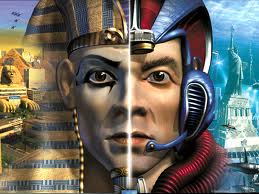
BRAD MONTGOMERY - Posts: 3354
- Joined: Mon Nov 19, 2007 10:43 pm
Ok. I was wondering if there was a single filename and command line parameters to put the program in its different modes. Sort of like obse_loader and using -editor to call the CS instead. Then it'd be just one program for me to replace with several shortcuts for the different functions. No big deal, obviously, and I'd imagine there'd be just as many people who prefer it the way it is 
-tes4 -fo3 -fnv
-lodgen -masterupdate -masterrestore -edit -view
-fixup -nofixup
-skipbsa -forcebsa
-showfixup -hidefixup
-fixuppgrd
-

vicki kitterman - Posts: 3494
- Joined: Mon Aug 07, 2006 11:58 am
