[RELz/BETA] TES4View / TES4Edit / TES4Trans
-

phillip crookes - Posts: 3420
- Joined: Wed Jun 27, 2007 1:39 pm
Actually what he's describing sounds right, it should ask that the very first time you run the program, but after that it won't ask it again. It's been a long time since I first installed mine and it must be keeping track of this somewhere, but I don't know where.
Default location in WinXP:
C:\Documents and Settings\[UserName]\Local Settings\Application Data\Oblivion\Plugins.tes4viewsettings
I thought that was part of TES4View only
-

Micah Judaeah - Posts: 3443
- Joined: Tue Oct 24, 2006 6:22 pm
I begain reading the whole thread and realized I wasn't sure if I have ever rated this mod. I know I have commented on how good it is though. So I went and rated it. Heh, my apologies, I never did. Anyway, I posted this in the support forum but brought it here to ask as well. I've been working on a patch for a mod and I've found while cleaning my patch that some records were compressed after I made modifications in the patch to apply to the original. If I didn't apply these myself, how do they auto compress? And if I changed the value to "0", will it uncompress these through TES4Edit? I noticed that it is applied under the category:
Record Header
|__ Record Flags
|__ Compressed
... and that my Model {data}
|__ MODB - Bound Radius {is the only record change variation between the patch and master}
Can someone enlighten me on this?
Record Header
|__ Record Flags
|__ Compressed
... and that my Model {data}
|__ MODB - Bound Radius {is the only record change variation between the patch and master}
Can someone enlighten me on this?
-

Sarah MacLeod - Posts: 3422
- Joined: Tue Nov 07, 2006 1:39 am
The "Compressed" flag is nothing to worry about as It just means that the subrecord data for the record is compressed with ZLib. The CS/GECK will invariably tick that flag for NPC's when it saves a plugin.
-

Tamika Jett - Posts: 3301
- Joined: Wed Jun 06, 2007 3:44 am
I wonder if there is a way to have the spread sheets for armor and weapons and ammo be able to select all and do a crtl+c to copy all information and be able to paste it say into a spread sheet application
-

Mrs shelly Sugarplum - Posts: 3440
- Joined: Thu Jun 15, 2006 2:16 am
@ElminsterEU: You remember all of that stuff we did back in 2008 with the illuminated windows and the scripting support to do automated placements of said windows? I finally found myself in need of using that scripting support for something else and have realized that when it goes through its calculations, it's setting the angle rotation values in radians. The problem is, when the generated file is saved, the game and CS are treating the value as degrees. It's a slight bug but would be nice to have fixed since what I need it for is turning out to be way too much work to want to do by hand.
-

Kevin Jay - Posts: 3431
- Joined: Sun Apr 29, 2007 4:29 am
I've gone through both of the manuals on the teswiki and I've got to say this is a lot easier than I anticipated.
However, while dirty edits are simply detected and deleted, I still don't really know how to easily spot wild edits.
Are they the ones with the yellow background?
However, while dirty edits are simply detected and deleted, I still don't really know how to easily spot wild edits.
Are they the ones with the yellow background?
-

Tanya - Posts: 3358
- Joined: Fri Feb 16, 2007 6:01 am
Yes, wild edits will be marked in yellow, but you have to be careful because any edit against Oblivion.esm that doesn't match it exactly will be marked the same. You have to make a determination about the intent of the edit.
For example:
If you have a quest mod taking place in underground dungeons, there's a pretty good chance that rearranging silverware in the Imperial City wasn't intentional.
A mod adding a single NPC to a tavern probably doesn't need to edit the path grids in 4 dungeons and raise landscape on the hillside next to an Ayleid ruin.
However, a mod adding 5 companions to various locations may very well have good reason to edit a chair and beds in inns around Cyrodiil.
The more time you spend with things like this, the more familiar you'll become with what looks right and what doesn't. You'll probably also need to be reasonably familiar with the CS as well so you know what kinds of things it might do that shouldn't be getting done. And as always, if you can't figure out why something got edited, only the mod's author can tell you for sure if they intended to put http://www.invision.tesalliance.org/forums/index.php?app=gallery&module=images§ion=viewimage&img=2972 over Bruma or not.
For example:
If you have a quest mod taking place in underground dungeons, there's a pretty good chance that rearranging silverware in the Imperial City wasn't intentional.
A mod adding a single NPC to a tavern probably doesn't need to edit the path grids in 4 dungeons and raise landscape on the hillside next to an Ayleid ruin.
However, a mod adding 5 companions to various locations may very well have good reason to edit a chair and beds in inns around Cyrodiil.
The more time you spend with things like this, the more familiar you'll become with what looks right and what doesn't. You'll probably also need to be reasonably familiar with the CS as well so you know what kinds of things it might do that shouldn't be getting done. And as always, if you can't figure out why something got edited, only the mod's author can tell you for sure if they intended to put http://www.invision.tesalliance.org/forums/index.php?app=gallery&module=images§ion=viewimage&img=2972 over Bruma or not.
-

Mr.Broom30 - Posts: 3433
- Joined: Thu Nov 08, 2007 2:05 pm
So, in regard to your answer, if I find something in a mod that's definitely a wild edit, such as the rearranged silverware in your example, I can just remove it using tes4edit, or hope the mod author will correct this with a new update?
-

sarah simon-rogaume - Posts: 3383
- Joined: Thu Mar 15, 2007 4:41 am
Yes, you can just remove it, but it's always best to let the author know too so they can fix what needs fixing.
-

Albert Wesker - Posts: 3499
- Joined: Fri May 11, 2007 11:17 pm
Uhhm, I have a little problem. I can't seem to find a way to open up the menu where I can clean a mod. When I right click on a mods name in the left window of TES4Edit, no menu comes up at all. How am I supposed to get this menu?
-

Myles - Posts: 3341
- Joined: Sun Oct 21, 2007 12:52 pm
Is there a way to compare two copies of the same mod? I want to compare a new version of a plugin against an older version.
-

rebecca moody - Posts: 3430
- Joined: Mon Mar 05, 2007 3:01 pm
Is there a way to compare two copies of the same mod? I want to compare a new version of a plugin against an older version.
Won't it work if you temporarily rename one of the versions? Old-mod.esp and mod.esp?
gothemasticator
-

Marilú - Posts: 3449
- Joined: Sat Oct 07, 2006 7:17 am
Load the old mod into tes4edit, right click it, select "compare to" and then load the new mod up. Obviously the new one needs a temporary rename first. Beyond that, I've never used the feature. Just tried it, and am not terribly sure it would be useful. But the guide written for FO3Edit (same program) might cover this in more detail.
-
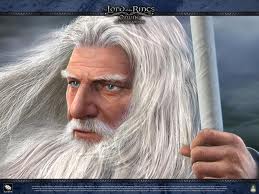
saharen beauty - Posts: 3456
- Joined: Wed Nov 22, 2006 12:54 am
Won't it work if you temporarily rename one of the versions? Old-mod.esp and mod.esp?
gothemasticator
gothemasticator
Will TES4View recognize that I am trying to do a comparison then? I know how to load both plugins, but I was wondering if TES4View could facilitate comparison. As in, treat the files as though they have the same prefix, so that I can see conflicts (in color.)
-

alicia hillier - Posts: 3387
- Joined: Tue Feb 06, 2007 2:57 am
I think all you need is to choose the filter you want. I don't see any problem comparing two mods without the same prefix.
gothemasticator
gothemasticator
-

Austin England - Posts: 3528
- Joined: Thu Oct 11, 2007 7:16 pm
Well, a tricky method I used once to look for changes in a mod was to rename the new one and add the old ESP name as a master. Then reload both together and use the normal "dirty edit filter" to find any changes - which would be the only things in the new ESP that weren't in green. I wouldn't recommend this to most people, but if you know your way around t4e it's worth a shot if the compare function doesn't do what you want.
-

Lucy - Posts: 3362
- Joined: Sun Sep 10, 2006 4:55 am
Well, a tricky method I used once to look for changes in a mod was to rename the new one and add the old ESP name as a master. Then reload both together and use the normal "dirty edit filter" to find any changes - which would be the only things in the new ESP that weren't in green. I wouldn't recommend this to most people, but if you know your way around t4e it's worth a shot if the compare function doesn't do what you want.
That's very clever. Someday I will use that trick. [stores trick away in the attic]
gothemasticator
-

Danial Zachery - Posts: 3451
- Joined: Fri Aug 24, 2007 5:41 am
Well, a tricky method I used once to look for changes in a mod was to rename the new one and add the old ESP name as a master. Then reload both together and use the normal "dirty edit filter" to find any changes - which would be the only things in the new ESP that weren't in green. I wouldn't recommend this to most people, but if you know your way around t4e it's worth a shot if the compare function doesn't do what you want.
I was wondering about that. I forgot about the adding mods names manually to the file header.
Thanks!
- Tomlong75210
-

Michelle Serenity Boss - Posts: 3341
- Joined: Tue Oct 17, 2006 10:49 am
Uhhm, I have a little problem. I can't seem to find a way to open up the menu where I can clean a mod. When I right click on a mods name in the left window of TES4Edit, no menu comes up at all. How am I supposed to get this menu?
I'm just bumping my question...
-

R.I.P - Posts: 3370
- Joined: Sat Dec 01, 2007 8:11 pm
Uhhm, I have a little problem. I can't seem to find a way to open up the menu where I can clean a mod. When I right click on a mods name in the left window of TES4Edit, no menu comes up at all. How am I supposed to get this menu?
Can no one help me?
-

Eileen Collinson - Posts: 3208
- Joined: Thu Dec 28, 2006 2:42 am
Can no one help me?
Are you sure you are running the TES4Edit.exe? Sounds like you are using TES4View...
-

Janette Segura - Posts: 3512
- Joined: Wed Aug 22, 2007 12:36 am
Are you sure you are running the TES4Edit.exe? Sounds like you are using TES4View...
Wait a tic, damn I'm stupid xD Apperently the background loader just wasn't finished loading
-

Katie Pollard - Posts: 3460
- Joined: Thu Nov 09, 2006 11:23 pm
Hi,
I just noticed that TES4Edit is in the run for http://www.tesnexus.com/downloads/filesofthemonth.php on TESNexus. This is one of the files that rightfully deserves to win this vote for any month, so if you agree, go and vote
...and again, many thanks for TES4Edit, which has been invaluable for me.
I just noticed that TES4Edit is in the run for http://www.tesnexus.com/downloads/filesofthemonth.php on TESNexus. This is one of the files that rightfully deserves to win this vote for any month, so if you agree, go and vote
...and again, many thanks for TES4Edit, which has been invaluable for me.
-

Matthew Barrows - Posts: 3388
- Joined: Thu Jun 28, 2007 11:24 pm
I seem to have problem with my Tes4 programs, they adress the wrong data path.
Instead of C:\Games\Bethesda... id adresses C:games\Bethesda... and so it can't find the files found in the plugins.txt .
Is there another way of helping this than reinstalling the game?:)
Instead of C:\Games\Bethesda... id adresses C:games\Bethesda... and so it can't find the files found in the plugins.txt .
Is there another way of helping this than reinstalling the game?:)
-

adame - Posts: 3454
- Joined: Wed Aug 29, 2007 2:57 am
