I will definitely be looking into that setting, thank you. If it still doesn't work, then I guess I'll just have to keep enjoying the game and ignore it until someone fixes it.
Textures are not being loaded properly - bug?
-

saxon - Posts: 3376
- Joined: Wed Sep 19, 2007 2:45 am

I begin to wonder if this problem can be fixed on our end or if Bethesda needs to fix it. How long does it take them usually to release the first patch?
-

Karen anwyn Green - Posts: 3448
- Joined: Thu Jun 15, 2006 4:26 pm
And then, once everything gets fixed up and a bunch of mods come out, the PC version will be waiting there for me to mod it up! Win-win for me.
Although, I understand that not everyone has a new console, so I'll still be checking by periodically for solutions. I sincerely hope someone fixes this or Bethesda patches it or something.
-

Darren - Posts: 3354
- Joined: Wed Jun 06, 2007 2:33 pm
After the disaster on fallout new vegas and fallout 3 dlc on ps3, Ill never buy a bethesda game for console again. On pc you can also use community fixes, on the console you have to wait for bethesda, good luck on that.
-

BRIANNA - Posts: 3438
- Joined: Thu Jan 11, 2007 7:51 pm
It really is unhelpful when people jump in with unresearched and inaccurate conclusions to shoot down people posting about legitimate issues.
I'm having the same issue: i7, 16GB RAM, GTX750 4GB, Win 7
...and on my partners machine: i3, 8GB, GT720 8GB, Win 10
...persists if we swap the graphics cards around.
Works fine on my son's laptop: i5, 8GB, GT650M 1GB, Win 7
From my end, it really doesn't look like this is being caused by having less than 2GB VRAM.
In addition to my single sample, there are also youtube videos being posted by people running the game with 1GB VRAM and benchmarks being posted by review sites using 1GB cards.
From the other end we have the steam and reddit threads including posts from users with chipsets and VRAM exceeding that in my household who are still encountering this issue.
To define the issue in my own words, the textures displayed outside of the immediate area you load into are below medium. Save and reload fixes the problem until you move beyond the immediate area.
Having extensively tweaked the settings with no change to the issue (I took the week off to play, so was pretty determined) I'll make no assumptions regarding LOD or texture streaming issues and just hope that Bethesda release a patch soon to resolve the issue for the many customers unable to enjoy their purchase.
-

lauraa - Posts: 3362
- Joined: Tue Aug 22, 2006 2:20 pm
My PC is better than the recommended spec and I sometimes see objects with low res textures that suddenly pop into high res. Looks like an engine issue that is exacerbated by slower systems.
-

Sarah Unwin - Posts: 3413
- Joined: Tue Aug 01, 2006 10:31 pm
My game regularly goes above 2 gig vram. So ya, it is your card.
-

Connie Thomas - Posts: 3362
- Joined: Sun Nov 19, 2006 9:58 am
I have GTX750 4GB and GT720 8GB machines using less than a gig of their video memory because the textures are failing to load.
The GT650M 1GB is running fine on medium textures. On high it loses some fps but doesn't show any other issues.
Others have reported similar results, some right here in this thread.
-

Shelby Huffman - Posts: 3454
- Joined: Wed Aug 08, 2007 11:06 am
Same thing for me!!(((...slow or no load of textures at all...think we need texture optimization patch!!! if it would be...if not, life is svcks:(
-

Rachell Katherine - Posts: 3380
- Joined: Wed Oct 11, 2006 5:21 pm
There is a workaroud for this, check the Nexus page for ENBoost by Boris and It works perfectly for me.
I was having the same problem and it was kinda driving me nuts... coudn't stand the freaking low-res bridge in Sanctuary everytime I went there.
I hope it helps!
-

x a million... - Posts: 3464
- Joined: Tue Jun 13, 2006 2:59 pm
deathbed - thanks!!!...i'll come from work and try it...hope it will help too!=)
-

James Baldwin - Posts: 3366
- Joined: Tue Jun 05, 2007 11:11 am
Just finished testing the same mod, switches the problem from permanent low res textures to texture pop on my machine.
In my desperation I'd call that playable.
After following the installation instructions open enblocal.ini and ensure "ForceVideoMemorySize=true", you may want to tweak the "VideoMemorySizeMb" value.
Still only using ~800MB of the actual VRAM on a 4GB card, so the "fix" should work for those with 1GB cards.
Hopefully there will be a patch soon as this is still unacceptable. There are a lot of users with similar texture quality issues, many of whom think the game actually looks that way.
-

adame - Posts: 3454
- Joined: Wed Aug 29, 2007 2:57 am
I have had the same problems..where a SUPER low texture would load above the normal texture.. Making it look like "water". Ill post a pick
I'm running the game on ultra, have gtx 960 4gig . Doubt its due my graphics card.
http://steamcommunity.com/sharedfiles/filedetails/?id=553668158
http://steamcommunity.com/sharedfiles/filedetails/?id=553668510
http://steamcommunity.com/sharedfiles/filedetails/?id=552011225
-

Nikki Morse - Posts: 3494
- Joined: Fri Aug 25, 2006 12:08 pm
I have exact the same Problem in the same Areas as you.
I game runs on Ultra on an gtx980 TI.
-

sw1ss - Posts: 3461
- Joined: Wed Nov 28, 2007 8:02 pm
LoneDoderer, deathbed - Thanks to You!!! but it's not working on low and low res, on high and high res there are no difference...some are "blurry" some are very cool and HD...even Batman Arkham Night and Witcher 3 don't have loading of textures(((
-

David Chambers - Posts: 3333
- Joined: Fri May 18, 2007 4:30 am
Yep . Must be an ingame bug..But i feel like its gonna take them months to fix the game.
-
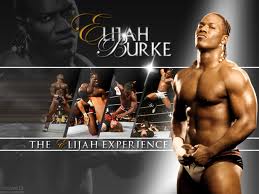
Jade - Posts: 3520
- Joined: Mon Jul 10, 2006 6:42 am
i have the same problem with gtx 750 textures in high looks low
-

Chenae Butler - Posts: 3485
- Joined: Sat Feb 17, 2007 3:54 pm
...well then, this actually fixed it... damn, does this mean I wasted 60 dollars on the Xbox version just to get an extra 20 hours in? ...[censored]
-

Elizabeth Davis - Posts: 3406
- Joined: Sat Aug 18, 2007 10:30 am
I notice the same thing, so I loaded MSI Afterburner to check fps and mem usage, getting constant 59.9-60 fps, and vram usage wasn't close to reaching max capacity got a "4GB" card, game stayed way below 3gb vram. Seems the game doesn't like OSD overlays or software like MSI Afterburner though, cause after 40+ hours of no crashes it just randomly crashed to desktop during the garage screen once the game has loaded.
Could it be that to maintain 60 fps the game loads some textures at a lower quality? Well the launcher autodetects everything maxed/ultra for me.
-

steve brewin - Posts: 3411
- Joined: Thu Jun 21, 2007 7:17 am
I did notice some bad textures. Have a 970 on i5 3570k that can often reach 120 fps
-

Lance Vannortwick - Posts: 3479
- Joined: Thu Sep 27, 2007 5:30 pm
i have also seen rare instances of low textures being rendered even at close range, it dosent always happens but it does occasionally.
i use a 770gtx 4gb edition gigabyte windforcex3 overclocked edition
i think thats all still in my signature anyway.
-

Gemma Flanagan - Posts: 3432
- Joined: Sun Aug 13, 2006 6:34 pm
new ENB patch from Boris work for me...textures now loading instantly !!! cool but hope Bethesda will solve it too!=)
-

Phillip Hamilton - Posts: 3457
- Joined: Wed Oct 10, 2007 3:07 pm
