It doesn't, but I know that the i3 is a really powerful processor for a decent price, and the Core 2 Duo is still a very good processor.
..::THE COMMUNITY TECH THREAD No. 89::..
Here is a decent looking Asus with actually a pretty nice GPU for the price. http://www.newegg.com/Product/Product.aspx?Item=N82E16834220715 Also must it be an Intel CPU? A lot of decent laptops have AMD CPUs.
It doesn't, but I know that the i3 is a really powerful processor for a decent price, and the Core 2 Duo is still a very good processor.
-

lydia nekongo - Posts: 3403
- Joined: Wed Jul 19, 2006 1:04 pm
I kinda need some help with trying to install Windows XP SP2 on one of my older PCs. You see, it had Windows XP Media Edition and it got all infected/ messed up with a virus (and no one seems to make a lot of Media Edition Drivers or antivirus
I ran Memtest and that came up with no errors. I also ran a Western Digital IDE Diagnostic boot disk (the HD in question is Western Digital) and that detected no issues either. I read that one guy simply unplugged all his non essential PCI devices along with taking the RAM out and putting it back in to fix the problem. I did all of these (and made it so my PCI soundcard & Wifi PCI device were out of the computer, leaving only the AGP video card left). Nothing seemed to work (I kept getting that same BSOD error no matter what). I finally tinkered around in BIOS turning everything one by one on, off, or whatever. I also reset CMOS. Nothing works!
At this point I have nothing else to try. I recently got a new 400w PSU when the old one died but this appears to be working 100% fine. I also made sure the Windows Disk was fine by getting passed that point in setup on my PC, so I'm almost certain it's a hardware issue and not a defective install disk. I'm wondering if the great people of the Community Tech Thread can enlighten me?
I would really appreciate all suggestions!
Thanks, LM
EDIT: Just want to say, some people online said it could be a CD or DVD Drive problem, so I changed the boot order to have it boot to the other CD rom drive (and not the DVD drive I've been using). Putting the Setup Disk in the CD Drive instead didn't seem to work either.
-

WTW - Posts: 3313
- Joined: Wed May 30, 2007 7:48 pm
Hey guys.
I kinda need some help with trying to install Windows XP SP2 on one of my older PCs. You see, it had Windows XP Media Edition and it got all infected/ messed up with a virus (and no one seems to make a lot of Media Edition Drivers or antivirus ). Using DBAN, I completely wiped the drive. Later, I inserted my Windows XP SP2 OEM disk and after getting to a part where it said "Starting Windows Setup" (a blue screen with a white bar at the bottom telling you what it's loading) I got a BSOD. The error message included "session3_initialization_failed" and "STOP: 0x0000006F (0xC0000020, 0x00000000, 0x00000000, 0x00000000, 0x00000000)." Searching all over the internet, I found out it can mean any number of things including a problem with Windows 2000 (obviously not my problem), corrupted OS (don't have an OS on this drive yet), a problem with RAM/the HD/CD drives/other hardware, problems with BIOS settings, the need to reset CMOS, etc.
). Using DBAN, I completely wiped the drive. Later, I inserted my Windows XP SP2 OEM disk and after getting to a part where it said "Starting Windows Setup" (a blue screen with a white bar at the bottom telling you what it's loading) I got a BSOD. The error message included "session3_initialization_failed" and "STOP: 0x0000006F (0xC0000020, 0x00000000, 0x00000000, 0x00000000, 0x00000000)." Searching all over the internet, I found out it can mean any number of things including a problem with Windows 2000 (obviously not my problem), corrupted OS (don't have an OS on this drive yet), a problem with RAM/the HD/CD drives/other hardware, problems with BIOS settings, the need to reset CMOS, etc.
I kinda need some help with trying to install Windows XP SP2 on one of my older PCs. You see, it had Windows XP Media Edition and it got all infected/ messed up with a virus (and no one seems to make a lot of Media Edition Drivers or antivirus
Almost has to be a corrupted (partially deleted) Windows system file. Are you positive, you did a complete wipe with DBAN? You may want to rerun DBAN and completely erase the drive (write zeroes to it).
-

Sheila Reyes - Posts: 3386
- Joined: Thu Dec 28, 2006 7:40 am
Can someone recommend me a good headset for around 50 dollars?
-

Blaine - Posts: 3456
- Joined: Wed May 16, 2007 4:24 pm
Anybody have a good recommendation for a printer/scanner/fax "combo thingy"?
I'm looking for one for my Dads office since his HP 6300 series just imploded.
I'm looking for one for my Dads office since his HP 6300 series just imploded.
-

Gracie Dugdale - Posts: 3397
- Joined: Wed Jun 14, 2006 11:02 pm
Can someone recommend me a good headset for around 50 dollars?
Some worthy of mention...
http://www.amazon.com/s/ref=nb_sb_noss?url=search-alias%3Daps&field-keywords=plantronics+gamecom&x=0&y=0
http://www.amazon.com/Creative-Labs-HS-800-Fatal1ty-Headset/dp/B002DS4HTM/ref=sr_1_1?ie=UTF8&s=electronics&qid=1275906049&sr=8-1
http://www.amazon.com/Sennheiser-PC151-Headset-Cancelling-Control/dp/B000NOR89Y/ref=sr_1_1?ie=UTF8&s=electronics&qid=1275905738&sr=8-1
-

Nicholas C - Posts: 3489
- Joined: Tue Aug 07, 2007 8:20 am
Sooo, odd issue. My Windows Media Player and Rhapsody both don't work at all. I click on their icon, it looks like they're starting, then the "Windows Media Player has stopped working" message pops up. Here are the details if that can help anyone help me.
Problem Event Name: APPCRASH
Application Name: wmplayer.exe
Application Version: 11.0.6002.18111
Application Timstamp: 4aa91411
Fault Module Name: Indiv01.key
Fault Module Version: 11.0.6000.6324
Fault Module Timestamp: 47e79666
Exception Code: c0000005
Exception Offset: 0010a6e2
OS Version: 6.0.6002.2.2.0.768.3
Locale ID: 1033
Additional Information 1: fd00
Additional Information 2: ea6f5fe8924aaa756324d57f87834160
Additional Information 3: fd00
Additional Information 4: ea6f5fe8924aaa756324d57f87834160
It started screwing up about a week ago when I tried to play music from my computer on my Xbox. I used to be able to do it just fine but now the File Sharing stops working and closes. I'm running a virus scan right now. I ran CCleaner and that didn't help. WMP not working isn't a huge deal since I have Winamp for playing music, but I have to use Rhapsody to get stuff on my MP3 player, and that's a really big deal.
Any suggestions or ideas are much appreciated! Thanks!
Problem Event Name: APPCRASH
Application Name: wmplayer.exe
Application Version: 11.0.6002.18111
Application Timstamp: 4aa91411
Fault Module Name: Indiv01.key
Fault Module Version: 11.0.6000.6324
Fault Module Timestamp: 47e79666
Exception Code: c0000005
Exception Offset: 0010a6e2
OS Version: 6.0.6002.2.2.0.768.3
Locale ID: 1033
Additional Information 1: fd00
Additional Information 2: ea6f5fe8924aaa756324d57f87834160
Additional Information 3: fd00
Additional Information 4: ea6f5fe8924aaa756324d57f87834160
It started screwing up about a week ago when I tried to play music from my computer on my Xbox. I used to be able to do it just fine but now the File Sharing stops working and closes. I'm running a virus scan right now. I ran CCleaner and that didn't help. WMP not working isn't a huge deal since I have Winamp for playing music, but I have to use Rhapsody to get stuff on my MP3 player, and that's a really big deal.
Any suggestions or ideas are much appreciated! Thanks!
-

Lifee Mccaslin - Posts: 3369
- Joined: Fri Jun 01, 2007 1:03 am
Sooo, odd issue. My Windows Media Player and Rhapsody both don't work at all. I click on their icon, it looks like they're starting, then the "Windows Media Player has stopped working" message pops up. Here are the details if that can help anyone help me.
Problem Event Name: APPCRASH
Application Name: wmplayer.exe
Application Version: 11.0.6002.18111
Application Timstamp: 4aa91411
Fault Module Name: Indiv01.key
Fault Module Version: 11.0.6000.6324
Fault Module Timestamp: 47e79666
Exception Code: c0000005
Exception Offset: 0010a6e2
OS Version: 6.0.6002.2.2.0.768.3
Locale ID: 1033
Additional Information 1: fd00
Additional Information 2: ea6f5fe8924aaa756324d57f87834160
Additional Information 3: fd00
Additional Information 4: ea6f5fe8924aaa756324d57f87834160
It started screwing up about a week ago when I tried to play music from my computer on my Xbox. I used to be able to do it just fine but now the File Sharing stops working and closes. I'm running a virus scan right now. I ran CCleaner and that didn't help. WMP not working isn't a huge deal since I have Winamp for playing music, but I have to use Rhapsody to get stuff on my MP3 player, and that's a really big deal.
Any suggestions or ideas are much appreciated! Thanks!
Problem Event Name: APPCRASH
Application Name: wmplayer.exe
Application Version: 11.0.6002.18111
Application Timstamp: 4aa91411
Fault Module Name: Indiv01.key
Fault Module Version: 11.0.6000.6324
Fault Module Timestamp: 47e79666
Exception Code: c0000005
Exception Offset: 0010a6e2
OS Version: 6.0.6002.2.2.0.768.3
Locale ID: 1033
Additional Information 1: fd00
Additional Information 2: ea6f5fe8924aaa756324d57f87834160
Additional Information 3: fd00
Additional Information 4: ea6f5fe8924aaa756324d57f87834160
It started screwing up about a week ago when I tried to play music from my computer on my Xbox. I used to be able to do it just fine but now the File Sharing stops working and closes. I'm running a virus scan right now. I ran CCleaner and that didn't help. WMP not working isn't a huge deal since I have Winamp for playing music, but I have to use Rhapsody to get stuff on my MP3 player, and that's a really big deal.
Any suggestions or ideas are much appreciated! Thanks!
Common problem. The DRM on WMP 11 is sensitive to the least hardware configuration change and buggy into the bargain.
The easiest solution I've seen is this one: http://www.pprune.org/computer-internet-issues-troubleshooting/346877-indiv01-key.html
See also http://zachd.com/pss/pss.html#indiv
-

IsAiah AkA figgy - Posts: 3398
- Joined: Tue Oct 09, 2007 7:43 am
Common problem. The DRM on WMP 11 is sensitive to the least hardware configuration change and buggy into the bargain.
The easiest solution I've seen is this one: http://www.pprune.org/computer-internet-issues-troubleshooting/346877-indiv01-key.html
See also http://zachd.com/pss/pss.html#indiv
The easiest solution I've seen is this one: http://www.pprune.org/computer-internet-issues-troubleshooting/346877-indiv01-key.html
See also http://zachd.com/pss/pss.html#indiv
Ooooh gotcha. I did upgrade my CPU and GPU lately and about then is when I started experiencing this. Ug. Thanks for the links.
-

Olga Xx - Posts: 3437
- Joined: Tue Jul 11, 2006 8:31 pm
I just got a new motherboard and I need memory for it now. So from what I understand, I just need any dual channel DDR2 and that should be ok?
http://www.gigabyte.com/products/product-page.aspx?pid=3447#ov
That's what I have. So I'm assuming any of these should work: http://www.newegg.com/Product/ProductList.aspx?Submit=ENE&N=2010170147%201052108080&name=240-Pin%20DDR2%20SDRAM
I'm thinking of this in particular: http://www.newegg.com/Product/Product.aspx?Item=N82E16820231122
pretty good price for 4GB
http://www.gigabyte.com/products/product-page.aspx?pid=3447#ov
That's what I have. So I'm assuming any of these should work: http://www.newegg.com/Product/ProductList.aspx?Submit=ENE&N=2010170147%201052108080&name=240-Pin%20DDR2%20SDRAM
I'm thinking of this in particular: http://www.newegg.com/Product/Product.aspx?Item=N82E16820231122
pretty good price for 4GB
-

David John Hunter - Posts: 3376
- Joined: Sun May 13, 2007 8:24 am
I just got a new motherboard and I need memory for it now. So from what I understand, I just need any dual channel DDR2 and that should be ok?
http://www.gigabyte.com/products/product-page.aspx?pid=3447#ov
That's what I have. So I'm assuming any of these should work: http://www.newegg.com/Product/ProductList.aspx?Submit=ENE&N=2010170147%201052108080&name=240-Pin%20DDR2%20SDRAM
I'm thinking of this in particular: http://www.newegg.com/Product/Product.aspx?Item=N82E16820231122
pretty good price for 4GB
http://www.gigabyte.com/products/product-page.aspx?pid=3447#ov
That's what I have. So I'm assuming any of these should work: http://www.newegg.com/Product/ProductList.aspx?Submit=ENE&N=2010170147%201052108080&name=240-Pin%20DDR2%20SDRAM
I'm thinking of this in particular: http://www.newegg.com/Product/Product.aspx?Item=N82E16820231122
pretty good price for 4GB
That's good memory. DDR2-800 is usually the best choice for AMD motherboards that take DDR2 (as opposed to DDR3). You'll be fine with it.
-

Gemma Archer - Posts: 3492
- Joined: Sun Jul 16, 2006 12:02 am
Sweet - thanks.
It's been a long time since I've messed with my computer, so I'm behind on all this stuff.
It's been a long time since I've messed with my computer, so I'm behind on all this stuff.
-

Dewayne Quattlebaum - Posts: 3529
- Joined: Thu Aug 30, 2007 12:29 pm
Common problem. The DRM on WMP 11 is sensitive to the least hardware configuration change and buggy into the bargain.
The easiest solution I've seen is this one: http://www.pprune.org/computer-internet-issues-troubleshooting/346877-indiv01-key.html
See also http://zachd.com/pss/pss.html#indiv
The easiest solution I've seen is this one: http://www.pprune.org/computer-internet-issues-troubleshooting/346877-indiv01-key.html
See also http://zachd.com/pss/pss.html#indiv
Ok, so I tried doing the "%SystemRoot%\system32\unregmp2.exe /PerformIndiv" fix but I get a pop up that says "Microsoft Windows Media Player Setup Utility has stopped working."
I have Windows Vista 64-Bit with Windows Media Player 11. I can't reinstall it cause it's part of the OS. I tried going to the DRM folder and resetting it or whatever but I can't figure out how to do that.
I'm really stuck
-

victoria gillis - Posts: 3329
- Joined: Wed Jan 10, 2007 7:50 pm
Ok, so I tried doing the "%SystemRoot%\system32\unregmp2.exe /PerformIndiv" fix but I get a pop up that says "Microsoft Windows Media Player Setup Utility has stopped working."
I have Windows Vista 64-Bit with Windows Media Player 11. I can't reinstall it cause it's part of the OS. I tried going to the DRM folder and resetting it or whatever but I can't figure out how to do that.
I'm really stuck
I have Windows Vista 64-Bit with Windows Media Player 11. I can't reinstall it cause it's part of the OS. I tried going to the DRM folder and resetting it or whatever but I can't figure out how to do that.
I'm really stuck
Next do a System Restore to a restore point before you tried that. That should straighten WMP out. (You are correct; you cannot actually reinstall it without reinstalling Vista.)
Don't do the PerformIndiv thing; that's a fix for a different problem. Do that only if your system is less than 2.8.0.1:
If you are using WMP11 or newer, you should be able to view your "Indiv Version" under WMP's Help:About:Technical Support Information menu dialog. This should be 2.8.0.1 or later.
The fix you will need is in the Microsoft KB article:
http://support.microsoft.com/kb/891664/en-us
Read all the instructions and be sure you understand them before doing anything.
-

lauren cleaves - Posts: 3307
- Joined: Tue Aug 15, 2006 8:35 am
Does anyone here have a Dell XPS? I have a Dell XPS 420 and I thought I'd try and upgrade it since it's over two years old. I don't have access to the exact specs right now since I'm at work but I'll post them later. My main question is.. does anyone have any experience upgrading Dell XPS computers? I've heard they are difficult to upgrade for some reason, that's what my friend told me at least... he wasn't very clear about it though.
-

Lewis Morel - Posts: 3431
- Joined: Thu Aug 16, 2007 7:40 pm
So I just tried to launch a program and it wouldn't work. Well it turns out something removed all permissions from the folder and all files within it. It also won't let me change them. Any idea why this happened or what I can do to fix it? I am on Win7 pro.
-

Jennifer May - Posts: 3376
- Joined: Thu Aug 16, 2007 3:51 pm
Does anyone here have a Dell XPS? I have a Dell XPS 420 and I thought I'd try and upgrade it since it's over two years old. I don't have access to the exact specs right now since I'm at work but I'll post them later. My main question is.. does anyone have any experience upgrading Dell XPS computers? I've heard they are difficult to upgrade for some reason, that's what my friend told me at least... he wasn't very clear about it though.
Well, what exactly do you want to upgrade? The video card limitation usually boils down to size (clearing the HSF and internal chassis cages) and whether the stock power supply can power it. CPU limitation is motherboard and what it can support. Many have upgraded the XPS 420 without any issues
-

Kyra - Posts: 3365
- Joined: Mon Jan 29, 2007 8:24 am
Hey guys, I'm having some issues with my printer.
First off, the model is a Dell AIO 922. It's a bit old, but still works.
Anyway, I'm making a graduation card for one of my friends, so I went out today and bought a pack of photo paper to use. I printed out the first page for it (it's a picture), but for some reason, the first 1/5th of the picture comes out as a huge streak of red. The rest of it comes out very nicely, but still has a kind of red hue to it.
I did the cartridge cleaning thing, but that didn't solve it, so I still need help.
Thanks!
First off, the model is a Dell AIO 922. It's a bit old, but still works.
Anyway, I'm making a graduation card for one of my friends, so I went out today and bought a pack of photo paper to use. I printed out the first page for it (it's a picture), but for some reason, the first 1/5th of the picture comes out as a huge streak of red. The rest of it comes out very nicely, but still has a kind of red hue to it.
I did the cartridge cleaning thing, but that didn't solve it, so I still need help.
Thanks!
-

Stu Clarke - Posts: 3326
- Joined: Fri Jun 22, 2007 1:45 pm
Hm, well I think I fixed my problem! I took out the color cartridge from my printer, and wiped the contact points on both the cartridge and the printer with a wet paper towel, and then a dry one, put it back in, and then printed, and it came out perfectly (if not a little dark, but that's ok)!
-

Jack - Posts: 3483
- Joined: Sat Oct 20, 2007 8:08 am
So it seems something has damaged my Win7 Pro installation. I ran the installer for VLC repeatedly but yet the folder stays empty and even though it says successfully installed it is not. Expression Blend 3 also does not start up anymore. Guild Wars also will not install. Any suggestions what could be causing this?
I never had any issues installing anything before, and my system does appear clean. Any suggestions to what this could be?
I never had any issues installing anything before, and my system does appear clean. Any suggestions to what this could be?
-

James Shaw - Posts: 3399
- Joined: Sun Jul 08, 2007 11:23 pm
Next do a System Restore to a restore point before you tried that. That should straighten WMP out. (You are correct; you cannot actually reinstall it without reinstalling Vista.)
Don't do the PerformIndiv thing; that's a fix for a different problem. Do that only if your system is less than 2.8.0.1:
The fix you will need is in the Microsoft KB article:
http://support.microsoft.com/kb/891664/en-us
Read all the instructions and be sure you understand them before doing anything.
Don't do the PerformIndiv thing; that's a fix for a different problem. Do that only if your system is less than 2.8.0.1:
The fix you will need is in the Microsoft KB article:
http://support.microsoft.com/kb/891664/en-us
Read all the instructions and be sure you understand them before doing anything.
The System Restore worked-ish. I still can't share my songs with my Xbox and "Windows Media Player Network Sharing Service has stopped working" keeps popping up anytime I try to mess with the Media Sharing settings. Here are the screens I get in order.
- I start up WMP11 and it says the Media Sharing has been disabled, so I click "OK" to go into this window http://i48.tinypic.com/acv6dc.jpg
- I sometimes have to check "Share Media" then I click "OK" and continue on into this window http://i47.tinypic.com/6y0802.jpg
- That's when this pops up http://i45.tinypic.com/21f0j7c.jpg
The Microsoft solution page you linked me to is for WMP10 and below. I went to this page http://support.microsoft.com/kb/925705 for the WMP11 version. The website it tells me to go to to download the latest DRM stuff http://drmlicense.one.microsoft.com/Indivsite/en/indivit.asp doesn't work. I have to run Internet Explorer as Administrator, but it never updates/upgrades/downloads. It says that it can't be upgraded, then IE locks up.
Still at a loss as to what to do.
-

Nancy RIP - Posts: 3519
- Joined: Mon Jan 29, 2007 5:42 am
So I graduated last night, and got a laptop of my choice as a gift.
Now I've been looking at http://www.komplett.se/k/ki.aspx?sku=586139 (Swedish site, scroll down to see specifics).
And also http://www.komplett.se/k/ki.aspx?sku=595826 (same site)
I will mostly use it for gaming at friends and to be brought with me if I go places. Now, the first one is a lot bigger, which could be a problem if I want to bring it with me. But I really do want a laptop that could handle "most" of todays games.
Are there any smaller computers which would still be good enough to last for a couple of years? (I realize I'm not going to be able to play on very high settings in very new games)
Now, I know there are differences, but which one would you say give me the most for my money? Or do you have any other models that you could recommend within the same pricerange?
Be aware that not all models can be bought in Sweden so if you want to recommend something there is a chance that I'm not going to be able to get it here.
Thanks for any help.
Now I've been looking at http://www.komplett.se/k/ki.aspx?sku=586139 (Swedish site, scroll down to see specifics).
And also http://www.komplett.se/k/ki.aspx?sku=595826 (same site)
I will mostly use it for gaming at friends and to be brought with me if I go places. Now, the first one is a lot bigger, which could be a problem if I want to bring it with me. But I really do want a laptop that could handle "most" of todays games.
Are there any smaller computers which would still be good enough to last for a couple of years? (I realize I'm not going to be able to play on very high settings in very new games)
Now, I know there are differences, but which one would you say give me the most for my money? Or do you have any other models that you could recommend within the same pricerange?
Be aware that not all models can be bought in Sweden so if you want to recommend something there is a chance that I'm not going to be able to get it here.
Thanks for any help.
-

Alberto Aguilera - Posts: 3472
- Joined: Wed Aug 29, 2007 12:42 am
So I graduated last night, and got a laptop of my choice as a gift.
Now I've been looking at http://www.komplett.se/k/ki.aspx?sku=586139 (Swedish site, scroll down to see specifics).
And also http://www.komplett.se/k/ki.aspx?sku=595826 (same site)
I will mostly use it for gaming at friends and to be brought with me if I go places. Now, the first one is a lot bigger, which could be a problem if I want to bring it with me. But I really do want a laptop that could handle "most" of todays games.
Are there any smaller computers which would still be good enough to last for a couple of years? (I realize I'm not going to be able to play on very high settings in very new games)
Now, I know there are differences, but which one would you say give me the most for my money? Or do you have any other models that you could recommend within the same pricerange?
Be aware that not all models can be bought in Sweden so if you want to recommend something there is a chance that I'm not going to be able to get it here.
Thanks for any help.
Now I've been looking at http://www.komplett.se/k/ki.aspx?sku=586139 (Swedish site, scroll down to see specifics).
And also http://www.komplett.se/k/ki.aspx?sku=595826 (same site)
I will mostly use it for gaming at friends and to be brought with me if I go places. Now, the first one is a lot bigger, which could be a problem if I want to bring it with me. But I really do want a laptop that could handle "most" of todays games.
Are there any smaller computers which would still be good enough to last for a couple of years? (I realize I'm not going to be able to play on very high settings in very new games)
Now, I know there are differences, but which one would you say give me the most for my money? Or do you have any other models that you could recommend within the same pricerange?
Be aware that not all models can be bought in Sweden so if you want to recommend something there is a chance that I'm not going to be able to get it here.
Thanks for any help.
The Asus G51JX is a little more portable (about 1/2 kg lighter, can be fit in backpacks made to accommodate 15-inch laptops, runs about an hour on battery) and will run any current game competently. The G73JH is a lot more computer (the mobile 5870 is the equivalent of a desktop 5770) but it just barely qualifies as portable (almost 4 kg, needs a carrier made for big laptops, forget running it on battery).
So the answer depends on where you stand on the Portability vs. Big Iron scale of needs, with the G73JH being hardcoe Big Iron and the G51JX being a compromise in the direction of portability.
Here's another big laptop (18.4 inch) in the same range: http://www.komplett.se/k/ki.aspx?sku=591315
-
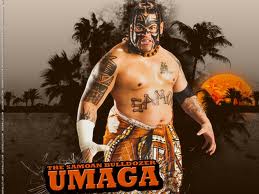
Jennifer Munroe - Posts: 3411
- Joined: Sun Aug 26, 2007 12:57 am
The Asus G51JX is a little more portable (about 1/2 kg lighter, can be fit in backpacks made to accommodate 15-inch laptops, runs about an hour on battery) and will run any current game competently. The G73JH is a lot more computer (the mobile 5870 is the equivalent of a desktop 5770) but it just barely qualifies as portable (almost 4 kg, needs a carrier made for big laptops, forget running it on battery).
So the answer depends on where you stand on the Portability vs. Big Iron scale of needs, with the G73JH being hardcoe Big Iron and the G51JX being a compromise in the direction of portability.
Here's another big laptop (18.4 inch) in the same range: http://www.komplett.se/k/ki.aspx?sku=591315
So the answer depends on where you stand on the Portability vs. Big Iron scale of needs, with the G73JH being hardcoe Big Iron and the G51JX being a compromise in the direction of portability.
Here's another big laptop (18.4 inch) in the same range: http://www.komplett.se/k/ki.aspx?sku=591315
Well, if I get a laptop I will start using my old laptop bag anyway. So it doesn't have to fit into a backpack or anything like that.
I'm not too worried about battery time either since I will mostly use it where power outlets are available.
I'm leaning towards the G73JH since it would probably last much longer, seeing as how I will use it for games.
Any idea on how long the JH will last on battery if I'm only browsing the internet or watching a movie?
As for the Acer, 18,4" and 4,6Kg seems a bit overkill. I want it to be reasonably portable.
-

Isaac Saetern - Posts: 3432
- Joined: Mon Jun 25, 2007 6:46 pm
