No, sign in with your offline profile while connected to the internet, and upgrade it to a Live account.
..::THE COMMUNITY TECH THREAD No. 90::..
So, what they are saying is that I need to sign out of my offline profile and create a new LIVE account, and then log back in to my offline profile and it will be online enabled?
No, sign in with your offline profile while connected to the internet, and upgrade it to a Live account.
-

Cody Banks - Posts: 3393
- Joined: Thu Nov 22, 2007 9:30 am
I still haven't bought the card you all recommended to me but that's because I've decided to see if I could buy something a little more expensive so that it can be money well spent.
I tried to get help on informing myself with google but it was just a bunch of people asking if the video card would fit their computer.
-

Farrah Barry - Posts: 3523
- Joined: Mon Dec 04, 2006 4:00 pm
I'm ordering http://www.bestbuy.com/site/Asus+-+Laptop+/+Intel%26%23174%3B+Core%26%23153%3B+i7+Processor+/+17.3%22+Display+/+6GB+Memory+/+500GB+Hard+Drive+-+Black/9741729.p;jsessionid=2B06722C88D90C58F57945BC9EBB7F20.bbolsp-app02-48?id=1218165344675&skuId=9741729 laptop tonight, anybody have any last minute changes or should I just bite the bullet and order it. It's the maximum amount I wanna spend.
-

helen buchan - Posts: 3464
- Joined: Wed Sep 13, 2006 7:17 am
I'm ordering http://www.bestbuy.com/site/Asus+-+Laptop+/+Intel%26%23174%3B+Core%26%23153%3B+i7+Processor+/+17.3%22+Display+/+6GB+Memory+/+500GB+Hard+Drive+-+Black/9741729.p;jsessionid=2B06722C88D90C58F57945BC9EBB7F20.bbolsp-app02-48?id=1218165344675&skuId=9741729 laptop tonight, anybody have any last minute changes or should I just bite the bullet and order it. It's the maximum amount I wanna spend.
Looks good to me.
-

megan gleeson - Posts: 3493
- Joined: Wed Feb 07, 2007 2:01 pm
I'm ordering http://www.bestbuy.com/site/Asus+-+Laptop+/+Intel%26%23174%3B+Core%26%23153%3B+i7+Processor+/+17.3%22+Display+/+6GB+Memory+/+500GB+Hard+Drive+-+Black/9741729.p;jsessionid=2B06722C88D90C58F57945BC9EBB7F20.bbolsp-app02-48?id=1218165344675&skuId=9741729 laptop tonight, anybody have any last minute changes or should I just bite the bullet and order it. It's the maximum amount I wanna spend.
If you can afford it, order it. The specs are nice on that one and the price is good.
-

Solina971 - Posts: 3421
- Joined: Thu Mar 29, 2007 6:40 am
can anyone tell me if the PCI express x16 2.0 video cards are compatible with the PCI express x16 slots, because i'm not liking the selection on newegg for PCI express x16, if not could you recommend one of the 8 choices currently available
(http://www.newegg.com/Product/Product.aspx?Item=N82E16813131025 is my motherboard)
(http://www.newegg.com/Product/Product.aspx?Item=N82E16813131025 is my motherboard)
-

Jinx Sykes - Posts: 3501
- Joined: Sat Jan 20, 2007 11:12 pm
can anyone tell me if the PCI express x16 2.0 video cards are compatible with the PCI express x16 slots, because i'm not liking the selection on newegg for PCI express x16, if not could you recommend one of the 8 choices currently available
(http://www.newegg.com/Product/Product.aspx?Item=N82E16813131025 is my motherboard)
(http://www.newegg.com/Product/Product.aspx?Item=N82E16813131025 is my motherboard)
All variants of PCI Express are backwards compatible (ie PCIe 1.0/1.1/2.0/2.1/3). Generation 2 and 3 simply offer more bandwidth per PCIe lane.
-

Mason Nevitt - Posts: 3346
- Joined: Fri May 11, 2007 8:49 pm
All variants of PCI Express are backwards compatible (ie PCIe 1.0/1.1/2.0/2.1/3). Generation 2 and 3 simply offer more bandwidth per PCIe lane.
thats good to know
can anyone recommend anything between $80-$100 then?
edit: did some of my own searching and came across this http://www.newegg.com/Product/Product.aspx?Item=N82E16814121352 card, reviews are looking good so far, does anyone here have any good/bad personal experience with the asus 9800 cards?
-

lisa nuttall - Posts: 3277
- Joined: Tue Jun 20, 2006 1:33 pm
thats good to know
can anyone recommend anything between $80-$100 then?
edit: did some of my own searching and came across this http://www.newegg.com/Product/Product.aspx?Item=N82E16814121352 card, reviews are looking good so far, does anyone here have any good/bad personal experience with the asus 9800 cards?
can anyone recommend anything between $80-$100 then?
edit: did some of my own searching and came across this http://www.newegg.com/Product/Product.aspx?Item=N82E16814121352 card, reviews are looking good so far, does anyone here have any good/bad personal experience with the asus 9800 cards?
The 9800GT cards were great for its time...this card is a few generations old now, but they still sell well enough at its current price point to keep the manufacturing going. The Radeon variant is the Radeon 5670, which is worth looking into as well and is actually DX11 compatible if that matters to you but it does cost a bit more. Other alternatives....
http://www.newegg.com/Product/Product.aspx?Item=N82E16814102834&cm_re=radeon_4850-_-14-102-834-_-Product
Nonetheless, the 9800GT is still a pretty decent card should you choose it. Hope your PSU is up to the task for these cards.
-

Abi Emily - Posts: 3435
- Joined: Wed Aug 09, 2006 7:59 am
http://www.newegg.com/Product/Product.aspx?Item=N82E16814102834&cm_re=radeon_4850-_-14-102-834-_-Product
ick, those comments about VGA make me feel old =(
i'll plan to get that one as a replacement. since i'm replacing the old video card, does anyone know where i can get replacement capacitors, i may plan to refurbish my old card to give it a second life if it isn't too expensive to replace the ones that blew up
-

Jhenna lee Lizama - Posts: 3344
- Joined: Wed Jun 06, 2007 5:39 am
So I've set up a home network between a Vista and XP machine, where the Public Folders are being shared between each computer. Is it possible to make the "My Documents" folder sync with the "Public Documents" folder so that any changes I make in the future to "My Documents" will also happen in "Public Documents". I tried sharing the Vista machine's "My Documents" across the network instead but the XP computer couldn't access it. It could see it but access was denied.
A solution to either problem would be cool!
Thanks.
EDIT: Also, I changed the names of the 2 computers to something more recognisable but the old names still remain when I view the network. How can I get rid of them, when I click them it says they can't be accessed (Which is what I'd expect). Except on the XP computer where I can still locally access files in the "Network Places" by clicking on either the old or new computer name. Odd...
A solution to either problem would be cool!
Thanks.
EDIT: Also, I changed the names of the 2 computers to something more recognisable but the old names still remain when I view the network. How can I get rid of them, when I click them it says they can't be accessed (Which is what I'd expect). Except on the XP computer where I can still locally access files in the "Network Places" by clicking on either the old or new computer name. Odd...
-

Maria Leon - Posts: 3413
- Joined: Tue Aug 14, 2007 12:39 am
You need to add permission for 'NETWORK' on the one that you are trying to access. (Or both for dual way.)
See the bottom screen cap http://www.astahost.com/info.php/Add-Permissions-Windows-Xp-Home-Shares_t13645.html. (Accessible through right clicking file>Security or some such.) Hit Add, then I believe its Advanced on XP then Find. Add NETWORK, and give it full control.
Oh, and just delete the old network places.
See the bottom screen cap http://www.astahost.com/info.php/Add-Permissions-Windows-Xp-Home-Shares_t13645.html. (Accessible through right clicking file>Security or some such.) Hit Add, then I believe its Advanced on XP then Find. Add NETWORK, and give it full control.
Oh, and just delete the old network places.
-

Sebrina Johnstone - Posts: 3456
- Joined: Sat Jun 24, 2006 12:58 pm
I hope this one gets answered.
Okay, so after doing some research, I've find out that my power maximum is 300W which apparently svcks <_<
And I have PCI Express. Also, what is CrossfireX Support Video Card?
Is there anything else you guys need to know to tell me if I can run cards?
Also, I'm looking at video cards and I can't tell if I can run them or not.
http://www.newegg.com/Product/Product.aspx?Item=N82E16814150467&cm_re=ati_radeon_5670_1gb-_-14-150-467-_-Product
Will I be able to run that or if not can I run the one linked below? Or maybe something in between? Or am I unable to run any of these?
http://www.newegg.com/Product/Product.aspx?Item=N82E16814161315&cm_re=ati_radeon_4670-_-14-161-315-_-Product
Please answer!
Okay, so after doing some research, I've find out that my power maximum is 300W which apparently svcks <_<
And I have PCI Express. Also, what is CrossfireX Support Video Card?
Is there anything else you guys need to know to tell me if I can run cards?
Also, I'm looking at video cards and I can't tell if I can run them or not.
http://www.newegg.com/Product/Product.aspx?Item=N82E16814150467&cm_re=ati_radeon_5670_1gb-_-14-150-467-_-Product
Will I be able to run that or if not can I run the one linked below? Or maybe something in between? Or am I unable to run any of these?
http://www.newegg.com/Product/Product.aspx?Item=N82E16814161315&cm_re=ati_radeon_4670-_-14-161-315-_-Product
Please answer!
-

Michael Korkia - Posts: 3498
- Joined: Mon Jul 23, 2007 7:58 pm
I hope this one gets answered.
Okay, so after doing some research, I've find out that my power maximum is 300W which apparently svcks <_<
And I have PCI Express. Also, what is CrossfireX Support Video Card?
Is there anything else you guys need to know to tell me if I can run cards?
Also, I'm looking at video cards and I can't tell if I can run them or not.
http://www.newegg.com/Product/Product.aspx?Item=N82E16814150467&cm_re=ati_radeon_5670_1gb-_-14-150-467-_-Product
Will I be able to run that or if not can I run the one linked below? Or maybe something in between? Or am I unable to run any of these?
http://www.newegg.com/Product/Product.aspx?Item=N82E16814161315&cm_re=ati_radeon_4670-_-14-161-315-_-Product
Please answer!
Okay, so after doing some research, I've find out that my power maximum is 300W which apparently svcks <_<
And I have PCI Express. Also, what is CrossfireX Support Video Card?
Is there anything else you guys need to know to tell me if I can run cards?
Also, I'm looking at video cards and I can't tell if I can run them or not.
http://www.newegg.com/Product/Product.aspx?Item=N82E16814150467&cm_re=ati_radeon_5670_1gb-_-14-150-467-_-Product
Will I be able to run that or if not can I run the one linked below? Or maybe something in between? Or am I unable to run any of these?
http://www.newegg.com/Product/Product.aspx?Item=N82E16814161315&cm_re=ati_radeon_4670-_-14-161-315-_-Product
Please answer!
CrossFireX is AMD's SLI variant (4 GPUs maximum). Most graphics cards of the last 3 generations support it. I strongly recommend upgrading your power supply. 5 series usually have lower power requirement, but I believe the 4670 is more-or-less the same as the 5670 at 400W.
-

Chloe :) - Posts: 3386
- Joined: Tue Jun 13, 2006 10:00 am
I'll try to figure everything out myself then. Thank you Níeh?ggr!
-

BethanyRhain - Posts: 3434
- Joined: Wed Oct 11, 2006 9:50 am
Just did a clean install of XP on my coworker's laptop. Was getting some weird errors so I decided that would be the easiest thing to do (she had nothing to save, it's like 6 years old). I just installed SuperAntiSpyware fine. I'm trying to install MyDefrag and got this error:
"Unable to execute file: C:\\WINDOWS\system32\Schtasks.exe.
CreateProcess failed; code 2.
The system cannot find the file specified."
I should also mention that when I was formatting the hard drive to install XP, it took the same amount of time to go from 92%-100% as it took to go from 0%-92%. Am I looking at something messed up with the hard drive?
"Unable to execute file: C:\\WINDOWS\system32\Schtasks.exe.
CreateProcess failed; code 2.
The system cannot find the file specified."
I should also mention that when I was formatting the hard drive to install XP, it took the same amount of time to go from 92%-100% as it took to go from 0%-92%. Am I looking at something messed up with the hard drive?
-

CHANONE - Posts: 3377
- Joined: Fri Mar 30, 2007 10:04 am
That's the task scheduler. You could try either reinstalling, or repairing Windows.
The percentage thing is fine. The first part is the actual intensive install part, the second is just a wrap up while Windows finalizes the install.
The percentage thing is fine. The first part is the actual intensive install part, the second is just a wrap up while Windows finalizes the install.
-

Sophie Louise Edge - Posts: 3461
- Joined: Sat Oct 21, 2006 7:09 pm
Maybe an odd (or stupid question), but something I'm trying to work out, and failing at:
You know how you can get those four-pin RGB LEDs? I'm trying to see if I can find something in a similar vein, which would have three pins and two components: a ~950nm IR LED, and a blue LED. I don't even know if such a thing is manufactured (I haven't been able to find one yet), but if anyone has a part number or something, I'd certainly appreciate it!
You know how you can get those four-pin RGB LEDs? I'm trying to see if I can find something in a similar vein, which would have three pins and two components: a ~950nm IR LED, and a blue LED. I don't even know if such a thing is manufactured (I haven't been able to find one yet), but if anyone has a part number or something, I'd certainly appreciate it!
-

Britney Lopez - Posts: 3469
- Joined: Fri Feb 09, 2007 5:22 pm
Hey guys, I REALLY need your help. My keyboard has been screwing up. First time I noticed it was about 5 or 6 days ago, what happened is in Windows XP login screen my keyboard would be unresponsive. I messed around with my computer to try and find out what was happening so I went into safe mode and it works. (I'm in safe mode right now.}
I was able to fix this eventually by typing in some stuff and then restarting and going back to the login screen. The next time I restarted my computer it stopped working and the solution I mentioned has stopped working also. It's a DELL L100 USB keyboard. I've tried changing USB ports, taking it out and putting it back in, updating my driver, I've uninstalled it in device manager and reinstalling but to no avail. Can anybody help?
Edit: I've also plugged it into another computer and it totally worked, so it's probably a problem with my computer rather than a problem with my keyboard.
I was able to fix this eventually by typing in some stuff and then restarting and going back to the login screen. The next time I restarted my computer it stopped working and the solution I mentioned has stopped working also. It's a DELL L100 USB keyboard. I've tried changing USB ports, taking it out and putting it back in, updating my driver, I've uninstalled it in device manager and reinstalling but to no avail. Can anybody help?
Edit: I've also plugged it into another computer and it totally worked, so it's probably a problem with my computer rather than a problem with my keyboard.
-

Astargoth Rockin' Design - Posts: 3450
- Joined: Mon Apr 02, 2007 2:51 pm
So I'm looking for a gaming laptop under $1,500, im in the USA. If it played Fallout 3 at medium at the least, I'd be happy. I was looking into Alienware's laptops, but I'm not sure. I don't know how powerful "mobile" GPU's are. Because I've never really had a laptop. My brother and sister have one, but their cheap $300 ones, that have like Intel Atom CPU's.
-

Rach B - Posts: 3419
- Joined: Thu Mar 08, 2007 11:30 am
Hi Tech team
I have a question regarding partitions
Have recently purchased a new PC with Win 7 64 - my hard drive is 1tb and at the moment only is set up as a c:drive - in the past I've had a separate partition for all my working files
With Win 7 I know there is a disk management tool for setting up the partitions - am just wondering what would be a reasonable size for the C:Drive as it will hold the programs and OS
Should note that I've never partitioned a PC before
Thanks in advance for any replies
I have a question regarding partitions
Have recently purchased a new PC with Win 7 64 - my hard drive is 1tb and at the moment only is set up as a c:drive - in the past I've had a separate partition for all my working files
With Win 7 I know there is a disk management tool for setting up the partitions - am just wondering what would be a reasonable size for the C:Drive as it will hold the programs and OS
Should note that I've never partitioned a PC before
Thanks in advance for any replies
-

Luis Longoria - Posts: 3323
- Joined: Fri Sep 07, 2007 1:21 am
To partition I use http://partedmagic.com/ It depends on how many programs you want to use. I personally I have a 30GB partition for Windows itself. (Note 30GB is minimum, as I dont install any programs on that drive). All my programs go onto another 30GB partition of my SSD, since I really dont run too many programs aside from games and encoding software on this PC. So depending on how many programs you have, atleast 30GB for Windows by itself.
@TESgamerKyle, you may want to check out this one, it would run any game out there for under the price. And stay away from Alienware, they are way overpriced. hhttp://www.newegg.com/Product/Product.aspx?Item=N82E16834152192
@TESgamerKyle, you may want to check out this one, it would run any game out there for under the price. And stay away from Alienware, they are way overpriced. hhttp://www.newegg.com/Product/Product.aspx?Item=N82E16834152192
-

Kortniie Dumont - Posts: 3428
- Joined: Wed Jan 10, 2007 7:50 pm
So I'm looking for a gaming laptop under $1,500, im in the USA. If it played Fallout 3 at medium at the least, I'd be happy. I was looking into Alienware's laptops, but I'm not sure. I don't know how powerful "mobile" GPU's are. Because I've never really had a laptop. My brother and sister have one, but their cheap $300 ones, that have like Intel Atom CPU's.
DO NOT GET Alienware!!!! Overpriced and made from cheap parts. Only became worse since Dell acquired them (not a bash on Dell, just that Alienware gets no love from them).
Get an Asus laptop instead. Asus has amongst the lowest failure rate for laptops out there and make quite powerful ones.
Hi Tech team
I have a question regarding partitions
Have recently purchased a new PC with Win 7 64 - my hard drive is 1tb and at the moment only is set up as a c:drive - in the past I've had a separate partition for all my working files
With Win 7 I know there is a disk management tool for setting up the partitions - am just wondering what would be a reasonable size for the C:Drive as it will hold the programs and OS
Should note that I've never partitioned a PC before
Thanks in advance for any replies
I have a question regarding partitions
Have recently purchased a new PC with Win 7 64 - my hard drive is 1tb and at the moment only is set up as a c:drive - in the past I've had a separate partition for all my working files
With Win 7 I know there is a disk management tool for setting up the partitions - am just wondering what would be a reasonable size for the C:Drive as it will hold the programs and OS
Should note that I've never partitioned a PC before
Thanks in advance for any replies
To partition I use http://partedmagic.com/ It depends on how many programs you want to use. I personally I have a 30GB partition for Windows itself. (Note 30GB is minimum, as I dont install any programs on that drive). All my programs go onto another 30GB partition of my SSD, since I really dont run too many programs aside from games and encoding software on this PC. So depending on how many programs you have, atleast 30GB for Windows by itself.
I'd recommend against using Parted Magic to partition Window's C drive. It sometimes leads to needing to http://www.howtogeek.com/howto/windows-vista/using-gparted-to-resize-your-windows-vista-partition/ (Parted Magic uses GParted for partitioning) Window's built-in partitioning tool is plenty good for this purpose anyway.
-
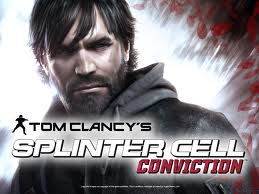
Robert DeLarosa - Posts: 3415
- Joined: Tue Sep 04, 2007 3:43 pm
So I'm looking for a gaming laptop under $1,500, im in the USA. If it played Fallout 3 at medium at the least, I'd be happy. I was looking into Alienware's laptops, but I'm not sure. I don't know how powerful "mobile" GPU's are. Because I've never really had a laptop. My brother and sister have one, but their cheap $300 ones, that have like Intel Atom CPU's.
An awesome buy right now:
http://www.bestbuy.com/site/Asus+-+Laptop+/+Intel%26%23174%3B+Core%26%23153%3B+i7+Processor+/+17.3%22+Display+/+6GB+Memory+/+500GB+Hard+Drive+-+Black/9741729.p;jsessionid=D02C5457A4E88BF283D77D40D108F28C.bbolsp-app05-37?id=1218165344675&skuId=9741729
-

Rude_Bitch_420 - Posts: 3429
- Joined: Wed Aug 08, 2007 2:26 pm
'Ello there tech team. Can anyone tell me if DIN5 audio cable has power going through it? I have an ooooold Altec Lansing ACS500 speaker system, with the premium sub and all, but somewhere along the line in a move I lost the audio cable that connects the towers. Having done some research I've come up with that it -appears- to be DIN5, it's approximately 1.4 cm across, but there's no other cables to the secondary tower, and I imagine it needs power. There's some pretty cheap DIN5 cable that says it's audio/MIDI, but I don't know if the Altec Lansing ACS500 requires some specialized cable. Hopefully someone can help me out with this! Thanks. 
-

Kara Payne - Posts: 3415
- Joined: Thu Oct 26, 2006 12:47 am
