..::THE COMMUNITY TECH THREAD No. 93::..
-

Rowena - Posts: 3471
- Joined: Sun Nov 05, 2006 11:40 am
32-bit OS, yes, my video card is an ATI Radeon X1600XT 256MB, so that would be a no. I do have to upgrade that at some point after I get a better case.
32-bit operating systems cannot address more than 4GB of RAM. So that is likely your problem.
-

Peter P Canning - Posts: 3531
- Joined: Tue May 22, 2007 2:44 am
It won't recognise 4, did you mean 3? I don't think my RAM comes in 2GB sticks so I wouldn't be able to try more than 4GB, anyway.
My PC is about 4 or 5 years old and has only just reached that point where it can't handle every game that's currently out. I'll upgrade it at some point, just not right now.
Thanks!
My PC is about 4 or 5 years old and has only just reached that point where it can't handle every game that's currently out. I'll upgrade it at some point, just not right now.
Thanks!
-

Alexander Horton - Posts: 3318
- Joined: Thu Oct 11, 2007 9:19 pm
It won't recognise 4, did you mean 3? I don't think my RAM comes in 2GB sticks so I wouldn't be able to try more than 4GB, anyway.
My PC is about 4 or 5 years old and has only just reached that point where it can't handle every game that's currently out. I'll upgrade it at some point, just not right now.
Thanks!
My PC is about 4 or 5 years old and has only just reached that point where it can't handle every game that's currently out. I'll upgrade it at some point, just not right now.
Thanks!
32-bits have 2^32 memory addresses available (4 GB worth), however the system uses some and the graphics chipset adapture uses some. In the end you will have between 3GB and 3.25GB usable by WIndows [applications] when 4GBs are installed.
An individual application [ in 32-bit Windows] can only use up to 2GB by itself, unless you enable an option to allow 3GB per application.
-

Kaley X - Posts: 3372
- Joined: Wed Jul 05, 2006 5:46 pm
I need some help with my new motherboard. I just replaced it with the exact same model. I connected all the wires and cables to it, like it was with the previous one. But now whenever I try to turn it on, the fans go unusually fast and the monitor won't connect to the computer. Then after around 30 seconds it just turns off, except for a few instances, which seem to happen depending on where I place the RAM. I tried placing my RAM in different places. but that seems to do nothing. Thanks in advance!
-

Hot - Posts: 3433
- Joined: Sat Dec 01, 2007 6:22 pm
I need some help with my new motherboard. I just replaced it with the exact same model. I connected all the wires and cables to it, like it was with the previous one. But now whenever I try to turn it on, the fans go unusually fast and the monitor won't connect to the computer. Then after around 30 seconds it just turns off, except for a few instances, which seem to happen depending on where I place the RAM. I tried placing my RAM in different places. but that seems to do nothing. Thanks in advance!
Try using just 1 stick of memory. Move it from slot to slot and try starting the computer. Do this with each stick, and keep track of which stick, or which slot, is causing the boot problem. The new board may have a bad slot, or one of the sticks could have been damaged during the swap.
You could also try a memory tester- http://www.memtest.org/
-

nath - Posts: 3463
- Joined: Mon Jan 22, 2007 5:34 am
Try using just 1 stick of memory. Move it from slot to slot and try starting the computer. Do this with each stick, and keep track of which stick, or which slot, is causing the boot problem. The new board may have a bad slot, or one of the sticks could have been damaged during the swap.
You could also try a memory tester- http://www.memtest.org/
You could also try a memory tester- http://www.memtest.org/
I tried that, and no luck. I also checked the power source, but nothing seemed to be wrong there.
-

Klaire - Posts: 3405
- Joined: Wed Sep 27, 2006 7:56 am
Any ideas on a £499-£599 laptop?
I'm looking for a new one at the moment, and have really taken an interest in the Hp Pavillion DV6 3040sa.
It's £599 and a decent spec. Although it probably wont run top end games (most £600 laptops don't)
It seems great for the things that my Pc can't do.
Any suggestions/help/reviews appreciated.
^_^
I'm looking for a new one at the moment, and have really taken an interest in the Hp Pavillion DV6 3040sa.
It's £599 and a decent spec. Although it probably wont run top end games (most £600 laptops don't)
It seems great for the things that my Pc can't do.
Any suggestions/help/reviews appreciated.
^_^
-

Mackenzie - Posts: 3404
- Joined: Tue Jan 23, 2007 9:18 pm
Any ideas on a £499-£599 laptop?
I'm looking for a new one at the moment, and have really taken an interest in the Hp Pavillion DV6 3040sa.
It's £599 and a decent spec. Although it probably wont run top end games (most £600 laptops don't)
It seems great for the things that my Pc can't do.
Any suggestions/help/reviews appreciated.
^_^
I'm looking for a new one at the moment, and have really taken an interest in the Hp Pavillion DV6 3040sa.
It's £599 and a decent spec. Although it probably wont run top end games (most £600 laptops don't)
It seems great for the things that my Pc can't do.
Any suggestions/help/reviews appreciated.
^_^
http://www.laptopsdirect.co.uk/Samsung_R580-JS07UK_Core_i3_Laptop_in_Red-Black_NP-R580-JS07UK/version.asp
-

Albert Wesker - Posts: 3499
- Joined: Fri May 11, 2007 11:17 pm
Hey guys, having some problems with my computer.
It's been running Windows 7 x64 and is pretty new, I put it together myself around 2 weeks ago. It's worked 100% fine for those 2 weeks but tonight, it's gone crazy with Blue Screen of Death syndrome.
It started crashing when I was playing WoW, bringing the classic Blue Screen with the "A problem has been detected and windows has been shut down to prevent damage to your compuer", then it restarts. The error messages it provides are on the whole, different every time. I've had "System service exception" "clfs.sys" "reference by pointer" and some error codes "0x00000050" "0x00000004" "0x0000001e". I can't really be any more specific than this right now since the majority of crashes the Blue Screen is only visible for a few seconds, then the restart is initiated.
When it first started I could get back onto the computer for a few minutes, then it would crash. Now it's got progressively worse to the point I can't even log on to perform any form of diagnostic. I did notice that my active virus guard has been disabled by something when I first attempted a virus scan, it only got to around 70% and then the BSOD hit.
I've tried repairing with and without the W7 disc, I've even tried re-installing but mid way through the install it BSOD's as well. Not exactly sure what to do considering I can't even format and re-install using the disc. Any ideas guys? I can try and provide some more information if I need to post something specific, just remember I can't even get logged on.
EDIT: I'm going to run Memtest tomorrow, what tool should I use for checking a fairly old Wester Digital Sata drive?
Cheers.
It's been running Windows 7 x64 and is pretty new, I put it together myself around 2 weeks ago. It's worked 100% fine for those 2 weeks but tonight, it's gone crazy with Blue Screen of Death syndrome.
It started crashing when I was playing WoW, bringing the classic Blue Screen with the "A problem has been detected and windows has been shut down to prevent damage to your compuer", then it restarts. The error messages it provides are on the whole, different every time. I've had "System service exception" "clfs.sys" "reference by pointer" and some error codes "0x00000050" "0x00000004" "0x0000001e". I can't really be any more specific than this right now since the majority of crashes the Blue Screen is only visible for a few seconds, then the restart is initiated.
When it first started I could get back onto the computer for a few minutes, then it would crash. Now it's got progressively worse to the point I can't even log on to perform any form of diagnostic. I did notice that my active virus guard has been disabled by something when I first attempted a virus scan, it only got to around 70% and then the BSOD hit.
I've tried repairing with and without the W7 disc, I've even tried re-installing but mid way through the install it BSOD's as well. Not exactly sure what to do considering I can't even format and re-install using the disc. Any ideas guys? I can try and provide some more information if I need to post something specific, just remember I can't even get logged on.
EDIT: I'm going to run Memtest tomorrow, what tool should I use for checking a fairly old Wester Digital Sata drive?
Cheers.
-

Rob Smith - Posts: 3424
- Joined: Wed Oct 03, 2007 5:30 pm
I'm looking into getting a capture card for my 360. Now I heard the hauppauge will probably give me the most bang for my buck. I just wanted to see what you guys think.
But alas I have one of the older models of the 360 so doesn't that mean I won't be able to record in hd? Thanks.
But alas I have one of the older models of the 360 so doesn't that mean I won't be able to record in hd? Thanks.
-

QuinDINGDONGcey - Posts: 3369
- Joined: Mon Jul 23, 2007 4:11 pm
About major upgrades / rebuilds and TES:IV in March of '06 . .
The reason I am remembering is the huge number of Dell Dimension PC owners who were around the forums in March, 2006, with the very cheap systems that had no AGP or PCIe video bus in them, for which it was a waste of time trying to use the plain PCI bus, so one member had a $350 upgrade of parts from Newegg to suggest, including the case, and today, someone came in with the Quadro card version of the 6200TC in a Dimension, & I was reminded of those upgrade suggestions.
What Tig here is doing now is mindful of it.
The reason I am remembering is the huge number of Dell Dimension PC owners who were around the forums in March, 2006, with the very cheap systems that had no AGP or PCIe video bus in them, for which it was a waste of time trying to use the plain PCI bus, so one member had a $350 upgrade of parts from Newegg to suggest, including the case, and today, someone came in with the Quadro card version of the 6200TC in a Dimension, & I was reminded of those upgrade suggestions.
What Tig here is doing now is mindful of it.
-

Jessica Raven - Posts: 3409
- Joined: Thu Dec 21, 2006 4:33 am
Hey guys.
I'm building my first computer, and I would really appreciate some advice on my build.
I've done a lot of incredibly disorganized research, so it's quite possible I'm missing compatibility issues or obvious better options, hence me seeking a second opinion. Any help would be much appreciated!
Here is my newegg wishlist: http://secure.newegg.com/WishList/PublicWishDetail.aspx?WishListNumber=21366948
Thank you very much!
I'm building my first computer, and I would really appreciate some advice on my build.
I've done a lot of incredibly disorganized research, so it's quite possible I'm missing compatibility issues or obvious better options, hence me seeking a second opinion. Any help would be much appreciated!
Here is my newegg wishlist: http://secure.newegg.com/WishList/PublicWishDetail.aspx?WishListNumber=21366948
Thank you very much!
-

Davorah Katz - Posts: 3468
- Joined: Fri Dec 22, 2006 12:57 pm
Hey guys.
I'm building my first computer, and I would really appreciate some advice on my build.
I've done a lot of incredibly disorganized research, so it's quite possible I'm missing compatibility issues or obvious better options, hence me seeking a second opinion. Any help would be much appreciated!
Here is my newegg wishlist: http://secure.newegg.com/WishList/PublicWishDetail.aspx?WishListNumber=21366948
Thank you very much!
I'm building my first computer, and I would really appreciate some advice on my build.
I've done a lot of incredibly disorganized research, so it's quite possible I'm missing compatibility issues or obvious better options, hence me seeking a second opinion. Any help would be much appreciated!
Here is my newegg wishlist: http://secure.newegg.com/WishList/PublicWishDetail.aspx?WishListNumber=21366948
Thank you very much!
Is it a purely gaming computer? You're spending WAY too much for a computer with a mid-range graphics card. Not enough on GPU, too much on CPU and... a bunch of other things you don't need for gaming like 6GB of RAM (an i5 with a dual channel mobo, with 4GB of RAM would be plenty). PSU is ridiculous overkill. If you really want to spend $2000 on a gaming computer, you can do a lot better. Or you could get equal performance for a LOT less. Don't need an anti-static mat, and for the price of that + the wrist strap you could get the nice rosewill computer toolkit that includes a wrist strap, and it's good for anyone to have. 128GB SSD is also overkill, unless you really want it. SSDs in general are still to expensive to be justified in my opinion, but just getting one big enough to fit your operating system and maybe web browser is a better route. Finally, those are terrible earbuds. The speakers aren't great, but they're only $40 so it doesn't really matter.
Oh, and no combos? That can be a determining factor in which parts you get, and saves a lot of money. Though waiting for cyber monday/black friday is probably advisable.
-

brian adkins - Posts: 3452
- Joined: Mon Oct 01, 2007 8:51 am
Is it a purely gaming computer? You're spending WAY too much for a computer with a mid-range graphics card. Not enough on GPU, too much on CPU and... a bunch of other things you don't need for gaming like 6GB of RAM (an i5 with a dual channel mobo, with 4GB of RAM would be plenty). PSU is ridiculous overkill. If you really want to spend $2000 on a gaming computer, you can do a lot better. Or you could get equal performance for a LOT less. Don't need an anti-static mat, and for the price of that + the wrist strap you could get the nice rosewill computer toolkit that includes a wrist strap, and it's good for anyone to have. 128GB SSD is also overkill, unless you really want it. SSDs in general are still to expensive to be justified in my opinion, but just getting one big enough to fit your operating system and maybe web browser is a better route. Finally, those are terrible earbuds. The speakers aren't great, but they're only $40 so it doesn't really matter.
Oh, and no combos? That can be a determining factor in which parts you get, and saves a lot of money. Though waiting for cyber monday/black friday is probably advisable.
Oh, and no combos? That can be a determining factor in which parts you get, and saves a lot of money. Though waiting for cyber monday/black friday is probably advisable.
Thanks for the response.
It's mostly for gaming. I've never had a good gaming computer, and I'd love to have one where I can max out graphics while maintaining great performance and a high frame rate. The GPU I chose sounds like it can do just that, and though I am definitely open to other suggestions I don't know why I would spend more on GPU until it becomes necessary, at which point I can upgrade or get a second card when the price drops.
RAM is cheap, so I don't mind getting a little bit more than is necessary. I also like the CPU I'm looking at. Crazy performance for just a bit extra seems worth it to me. I'm not the kind of guy who upgrades every year or two. It's been 6-7 years since I got my last computer, and it's a laptop. I want something that will LAST!
I'll look into that computer toolkit option. I had heard that an anti-static mat was necessary, but only from one source.
As for the SSD, I want one large enough that it can handle the OS and the main programs I run, especially games. I do heavy modding as well, so games can get large.
The only combo I went for was the motherboard/cpu/tower combo. Most combos I've seen seem to require making large sacrifices to save a few bucks. Feel free to point out any good ones if I missed them!
I'm waiting for Black Friday and/or Cyber Monday sales to do most of the purchasing.
-

Eire Charlotta - Posts: 3394
- Joined: Thu Nov 09, 2006 6:00 pm
Thanks for the response.
It's mostly for gaming. I've never had a good gaming computer, and I'd love to have one where I can max out graphics while maintaining great performance and a high frame rate. The GPU I chose sounds like it can do just that, and though I am definitely open to other suggestions I don't know why I would spend more on GPU until it becomes necessary, at which point I can upgrade or get a second card when the price drops.
RAM is cheap, so I don't mind getting a little bit more than is necessary. I also like the CPU I'm looking at. Crazy performance for just a bit extra seems worth it to me. I'm not the kind of guy who upgrades every year or two. It's been 6-7 years since I got my last computer, and it's a laptop. I want something that will LAST!
I'll look into that computer toolkit option. I had heard that an anti-static mat was necessary, but only from one source.
As for the SSD, I want one large enough that it can handle the OS and the main programs I run, especially games. I do heavy modding as well, so games can get large.
The only combo I went for was the motherboard/cpu/tower combo. Most combos I've seen seem to require making large sacrifices to save a few bucks. Feel free to point out any good ones if I missed them!
I'm waiting for Black Friday and/or Cyber Monday sales to do most of the purchasing.
It's mostly for gaming. I've never had a good gaming computer, and I'd love to have one where I can max out graphics while maintaining great performance and a high frame rate. The GPU I chose sounds like it can do just that, and though I am definitely open to other suggestions I don't know why I would spend more on GPU until it becomes necessary, at which point I can upgrade or get a second card when the price drops.
RAM is cheap, so I don't mind getting a little bit more than is necessary. I also like the CPU I'm looking at. Crazy performance for just a bit extra seems worth it to me. I'm not the kind of guy who upgrades every year or two. It's been 6-7 years since I got my last computer, and it's a laptop. I want something that will LAST!
I'll look into that computer toolkit option. I had heard that an anti-static mat was necessary, but only from one source.
As for the SSD, I want one large enough that it can handle the OS and the main programs I run, especially games. I do heavy modding as well, so games can get large.
The only combo I went for was the motherboard/cpu/tower combo. Most combos I've seen seem to require making large sacrifices to save a few bucks. Feel free to point out any good ones if I missed them!
I'm waiting for Black Friday and/or Cyber Monday sales to do most of the purchasing.
When I say that card is underpowered, I just mean in relation to the price of the build. It's definitely mid-range. It can't max out everything, but it can max out *most* things now. The CPU will have zero performance increase in anything other than rendering/folding/other CPU intensive tasks. If you want to get the most time out of your computer without having to upgrade, and it is for gaming, then the GPU is far more important than the CPU. It's very unlikely that an i5 750/760 will become a bottleneck compared to your GPU anytime before your graphics card is obsolete. As for Crossfire/SLI upgrading in the future, just remember that dual cards can bring plenty of problems to the table. Microstutter, which can make 100FPS feel like 30 when it's bad enough, driver issues, not being supported in some games, lots of heat, etc. I'd definitely go with a more powerful single card now.
Also, while it's definitely up to your own personal priorities, I think it's fairly silly to spend so much on a computer, but get a very low end monitor like that. It's a pretty common way to do it, but it never made much sense to me. You're spending so much on all this graphical capability, and then the thing you view it all through, you skimp on.
-

Leticia Hernandez - Posts: 3426
- Joined: Tue Oct 23, 2007 9:46 am
When I say that card is underpowered, I just mean in relation to the price of the build. It's definitely mid-range. It can't max out everything, but it can max out *most* things now. The CPU will have zero performance increase in anything other than rendering/folding/other CPU intensive tasks. If you want to get the most time out of your computer without having to upgrade, and it is for gaming, then the GPU is far more important than the CPU. It's very unlikely that an i5 750/760 will become a bottleneck compared to your GPU anytime before your graphics card is obsolete. As for Crossfire/SLI upgrading in the future, just remember that dual cards can bring plenty of problems to the table. Microstutter, which can make 100FPS feel like 30 when it's bad enough, driver issues, not being supported in some games, lots of heat, etc. I'd definitely go with a more powerful single card now.
Also, while it's definitely up to your own personal priorities, I think it's fairly silly to spend so much on a computer, but get a very low end monitor like that. It's a pretty common way to do it, but it never made much sense to me. You're spending so much on all this graphical capability, and then the thing you view it all through, you skimp on.
Also, while it's definitely up to your own personal priorities, I think it's fairly silly to spend so much on a computer, but get a very low end monitor like that. It's a pretty common way to do it, but it never made much sense to me. You're spending so much on all this graphical capability, and then the thing you view it all through, you skimp on.
Thanks again for responding.
The CPU may be overkill, but that's what I'm going for. I want maximum performance for my money as well as longevity.
It seems to me that GPU's become obsolete SO fast that no matter how good of one you buy to fend off obsolescence, it will still need replacing just a couple months after a slightly slower card would. If that is the case, maybe it makes more sense to save a few bucks to replace it later. Maybe not.
As for the monitor, I totally understand what you are saying. However, the one I picked out seems to be the perfect size (as big as possible without getting uncomfortably big) and the best monitor for it's size. Is there an alternative you would recommend? I want 2ms response time, about that size, and an awesome looking image.
Thanks again!
-

Kim Kay - Posts: 3427
- Joined: Fri Oct 13, 2006 10:45 am
I would wait for the 69XX series to come out before deciding on what graphics card you want.
-

Rebecca Dosch - Posts: 3453
- Joined: Thu Jan 18, 2007 6:39 pm
Thanks again for responding.
The CPU may be overkill, but that's what I'm going for. I want maximum performance for my money as well as longevity.
It seems to me that GPU's become obsolete SO fast that no matter how good of one you buy to fend off obsolescence, it will still need replacing just a couple months after a slightly slower card would. If that is the case, maybe it makes more sense to save a few bucks to replace it later. Maybe not.
As for the monitor, I totally understand what you are saying. However, the one I picked out seems to be the perfect size (as big as possible without getting uncomfortably big) and the best monitor for it's size. Is there an alternative you would recommend? I want 2ms response time, about that size, and an awesome looking image.
Thanks again!
The CPU may be overkill, but that's what I'm going for. I want maximum performance for my money as well as longevity.
It seems to me that GPU's become obsolete SO fast that no matter how good of one you buy to fend off obsolescence, it will still need replacing just a couple months after a slightly slower card would. If that is the case, maybe it makes more sense to save a few bucks to replace it later. Maybe not.
As for the monitor, I totally understand what you are saying. However, the one I picked out seems to be the perfect size (as big as possible without getting uncomfortably big) and the best monitor for it's size. Is there an alternative you would recommend? I want 2ms response time, about that size, and an awesome looking image.
Thanks again!
Well, it's up to you. I think "futureproofing" is a terrible philosophy toward computer building. It pretty much never works, and you'd be much better off spending much less on something that would give you the same performance now, and spending the money you didn't waste later for an upgrade that will be a significant improvement in the future. You truly wont see a difference between an i5 750 and an i7 950 for gaming now, and in the future, both will be a bottleneck. SLI GTX 580s already are bottlenecked by an i7 965. i5 and i7 CPUs have dead sockets. Any motherboard out now for them will not support future CPUs, so neither is better for future upgrading. We're at the end of their life, and so buying what is cheapest, with no performance hit now saves money, since either way, an upgrade will be needed eventually. This is why spending a lot to future proof costs more than just upgrading.
-
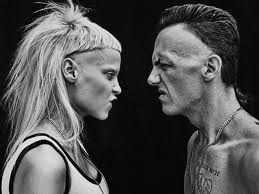
Amiee Kent - Posts: 3447
- Joined: Thu Jun 15, 2006 2:25 pm
Well, it's up to you. I think "futureproofing" is a terrible philosophy toward computer building. It pretty much never works, and you'd be much better off spending much less on something that would give you the same performance now, and spending the money you didn't waste later for an upgrade that will be a significant improvement in the future. You truly wont see a difference between an i5 750 and an i7 950 for gaming now, and in the future, both will be a bottleneck. SLI GTX 580s already are bottlenecked by an i7 965. i5 and i7 CPUs have dead sockets. Any motherboard out now for them will not support future CPUs, so neither is better for future upgrading. We're at the end of their life, and so buying what is cheapest, with no performance hit now saves money, since either way, an upgrade will be needed eventually. This is why spending a lot to future proof costs more than just upgrading.
I totally get what you are saying, and I agree. It's all about finding a balance and getting just enough performance for the computer to last a reasonable amount of time before upgrading without getting overpriced parts that will become obsolete almost as fast and leave you without money to upgrade. I'm just not sure where to draw that line.
To me, it seems like an i5 may be perfect for today, with 4 physical cores and no virtual ones, but would need replacing almost immediately to play future games. Whereas an i7, with 4 physical cores and 4 virtual ones, will be be viable for a while even when games start utilizing more than 4 cores. With already excessive speed, the i7 should have enough to split between those physical and virtual cores (I hope). My hope is that the i7 will ward off the need to upgrade for a year or two over the i5. Maybe I am being overly optimistic.
If the i7 was still 3 times the price of the i5, I would agree with you entirely on this component. With them being only $100 apart, it seems like a worthwhile investment to go for the i7. Again, I NEVER upgrade or even replace computers, so this is a first for me, and I don't intend to go buying a new CPU every year or two.
What I really need to figure out now is what video cards would better balance out this build. I also have no sense of what is a good and compatible motherboard, so far I have just taken someone's suggestion as default. Same goes for the case, and especially RAM. I don't really understand what all the numbers mean.
PS: Great call on the Rosewill kit! That looks like a much better way to go.
Thanks again.
-

Maria Garcia - Posts: 3358
- Joined: Sat Jul 01, 2006 6:59 am
I totally get what you are saying, and I agree. It's all about finding a balance and getting just enough performance for the computer to last a reasonable amount of time before upgrading without getting overpriced parts that will become obsolete almost as fast and leave you without money to upgrade. I'm just not sure where to draw that line.
To me, it seems like an i5 may be perfect for today, with 4 physical cores and no virtual ones, but would need replacing almost immediately to play future games. Whereas an i7, with 4 physical cores and 4 virtual ones, will be be viable for a while even when games start utilizing more than 4 cores. With already excessive speed, the i7 should have enough to split between those physical and virtual cores (I hope). My hope is that the i7 will ward off the need to upgrade for a year or two over the i5. Maybe I am being overly optimistic.
If the i7 was still 3 times the price of the i5, I would agree with you entirely on this component. With them being only $100 apart, it seems like a worthwhile investment to go for the i7. Again, I NEVER upgrade or even replace computers, so this is a first for me, and I don't intend to go buying a new CPU every year or two.
What I really need to figure out now is what video cards would better balance out this build. I also have no sense of what is a good and compatible motherboard, so far I have just taken someone's suggestion as default. Same goes for the case, and especially RAM. I don't really understand what all the numbers mean.
PS: Great call on the Rosewill kit! That looks like a much better way to go.
Thanks again.
To me, it seems like an i5 may be perfect for today, with 4 physical cores and no virtual ones, but would need replacing almost immediately to play future games. Whereas an i7, with 4 physical cores and 4 virtual ones, will be be viable for a while even when games start utilizing more than 4 cores. With already excessive speed, the i7 should have enough to split between those physical and virtual cores (I hope). My hope is that the i7 will ward off the need to upgrade for a year or two over the i5. Maybe I am being overly optimistic.
If the i7 was still 3 times the price of the i5, I would agree with you entirely on this component. With them being only $100 apart, it seems like a worthwhile investment to go for the i7. Again, I NEVER upgrade or even replace computers, so this is a first for me, and I don't intend to go buying a new CPU every year or two.
What I really need to figure out now is what video cards would better balance out this build. I also have no sense of what is a good and compatible motherboard, so far I have just taken someone's suggestion as default. Same goes for the case, and especially RAM. I don't really understand what all the numbers mean.
PS: Great call on the Rosewill kit! That looks like a much better way to go.
Thanks again.
I would say that the 6870 belongs in a $800ish build, or $1000 including monitor. A bit more if you're going SSD. It's not even bottlenecked by a phenom X4 955, which can use a much cheaper motherboard (price of compatible motherboard is important when figuring out the price difference between CPUs), and four GB of RAM. That system, vs the one in your cart will essentially perform the same in games, since they have the same videocard and no bottlenecks. An SSD basically means quicker load times, but not better performance since they are not really utilized by modern games as well as they could be. By the time they are, they'll almost certainly be much cheaper.
The cooler you chose is a great cooler, but really not necessary unless you're doing heavy overclocking. The much cheaper CM Hyper 212+ with one extra fan to use push/pull would be a perfectly fine choice. The HAF X is a good case, but again, unnecessary over the CM 690II advanced.
As for RAM, triple channel (on i7 motherboards) vs dual channel (on mostly everything else out now) show zero performance gain in gaming. The ram clock speed is the most important number, with anything above 1333MHz showing no improvement in gaming, and same with 4GB vs 6GB for most gaming at a standard resolution on a single monitor.
-

Danielle Brown - Posts: 3380
- Joined: Wed Sep 27, 2006 6:03 am
Just as a suggestion, you could save some money by going for a case/PSU combo, like http://www.newegg.com/Product/ComboDealDetails.aspx?ItemList=Combo.558800. An 850W is plenty, but if you really want to you can get a http://www.newegg.com/Product/ComboDealDetails.aspx?ItemList=Combo.558802. You'll still save money either way over the PSU you picked out.
-

phil walsh - Posts: 3317
- Joined: Wed May 16, 2007 8:46 pm
Well, I found out today that my PSU isn't powerful enough to run my card -- two years into using it. The fan is still running, but the card is toast, at least according to the guys over at the http://www.techsupportforum.com/hardware-support/video-card-support/530785-8800-gt-fan-working-no-display.html.
I've been looking for an excuse to buy a new rig, especially since my video card is in my mom's machine. The problem is, my budget is pretty tight (I currently have something close to $400, and I need to buy a car to boot). I can go one of two routes: I can either buy the new rig and plan on upgrading a little at a time, or I can upgrade the hell out of my current desktop. Most of the relevant specs on my current machine are given in the link above. I'm pretty sure I have the technical know-how to build a machine, but my only experience is putting together a barebones rig for a half-assed CS class a few years back.
So the question is, what can I do on such a tiny budget? Should I just wait and save up to buy a top-notch behemoth? Keep in mind that I primarily want a gaming PC, but I use that term rather loosely. At this point I'd settle for something that will run Cataclysm without making my eyes bleed. The next stop from there will be Oblivion and Fallout 3.
I've been looking for an excuse to buy a new rig, especially since my video card is in my mom's machine. The problem is, my budget is pretty tight (I currently have something close to $400, and I need to buy a car to boot). I can go one of two routes: I can either buy the new rig and plan on upgrading a little at a time, or I can upgrade the hell out of my current desktop. Most of the relevant specs on my current machine are given in the link above. I'm pretty sure I have the technical know-how to build a machine, but my only experience is putting together a barebones rig for a half-assed CS class a few years back.
So the question is, what can I do on such a tiny budget? Should I just wait and save up to buy a top-notch behemoth? Keep in mind that I primarily want a gaming PC, but I use that term rather loosely. At this point I'd settle for something that will run Cataclysm without making my eyes bleed. The next stop from there will be Oblivion and Fallout 3.
-

N3T4 - Posts: 3428
- Joined: Wed Aug 08, 2007 8:36 pm
$400 isn't a lot to build a PC with. If you could save up ~$200 more you could get a good enough one, assuming you have a monitor and other accessories.
-

Daramis McGee - Posts: 3378
- Joined: Mon Sep 03, 2007 10:47 am
