..::THE COMMUNITY TECH THREAD No. 94::..
-

Franko AlVarado - Posts: 3473
- Joined: Sun Nov 18, 2007 7:49 pm
The GTX 570 just launched...reviews are all over the place too. Check it out.
The Q6600 can certainly be a bottleneck though depending on application, but that chip is also highly overclockable if you're willing to do so.
The Q6600 can certainly be a bottleneck though depending on application, but that chip is also highly overclockable if you're willing to do so.
Thanks for the tip, I've decided to go with the 570 in the end. Looks like a real nice card.
I have a follow-up question I've been mulling over, though: I've started considering an upgrade for the rest of my rig as well, from a Q6600/P45 to either an i5 760/P55 or an i7 950/X58, but I'm having trouble deciding between the two. The 760 option is cheaper (but only by about £100 in this case) and offers near-similar performance-per-price as the 950 for less power draw and heat. The 950, however, has better support for SLI should I decide to go that route in the future, with the X58 board offering two 16x PCI-e lanes instead of only 8x for the P55, but I'm not sure if that wouldn't be overkill for general gameplay anyway, where 8x lanes might suffice. I'm trying to put together a fairly future-proofed machine (at least for the next few years) with the possibility of going SLI for a boost later on, so my question is: does the i7 950 offer a sensible investment for the price with its potential for better SLI support, or would I see a similar level of performance from the i5 760 over the next few years of gaming?
Tough question maybe, I know, but I've been poring over dozens of reviews and benchmarks all day trying to get a clear answer... :read:
(edited for clarity)
-

Rachel Eloise Getoutofmyface - Posts: 3445
- Joined: Mon Oct 09, 2006 5:20 pm
I don't think you can upgrade from your current motherboard. I'm not especially well versed in intel CPUs, but I'm pretty sure your Q6600 is a different socket type from the i5 and i7 series.
-

Emma Copeland - Posts: 3383
- Joined: Sat Jul 01, 2006 12:37 am
Okay, this is my current 'dilemma'. I am subscribed for 15-20Mb/s and I'm only getting 4-8Mb max down. To find out, it's likely my ancient modem and/or router being capped or something. I was wondering if anyone had any suggestions for a router and modem setup that would allow me to get my max dl speed. I only have four devices, so I shouldn't -need- more than a four port router, but you never know.
DOCSIS 1.x cable modems are capped at around 9-10mbit/sec, so this could be the issue. Which ISP do you have? If you have Comcast you should able to call them and request a new modem which is DOCSIS 2 or 3 (if you are currently leasing a modem). If you supplied the modem then any DOCSIS 2 or 3 modem will do. DOCSIS 3 is required for throughput more than 27-30mbit/sec.
Also note, not all servers allow you to download at that rate. Many download servers are capped and will never provide 20Mbit/sec in bandwidth. Is a Speedtest.net - test saying 4-8Mbit/sec? -- but those servers are not always accurate.
I'm only get between 8-14mbps today when I can normally get 20-30mbps.
-

C.L.U.T.C.H - Posts: 3385
- Joined: Tue Aug 14, 2007 6:23 pm
I don't think you can upgrade from your current motherboard. I'm not especially well versed in intel CPUs, but I'm pretty sure your Q6600 is a different socket type from the i5 and i7 series.
I meant to be more clear: when I say i5 760 or i7 950 etc I'm referring to the whole rig setup, which of course also means the accompanying P55/X58 motherboard and DDR3 RAM.
My current motherboard is indeed a P45 board for socket 775, and most certainly wouldn't be compatible.
-

Guinevere Wood - Posts: 3368
- Joined: Mon Dec 04, 2006 3:06 pm
Unfortunately, yes. I couldn't afford to upgrade the mobo, so i had stick with LGA775 processors :shrug: No BSODs today, i guess the driver cleaning did the trick, and DAYUMn Metro looks good :drool: I had forgotten what proper PC games look like.
-

Emzy Baby! - Posts: 3416
- Joined: Wed Oct 18, 2006 5:02 pm
This doesn't have anything to dow ith hardware but figured its the best place.
This mornign I learned about Symbolic Links and Directory Junctions for Windows Vista/7 but I am confused. I understand they work as shortcuts to folders or files, but what is the difference between the two? From my small test (just a directory or example files froma programming book) they both act the same in regards to creation/deletion of files. But I keep seeing Junction lets you "move" a directory (seen in the moving steam games thread), but would a symbolic link work the same?
I have done a bunch of Googling but didn't really come up with a definitive answer. Can anyone provide any insight into this? Or maybe other uses for either symbolic links or junctions? All I can tell is they are shortcuts to a directory really with the exception of the junction moving. Why would you use them instead of normal shortcuts?
This mornign I learned about Symbolic Links and Directory Junctions for Windows Vista/7 but I am confused. I understand they work as shortcuts to folders or files, but what is the difference between the two? From my small test (just a directory or example files froma programming book) they both act the same in regards to creation/deletion of files. But I keep seeing Junction lets you "move" a directory (seen in the moving steam games thread), but would a symbolic link work the same?
I have done a bunch of Googling but didn't really come up with a definitive answer. Can anyone provide any insight into this? Or maybe other uses for either symbolic links or junctions? All I can tell is they are shortcuts to a directory really with the exception of the junction moving. Why would you use them instead of normal shortcuts?
-

sarah simon-rogaume - Posts: 3383
- Joined: Thu Mar 15, 2007 4:41 am
Ok I haven't built a computer in years and currently all I have is a laptop which can barely handle Oblivion. I been meaning to build a new PC for a year or so now but I haven't had the excess cash until now (Graduation)
My knowledge of hardware isn't what it used to be but here is my list do far. My goal is a mid to high range Gaming rig while trying to keep the price near $1,000. I have 2 GB of DDR3 laying around my house and I already have purchased Windows 7.
http://i.imgur.com/Zb6b5.png
My knowledge of hardware isn't what it used to be but here is my list do far. My goal is a mid to high range Gaming rig while trying to keep the price near $1,000. I have 2 GB of DDR3 laying around my house and I already have purchased Windows 7.
http://i.imgur.com/Zb6b5.png
http://www.newegg.com/Product/Product.aspx?Item=N82E16813131363
Model #:M4A79T Deluxe
Item #:N82E16813131363
$124.99
http://www.newegg.com/Product/Product.aspx?Item=N82E16819103858
Model #:HDT75TFBGRBOX
Item #:N82E16819103858
$199.99
http://www.newegg.com/Product/Product.aspx?Item=N82E16820231277
Model #:F3-12800CL9D-4GBRL
Item #:N82E16820231277
$59.99
http://www.newegg.com/Product/Product.aspx?Item=N82E16827135204
Model #:DRW-24B1ST/BLK/B/AS
Item #:N82E16827135204
$16.99
http://www.newegg.com/Product/Product.aspx?Item=N82E16814102909
Model #:100314SR
Item #:N82E16814102909
$244.99
http://www.newegg.com/Product/Product.aspx?Item=N82E16811119230
Model #:RC-932-KWN3
Item #:N82E16811119230
$139.99
http://www.newegg.com/Product/Product.aspx?Item=N82E16817139009
Model #:CMPSU-850TX
Item #:N82E16817139009
$129.99
http://www.newegg.com/Product/Product.aspx?Item=N82E16822136218
Model #:WD6400AAKS
Item #:N82E16822136218
$69.99
Subtotal: $986.92
Model #:M4A79T Deluxe
Item #:N82E16813131363
$124.99
http://www.newegg.com/Product/Product.aspx?Item=N82E16819103858
Model #:HDT75TFBGRBOX
Item #:N82E16819103858
$199.99
http://www.newegg.com/Product/Product.aspx?Item=N82E16820231277
Model #:F3-12800CL9D-4GBRL
Item #:N82E16820231277
$59.99
http://www.newegg.com/Product/Product.aspx?Item=N82E16827135204
Model #:DRW-24B1ST/BLK/B/AS
Item #:N82E16827135204
$16.99
http://www.newegg.com/Product/Product.aspx?Item=N82E16814102909
Model #:100314SR
Item #:N82E16814102909
$244.99
http://www.newegg.com/Product/Product.aspx?Item=N82E16811119230
Model #:RC-932-KWN3
Item #:N82E16811119230
$139.99
http://www.newegg.com/Product/Product.aspx?Item=N82E16817139009
Model #:CMPSU-850TX
Item #:N82E16817139009
$129.99
http://www.newegg.com/Product/Product.aspx?Item=N82E16822136218
Model #:WD6400AAKS
Item #:N82E16822136218
$69.99
Subtotal: $986.92
-

le GraiN - Posts: 3436
- Joined: Thu Mar 22, 2007 6:48 pm
Ok I haven't built a computer in years and currently all I have is a laptop which can barely handle Oblivion. I been meaning to build a new PC for a year or so now but I haven't had the excess cash until now (Graduation)
My knowledge of hardware isn't what it used to be but here is my list do far. My goal is a mid to high range Gaming rig while trying to keep the price near $1,000. I have 2 GB of DDR3 laying around my house and I already have purchased Windows 7.
http://i.imgur.com/Zb6b5.png
My knowledge of hardware isn't what it used to be but here is my list do far. My goal is a mid to high range Gaming rig while trying to keep the price near $1,000. I have 2 GB of DDR3 laying around my house and I already have purchased Windows 7.
http://i.imgur.com/Zb6b5.png
The build is ok, but that motherboard is an older chipset model. I read a review of a user that couldn't get the phenom 1075T CPU to work because the board didn't have the latest BIOS update yet. Consider these instead:
CPU+MOBO Combo: http://www.newegg.com/Product/ComboDealDetails.aspx?ItemList=Combo.564603
Way better HDD: http://www.newegg.com/Product/Product.aspx?Item=N82E16822136283&cm_re=caviar_black-_-22-136-283-_-Product...or...http://www.superbiiz.com/detail.php?name=HD-HD103SJ&title=Samsung-SpinPoint-F3-HD103SJ-1TB-SATA2-7200rpm-32MB-Hard-Drive
And you don't need that beefy of a power supply. 750W or even 650W from Corsair will do for this system. Consider this combo too:
http://www.newegg.com/Product/ComboDealDetails.aspx?ItemList=Combo.567302
-

jess hughes - Posts: 3382
- Joined: Tue Oct 24, 2006 8:10 pm
I've been having some issues with my PC of late. The problem I'd like to ask you guys about is regarding my monitor. I'm having a strange issue where when I start my PC, my monitor continuously turns on and off, but never actually displays an image. Has anyone ever come across this? Does anyone of if it's a problem with the monitor or with the GPU? I would hope it's not the GPU as it's only a couple of months old.
[EDIT]: GPU is a Palit GTX 460 (1GB version), monitor is a Viewsonic VX922.
[EDIT]: GPU is a Palit GTX 460 (1GB version), monitor is a Viewsonic VX922.
-

Kim Kay - Posts: 3427
- Joined: Fri Oct 13, 2006 10:45 am
I've been having some issues with my PC of late. The problem I'd like to ask you guys about is regarding my monitor. I'm having a strange issue where when I start my PC, my monitor continuously turns on and off, but never actually displays an image. Has anyone ever come across this? Does anyone of if it's a problem with the monitor or with the GPU? I would hope it's not the GPU as it's only a couple of months old.
[EDIT]: GPU is a Palit GTX 460 (1GB version), monitor is a Viewsonic VX922.
[EDIT]: GPU is a Palit GTX 460 (1GB version), monitor is a Viewsonic VX922.
Do you have anything else you can hook up to the monitor? It sounds like the signal is coming on for a second, and the monitor is detecting it, turning on, and then automatically turning off since the signal disappears, which would likely be a GPU problem. If you hook something else up to it, and it does the same thing, then it would obviously be a monitor issue.
-

nath - Posts: 3463
- Joined: Mon Jan 22, 2007 5:34 am
Do you have anything else you can hook up to the monitor? It sounds like the signal is coming on for a second, and the monitor is detecting it, turning on, and then automatically turning off since the signal disappears, which would likely be a GPU problem. If you hook something else up to it, and it does the same thing, then it would obviously be a monitor issue.
A couple of weeks ago I tried hooking it up to my TV and it seemed to work fine, although in that time the monitor has also worked from time to time. I'll give it another try now and see.
[EDIT]: Yeah, it looks to be working fine when hooked up to the TV. Seems like the monitor is bust.
-

Amy Gibson - Posts: 3540
- Joined: Wed Oct 04, 2006 2:11 pm
[EDIT]: Yeah, it looks to be working fine when hooked up to the TV. Seems like the monitor is bust.
Well, better the monitor than the motherboard or graphics card I think. When you get a new monitor make sure to uninstall the old monitor's drivers if you had them installed.
-

Eddie Howe - Posts: 3448
- Joined: Sat Jun 30, 2007 6:06 am
Well, better the monitor than the motherboard or graphics card I think. When you get a new monitor make sure to uninstall the old monitor's drivers if you had them installed.
Yeah, I was hoping if I had to replace anything it'd be the monitor. The GPU is fairly new and I'd quite like to get a widescreen monitor anyway.
[EDIT]: Speaking of which, does anyone have any recommendations for monitors? I'm looking for a widescreen monitor around 20-22".
-

Luna Lovegood - Posts: 3325
- Joined: Thu Sep 14, 2006 6:45 pm
Yeah, I was hoping if I had to replace anything it'd be the monitor. The GPU is fairly new and I'd quite like to get a widescreen monitor anyway.
[EDIT]: Speaking of which, does anyone have any recommendations for monitors? I'm looking for a widescreen monitor around 20-22".
[EDIT]: Speaking of which, does anyone have any recommendations for monitors? I'm looking for a widescreen monitor around 20-22".
How much do you want to spend? I'd recommend this:
http://www.newegg.com/Product/Product.aspx?Item=N82E16824236100
21.5" is perfect for 1920x1080 in my opinion, and it's LED backlit, and cheap.
-
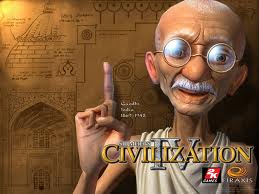
Captian Caveman - Posts: 3410
- Joined: Thu Sep 20, 2007 5:36 am
DOCSIS 1.x cable modems are capped at around 9-10mbit/sec, so this could be the issue. Which ISP do you have? If you have Comcast you should able to call them and request a new modem which is DOCSIS 2 or 3 (if you are currently leasing a modem). If you supplied the modem then any DOCSIS 2 or 3 modem will do. DOCSIS 3 is required for throughput more than 27-30mbit/sec.
Also note, not all servers allow you to download at that rate. Many download servers are capped and will never provide 20Mbit/sec in bandwidth. Is a Speedtest.net - test saying 4-8Mbit/sec? -- but those servers are not always accurate.
I'm only get between 8-14mbps today when I can normally get 20-30mbps.
Also note, not all servers allow you to download at that rate. Many download servers are capped and will never provide 20Mbit/sec in bandwidth. Is a Speedtest.net - test saying 4-8Mbit/sec? -- but those servers are not always accurate.
I'm only get between 8-14mbps today when I can normally get 20-30mbps.
My results are based on every speed test, including my ISPs. I have Suddenlink, if it matters.
-

Mariaa EM. - Posts: 3347
- Joined: Fri Aug 10, 2007 3:28 am
My mom is looking for a laptop mainly for surfing the web and probably music. $400 seems to be the max she can spend at the moment. Any help is appreciated.
-

Victoria Bartel - Posts: 3325
- Joined: Tue Apr 10, 2007 10:20 am
My results are based on every speed test, including my ISPs. I have Suddenlink, if it matters.
Could be a slow link between you and the ISP's Internet Gateway or a modem issue. I doubt its your router (unless its a modem/router). Whats the make and model of modem? Also have you ever connected at your subscribed speed? Have you rebooted the modem since acquiring the speed upgrade?
If the modem has been rebooted and is the correct DOCSIS revision, then you'll need to contact Suddenlink Support to see if there are any network issues for your area.
-

Alexandra Louise Taylor - Posts: 3449
- Joined: Mon Aug 07, 2006 1:48 pm
Ok so if I have audio playing from my computer through to some really good quality speakers will I need an amp? My soundcard is a Creative Titanium X fi soundcard. Also as I have never worked with optical fibre cables, I read that my soundcard supports toslink but how would I need to set that up and stuff? Sorry for explaining this badly. Basically the speakers are Klipsch Synergy F1's and all audio would be from my PC but I want my soundcard to do the prcessing as opposed to having to buy and expensive reciever or anything. So if you could explain the best configuration that would be very helpful.
-

Connor Wing - Posts: 3465
- Joined: Wed Jun 20, 2007 1:22 am
Please help 
As of tonight, I've been having a massive amount of crashes when playing New Vegas. I don't think it's the game, as I get a little message telling me something like, "nvidia display driver has stopped working and was successfully recovered." There's a bit more in that message about "kernel" and some numbers. I'm not technically minded at all, I like things to be all laid out for me, but I decided to see what updating my drivers would do. I went onto the Nvidia website, found the update and installed it. Luckily I created a restore point as instructed by the website, as once the update was finished, my resolution went all screwy. My computer restarted and when it was up and running again, stuff literally wouldn't fit on the screen, as it was too big. Thinking the problem easily fixed, I tried to change my res. No dice. Stayed all stretched and screwy, so I did a system restore and half an hour later I'm just now just thoroughly hacked off.
I'm fairly receptive to the idea that I have most probably done something horribly wrong, but if someone could kindly point me as to where I mucked up and what I can do to correctly install the latest drivers, I'd be eternally grateful. My game's been running nicely for once, and now this is just ruining my fun.
As of tonight, I've been having a massive amount of crashes when playing New Vegas. I don't think it's the game, as I get a little message telling me something like, "nvidia display driver has stopped working and was successfully recovered." There's a bit more in that message about "kernel" and some numbers. I'm not technically minded at all, I like things to be all laid out for me, but I decided to see what updating my drivers would do. I went onto the Nvidia website, found the update and installed it. Luckily I created a restore point as instructed by the website, as once the update was finished, my resolution went all screwy. My computer restarted and when it was up and running again, stuff literally wouldn't fit on the screen, as it was too big. Thinking the problem easily fixed, I tried to change my res. No dice. Stayed all stretched and screwy, so I did a system restore and half an hour later I'm just now just thoroughly hacked off.
I'm fairly receptive to the idea that I have most probably done something horribly wrong, but if someone could kindly point me as to where I mucked up and what I can do to correctly install the latest drivers, I'd be eternally grateful. My game's been running nicely for once, and now this is just ruining my fun.
-

Mason Nevitt - Posts: 3346
- Joined: Fri May 11, 2007 8:49 pm
Ok so I kind of answered my own question before I definitely need an amp of some sort to drime 8ohm speakers. Now is it possilbe to go
Soundcard --> Toslink cable --> amp/reciever --> Speakers?
Also will the soundcard be doing the processing for that and then jump passing it on to the amp to boost it's trength?
I'm kinda new to this.
Soundcard --> Toslink cable --> amp/reciever --> Speakers?
Also will the soundcard be doing the processing for that and then jump passing it on to the amp to boost it's trength?
I'm kinda new to this.
-

Lil'.KiiDD - Posts: 3566
- Joined: Mon Nov 26, 2007 11:41 am
Edit: nevermind I found out that cyberpower will ship for free within 24 hours  .
.
edit: will downgrading to the amd 1075T from the 1090t be a big deal? I don't really plan on overclocking.
edit: will downgrading to the amd 1075T from the 1090t be a big deal? I don't really plan on overclocking.
-

Jessica Phoenix - Posts: 3420
- Joined: Sat Jun 24, 2006 8:49 am
Now I'm looking for a new hd and was wondering which one would be the best. I need 500gb and under 80 bucks. Now I'm wondering which would be best between internal/external. I need it mainly for backing up all my data since I'm about to install W7 soon.
-

Richus Dude - Posts: 3381
- Joined: Fri Jun 16, 2006 1:17 am
Now I'm looking for a new hd and was wondering which one would be the best. I need 500gb and under 80 bucks. Now I'm wondering which would be best between internal/external. I need it mainly for backing up all my data since I'm about to install W7 soon.
http://www.newegg.com/Product/Product.aspx?Item=N82E16822136319
http://www.newegg.com/Product/Product.aspx?Item=N82E16822136320
-

Nina Mccormick - Posts: 3507
- Joined: Mon Sep 18, 2006 5:38 pm
Now I'm looking for a new hd and was wondering which one would be the best. I need 500gb and under 80 bucks. Now I'm wondering which would be best between internal/external. I need it mainly for backing up all my data since I'm about to install W7 soon.
The 1TB Samsung F3 Spinpoint retails for about $69, I just got one myself.
-

joeK - Posts: 3370
- Joined: Tue Jul 10, 2007 10:22 am
