..::THE COMMUNITY TECH THREAD No. 95::..
-

BEl J - Posts: 3397
- Joined: Tue Feb 13, 2007 8:12 am
Sorry, I missed it while replying to DEFRON. If I already have better quality speakers, I can disable the audio through DVI, right?
Didn't even notice this monitor actually had speakers. DVI doesn't transfer audio, so that wouldn't matter. Just turn the volume down on the panel too.
-

Johnny - Posts: 3390
- Joined: Fri Jul 06, 2007 11:32 am
Does anyone have any recommendations for a new laptop that is going to primarily be used for Backtrack 4? I am willing to spend up to about $700 on it, however I am not entirely sure what wireless NICs are supported for that OS.
-

Cheville Thompson - Posts: 3404
- Joined: Sun Mar 25, 2007 2:33 pm
Does anyone have any recommendations for a new laptop that is going to primarily be used for Backtrack 4? I am willing to spend up to about $700 on it, however I am not entirely sure what wireless NICs are supported for that OS.
I'm sure you'll be using all of that hacking potential for the good of man kind?
-

Betsy Humpledink - Posts: 3443
- Joined: Wed Jun 28, 2006 11:56 am
Try:
Start>Control Panel>Default Programs>Set Default Programs>Windows Media Center>choose one of the 2 options
Start>Control Panel>Default Programs>Set Default Programs>Windows Media Center>choose one of the 2 options
Thanks. I tried this and it doesn't work. If I choose the first option, and try to open my dvd, I get a message that I have no programs associated with that device. If I choose the second option, I can only set WMC as being the default program for specific recorded TV file formats.
-

FLYBOYLEAK - Posts: 3440
- Joined: Tue Oct 30, 2007 6:41 am
i need someone elses opinion, my wrt54g router is giving problems... i've tried a factory default reset by holding the reset button in for 30 seconds, but instead of getting the router back in it's factory default state it shows me an almost blank screen for uploading firmware, so i went to download the firmware for my router and uploaded it, let it finish, then when i went to log in to the router's administration it wont accept the default password... should i go ahead and classify the router bricked?
add: forgot to mention that the router isn't permitting internet access to the computers anymore, a complete bypass of the router was required to access the internet
add: forgot to mention that the router isn't permitting internet access to the computers anymore, a complete bypass of the router was required to access the internet
-

Marie - Posts: 3405
- Joined: Thu Jun 29, 2006 12:05 am
i need someone elses opinion, my wrt54g router is giving problems... i've tried a factory default reset by holding the reset button in for 30 seconds, but instead of getting the router back in it's factory default state it shows me an almost blank screen for uploading firmware, so i went to download the firmware for my router and uploaded it, let it finish, then when i went to log in to the router's administration it wont accept the default password... should i go ahead and classify the router bricked?
add: forgot to mention that the router isn't permitting internet access to the computers anymore, a complete bypass of the router was required to access the internet
add: forgot to mention that the router isn't permitting internet access to the computers anymore, a complete bypass of the router was required to access the internet
It's odd that the firmware works enough to ask for the password, but isn't accepting it. Maybe before giving up, try flashing the Tomato firmware. It would be recommended even if your router wasn't bricked, and it may fix things. You basically have the poster boy of routers for using with 3rd party firmware.
-

Lovingly - Posts: 3414
- Joined: Fri Sep 15, 2006 6:36 am
Hey, everytime I fire up my computer, after 15 minutes or so it seems like the room is heating up but when I feel all the vents end all it doesn't seem to blow out hot air at all... I find it a bit strange... :blink:
-

Princess Johnson - Posts: 3435
- Joined: Wed Feb 07, 2007 5:44 pm
Hey, everytime I fire up my computer, after 15 minutes or so it seems like the room is heating up but when I feel all the vents end all it doesn't seem to blow out hot air at all... I find it a bit strange... :blink:
are you using the older CRT monitors? those create a lot of heat
It's odd that the firmware works enough to ask for the password, but isn't accepting it. Maybe before giving up, try flashing the Tomato firmware. It would be recommended even if your router wasn't bricked, and it may fix things. You basically have the poster boy of routers for using with 3rd party firmware.
doesn't look like an option to use tomato firmware, i have the wrt54g v6, and they only confirm that their firmware works with v1-4
addendum: it appears my last attempt before getting some sleep to reset it finally worked, the password was reset to the default and broken internet connection was caused by the router needing a push to renew it's ip address from the modem. although the color is off and the firmware hasn't changed since 2009 so that has me a bit worried
-

KU Fint - Posts: 3402
- Joined: Mon Dec 04, 2006 4:00 pm
are you using the older CRT monitors? those create a lot of heat
doesn't look like an option to use tomato firmware, i have the wrt54g v6, and they only confirm that their firmware works with v1-4
addendum: it appears my last attempt before getting some sleep to reset it finally worked, the password was reset to the default and broken internet connection was caused by the router needing a push to renew it's ip address from the modem
doesn't look like an option to use tomato firmware, i have the wrt54g v6, and they only confirm that their firmware works with v1-4
addendum: it appears my last attempt before getting some sleep to reset it finally worked, the password was reset to the default and broken internet connection was caused by the router needing a push to renew it's ip address from the modem
Perhaps DD-WRT then.
http://www.dd-wrt.com/wiki/index.php/Linksys_WRT54G/GL/GS/GX#v5_and_v6
http://www.bitsum.com/openwiking/owbase/ow.asp?WRT54G5_CFE
-

kasia - Posts: 3427
- Joined: Sun Jun 18, 2006 10:46 pm
I'm sure you'll be using all of that hacking potential for the good of man kind? 
Haha, well I am taking a Cisco Networking Class in about a month. And in that class you need to understand and use backtrack. I thought I would get a head start on it.
-

Mistress trades Melissa - Posts: 3464
- Joined: Mon Jun 19, 2006 9:28 pm
Lately, my Laptop has been freezing every time I close it, or let it sit until the screen turns itself off. Basically, after any period of the screen being inactive, I come back to it, and it's all frozen but the mouse arrow. Will not respond to clicks, keyboard, ect. Ctr +Alt + delete does not respond. I'm forced to turn it off and back off again via the button every time this happens.
Any Idea of how to correct the problem? My virus scans show-up clean, and system mechanic isn't detecting anything wrong, so what gives?
Any Idea of how to correct the problem? My virus scans show-up clean, and system mechanic isn't detecting anything wrong, so what gives?
-

naome duncan - Posts: 3459
- Joined: Tue Feb 06, 2007 12:36 am
Does this look like a good deal?
http://www.newegg.com/Product/ComboDealDetails.aspx?ItemList=Combo.575901
And is there a way to transfer my OEM license after buying a new motherboard?
http://www.newegg.com/Product/ComboDealDetails.aspx?ItemList=Combo.575901
And is there a way to transfer my OEM license after buying a new motherboard?
-

Mariaa EM. - Posts: 3347
- Joined: Fri Aug 10, 2007 3:28 am
Lately, my Laptop has been freezing every time I close it, or let it sit until the screen turns itself off. Basically, after any period of the screen being inactive, I come back to it, and it's all frozen but the mouse arrow. Will not respond to clicks, keyboard, ect. Ctr +Alt + delete does not respond. I'm forced to turn it off and back off again via the button every time this happens.
Any Idea of how to correct the problem? My virus scans show-up clean, and system mechanic isn't detecting anything wrong, so what gives?
Any Idea of how to correct the problem? My virus scans show-up clean, and system mechanic isn't detecting anything wrong, so what gives?
Dowload & install Ccleaner
Reboot in safe mode (press F8 during reboot).
Run Ccleaner.
Fix registry.
Enjoy.
-

Gaelle Courant - Posts: 3465
- Joined: Fri Apr 06, 2007 11:06 pm
Does this look like a good deal?
http://www.newegg.com/Product/ComboDealDetails.aspx?ItemList=Combo.575901
And is there a way to transfer my OEM license after buying a new motherboard?
http://www.newegg.com/Product/ComboDealDetails.aspx?ItemList=Combo.575901
And is there a way to transfer my OEM license after buying a new motherboard?
If you can, spend the extra for a "K" processor if you are planning to overclock. The 2500K is the best bang for buck right now:
http://www.newegg.com/Product/ComboDealDetails.aspx?ItemList=Combo.575881
The non-K CPUs are terribly locked down with very limited OCing capabilites if any.
Will have to call Microsoft for new license code, but you can use it on your new board so long as that board is the only one that will use it.
-
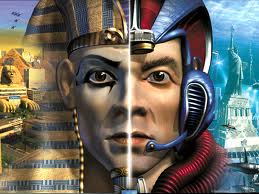
BRAD MONTGOMERY - Posts: 3354
- Joined: Mon Nov 19, 2007 10:43 pm
Dowload & install Ccleaner
Reboot in safe mode (press F8 during reboot).
Run Ccleaner.
Fix registry.
Enjoy.
Reboot in safe mode (press F8 during reboot).
Run Ccleaner.
Fix registry.
Enjoy.
Thanks, I'll try it.
-

Pumpkin - Posts: 3440
- Joined: Sun Jun 25, 2006 10:23 am
@ ~Ninja Monkey
It's more expensive, but when I go for my Eyefinity set up I am going for 2 http://accessories.us.dell.com/sna/productdetail.aspx?c=us&l=en&cs=19&sku=320-8277&baynote_bnrank=1&baynote_irrank=0&~ck=baynoteSearch IPS panels (Currently on sale from Dell for $499.99 vs the usual $599.99.) to bookend my current BenQ MVA panel.
It gets great reviews and in my opinion, well worth the money if they are as good (or better) than my BenQ FP241W. (Which I payed $550 Can for 5+ years ago. Zero regrets!)
I can't stand my friends TN panel in comparison to my MVA. There simply is no comparison, it crushes it.
Just my thought on "Is it being an IPS panel really important?". I say yes if you like quality, at a cost.
edit: Fixed ISP to IPS in one instance.
It's more expensive, but when I go for my Eyefinity set up I am going for 2 http://accessories.us.dell.com/sna/productdetail.aspx?c=us&l=en&cs=19&sku=320-8277&baynote_bnrank=1&baynote_irrank=0&~ck=baynoteSearch IPS panels (Currently on sale from Dell for $499.99 vs the usual $599.99.) to bookend my current BenQ MVA panel.
It gets great reviews and in my opinion, well worth the money if they are as good (or better) than my BenQ FP241W. (Which I payed $550 Can for 5+ years ago. Zero regrets!)
I can't stand my friends TN panel in comparison to my MVA. There simply is no comparison, it crushes it.
Just my thought on "Is it being an IPS panel really important?". I say yes if you like quality, at a cost.
edit: Fixed ISP to IPS in one instance.
-

Guy Pearce - Posts: 3499
- Joined: Sun May 20, 2007 3:08 pm
@ ~Ninja Monkey
It's more expensive, but when I go for my Eyefinity set up I am going for 2 http://accessories.us.dell.com/sna/productdetail.aspx?c=us&l=en&cs=19&sku=320-8277&baynote_bnrank=1&baynote_irrank=0&~ck=baynoteSearch ISP panels (Currently on sale from Dell for $499.99 vs the usual $599.99.) to bookend my current BenQ MVA panel.
It gets great reviews and in my opinion, well worth the money if they are as good (or better) than my BenQ FP241W. (Which I payed $550 Can for 5+ years ago. Zero regrets!)
I can't stand my friends TN panel in comparison to my MVA. There simply is no comparison, it crushes it.
Just my thought on "Is it being an IPS panel really important?". I say yes if you like quality, at a cost.
It's more expensive, but when I go for my Eyefinity set up I am going for 2 http://accessories.us.dell.com/sna/productdetail.aspx?c=us&l=en&cs=19&sku=320-8277&baynote_bnrank=1&baynote_irrank=0&~ck=baynoteSearch ISP panels (Currently on sale from Dell for $499.99 vs the usual $599.99.) to bookend my current BenQ MVA panel.
It gets great reviews and in my opinion, well worth the money if they are as good (or better) than my BenQ FP241W. (Which I payed $550 Can for 5+ years ago. Zero regrets!)
I can't stand my friends TN panel in comparison to my MVA. There simply is no comparison, it crushes it.
Just my thought on "Is it being an IPS panel really important?". I say yes if you like quality, at a cost.
Most definitely IPS are hugely better. Just don't forget you need to remember the bezel size for eyefinity.
-

Steve Smith - Posts: 3540
- Joined: Sat Jun 30, 2007 10:47 am
.
An IPS monitor is definitely better for photo editing and general use but, as far as I know, they all have a 60 Hz refresh rate. I'd consider a 3D certified monitor with a 120 Hz refresh rate if gaming is the primary use. I suppose it comes down to what a person whats more, better color or smoother gameplay (if they can achieve higher than 60 FPS).
-
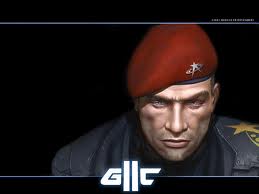
Tyrel - Posts: 3304
- Joined: Tue Oct 30, 2007 4:52 am
For crossfire I don't need to be concerned with running only at 8x do I? It shouldn't be a bottleneck for most GPUs right?
-

Ashley Campos - Posts: 3415
- Joined: Fri Sep 22, 2006 9:03 pm
An IPS monitor is definitely better for photo editing and general use but, as far as I know, they all have a 60 Hz refresh rate. I'd consider a 3D certified monitor with a 120 Hz refresh rate if gaming is the primary use. I suppose it comes down to what a person whats more, better color or smoother gameplay (if they can achieve higher than 60 FPS).
Nothing wrong with 60Hz! Frankly 3D is a gimmick to me and has a long way to go before I care to jump on that boat. The one plus I see, 3D is helping drop the price on non-3D 60Hz LCDs. :thumbsup:
But if 3D is a must, have at it, it's just my opinion.
P.S.
For crossfire I don't need to be concerned with running only at 8x do I? It shouldn't be a bottleneck for most GPUs right?
Correct. There is plenty of bandwidth in 8x.
P.P.S
I ran 2 5870s in Crossfire at 8x 8x and they ran games beautifully.
-

Krystina Proietti - Posts: 3388
- Joined: Sat Dec 23, 2006 9:02 pm
An IPS monitor is definitely better for photo editing and general use but, as far as I know, they all have a 60 Hz refresh rate. I'd consider a 3D certified monitor with a 120 Hz refresh rate if gaming is the primary use. I suppose it comes down to what a person whats more, better color or smoother gameplay (if they can achieve higher than 60 FPS).
There is absolutely no point in 120Hz untill you're achieving ~120FPS and these days with games like Metro or most modern games maxed you'll see just how hard it is. 3D is the last thing you want.
-

Rebecca Dosch - Posts: 3453
- Joined: Thu Jan 18, 2007 6:39 pm
Hey guys, just wondering what the current best bang for the buck is on the market of graphics cards.
I'm currently looking at the GTX 460 for about $175 and the Radeon HD 6870 for $240. Any opinions on graphics cards? I wouldn't want to spend more than $240
I'm currently looking at the GTX 460 for about $175 and the Radeon HD 6870 for $240. Any opinions on graphics cards? I wouldn't want to spend more than $240
-

Ymani Hood - Posts: 3514
- Joined: Fri Oct 26, 2007 3:22 am
If I were willing to go down to a 16:9 display, would my options be cheaper? These IPS panels sound great and all, but they're a good bit out of my price range. I think I could sacrifice my 16:10 aspect ratio since I'm moving up to a much higher resolution anyways. A quick google search for "best gaming monitor" came up with a top five list that included the ASUS MS236H. It looks nice, 2MS response time so that's definitely better than what I have now. http://www.newegg.com/Product/Product.aspx?Item=N82E16824236081
EDIT: @Egriz: The 6850 is a better buy than the GTX 460 at basically the same performance, and the 6870 is just plain better than the 460.
EDIT: @Egriz: The 6850 is a better buy than the GTX 460 at basically the same performance, and the 6870 is just plain better than the 460.
-

Barbequtie - Posts: 3410
- Joined: Mon Jun 19, 2006 11:34 pm
EDIT: @Egriz: The 6850 is a better buy than the GTX 460 at basically the same performance, and the 6870 is just plain better than the 460.
With awesome crossfire scaling too.
-

danni Marchant - Posts: 3420
- Joined: Sat Oct 07, 2006 2:32 am
