Oh God I have to buy a monitor soon.
..::THE COMMUNITY TECH THREAD No. 95::..
Oh God I have to buy a monitor soon.
-

Yonah - Posts: 3462
- Joined: Thu Aug 02, 2007 4:42 am
My BenQ is 6ms and I have no issues with games what so ever.
-

Lynette Wilson - Posts: 3424
- Joined: Fri Jul 14, 2006 4:20 pm
All this monitor talk is relevant to my interests. I have to get a new monitor because my Asus is giving me trouble. Resigned myself to 1920x1080 since 16:10 resolutions are so uncommon nowadays and it'd be more useful for cloning desktop to output to 1080p HDTV. IPS looks and sounds great, thinking about getting the Dell U2311H but one thing I'm concerned about: response times. The Dell is only 8ms. Is it worthwhile getting one for gaming/movies or should I get a 2ms TN panel?
Oh God I have to buy a monitor soon.
Oh God I have to buy a monitor soon.
No. You very likely wont even notice a difference between 8ms and 2ms.
-

Miragel Ginza - Posts: 3502
- Joined: Thu Dec 21, 2006 6:19 am
According to many people everything less than 8ms is placebo and a marketing gimmick unless you have superhuman sight.
I have 5ms and 2ms monitors and frankly I don't notice the difference.
I have 5ms and 2ms monitors and frankly I don't notice the difference.
-

Bitter End - Posts: 3418
- Joined: Fri Sep 08, 2006 11:40 am
Sup tech thread, my brothers video card just crapped out, so I had to switch to the onboard video, and even though that's not a big step down from the Geforce 7300LE he had before, at least he could run Oblivion on low.
So, I'm looking for a low profile PCI-E card that'll run on a 300W power supply, and still be a step up from the 7300LE, anyone have any suggestions?
So, I'm looking for a low profile PCI-E card that'll run on a 300W power supply, and still be a step up from the 7300LE, anyone have any suggestions?
-

Celestine Stardust - Posts: 3390
- Joined: Fri Dec 01, 2006 11:22 pm
Sup tech thread, my brothers video card just crapped out, so I had to switch to the onboard video, and even though that's not a big step down from the Geforce 7300LE he had before, at least he could run Oblivion on low.
So, I'm looking for a low profile PCI-E card that'll run on a 300W power supply, and still be a step up from the 7300LE, anyone have any suggestions?
So, I'm looking for a low profile PCI-E card that'll run on a 300W power supply, and still be a step up from the 7300LE, anyone have any suggestions?
Radeon 4650 or 5570
-

Celestine Stardust - Posts: 3390
- Joined: Fri Dec 01, 2006 11:22 pm
I am currently working on a program to load XML files full of Windows services to modify the startup types for sake of optimization. I am thinking for the three default lists I will package with it I will use those found on http://www.blackviper.com/ and focus on Windows 7. Eventually though I will build support for saving custom lists, though loading will be fine out of the box.
You will load the list, make any final adjustments (for fine tuning) and then run it and the services will be modified if found. I really only have my interface done at the moment but am going to work on the coding a bit later tonight and tomorrow.
This will eventually (and hopefully) become a community project that people can use for new systems. A small catch though it that I am building it using .NET 4 client profile, which luckily is only a 30mb or so download. The catch is important because new systems do not come with it preloaded as far as I am aware.
Was anyone in this thread interested in contributing to making lists, even if small, to aid in testing or actual use when the program is done?
You will load the list, make any final adjustments (for fine tuning) and then run it and the services will be modified if found. I really only have my interface done at the moment but am going to work on the coding a bit later tonight and tomorrow.
This will eventually (and hopefully) become a community project that people can use for new systems. A small catch though it that I am building it using .NET 4 client profile, which luckily is only a 30mb or so download. The catch is important because new systems do not come with it preloaded as far as I am aware.
Was anyone in this thread interested in contributing to making lists, even if small, to aid in testing or actual use when the program is done?
-

bimsy - Posts: 3541
- Joined: Wed Oct 11, 2006 3:04 pm
Anyone know a good fan speed controller? Software not hardware. I tried speed fan, maybe i was doing something wrong (probably) but it won't decrease fan speed at all.
-

Sxc-Mary - Posts: 3536
- Joined: Wed Aug 23, 2006 12:53 pm
I've noticed that my framerate in GTA IV is fluctuating a lot with my new i5 2500... is this a result of the "turbo boost" technology? Are there any BIOS tweaks I can make to have the clock speed stable at all times?
-

Strawberry - Posts: 3446
- Joined: Thu Jul 05, 2007 11:08 am
I've noticed that my framerate in GTA IV is fluctuating a lot with my new i5 2500... is this a result of the "turbo boost" technology? Are there any BIOS tweaks I can make to have the clock speed stable at all times?
Doubt it has anything to do with the processor. The game is just a terrible port. Try turning traffic down to about 20-ish and try lowering the shadows (killer).
You should be able to turn off Turbo Boost though if you want to test. Not familiar with Intel branded boards and their BIOS options, but there should be a pretty clear option to disable it.
-
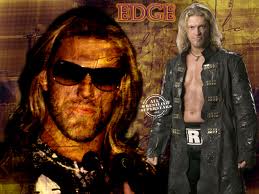
JERMAINE VIDAURRI - Posts: 3382
- Joined: Tue Dec 04, 2007 9:06 am
Anyone know a good fan speed controller? Software not hardware. I tried speed fan, maybe i was doing something wrong (probably) but it won't decrease fan speed at all.
I use the http://www.lamptron.com/products/view/Fan_Controller_FC2 and quite like it.
Here's why:
Max Power: Up to 45W per channel
Fan Connectors: 6
Fan RPM Knobs: 6
6 at 45W each is a poop load of fans if need be. (You can daisy chain a few to one controller.)
-

Doniesha World - Posts: 3437
- Joined: Sun Jan 07, 2007 5:12 pm
Hello,
My current system is composed of
Processor: Intel E6600 2.40ghz
RAM: Kingston 2GB 800mhz
Motherboard: I think its a ASUS P5QPL-AM (at least according to CPU-Z)
Videocard: Inno3D Nvidia GTX280
Soundcard: Creative X-Fi XtremeGamer
will it be worth it if I upgrade my http://www.newegg.com/Product/Product.aspx?Item=N82E16819116347&cm_re=E6600-_-19-116-347-_-Product to a http://www.newegg.com/Product/Product.aspx?Item=N82E16819115207?
The Q8300 here is around $147.00 in my country. Or should I get the Q8400 instead (which is around $180 here and 2.66Ghz instead of the Q8300's 2.5Ghz)
I'm also planning to add 2GB to my RAM and upgrade my monitor as well. I'm using I think a 17" LCD, at 1280x1024 and I think I want to get something around 22". I assume I'll still be able to play almost all games at maximum settings with my videocard?
My current system is composed of
Processor: Intel E6600 2.40ghz
RAM: Kingston 2GB 800mhz
Motherboard: I think its a ASUS P5QPL-AM (at least according to CPU-Z)
Videocard: Inno3D Nvidia GTX280
Soundcard: Creative X-Fi XtremeGamer
will it be worth it if I upgrade my http://www.newegg.com/Product/Product.aspx?Item=N82E16819116347&cm_re=E6600-_-19-116-347-_-Product to a http://www.newegg.com/Product/Product.aspx?Item=N82E16819115207?
The Q8300 here is around $147.00 in my country. Or should I get the Q8400 instead (which is around $180 here and 2.66Ghz instead of the Q8300's 2.5Ghz)
I'm also planning to add 2GB to my RAM and upgrade my monitor as well. I'm using I think a 17" LCD, at 1280x1024 and I think I want to get something around 22". I assume I'll still be able to play almost all games at maximum settings with my videocard?
-

Liv Staff - Posts: 3473
- Joined: Wed Oct 25, 2006 10:51 pm
Hello,
My current system is composed of
Processor: Intel E6600 2.40ghz
RAM: Kingston 2GB 800mhz
Motherboard: I think its a ASUS P5QPL-AM (at least according to CPU-Z)
Videocard: Inno3D Nvidia GTX280
Soundcard: Creative X-Fi XtremeGamer
will it be worth it if I upgrade my http://www.newegg.com/Product/Product.aspx?Item=N82E16819116347&cm_re=E6600-_-19-116-347-_-Product to a http://www.newegg.com/Product/Product.aspx?Item=N82E16819115207?
The Q8300 here is around $147.00 in my country. Or should I get the Q8400 instead (which is around $180 here and 2.66Ghz instead of the Q8300's 2.5Ghz)
I'm also planning to add 2GB to my RAM and upgrade my monitor as well. I'm using I think a 17" LCD, at 1280x1024 and I think I want to get something around 22". I assume I'll still be able to play almost all games at maximum settings with my videocard?
My current system is composed of
Processor: Intel E6600 2.40ghz
RAM: Kingston 2GB 800mhz
Motherboard: I think its a ASUS P5QPL-AM (at least according to CPU-Z)
Videocard: Inno3D Nvidia GTX280
Soundcard: Creative X-Fi XtremeGamer
will it be worth it if I upgrade my http://www.newegg.com/Product/Product.aspx?Item=N82E16819116347&cm_re=E6600-_-19-116-347-_-Product to a http://www.newegg.com/Product/Product.aspx?Item=N82E16819115207?
The Q8300 here is around $147.00 in my country. Or should I get the Q8400 instead (which is around $180 here and 2.66Ghz instead of the Q8300's 2.5Ghz)
I'm also planning to add 2GB to my RAM and upgrade my monitor as well. I'm using I think a 17" LCD, at 1280x1024 and I think I want to get something around 22". I assume I'll still be able to play almost all games at maximum settings with my videocard?
I'd just get a new motherboard/processor and 4GB (or 6GB) of DDR3 RAM. That's what I did, and it was not much more expensive than getting a Core2Quad on its own.
-

claire ley - Posts: 3454
- Joined: Fri Aug 04, 2006 7:48 pm
I'm wondering if my GPU drivers and Catalyst Control Center installed correctly. Everything works fine, except I can't access CCC by any method other than right-clicking on the desktop.
I first downloaded the 10.12 "beta" or "sneak peak" or whatever they are calling it, and it installed an installer? and all that seemed to have installed was my GPU driver, and the AMD error reporting application. Then I downloaded the latest stable CCC and it actually installed everything, but the only way I can find to access it is by right clicking on the desktop. Shouldn't it be somewhere in the control panel, or as an application somewhere?
EDIT: What I first downloaded was:
AMD Catalyst 10.12 Preview for Windows 7– Featuring the new Catalyst Control Center
And then:
Catalyst Software Suite (64 bit) English Only
They seem to have been posted on the same day... but the one I downloaded first is much larger; 110MB vs 72.6MB.
EDIT 2:
I just flashed my 6950 to a 6970. The guide to doing so suggests you increase the maximum power draw by 20%.
In the Catalyst Control Center Overdrive panel BEFORE flashing, I had this option.
AFTER flashing, it's suddenly gone. Also possibly of note, it says ATi Overdrive, not AMD Overdrive. I don't remember which it said before flashing.
Anyone have any idea what is wrong, or how to fix it?
I first downloaded the 10.12 "beta" or "sneak peak" or whatever they are calling it, and it installed an installer? and all that seemed to have installed was my GPU driver, and the AMD error reporting application. Then I downloaded the latest stable CCC and it actually installed everything, but the only way I can find to access it is by right clicking on the desktop. Shouldn't it be somewhere in the control panel, or as an application somewhere?
EDIT: What I first downloaded was:
AMD Catalyst 10.12 Preview for Windows 7– Featuring the new Catalyst Control Center
And then:
Catalyst Software Suite (64 bit) English Only
They seem to have been posted on the same day... but the one I downloaded first is much larger; 110MB vs 72.6MB.
EDIT 2:
I just flashed my 6950 to a 6970. The guide to doing so suggests you increase the maximum power draw by 20%.
In the Catalyst Control Center Overdrive panel BEFORE flashing, I had this option.
AFTER flashing, it's suddenly gone. Also possibly of note, it says ATi Overdrive, not AMD Overdrive. I don't remember which it said before flashing.
Anyone have any idea what is wrong, or how to fix it?
-

Emma Copeland - Posts: 3383
- Joined: Sat Jul 01, 2006 12:37 am
I use the http://www.lamptron.com/products/view/Fan_Controller_FC2 and quite like it.
Here's why:
Max Power: Up to 45W per channel
Fan Connectors: 6
Fan RPM Knobs: 6
6 at 45W each is a poop load of fans if need be. (You can daisy chain a few to one controller.)
Here's why:
Max Power: Up to 45W per channel
Fan Connectors: 6
Fan RPM Knobs: 6
6 at 45W each is a poop load of fans if need be. (You can daisy chain a few to one controller.)
Thanks!
Another question, this I feel stupid for asking, but i checked over and over again! I bought the Razer DeathAdder 3500 and I went to Razersupport to get the drivers for it with the following criteria {A} Windows 7 {B} Right handed {C} English {D} Non Black Edition.
I just cannot find it, and there support is no use. So anyone else use it and know where to get the drivers? Everything I look at is Mac or or left hand or foreign language :brokencomputer: :brokencomputer:
-

Lew.p - Posts: 3430
- Joined: Thu Jun 07, 2007 5:31 pm
Thanks!
Another question, this I feel stupid for asking, but i checked over and over again! I bought the Razer DeathAdder 3500 and I went to Razersupport to get the drivers for it with the following criteria {A} Windows 7 {B} Right handed {C} English {D} Non Black Edition.
I just cannot find it, and there support is no use. So anyone else use it and know where to get the drivers? Everything I look at is Mac or or left hand or foreign language :brokencomputer: :brokencomputer:
Another question, this I feel stupid for asking, but i checked over and over again! I bought the Razer DeathAdder 3500 and I went to Razersupport to get the drivers for it with the following criteria {A} Windows 7 {B} Right handed {C} English {D} Non Black Edition.
I just cannot find it, and there support is no use. So anyone else use it and know where to get the drivers? Everything I look at is Mac or or left hand or foreign language :brokencomputer: :brokencomputer:
Driver: http://www.razersupport.com/index.php?_m=downloads&_a=viewdownload&downloaditemid=446&nav=0,48
Firmware: http://www.razersupport.com/index.php?_m=downloads&_a=viewdownload&downloaditemid=501&nav=0,48
-

Mrs shelly Sugarplum - Posts: 3440
- Joined: Thu Jun 15, 2006 2:16 am
Driver: http://www.razersupport.com/index.php?_m=downloads&_a=viewdownload&downloaditemid=446&nav=0,48
Firmware: http://www.razersupport.com/index.php?_m=downloads&_a=viewdownload&downloaditemid=501&nav=0,48
Firmware: http://www.razersupport.com/index.php?_m=downloads&_a=viewdownload&downloaditemid=501&nav=0,48
Okay I swear that wasn't up when i was looking. In fact I'm absolutely positive it wasn't :confused:
-

Melung Chan - Posts: 3340
- Joined: Sun Jun 24, 2007 4:15 am
Okay I swear that wasn't up when i was looking. In fact I'm absolutely positive it wasn't :confused:
Don't worry, their site can be a pain... I own a Lachesis
-

Jay Baby - Posts: 3369
- Joined: Sat Sep 15, 2007 12:43 pm
Don't worry, their site can be a pain... I own a Lachesis  .
.
I don't know why they label the drivers as left hand editions, when they're either or....Ah well
-

Chloe :) - Posts: 3386
- Joined: Tue Jun 13, 2006 10:00 am
I'm wondering if my GPU drivers and Catalyst Control Center installed correctly. Everything works fine, except I can't access CCC by any method other than right-clicking on the desktop.
I first downloaded the 10.12 "beta" or "sneak peak" or whatever they are calling it, and it installed an installer? and all that seemed to have installed was my GPU driver, and the AMD error reporting application. Then I downloaded the latest stable CCC and it actually installed everything, but the only way I can find to access it is by right clicking on the desktop. Shouldn't it be somewhere in the control panel, or as an application somewhere?
EDIT: What I first downloaded was:
AMD Catalyst 10.12 Preview for Windows 7– Featuring the new Catalyst Control Center
And then:
Catalyst Software Suite (64 bit) English Only
They seem to have been posted on the same day... but the one I downloaded first is much larger; 110MB vs 72.6MB.
EDIT 2:
I just flashed my 6950 to a 6970. The guide to doing so suggests you increase the maximum power draw by 20%.
In the Catalyst Control Center Overdrive panel BEFORE flashing, I had this option.
AFTER flashing, it's suddenly gone. Also possibly of note, it says ATi Overdrive, not AMD Overdrive. I don't remember which it said before flashing.
Anyone have any idea what is wrong, or how to fix it?
I first downloaded the 10.12 "beta" or "sneak peak" or whatever they are calling it, and it installed an installer? and all that seemed to have installed was my GPU driver, and the AMD error reporting application. Then I downloaded the latest stable CCC and it actually installed everything, but the only way I can find to access it is by right clicking on the desktop. Shouldn't it be somewhere in the control panel, or as an application somewhere?
EDIT: What I first downloaded was:
AMD Catalyst 10.12 Preview for Windows 7– Featuring the new Catalyst Control Center
And then:
Catalyst Software Suite (64 bit) English Only
They seem to have been posted on the same day... but the one I downloaded first is much larger; 110MB vs 72.6MB.
EDIT 2:
I just flashed my 6950 to a 6970. The guide to doing so suggests you increase the maximum power draw by 20%.
In the Catalyst Control Center Overdrive panel BEFORE flashing, I had this option.
AFTER flashing, it's suddenly gone. Also possibly of note, it says ATi Overdrive, not AMD Overdrive. I don't remember which it said before flashing.
Anyone have any idea what is wrong, or how to fix it?
That preview one FUBAR'd my install the first time I tried it. I (and others, so I've read) have had CCC not open at all, from anywhere at times.
I'd recommend you uninstall everything then use http://downloads.guru3d.com/Guru3D---Driver-Sweeper-%28Setup%29-download-1655.html in safe mode to remove all traces then reboot. Then reinstall the http://support.amd.com/us/kbarticles/Pages/AMDCatalyst1012ahotfix.aspx. (Full package download, it's all you need.)
AMD Catalyst driver 10.12a Hotfix Feature:
* AMD Catalyst driver support for systems running Windows? 7 / Windows Vista? with an AMD Radeon? HD 69xx series graphics card installed
* Includes support for 5x1 AMD Eyefinity display configurations
* AMD Catalyst driver support for systems running Windows? 7 / Windows Vista? with an AMD Radeon? HD 69xx series graphics card installed
* Includes support for 5x1 AMD Eyefinity display configurations
edit: Added Hotfix link.
-

ijohnnny - Posts: 3412
- Joined: Sun Oct 22, 2006 12:15 am
That preview one FUBAR'd my install the first time I tried it. I (and others, so I've read) have had CCC not open at all, from anywhere at times.
I'd recommend you uninstall everything then use http://downloads.guru3d.com/Guru3D---Driver-Sweeper-%28Setup%29-download-1655.html in safe mode to remove all traces then reboot. Then reinstall the http://support.amd.com/us/kbarticles/Pages/AMDCatalyst1012ahotfix.aspx. (Full package download, it's all you need.)
edit: Added Hotfix link.
I'd recommend you uninstall everything then use http://downloads.guru3d.com/Guru3D---Driver-Sweeper-%28Setup%29-download-1655.html in safe mode to remove all traces then reboot. Then reinstall the http://support.amd.com/us/kbarticles/Pages/AMDCatalyst1012ahotfix.aspx. (Full package download, it's all you need.)
edit: Added Hotfix link.
Yeah, that's what I did. Safe mode, driver sweeper, and then skipped the beta CCC. Now I've got a successfully flashed 6970. :flamethrower:
-

Georgia Fullalove - Posts: 3390
- Joined: Mon Nov 06, 2006 11:48 pm
I changed the settings in the Catalyst Control Center to override application settings for AA so I could use AA + HDR in oblivion, but now all the text, and some other edges of boxes, etc. in firefox are being... rendered very strangely. Like some sort of smoothing/AA applied over the normal font rendering.
The problem is, I don't know how to fix it. The only settings I changed before this happened were the ones under the "3D" tab, so I reset them to defaults, restarted, and the text is still messed up.
It wouldn't be so bad, except it's killing my FPS in games if I have a few firefox windows open.
A picture of this post as I type it, with the strange rendering:
http://img207.imageshack.us/img207/7843/capturecn.png
EDIT: Well, I just fixed it after trying this. The "morphological filtering" box is what did it. I don't know why it wasn't reset by "reset defaults". Still, it's sort of an interesting problem.
The problem is, I don't know how to fix it. The only settings I changed before this happened were the ones under the "3D" tab, so I reset them to defaults, restarted, and the text is still messed up.
It wouldn't be so bad, except it's killing my FPS in games if I have a few firefox windows open.
A picture of this post as I type it, with the strange rendering:
http://img207.imageshack.us/img207/7843/capturecn.png
EDIT: Well, I just fixed it after trying this. The "morphological filtering" box is what did it. I don't know why it wasn't reset by "reset defaults". Still, it's sort of an interesting problem.
-

Amysaurusrex - Posts: 3432
- Joined: Wed Aug 09, 2006 2:45 pm
Yeah, that's what I did. Safe mode, driver sweeper, and then skipped the beta CCC. Now I've got a successfully flashed 6970. :flamethrower:
Damn, I'm jealous. Trying to get around to finishing up my Sandy Bridge upgrade so I can play with my Radeon 6950 and flash it too. Congrats on the success.
-

victoria gillis - Posts: 3329
- Joined: Wed Jan 10, 2007 7:50 pm
In a few weeks, when I get the money, I was wanting to upgrade my motherboard and cpu. CPU of choice will probably be the 1090T, but what motherboard should I get? It, of course, needs to at least be socket AM3, but besides that, I'm not sure. I'd like to try and keep it at 100USD or below, if possible. 
-

Lisha Boo - Posts: 3378
- Joined: Fri Aug 18, 2006 2:56 pm
