..::THE COMMUNITY TECH THREAD No. 95::..
-

Sammykins - Posts: 3330
- Joined: Fri Jun 23, 2006 10:48 am
http://www.wikihow.com/Add-an-External-Hard-Drive-to-a-PlayStation-3
My computer wont let me reformat to FAT32
-

Phillip Brunyee - Posts: 3510
- Joined: Tue Jul 31, 2007 7:43 pm
My computer wont let me reformat to FAT32
- Most external drives come pre-formatted to FAT32
- If you read the link, you'd see it lists many ways to format into FAT32
- If you still can't format into FAT32, giving your OS would be helpful
-

Chris Duncan - Posts: 3471
- Joined: Sun Jun 24, 2007 2:31 am
- Most external drives come pre-formatted to FAT32
- If you read the link, you'd see it lists many ways to format into FAT32
- If you still can't format into FAT32, giving your OS would be helpful
- If you read the link, you'd see it lists many ways to format into FAT32
- If you still can't format into FAT32, giving your OS would be helpful
I messed it up while trying to delete the partition and now it wont show on my computer at all.
-

Eve(G) - Posts: 3546
- Joined: Tue Oct 23, 2007 11:45 am
A frivolous question: My aforementioned TV has a 4-color display. Will my Xbox's HD Component cable (Red, blue, green) allow it to make use of that, or will I have to use my HDMI to see the difference, if any?
-

NO suckers In Here - Posts: 3449
- Joined: Thu Jul 13, 2006 2:05 am
I messed it up while trying to delete the partition and now it wont show on my computer at all.
Control panel>administrative tools>computer management>disk management>allocate the empty space
-

Rachel Eloise Getoutofmyface - Posts: 3445
- Joined: Mon Oct 09, 2006 5:20 pm
I think i got it. http://al.tc/uploads/1/tldso.png That look right?
-

Elina - Posts: 3411
- Joined: Wed Jun 21, 2006 10:09 pm
Is it legal to copy a Windows XP CD?
If so, does it have any copy protection?
If not, can I get free CDs from Microsoft? Or CD downloads or something?
If so, does it have any copy protection?
If not, can I get free CDs from Microsoft? Or CD downloads or something?
-

Melissa De Thomasis - Posts: 3412
- Joined: Tue Feb 27, 2007 6:52 pm
I′m looking at coolers,since the suppliers I have easiest access to don′t have any of my first choises,I′m looking at an ANTEC Kühler Flow.
http://www.techpowerup.com/127048/Antec_Slips_in_K%C3%9CHLER_Flow_CPU_Cooler.html
it looks good,decent reviews, I was just wondering if anyone here has actually used one in practical ? and been happy with it,thought of putting it at an amd 1090T for oc purposes.
and eventually on an INTEL Core i7 950-which is one option of a future purchase of mine,still thinking about that one.Other alternatives doesn′t need a good cooler (stock if so).
any feed back is welcome
Btw copying/getting windows xp, to my knowledge a mscdn subscription is one way to do it,another through school-student licences,and finally buy it at a shop/online-shop.or work eventually.
http://www.techpowerup.com/127048/Antec_Slips_in_K%C3%9CHLER_Flow_CPU_Cooler.html
it looks good,decent reviews, I was just wondering if anyone here has actually used one in practical ? and been happy with it,thought of putting it at an amd 1090T for oc purposes.
and eventually on an INTEL Core i7 950-which is one option of a future purchase of mine,still thinking about that one.Other alternatives doesn′t need a good cooler (stock if so).
any feed back is welcome
Btw copying/getting windows xp, to my knowledge a mscdn subscription is one way to do it,another through school-student licences,and finally buy it at a shop/online-shop.or work eventually.
-
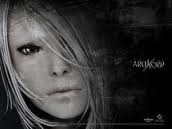
suniti - Posts: 3176
- Joined: Mon Sep 25, 2006 4:22 pm
Btw copying/getting windows xp, to my knowledge a mscdn subscription is one way to do it,another through school-student licences,and finally buy it at a shop/online-shop.or work eventually.
I have a licence, which is why I don't want to buy it.
Uh, another question. My sister has got offered a MacBook for £60. It has a 2 Ghz Core 2 Duo processor and 1Gb of ram. It lacks a working DVD drive its battery doesn't work. Is it worth getting at that price?
-

Crystal Clarke - Posts: 3410
- Joined: Mon Dec 11, 2006 5:55 am
I have a licence, which is why I don't want to buy it.
Uh, another question. My sister has got offered a MacBook for £60. It has a 2 Ghz Core 2 Duo processor and 1Gb of ram. It lacks a working DVD drive its battery doesn't work. Is it worth getting at that price?
Uh, another question. My sister has got offered a MacBook for £60. It has a 2 Ghz Core 2 Duo processor and 1Gb of ram. It lacks a working DVD drive its battery doesn't work. Is it worth getting at that price?
Might as well. That's plenty of power for browsing, word processing, and other light computer use. $60 isn't risking much.
-

BEl J - Posts: 3397
- Joined: Tue Feb 13, 2007 8:12 am
I have a licence, which is why I don't want to buy it.
ok,I get that.
mentioned mscdn since they offer downloads for subscribers,differs a bit depending on subscription.
-

Greg Swan - Posts: 3413
- Joined: Tue Jun 05, 2007 12:49 am
What exactly does a Solid State Drive do?
Much like a standard Hard Disk Drive, it stores data on there. It has no moving parts, therefore it is much quieter, cooler and uses less power then a HDD. It is considerably faster because of that as well. I use one as a boot drive for Windows, and I would never go back to a traditional drive for my boot disk. It is flash memory though, so it does have a limited amount of writes before it dies.
-

aisha jamil - Posts: 3436
- Joined: Sun Jul 02, 2006 11:54 am
What exactly does a Solid State Drive do?
You could think of SSDs as a bigger flash drive. They are storage drives that use flash memory to store data just like a flash drive, but generally on a bigger scale.
The advantages:
- Extremely fast. No spinning parts, and seek time is constant between all blocks.
- You don't need to defrag them (because seek time is constant, fragmentation means nothing)
the disadvantages:
- Price. Significantly more expensive per gigabyte than regular HDDs
- A limited number of write cycles (though this is effectively countered since HDDs have a shorter life span and various wear leveling features are employed in modern SSDs to make it not much of an issue. Modern SSDs will last about as long as a modern HDD)
- Instead of fragmentation being a problem, free blocks becomes a problem. As an SSD fills up, performance gets worse, and you need to use TRIM on empty blocks to gain speed back.
-

LuBiE LoU - Posts: 3391
- Joined: Sun Jun 18, 2006 4:43 pm
Hey. I just got my new computer but I'm having a problem. When I plug in the monitor nothing happens. It just stays asleep. It works fine on my old computer but not on the new one. The new computer seemingly turns on fine and it lights up. I'm at a bit of a loss at what to do. Any help would be appreciated.
Edit: When I plug in my razer lycosa keyboard it lights up and gets power. I have no idea if this is any help.
Edit: When I plug in my razer lycosa keyboard it lights up and gets power. I have no idea if this is any help.
-

Misty lt - Posts: 3400
- Joined: Mon Dec 25, 2006 10:06 am
Hey. I just got my new computer but I'm having a problem. When I plug in the monitor nothing happens. It just stays asleep. It works fine on my old computer but not on the new one. The new computer seemingly turns on fine and it lights up. I'm at a bit of a loss at what to do. Any help would be appreciated.
Edit: When I plug in my razer lycosa keyboard it lights up and gets power. I have no idea if this is any help.
Edit: When I plug in my razer lycosa keyboard it lights up and gets power. I have no idea if this is any help.
Does your computer have more than one video out port? (DVI/HDMI/VGA)
Could be a damaged video port, so see if any of the others work. Another possibility is the video card may be bad.
Depending on the monitor, you may have to switch the video input channel as well.
-

Pete Schmitzer - Posts: 3387
- Joined: Fri Sep 14, 2007 8:20 am
So, I recently realized my 200gb hard drive is too small for my uses now. And now I think I may get a new 500gb SATA hard drive, but before I do, I'm wondering if I can literally just dump all my files from this one, to the other one. Or will I have to install Windows on the 500gb, and then re-install all my games and programs? Because i've spent days downloading games from Steam now, and I really don't want to do it all again. If I can't just switch all my files from the 200gb to the 500gb, then I think I'll hold off for awhile, and just use my space more wisely.
-

Queen of Spades - Posts: 3383
- Joined: Fri Dec 08, 2006 12:06 pm
So, I recently realized my 200gb hard drive is too small for my uses now. And now I think I may get a new 500gb SATA hard drive, but before I do, I'm wondering if I can literally just dump all my files from this one, to the other one. Or will I have to install Windows on the 500gb, and then re-install all my games and programs? Because i've spent days downloading games from Steam now, and I really don't want to do it all again. If I can't just switch all my files from the 200gb to the 500gb, then I think I'll hold off for awhile, and just use my space more wisely.
You can't just dump your files onto it, but you can clone your 200 GB hard drive to your new 500 GB hard drive
http://clonezilla.org/clonezilla-live/doc/showcontent.php?topic=03_Disk_to_disk_clone
You can't just install the 500GB HD as a second hard drive and just use it for storage?
This is probably the simplest/best option, as then you gain 500 GB rather than just 300 GB.
-

Danny Warner - Posts: 3400
- Joined: Fri Jun 01, 2007 3:26 am
So, I recently realized my 200gb hard drive is too small for my uses now. And now I think I may get a new 500gb SATA hard drive, but before I do, I'm wondering if I can literally just dump all my files from this one, to the other one. Or will I have to install Windows on the 500gb, and then re-install all my games and programs? Because i've spent days downloading games from Steam now, and I really don't want to do it all again. If I can't just switch all my files from the 200gb to the 500gb, then I think I'll hold off for awhile, and just use my space more wisely.
You can't just install the 500GB HD as a second hard drive and just use it for storage?
-

Sudah mati ini Keparat - Posts: 3605
- Joined: Mon Jul 23, 2007 6:14 pm
WHAT DO I UPGRADE?
ram- 4gb
cpu- athlon ii x4 (620---- 2.61 ghz)
gpu- nividia 220
i can run modern games on high, and fallout new vegas on medium- is dx11 worth it or do i simply need more ram? i want to be able to play all the awsome looking games in 2011 maxed out thanks!
ram- 4gb
cpu- athlon ii x4 (620---- 2.61 ghz)
gpu- nividia 220
i can run modern games on high, and fallout new vegas on medium- is dx11 worth it or do i simply need more ram? i want to be able to play all the awsome looking games in 2011 maxed out thanks!
-

Laura Cartwright - Posts: 3483
- Joined: Mon Sep 25, 2006 6:12 pm
WHAT DO I UPGRADE?
ram- 4gb
cpu- athlon ii x4 (620---- 2.61 ghz)
gpu- nividia 220
i can run modern games on high, and fallout new vegas on medium- is dx11 worth it or do i simply need more ram? i want to be able to play all the awsome looking games in 2011 maxed out thanks!
ram- 4gb
cpu- athlon ii x4 (620---- 2.61 ghz)
gpu- nividia 220
i can run modern games on high, and fallout new vegas on medium- is dx11 worth it or do i simply need more ram? i want to be able to play all the awsome looking games in 2011 maxed out thanks!
How much do you want to spend on your total computer upgrade?
-

Kelly James - Posts: 3266
- Joined: Wed Oct 04, 2006 7:33 pm
as little as possible to get the best results?
best bang for my buck?
best bang for my buck?
-

Queen of Spades - Posts: 3383
- Joined: Fri Dec 08, 2006 12:06 pm
You can't just install the 500GB HD as a second hard drive and just use it for storage?
I guess I can do that, like both of you guys said. I was just hoping to NOT have to install all my games and stuff to the new drive. Mostly Steam is going to be a pain
-

Jamie Lee - Posts: 3415
- Joined: Sun Jun 17, 2007 9:15 am
as little as possible to get the best results?
best bang for my buck?
best bang for my buck?
CPU and RAM look adequate. Get a GTS450.
http://www.newegg.com/Product/ProductList.aspx?Submit=ENE&N=100007709%20600082239&IsNodeId=1&name=GeForce%20GTS%20400%20series
I've got 8 of http://www.newegg.com/Product/Product.aspx?Item=N82E16814127521, but I haven't tried gaming with them. I'll be setting up an HTPC/gamer with a pair in SLI in the next few weeks.
-

Skrapp Stephens - Posts: 3350
- Joined: Mon Aug 06, 2007 5:04 am
