I'm looking to buy one soon, my only restrictions are a $300 budget and a screen atleast 23" or larger.
..::THE COMMUNITY TECH THREAD No. 98::..
I'm looking to buy one soon, my only restrictions are a $300 budget and a screen atleast 23" or larger.
-

Tiffany Carter - Posts: 3454
- Joined: Wed Jul 19, 2006 4:05 am
Well I was looking at a 27" Asus monitor online and pretty much had my mind made up until I went to best buy this morning. I was looking at their 27" MAC monitor and turned it down to 1920x1080 and it wasn't as crisp as I wanted it to be. So, I've changed my mind and now need some recommendations. I have been looking at the ve279 model from asus which is 24" and the Samsung syncmaster 23", anyone have any experience wih these monitors, a 27" monitor at 1920x1080 resolution, or any other monitors they'd like to share?
I'm looking to buy one soon, my only restrictions are a $300 budget and a screen atleast 23" or larger.
I'm looking to buy one soon, my only restrictions are a $300 budget and a screen atleast 23" or larger.
I recently (4 months ago) got an http://www.amazon.com/HP-2509m-25-Inch-Diagonal-Monitor/dp/B002MT6SDU and have been quite impressed with it. Although this is my first widescreen monitor and I'm generally not very picky so take that for what you will. It's also 1920 x 1080.
-

Emma Pennington - Posts: 3346
- Joined: Tue Oct 17, 2006 8:41 am
Partial success, i have the Access Point up, the consoles can connect to it and i can ping them with my PC, but both fail to get internet connection due to DNS errors (WII 52131, PS3 80710102).
I dunno if you can do it with a Wii or PS3 (have neither), but can you manually specify the DNS server? 208.67.222.222 and 208.67.220.220 (OpenDNS's servers, otherwise get your ISP's from an ipconfig /all and use that one)
Edit: also, at the bottom of the article it suggests rebooting as a possible solution for some problems some WNICs have.
-

Suzie Dalziel - Posts: 3443
- Joined: Thu Jun 15, 2006 8:19 pm
I dunno if you can do it with a Wii or PS3 (have neither), but can you manually specify the DNS server? 208.67.222.222 and 208.67.220.220 (OpenDNS's servers, otherwise get your ISP's from an ipconfig /all and use that one)
Edit: also, at the bottom of the article it suggests rebooting as a possible solution for some problems some WNICs have.
Edit: also, at the bottom of the article it suggests rebooting as a possible solution for some problems some WNICs have.
I also recommend manually setting the IP Address for the Wii and PS3, or have the Router reserve specfic IP Addresses for the devices. The problem is that the consoles can automatically set an IP Address, but if you have many devices constantly switching out that IP Address may be different depending on which devices connect to the network first.
I own all three current generation console (2 XBOXes, 1 PS3, 1 Wii) and I've never had to set the DNS servers manually.
On a slightly off-topic note: The Wii gets horrible Internet throughput (maximum 3mbps download).
-

Rachael - Posts: 3412
- Joined: Sat Feb 17, 2007 2:10 pm
Well I was looking at a 27" Asus monitor online and pretty much had my mind made up until I went to best buy this morning. I was looking at their 27" MAC monitor and turned it down to 1920x1080 and it wasn't as crisp as I wanted it to be. So, I've changed my mind and now need some recommendations. I have been looking at the ve249h model from asus which is 24" and the Samsung syncmaster 23", anyone have any experience wih these monitors, a 27" monitor at 1920x1080 resolution, or any other monitors they'd like to share?
I'm looking to buy one soon, my only restrictions are a $300 budget and a screen atleast 23" or larger.
I'm looking to buy one soon, my only restrictions are a $300 budget and a screen atleast 23" or larger.
IPS Screens?
http://www.amazon.com/Dell-UltraSharp-U2311H-Widescreen-DisplayPort/dp/B003QTKV9W
http://www.newegg.com/Product/Product.aspx?Item=N82E16824236122
-

Marcia Renton - Posts: 3563
- Joined: Fri Jan 26, 2007 5:15 am
IPS Screens?
http://www.amazon.com/Dell-UltraSharp-U2311H-Widescreen-DisplayPort/dp/B003QTKV9W
http://www.newegg.com/Product/Product.aspx?Item=N82E16824236122
http://www.amazon.com/Dell-UltraSharp-U2311H-Widescreen-DisplayPort/dp/B003QTKV9W
http://www.newegg.com/Product/Product.aspx?Item=N82E16824236122
The difference being?
I sold my computer today so save me the trouble of googling stuff on my phone.
-

Allison Sizemore - Posts: 3492
- Joined: Wed Jul 19, 2006 6:09 am
IPS Screens?
http://www.amazon.com/Dell-UltraSharp-U2311H-Widescreen-DisplayPort/dp/B003QTKV9W
http://www.newegg.com/Product/Product.aspx?Item=N82E16824236122
http://www.amazon.com/Dell-UltraSharp-U2311H-Widescreen-DisplayPort/dp/B003QTKV9W
http://www.newegg.com/Product/Product.aspx?Item=N82E16824236122
Actually I have the MS238H which I believe isn't IPS (still has a pretty good viewing angle).
Main differences I see besides looks are the IPS, 50 million (ML) vs 10 million (MS) to 1 contrast, 5ms (ML) vs 2ms (MS).
So is the ML29H realy any better than the MS238H?
-
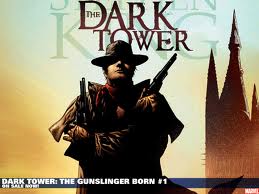
MISS KEEP UR - Posts: 3384
- Joined: Sat Aug 26, 2006 6:26 am
So I was looking at my computer's specs today, and I came across something that confuzzles me:
I thought my computer was dual core, and the control panel "system" page lists two speeds for my i5. However, looking at System Devices, it has 4 processors listed, all of them "functioning properly." Is there any way to confirm what I have?
Thanks,
Rumbly
I thought my computer was dual core, and the control panel "system" page lists two speeds for my i5. However, looking at System Devices, it has 4 processors listed, all of them "functioning properly." Is there any way to confirm what I have?
Thanks,
Rumbly
-

Phillip Hamilton - Posts: 3457
- Joined: Wed Oct 10, 2007 3:07 pm
So I was looking at my computer's specs today, and I came across something that confuzzles me:
I thought my computer was dual core, and the control panel "system" page lists two speeds for my i5. However, looking at System Devices, it has 4 processors listed, all of them "functioning properly." Is there any way to confirm what I have?
Thanks,
Rumbly
I thought my computer was dual core, and the control panel "system" page lists two speeds for my i5. However, looking at System Devices, it has 4 processors listed, all of them "functioning properly." Is there any way to confirm what I have?
Thanks,
Rumbly
Some of Intel's CPUs have Hyper Threading. So if you have 2 cores, it "creates" another 2 virtual cores so it seems you have 4 cores; if you have 4 cores it will create 4 virtual cores, so it seems you have 8 cores.
-

.X chantelle .x Smith - Posts: 3399
- Joined: Thu Jun 15, 2006 6:25 pm
Some of Intel's CPUs have Hyper Threading. So if you have 2 cores, it "creates" another 2 virtual cores so it seems you have 4 cores; if you have 4 cores it will create 4 virtual cores, so it seems you have 8 cores.
So, if I'm judging my computer against recommended specs, it's still considered a dual core, yes?
-

Dj Matty P - Posts: 3398
- Joined: Sat Jun 09, 2007 12:31 am
Actually I have the MS238H which I believe isn't IPS (still has a pretty good viewing angle).
Main differences I see besides looks are the IPS, 50 million (ML) vs 10 million (MS) to 1 contrast, 5ms (ML) vs 2ms (MS).
So is the ML29H realy any better than the MS238H?
Main differences I see besides looks are the IPS, 50 million (ML) vs 10 million (MS) to 1 contrast, 5ms (ML) vs 2ms (MS).
So is the ML29H realy any better than the MS238H?
Contrast ratio is often inaccurate, because companies list the dynamic contrast ratio instead of the static ratio; I don't like dynamic contrast so I always turn it off on my monitors. And a response time 5ms vs 2ms is not a big deal at all.
So I was looking at my computer's specs today, and I came across something that confuzzles me:
I thought my computer was dual core, and the control panel "system" page lists two speeds for my i5. However, looking at System Devices, it has 4 processors listed, all of them "functioning properly." Is there any way to confirm what I have?
Thanks,
Rumbly
I thought my computer was dual core, and the control panel "system" page lists two speeds for my i5. However, looking at System Devices, it has 4 processors listed, all of them "functioning properly." Is there any way to confirm what I have?
Thanks,
Rumbly
Press Ctrl+Shift+ESC, go to performance, and it will show you the CPU usage of each core. (if it shows 2 graphs you have dual core, if it shows 4 graphs you have quad core) Or check the system tab of dxdiag, the control panel's "system" page svcks for checking specs.
-

Matt Terry - Posts: 3453
- Joined: Sun May 13, 2007 10:58 am
Contrast ratio is often inaccurate, because companies list the dynamic contrast ratio instead of the static ratio; I don't like dynamic contrast so I always turn it off on my monitors. And a response time 5ms vs 2ms is not a big deal at all.
I know this. Static contrast was 3000 : 1 I think. I think that's pretty good right? :huh:
I personally leave dynamic contrast...I think it's personal taste and I actually prefer it :shrug:
Well I woulnd't know about the 5ms vs 2ms thing really...I just know the that both those values are what you're aiming for nowadays for most displays
-

remi lasisi - Posts: 3307
- Joined: Sun Jul 02, 2006 2:26 pm
I know this. Static contrast was 3000 : 1 I think. I think that's pretty good right? :huh:
I dunno. http://usa.asus.com/product.aspx?P_ID=fPbSdG6d8aSS12s7, and I think the picture is beautiful.... but it only lists the 10,000,000:1 dynamic ratio.
Since each company has their own dynamic contrast method, it makes accurate comparison impossible.
-

Wayland Neace - Posts: 3430
- Joined: Sat Aug 11, 2007 9:01 am
I dunno. http://usa.asus.com/product.aspx?P_ID=fPbSdG6d8aSS12s7, and I think the picture is beautiful.... but it only lists the 10,000,000:1 dynamic ratio.
Since each company has their own dynamic contrast method, it makes accurate comparison impossible.
Since each company has their own dynamic contrast method, it makes accurate comparison impossible.
Yeah that's mine only I have the 23 inch model, the MS238H. It's a fantastic monitor and it's dirt cheap for what you're paying IMO. The ML series ( where the ML239H is) is the followup to the MS series so I'm guessing it's better but it's still only 229 bucks, which I think is great for such a quality display :shrug:
-
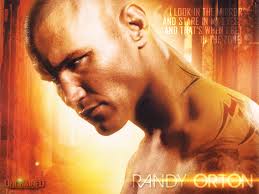
cosmo valerga - Posts: 3477
- Joined: Sat Oct 13, 2007 10:21 am
Contrast ratio is often inaccurate, because companies list the dynamic contrast ratio instead of the static ratio; I don't like dynamic contrast so I always turn it off on my monitors. And a response time 5ms vs 2ms is not a big deal at all.
Press Ctrl+Shift+ESC, go to performance, and it will show you the CPU usage of each core. (if it shows 2 graphs you have dual core, if it shows 4 graphs you have quad core) Or check the system tab of dxdiag, the control panel's "system" page svcks for checking specs.
Press Ctrl+Shift+ESC, go to performance, and it will show you the CPU usage of each core. (if it shows 2 graphs you have dual core, if it shows 4 graphs you have quad core) Or check the system tab of dxdiag, the control panel's "system" page svcks for checking specs.
Four graphs.
"4 CPU's" on the dxdiag
Guess it's for processors.
Grazzi
-

Yvonne - Posts: 3577
- Joined: Sat Sep 23, 2006 3:05 am
Anyone have any ideas about the issue I have with the services console that I posted about above?
-

Adam Kriner - Posts: 3448
- Joined: Mon Aug 06, 2007 2:30 am
Can anyone here comment on a Mac Mini?
That's a rather broad, vague question. But in general, ultra compact computers are a terrible choice unless you actually NEED it to be small since it costs more for worse specs. Among the ultra compact computers assuming you actually need the small form factor, it's overpriced.
-

Lil'.KiiDD - Posts: 3566
- Joined: Mon Nov 26, 2007 11:41 am
Four graphs.
"4 CPU's" on the dxdiag
Guess it's for processors.
Grazzi
"4 CPU's" on the dxdiag
Guess it's for processors.
Grazzi
logical cores are shown as separate "processors" just like physical cores. If dxdiag shows 4 processors and you have hyperthreading (or similar) enabled, then you have a dual core processor with hyperthreading. This processor has two physical core, but 4 threads (logical cores).
-
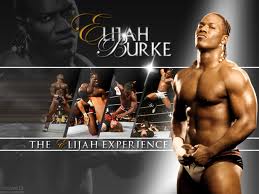
Jade - Posts: 3520
- Joined: Mon Jul 10, 2006 6:42 am
Does anyone know of a way to run a batch file when a USB drive is plugged in? I've done some searching online and would rather not install some random program to do it, is this possible?
To be clearer I can run it from either the computers side or some sort of autorun on the flash drive itself. The autorun on the flash drive would be far more useful for me, but either one would work.
Thanks
To be clearer I can run it from either the computers side or some sort of autorun on the flash drive itself. The autorun on the flash drive would be far more useful for me, but either one would work.
Thanks
-

NeverStopThe - Posts: 3405
- Joined: Tue Mar 27, 2007 11:25 pm
I bought an additional 4GB of RAM for my computer to help ease up some memory on the 64 bit design programs I use. (adobe after effects, premier, photoshop)
Before installing it, I had 4GB of RAM plugged into an ASUS p5q-pro mobo. I had never flashed the BIOS. I was forced to today after I was having problems running 64 bit applications because of the new RAM i installed.
I flashed the BIOS using the Asus updater tool. Apparently its really unstable and can destroy your motherboard. Luckily for me it worked and i've had no problems yet. Best of all is that my 64 bit programs are running again, and I can definitely see a performance difference with 8GB.
My concern is that one day, i'll turn on my computer and it'll just stop working because of the way I flashed the BIOS. Is this possible?
Before installing it, I had 4GB of RAM plugged into an ASUS p5q-pro mobo. I had never flashed the BIOS. I was forced to today after I was having problems running 64 bit applications because of the new RAM i installed.
I flashed the BIOS using the Asus updater tool. Apparently its really unstable and can destroy your motherboard. Luckily for me it worked and i've had no problems yet. Best of all is that my 64 bit programs are running again, and I can definitely see a performance difference with 8GB.
My concern is that one day, i'll turn on my computer and it'll just stop working because of the way I flashed the BIOS. Is this possible?
-

Amber Ably - Posts: 3372
- Joined: Wed Aug 29, 2007 4:39 pm
logical cores are shown as separate "processors" just like physical cores. If dxdiag shows 4 processors and you have hyperthreading (or similar) enabled, then you have a dual core processor with hyperthreading. This processor has two physical core, but 4 threads (logical cores).
i5 doesn't do hyperthreading though.
-

David John Hunter - Posts: 3376
- Joined: Sun May 13, 2007 8:24 am
Does anyone know of a way to run a batch file when a USB drive is plugged in? I've done some searching online and would rather not install some random program to do it, is this possible?
To be clearer I can run it from either the computers side or some sort of autorun on the flash drive itself. The autorun on the flash drive would be far more useful for me, but either one would work.
Thanks
To be clearer I can run it from either the computers side or some sort of autorun on the flash drive itself. The autorun on the flash drive would be far more useful for me, but either one would work.
Thanks
Are you saying that you can't run a batch file when a USB drive is plugged in?
That sounds kinda weird to me :mellow:. But then, I don't use Windows all that often or in much depth. The only reason I can think of for it to be so is preventing scripts getting hidden on the drive and doing nasty stuff when they're plugged in. For which there are much less inconvenient solutions, I would think.
EDIT: Yeah, I know, not all that helpful. But this is now something I want to know, out of curiosity :hehe:.
-

Heather Stewart - Posts: 3525
- Joined: Thu Aug 10, 2006 11:04 pm
Are you saying that you can't run a batch file when a USB drive is plugged in?
That sounds kinda weird to me :mellow:. But then, I don't use Windows all that often or in much depth. The only reason I can think of for it to be so is preventing scripts getting hidden on the drive and doing nasty stuff when they're plugged in. For which there are much less inconvenient solutions, I would think.
EDIT: Yeah, I know, not all that helpful. But this is now something I want to know, out of curiosity :hehe:.
That sounds kinda weird to me :mellow:. But then, I don't use Windows all that often or in much depth. The only reason I can think of for it to be so is preventing scripts getting hidden on the drive and doing nasty stuff when they're plugged in. For which there are much less inconvenient solutions, I would think.
EDIT: Yeah, I know, not all that helpful. But this is now something I want to know, out of curiosity :hehe:.
No, I'm saying when a USB drive is plugged in run the batch file. So autorun the batch file every time the USB drive is plugged in.
I came across this:
http://www.samlogic.net/articles/autorun-usb-flash-drive.htm
Which basically says that Windows does prevent auto running of files on a USB drive for security reasons, like you said.
-

Raymond J. Ramirez - Posts: 3390
- Joined: Sun Oct 14, 2007 8:28 am
No, I'm saying when a USB drive is plugged in run the batch file. So autorun the batch file every time the USB drive is plugged in.
I came across this:
http://www.samlogic.net/articles/autorun-usb-flash-drive.htm
Which basically says that Windows does prevent auto running of files on a USB drive for security reasons, like you said.
I came across this:
http://www.samlogic.net/articles/autorun-usb-flash-drive.htm
Which basically says that Windows does prevent auto running of files on a USB drive for security reasons, like you said.
That does make more sense
-

Sabrina garzotto - Posts: 3384
- Joined: Fri Dec 29, 2006 4:58 pm
