..::THE COMMUNITY TECH THREAD No. 98::..
-

Christina Trayler - Posts: 3434
- Joined: Tue Nov 07, 2006 3:27 am
And what is a 64. bit operating system?
Google says hello! http://windows.microsoft.com/en-US/windows-vista/32-bit-and-64-bit-Windows-frequently-asked-questions Should answer your question, especially in comparison with older (32-bit) operating systems like XP. (There is a 64-bit version of XP, but I don't believe it was ever used that widely, and not too many people seem to know about it.)
As for your first question: define "cheap." What's your budget range? Are you purchasing in US dollars, or another currency? Do you have a preference for your make of processors (Intel or AMD), or video cards (ATI/AMD or Nvidia)?
-

Umpyre Records - Posts: 3436
- Joined: Tue Nov 13, 2007 4:19 pm
Do you have a preference for your make of processors (Intel or AMD)
Since you're not asking for a motherboard, you're going to want to know what your current one supports.
-

Skivs - Posts: 3550
- Joined: Sat Dec 01, 2007 10:06 pm
Sorry, wolfpup. Wasn't trying to be a string of periods... Just makin' a lil joke.
I made a post shortly after saying it worked to the effect of "Same problem is still happening, even with the GPU and RAM taken out."
So basically Sivartus is absolutely correct.
I made a post shortly after saying it worked to the effect of "Same problem is still happening, even with the GPU and RAM taken out."
So basically Sivartus is absolutely correct.
Thanks for that. Hard to tell a joke from someone being a "backside" through text.
I have to admit after rereading your posts I am kinda confused. (Quite possibly just me.) If you add all the original hardware back to before this issue it still wont boot up? Did you actually buy the new PSU? If you have a new PSU, and the old hardware still does it it would lead me to think the mobo is the issue.
Have you messed with the BIOS, ever? If so, try restoring 'factory defaults' or 'fail safe' "something something. (Making sure to reset ACHI if that's what Windows expects to see or it wont boot.) See if there is a newer BIOS for the mobo.
And what is a 64. bit operating system?
The biggest thing 64 bit brings to the average user is a 64 bit system will use more than 4GB of RAM where a 32 bit system will not. I use 64 bit as my CPU uses triple channel, and I went with 6GB. (3x2GB)
P.S.
8-Bit Legend
Oh yeah, sometimes after a crash, the BIOS will reset the "first boot priority". Can you access the BIOS even?
-

suzan - Posts: 3329
- Joined: Mon Jul 17, 2006 5:32 pm
Wolfpup, sorry for the confusion. It went like this:
Install new hardware about 2 weeks ago
Have random shutdowns
Random shutdown and computer won't even turn on (press power button, LED lights up, fans spin, power then turns off)
Removed newly installed GPU
Computer starts up
Turn computer off to move it back where it goes
Computer won't start again (same as original problem)
Remove new RAM
Still won't start.
I can't even get it to post, let alone get into the BIOS settings. I don't think I've messed with the BIOS (though I may have set an instruction from "Auto" to "Enabled", but I think that was a sound issue.
I have NOT tried with a new PSU yet (can't get one until Thursday at the earliest).
Install new hardware about 2 weeks ago
Have random shutdowns
Random shutdown and computer won't even turn on (press power button, LED lights up, fans spin, power then turns off)
Removed newly installed GPU
Computer starts up
Turn computer off to move it back where it goes
Computer won't start again (same as original problem)
Remove new RAM
Still won't start.
I can't even get it to post, let alone get into the BIOS settings. I don't think I've messed with the BIOS (though I may have set an instruction from "Auto" to "Enabled", but I think that was a sound issue.
I have NOT tried with a new PSU yet (can't get one until Thursday at the earliest).
-

phillip crookes - Posts: 3420
- Joined: Wed Jun 27, 2007 1:39 pm
I believe it is..my computer randomly started shutting down. Now that it is shut down, it won't turn on. I took out the new GPU and it turned back on, everything worked good for a bit then the same exact problem, now it won't turn on again. Took out the new RAM, still the same problem, the computer will not turn on.
I unfortunately don't have an answer, maybe you or someone else does?
I unfortunately don't have an answer, maybe you or someone else does?
I had a very similar problem not too long ago. I had a machine that would periodically shut down completely when I left it in sleep mode. I didn't think too much of it since sleep mode had always been a little wonky on that machine. Then I put in a new GPU and it wouldn't power on (not even the fans). I took the new video card out, put the old one in, and then it powered on...put the new video card in and it wouldn't power on. I assumed the new video card was DOA, so I packed it up to return it. I put the old video card in and guess what...won't power on again. My gut was telling me that the PSU was dying, so I plugged in a known good unit (I have a lot of spare computer parts...
Wolfpup, sorry for the confusion. It went like this:
Install new hardware about 2 weeks ago
Have random shutdowns
Random shutdown and computer won't even turn on (press power button, LED lights up, fans spin, power then turns off)
Removed newly installed GPU
Computer starts up
Turn computer off to move it back where it goes
Computer won't start again (same as original problem)
Remove new RAM
Still won't start.
I can't even get it to post, let alone get into the BIOS settings. I don't think I've messed with the BIOS (though I may have set an instruction from "Auto" to "Enabled", but I think that was a sound issue.
I have NOT tried with a new PSU yet (can't get one until Thursday at the earliest).
Install new hardware about 2 weeks ago
Have random shutdowns
Random shutdown and computer won't even turn on (press power button, LED lights up, fans spin, power then turns off)
Removed newly installed GPU
Computer starts up
Turn computer off to move it back where it goes
Computer won't start again (same as original problem)
Remove new RAM
Still won't start.
I can't even get it to post, let alone get into the BIOS settings. I don't think I've messed with the BIOS (though I may have set an instruction from "Auto" to "Enabled", but I think that was a sound issue.
I have NOT tried with a new PSU yet (can't get one until Thursday at the earliest).
This could definitely be a PSU issue. Are you certain the PSU can handle the load you're putting on it? The first thing I would try is to go back to your original hardware configuration, clear the CMOS, and see if it's stable. You need a baseline so you can start a process of elimination.
-

Amanda Furtado - Posts: 3454
- Joined: Fri Dec 15, 2006 4:22 pm
I'm back at my original configuration and it won't turn on.
-

tiffany Royal - Posts: 3340
- Joined: Mon Dec 25, 2006 1:48 pm
I'm back at my original configuration and it won't turn on.
Does anything happen at all? Do the fans spin up?
-

Kat Stewart - Posts: 3355
- Joined: Sun Feb 04, 2007 12:30 am
Just would like to thank everyone who steered me in the right direction, with the Asus ML239 IPS panel. Other than some small LED backlight bleed problems, the monitor is great and I love it. I honestly didn't think it would be much of an upgrade from my Sceptre 20", other than the upgrade in resolution, but I was wrong and yall were right.
In one word:
Gorgeous. :goodjob:
In one word:
Gorgeous. :goodjob:
-

Rodney C - Posts: 3520
- Joined: Sat Aug 18, 2007 12:54 am
Does anything happen at all? Do the fans spin up?
I press the power button. The fans spin up, the power button lights up. It beeps. Then it shuts down. 3 seconds, tops.
-
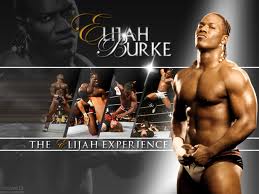
Jade - Posts: 3520
- Joined: Mon Jul 10, 2006 6:42 am
I press the power button. The fans spin up, the power button lights up. It beeps. Then it shuts down. 3 seconds, tops.
Does it beep normally? Is the beep extra long or are there multiple beeps?
I'd try double checking all the connections (RAM, video, peripherals, power cables, etc.), clearing the CMOS (if you know how to do that...it's either a button or a jumper depending on your motherboard), and trying again. Also check to make sure the motherboard isn't grounded (no metal parts of the motherboard except the reinforcements around screw holes are touching the case or contacting any other metal they don't need to be).
If that doesn't work, disconnect everything from the motherboard except the CPU, RAM (the known working sticks...heck, try them one at a time to make sure one hasn't gone bad), video card (the known working one) and only the necessary power connectors for the motherboard and video card. Then try it again, if that works, then start reconnecting peripherals one by one until it won't POST again. If that doesn't work, you're going to need to try a different PSU.
-

Chris Jones - Posts: 3435
- Joined: Wed May 09, 2007 3:11 am
ANythought on http://www.bestbuy.com/site/Lenovo+-+IdeaPad+Netbook+Tablet+/+Intel%26%23174%3B+Atom%26%23153%3B+Processor+/+10.1%22+Display+/+1GB+Memory+/+250GB+Hard+Drive+-+Black/1485072.p?id=1218262470240&skuId=1485072
or http://www.dell.com/us/p/inspiron-duo/pd?
Basically, both are laptops right? If I can run a game on it, I can connect a wired 360 controller to it to play? Do all the things I can do just like any other computer with win 7?
Any other recommendations for a tablet, or tablet sort of. (US)
Ipad 2 maybe?
or http://www.dell.com/us/p/inspiron-duo/pd?
Basically, both are laptops right? If I can run a game on it, I can connect a wired 360 controller to it to play? Do all the things I can do just like any other computer with win 7?
Any other recommendations for a tablet, or tablet sort of. (US)
Ipad 2 maybe?
-

Jennie Skeletons - Posts: 3452
- Joined: Wed Jun 21, 2006 8:21 am
Hey guys
Well my computers been dead for about 3 months, maybe 4 now... (stupid mobo fried) so I'm looking to get a new computer now
I can build it myself
I am in Canada
I have a budget of $1000
I already have a case, hard drives, monitor, keyboard, mouse and a 1000 watt powersupply
I suppose my preffered seller is Newegg.ca as I've used em before and liked em.
For now if I could I'd probably just like to keep using my 8800gtx (I don't know if this card is obsolete yet or not, if I can use it I'd like to, if not... oh well) and upgrade to a better card around November and instead focus the money on the other things
I was hoping for any suggestions you guys might have. I would also like to pick up Windows7 Pro or Ultimate 64bit, I currently have Vista Ultimate 64bit.
I want this computer to run cool if possible, my last one ran a little warmer than I'd like.
I'm not going to use a soundcard for this build as I plan on getting the Logitech G35 headset
My current case is a Haf 922 and I would like to keep using it
A quick search on Newegg and I was thinking
Memory: http://www.newegg.ca/Product/Product.aspx?Item=N82E16820145312
CPU: http://www.newegg.ca/Product/Product.aspx?Item=N82E16819103913
MOBO: http://www.newegg.ca/Product/Product.aspx?Item=N82E16813131644 (I honestly don't know too much about mobos but I doubt I need such a fancy one, it's just one I know is compatible with that cpu)
Maybe this for cpu cooling http://www.newegg.ca/Product/Product.aspx?Item=N82E16835181013
if I can't use my old 8800 gtx then maybe this? http://www.newegg.ca/Product/Product.aspx?Item=N82E16814102909
Any suggestions you guys could make to cut down on cost and well just make this list better would be appreciated... I'm not up to date with current tech as the last time I built a computer was about 4 years ago.
I have no plans to overclock the computer so if the extra cooling isn't needed then yay. I'm just paranoid about heat since my old comp used to overheat (serves me right for having a store put it together originally)
If i can i might also consider just getting a new mobo for my 8800gtx, q6600 and ddr2 corsair 4gb and take out my soundcard and upgrade the cooling if it would be much cheaper
Thanks for any suggestions
Well my computers been dead for about 3 months, maybe 4 now... (stupid mobo fried) so I'm looking to get a new computer now
I can build it myself
I am in Canada
I have a budget of $1000
I already have a case, hard drives, monitor, keyboard, mouse and a 1000 watt powersupply
I suppose my preffered seller is Newegg.ca as I've used em before and liked em.
For now if I could I'd probably just like to keep using my 8800gtx (I don't know if this card is obsolete yet or not, if I can use it I'd like to, if not... oh well) and upgrade to a better card around November and instead focus the money on the other things
I was hoping for any suggestions you guys might have. I would also like to pick up Windows7 Pro or Ultimate 64bit, I currently have Vista Ultimate 64bit.
I want this computer to run cool if possible, my last one ran a little warmer than I'd like.
I'm not going to use a soundcard for this build as I plan on getting the Logitech G35 headset
My current case is a Haf 922 and I would like to keep using it
A quick search on Newegg and I was thinking
Memory: http://www.newegg.ca/Product/Product.aspx?Item=N82E16820145312
CPU: http://www.newegg.ca/Product/Product.aspx?Item=N82E16819103913
MOBO: http://www.newegg.ca/Product/Product.aspx?Item=N82E16813131644 (I honestly don't know too much about mobos but I doubt I need such a fancy one, it's just one I know is compatible with that cpu)
Maybe this for cpu cooling http://www.newegg.ca/Product/Product.aspx?Item=N82E16835181013
if I can't use my old 8800 gtx then maybe this? http://www.newegg.ca/Product/Product.aspx?Item=N82E16814102909
Any suggestions you guys could make to cut down on cost and well just make this list better would be appreciated... I'm not up to date with current tech as the last time I built a computer was about 4 years ago.
I have no plans to overclock the computer so if the extra cooling isn't needed then yay. I'm just paranoid about heat since my old comp used to overheat (serves me right for having a store put it together originally)
If i can i might also consider just getting a new mobo for my 8800gtx, q6600 and ddr2 corsair 4gb and take out my soundcard and upgrade the cooling if it would be much cheaper
Thanks for any suggestions
-

Philip Rua - Posts: 3348
- Joined: Sun May 06, 2007 11:53 am
I can build it myself
I am in Canada
I have a budget of $1000
I already have a case, hard drives, monitor, keyboard, mouse and a 1000 watt powersupply
I suppose my preffered seller is Newegg.ca as I've used em before and liked em.
I am in Canada
I have a budget of $1000
I already have a case, hard drives, monitor, keyboard, mouse and a 1000 watt powersupply
I suppose my preffered seller is Newegg.ca as I've used em before and liked em.
You should consider http://www.ncix.com/. (100% Canadian.) You being Canadian means you can https://secure.ncix.com/customercare/#pricematch. (Were NCIXUS.com has no option. Yay us.) They accept EBP, or Electronic Bill Payment, which is free. (I do not own a CC.)
Watch for their weekly specials. Some of their http://www.ncix.com/promo/promosale.php?webid=Screamin2011 are pretty damn sweet!
The only time I use anyone else is if they simply do not carry what I want at the time.
And no, I do not work for them. I am however a very pleased customer after years of great service.
-

Veronica Martinez - Posts: 3498
- Joined: Tue Jun 20, 2006 9:43 am
What are good places to get laptops from, mabey a laptop with a okay to good gpu.
All I can think of atm is bestbuy.com and newegg.com.
I know there are others, just havent had to go to em in a while. Custom laptops too would be sick.
http://www.newegg.com/Product/Product.aspx?Item=N82E16834220865
http://www.newegg.com/Product/Product.aspx?Item=N82E16834152219
http://www.newegg.com/Product/Product.aspx?Item=N82E16834115987
All I can think of atm is bestbuy.com and newegg.com.
I know there are others, just havent had to go to em in a while. Custom laptops too would be sick.
http://www.newegg.com/Product/Product.aspx?Item=N82E16834220865
http://www.newegg.com/Product/Product.aspx?Item=N82E16834152219
http://www.newegg.com/Product/Product.aspx?Item=N82E16834115987
-

Emilie M - Posts: 3419
- Joined: Fri Mar 16, 2007 9:08 am
You should consider http://www.ncix.com/. (100% Canadian.) You being Canadian means you can https://secure.ncix.com/customercare/#pricematch. (Were NCIXUS.com has no option. Yay us.) They accept EPB, or Electronic Bill Payment, which is free. (I do not own a CC.)
Watch for their weekly specials. Some of their http://www.ncix.com/promo/promosale.php?webid=Screamin2011 are pretty damn sweet!
The only time I use anyone else is if they simply do not carry what I want at the time.
And no, I do not work for them. I am however a very pleased customer after years of great service.
Watch for their weekly specials. Some of their http://www.ncix.com/promo/promosale.php?webid=Screamin2011 are pretty damn sweet!
The only time I use anyone else is if they simply do not carry what I want at the time.
And no, I do not work for them. I am however a very pleased customer after years of great service.
And they have Linus :biggrin:
-

GPMG - Posts: 3507
- Joined: Sat Sep 15, 2007 10:55 am
Hey guys
Well my computers been dead for about 3 months, maybe 4 now... (stupid mobo fried) so I'm looking to get a new computer now
I can build it myself
I am in Canada
I have a budget of $1000
I already have a case, hard drives, monitor, keyboard, mouse and a 1000 watt powersupply
I suppose my preffered seller is Newegg.ca as I've used em before and liked em.
For now if I could I'd probably just like to keep using my 8800gtx (I don't know if this card is obsolete yet or not, if I can use it I'd like to, if not... oh well) and upgrade to a better card around November and instead focus the money on the other things
I was hoping for any suggestions you guys might have. I would also like to pick up Windows7 Pro or Ultimate 64bit, I currently have Vista Ultimate 64bit.
I want this computer to run cool if possible, my last one ran a little warmer than I'd like.
I'm not going to use a soundcard for this build as I plan on getting the Logitech G35 headset
My current case is a Haf 922 and I would like to keep using it
A quick search on Newegg and I was thinking
Memory: http://www.newegg.ca/Product/Product.aspx?Item=N82E16820145312
CPU: http://www.newegg.ca/Product/Product.aspx?Item=N82E16819103913
MOBO: http://www.newegg.ca/Product/Product.aspx?Item=N82E16813131644 (I honestly don't know too much about mobos but I doubt I need such a fancy one, it's just one I know is compatible with that cpu)
Maybe this for cpu cooling http://www.newegg.ca/Product/Product.aspx?Item=N82E16835181013
if I can't use my old 8800 gtx then maybe this? http://www.newegg.ca/Product/Product.aspx?Item=N82E16814102909
Any suggestions you guys could make to cut down on cost and well just make this list better would be appreciated... I'm not up to date with current tech as the last time I built a computer was about 4 years ago.
I have no plans to overclock the computer so if the extra cooling isn't needed then yay. I'm just paranoid about heat since my old comp used to overheat (serves me right for having a store put it together originally)
If i can i might also consider just getting a new mobo for my 8800gtx, q6600 and ddr2 corsair 4gb and take out my soundcard and upgrade the cooling if it would be much cheaper
Thanks for any suggestions
Well my computers been dead for about 3 months, maybe 4 now... (stupid mobo fried) so I'm looking to get a new computer now
I can build it myself
I am in Canada
I have a budget of $1000
I already have a case, hard drives, monitor, keyboard, mouse and a 1000 watt powersupply
I suppose my preffered seller is Newegg.ca as I've used em before and liked em.
For now if I could I'd probably just like to keep using my 8800gtx (I don't know if this card is obsolete yet or not, if I can use it I'd like to, if not... oh well) and upgrade to a better card around November and instead focus the money on the other things
I was hoping for any suggestions you guys might have. I would also like to pick up Windows7 Pro or Ultimate 64bit, I currently have Vista Ultimate 64bit.
I want this computer to run cool if possible, my last one ran a little warmer than I'd like.
I'm not going to use a soundcard for this build as I plan on getting the Logitech G35 headset
My current case is a Haf 922 and I would like to keep using it
A quick search on Newegg and I was thinking
Memory: http://www.newegg.ca/Product/Product.aspx?Item=N82E16820145312
CPU: http://www.newegg.ca/Product/Product.aspx?Item=N82E16819103913
MOBO: http://www.newegg.ca/Product/Product.aspx?Item=N82E16813131644 (I honestly don't know too much about mobos but I doubt I need such a fancy one, it's just one I know is compatible with that cpu)
Maybe this for cpu cooling http://www.newegg.ca/Product/Product.aspx?Item=N82E16835181013
if I can't use my old 8800 gtx then maybe this? http://www.newegg.ca/Product/Product.aspx?Item=N82E16814102909
Any suggestions you guys could make to cut down on cost and well just make this list better would be appreciated... I'm not up to date with current tech as the last time I built a computer was about 4 years ago.
I have no plans to overclock the computer so if the extra cooling isn't needed then yay. I'm just paranoid about heat since my old comp used to overheat (serves me right for having a store put it together originally)
If i can i might also consider just getting a new mobo for my 8800gtx, q6600 and ddr2 corsair 4gb and take out my soundcard and upgrade the cooling if it would be much cheaper
Thanks for any suggestions
I'm sorry but $220 worth of 16gb of RAM why?
You're going to want to look an intel sandy bridge processor and possibly a sli/crossfire in the future(?) with a definite card upgrade because the 8800 is way old.
-

Emma Parkinson - Posts: 3401
- Joined: Wed Jul 26, 2006 5:53 pm
I'm sorry but $220 worth of 16gb of RAM why?
They make RAM with little fan attachments? Talk about overkill, try something like this:
http://www.newegg.ca/Product/Product.aspx?Item=N82E16820231311
-

hannaH - Posts: 3513
- Joined: Tue Aug 15, 2006 4:50 am
Hey guys
Well my computers been dead for about 3 months, maybe 4 now... (stupid mobo fried) so I'm looking to get a new computer now
I can build it myself
I am in Canada
I have a budget of $1000
I already have a case, hard drives, monitor, keyboard, mouse and a 1000 watt powersupply
I suppose my preffered seller is Newegg.ca as I've used em before and liked em.
For now if I could I'd probably just like to keep using my 8800gtx (I don't know if this card is obsolete yet or not, if I can use it I'd like to, if not... oh well) and upgrade to a better card around November and instead focus the money on the other things
I was hoping for any suggestions you guys might have. I would also like to pick up Windows7 Pro or Ultimate 64bit, I currently have Vista Ultimate 64bit.
I want this computer to run cool if possible, my last one ran a little warmer than I'd like.
I'm not going to use a soundcard for this build as I plan on getting the Logitech G35 headset
My current case is a Haf 922 and I would like to keep using it
A quick search on Newegg and I was thinking
Memory: http://www.newegg.ca/Product/Product.aspx?Item=N82E16820145312
CPU: http://www.newegg.ca/Product/Product.aspx?Item=N82E16819103913
MOBO: http://www.newegg.ca/Product/Product.aspx?Item=N82E16813131644 (I honestly don't know too much about mobos but I doubt I need such a fancy one, it's just one I know is compatible with that cpu)
Maybe this for cpu cooling http://www.newegg.ca/Product/Product.aspx?Item=N82E16835181013
if I can't use my old 8800 gtx then maybe this? http://www.newegg.ca/Product/Product.aspx?Item=N82E16814102909
Any suggestions you guys could make to cut down on cost and well just make this list better would be appreciated... I'm not up to date with current tech as the last time I built a computer was about 4 years ago.
I have no plans to overclock the computer so if the extra cooling isn't needed then yay. I'm just paranoid about heat since my old comp used to overheat (serves me right for having a store put it together originally)
If i can i might also consider just getting a new mobo for my 8800gtx, q6600 and ddr2 corsair 4gb and take out my soundcard and upgrade the cooling if it would be much cheaper
Thanks for any suggestions
Well my computers been dead for about 3 months, maybe 4 now... (stupid mobo fried) so I'm looking to get a new computer now
I can build it myself
I am in Canada
I have a budget of $1000
I already have a case, hard drives, monitor, keyboard, mouse and a 1000 watt powersupply
I suppose my preffered seller is Newegg.ca as I've used em before and liked em.
For now if I could I'd probably just like to keep using my 8800gtx (I don't know if this card is obsolete yet or not, if I can use it I'd like to, if not... oh well) and upgrade to a better card around November and instead focus the money on the other things
I was hoping for any suggestions you guys might have. I would also like to pick up Windows7 Pro or Ultimate 64bit, I currently have Vista Ultimate 64bit.
I want this computer to run cool if possible, my last one ran a little warmer than I'd like.
I'm not going to use a soundcard for this build as I plan on getting the Logitech G35 headset
My current case is a Haf 922 and I would like to keep using it
A quick search on Newegg and I was thinking
Memory: http://www.newegg.ca/Product/Product.aspx?Item=N82E16820145312
CPU: http://www.newegg.ca/Product/Product.aspx?Item=N82E16819103913
MOBO: http://www.newegg.ca/Product/Product.aspx?Item=N82E16813131644 (I honestly don't know too much about mobos but I doubt I need such a fancy one, it's just one I know is compatible with that cpu)
Maybe this for cpu cooling http://www.newegg.ca/Product/Product.aspx?Item=N82E16835181013
if I can't use my old 8800 gtx then maybe this? http://www.newegg.ca/Product/Product.aspx?Item=N82E16814102909
Any suggestions you guys could make to cut down on cost and well just make this list better would be appreciated... I'm not up to date with current tech as the last time I built a computer was about 4 years ago.
I have no plans to overclock the computer so if the extra cooling isn't needed then yay. I'm just paranoid about heat since my old comp used to overheat (serves me right for having a store put it together originally)
If i can i might also consider just getting a new mobo for my 8800gtx, q6600 and ddr2 corsair 4gb and take out my soundcard and upgrade the cooling if it would be much cheaper
Thanks for any suggestions
16GB of RAM is just not necessary. 8GB of RAM is already overkill, The one linked by Nami is a better alternative:
http://www.newegg.ca/Product/Product.aspx?Item=N82E16820231311
Use those saved funds towards a better video card like the 2GB Radeon 6950. Th reference cards can have shaders unlocked and be overclocked to perform just as well as the Radeon 6970. Here is a reference card that should unlock:
http://www.newegg.ca/Product/Product.aspx?Item=N82E16814102914&cm_re=radeon_6950_2gb-_-14-102-914-_-Product
Guide to unlock and overclock (it works, I've done it to my XFX card):
http://www.overclock.net/amd-ati/923129-hd-6950-810-1250-mhz-shader.html
And you should be looking at Intel's Sandybridge CPUs or be waiting for AMD's Bulldozer to hit sometime in June. The CPU you're considering is decent, but is outperformed easily. CPU+MOBO combos to consider:
http://www.newegg.ca/Product/ComboDealDetails.aspx?ItemList=Combo.622015
http://www.newegg.ca/Product/ComboDealDetails.aspx?ItemList=Combo.629240
...or wait for Bulldozer if it must be AMD.
What are good places to get laptops from, mabey a laptop with a okay to good gpu.
All I can think of atm is bestbuy.com and newegg.com.
I know there are others, just havent had to go to em in a while. Custom laptops too would be sick.
http://www.newegg.com/Product/Product.aspx?Item=N82E16834220865
http://www.newegg.com/Product/Product.aspx?Item=N82E16834152219
http://www.newegg.com/Product/Product.aspx?Item=N82E16834115987
All I can think of atm is bestbuy.com and newegg.com.
I know there are others, just havent had to go to em in a while. Custom laptops too would be sick.
http://www.newegg.com/Product/Product.aspx?Item=N82E16834220865
http://www.newegg.com/Product/Product.aspx?Item=N82E16834152219
http://www.newegg.com/Product/Product.aspx?Item=N82E16834115987
BestBuy will carry decent gaming laptops from time to time from the likes of Asus, Toshiba, and Gateway but they are usually bear the $1K range. Newegg has a decent selection. Might want to check Amazon as well too. For custom notebooks, XoticPC.com is the best in my opinion.
The last one you linked is pretty good hardware-wise, just not a big fan of the brand when it comes to laptops. They cheap out in a lot of areas like cooling. Alternative:
http://www.newegg.com/Product/Product.aspx?Item=N82E16834246003
Just wish HDD was faster though (7200rpm instead of 5400rpm)
-

Heather Stewart - Posts: 3525
- Joined: Thu Aug 10, 2006 11:04 pm
What are good places to get laptops from, mabey a laptop with a okay to good gpu.
All I can think of atm is bestbuy.com and newegg.com.
I know there are others, just havent had to go to em in a while. Custom laptops too would be sick.
Would this be able to run SC2?
Or this?
http://www.newegg.com/Product/Product.aspx?Item=N82E16834115987
All I can think of atm is bestbuy.com and newegg.com.
I know there are others, just havent had to go to em in a while. Custom laptops too would be sick.
Would this be able to run SC2?
Or this?
http://www.newegg.com/Product/Product.aspx?Item=N82E16834115987
BestBuy will carry decent gaming laptops from time to time from the likes of Asus, Toshiba, and Gateway but they are usually bear the $1K range. Newegg has a decent selection. Might want to check Amazon as well too. For custom notebooks, XoticPC.com is the best in my opinion.
The last one you linked is pretty good hardware-wise, just not a big fan of the brand when it comes to laptops. They cheap out in a lot of areas like cooling. Alternative:
http://www.newegg.com/Product/Product.aspx?Item=N82E16834246003
Just wish HDD was faster though (7200rpm instead of 5400rpm)
IS the 540m better than the mobility 5470? I see that's the only difference between the Acer than the Lenovo, also the Acer comes with a super multi dvd, and the lenovo comes with a DVD±R/RW (is there a difference, or big difference?).
I know what you mean, about the acer computers not being on the same level as a asus computer.
There ishttp://www.newegg.com/Product/Product.aspx?Item=N82E16834115987 of the acer with a Intel Core i5-480M(2.66GHz) and a http://www.newegg.com/Product/Product.aspx?Item=N82E16834215003 with a Intel Core i3-380M (2.53GHz). Is there a huge difference between the processors? I know the acer will prolly come with some acer programs you cant get rid of, so will the 2.66GHz be better to work around those programs? Notebookcheck says a 540m will be able to run sc2 on high, do you think that one or both of these acers will be able to do it?
I looked at xoticpc.com, they have a $750 540m laptop, but no windows on it. I see laptops on this site with switchable gpu's, any comment on that?
I find their website a little funny to nav. through. http://www.xoticpc.com/asus-u41jfa1-p-3029.html?wconfigure=yes
Don't plan on doing hard core gaming, just wanna be able to test out games and definitely play with editors, visual studios, and burn data onto disks/dvds, have multiple internet pages open at the same time. I'm assuming these laptops probably wont be able to run Solid Works. (I only see quadro nvidia and firegl ati gpu's in their system requirements section of their site).
-

CYCO JO-NATE - Posts: 3431
- Joined: Fri Sep 21, 2007 12:41 pm
Once again guys I really appreciate the suggestions
People are saying that card runs quite hot, as I only have a medium sized tower 10 in x 19.8 in x 22.2 in do you think I might have any problems in airflow and or temps?
People are saying that card runs quite hot, as I only have a medium sized tower 10 in x 19.8 in x 22.2 in do you think I might have any problems in airflow and or temps?
-

ANaIs GRelot - Posts: 3401
- Joined: Tue Dec 12, 2006 6:19 pm
IS the 540m better than the mobility 5470? I see that's the only difference between the Acer than the Lenovo, also the Acer comes with a super multi dvd, and the lenovo comes with a DVD±R/RW (is there a difference, or big difference?).
I know what you mean, about the acer computers not being on the same level as a asus computer.
There ishttp://www.newegg.com/Product/Product.aspx?Item=N82E16834115987 of the acer with a Intel Core i5-480M(2.66GHz) and a http://www.newegg.com/Product/Product.aspx?Item=N82E16834215003 with a Intel Core i3-380M (2.53GHz). Is there a huge difference between the processors? I know the acer will prolly come with some acer programs you cant get rid of, so will the 2.66GHz be better to work around those programs? Notebookcheck says a 540m will be able to run sc2 on high, do you think that one or both of these acers will be able to do it?
I looked at xoticpc.com, they have a $750 540m laptop, but no windows on it. I see laptops on this site with switchable gpu's, any comment on that?
I find their website a little funny to nav. through. http://www.xoticpc.com/asus-u41jfa1-p-3029.html?wconfigure=yes
Don't plan on doing hard core gaming, just wanna be able to test out games and definitely play with editors, visual studios, and burn data onto disks/dvds, have multiple internet pages open at the same time. I'm assuming these laptops probably wont be able to run Solid Works. (I only see quadro nvidia and firegl ati gpu's in their system requirements section of their site).
I know what you mean, about the acer computers not being on the same level as a asus computer.
There ishttp://www.newegg.com/Product/Product.aspx?Item=N82E16834115987 of the acer with a Intel Core i5-480M(2.66GHz) and a http://www.newegg.com/Product/Product.aspx?Item=N82E16834215003 with a Intel Core i3-380M (2.53GHz). Is there a huge difference between the processors? I know the acer will prolly come with some acer programs you cant get rid of, so will the 2.66GHz be better to work around those programs? Notebookcheck says a 540m will be able to run sc2 on high, do you think that one or both of these acers will be able to do it?
I looked at xoticpc.com, they have a $750 540m laptop, but no windows on it. I see laptops on this site with switchable gpu's, any comment on that?
I find their website a little funny to nav. through. http://www.xoticpc.com/asus-u41jfa1-p-3029.html?wconfigure=yes
Don't plan on doing hard core gaming, just wanna be able to test out games and definitely play with editors, visual studios, and burn data onto disks/dvds, have multiple internet pages open at the same time. I'm assuming these laptops probably wont be able to run Solid Works. (I only see quadro nvidia and firegl ati gpu's in their system requirements section of their site).
The 540M is better than the Radeon 5470, but is about on par with the Radeon 5730. The Lenovo I linked has the 5730, not the 5470.
For the i3 380 vs i5 480, not a world of difference. Mainly more speed and the 480 has a small TurboBoost bringing it to around 2.9GHz at times.
I'd grab the Lenovo tbh, but the Acer will do if you're willing to deal with the Acer setbacks.
New thread coming. Close enough.
-

Marine Arrègle - Posts: 3423
- Joined: Sat Mar 24, 2007 5:19 am
New thread up:
http://www.gamesas.com/index.php?/topic/1180239-the-community-tech-thread-no-99/
http://www.gamesas.com/index.php?/topic/1180239-the-community-tech-thread-no-99/
-

Fiori Pra - Posts: 3446
- Joined: Thu Mar 15, 2007 12:30 pm
