..::THE COMMUNITY TECH THREAD #86::..
-

OnlyDumazzapplyhere - Posts: 3445
- Joined: Wed Jan 24, 2007 12:43 am
Anyone know what is the difference between Gigabyte P55A-UD3 and Gigabyte P55A-UD3R?
Looking at the specs, http://www.lambda-tek.com/componentshop/index.pl?origin=gbase5.3&prodID=B264681 vs http://www.lambda-tek.com/componentshop/index.pl?origin=gbase5.3&prodID=B264683 all I can see is that the UD3R has two eSATA ports on the back panel.
-

victoria gillis - Posts: 3329
- Joined: Wed Jan 10, 2007 7:50 pm
R stands for RAID.
C = Combo of memory slots
D = Durable - Solid Capacitors
S3 = Speed, Smart, Safe
R = RAID
D = Durable - Solid Capacitors
S3 = Speed, Smart, Safe
R = RAID
-

~Amy~ - Posts: 3478
- Joined: Sat Aug 12, 2006 5:38 am
R stands for RAID.
They both support RAID. UD3R supports JBOD though where the UD3 doesn't according to this though, different audio with them too
http://www.gigabyte.com.tw/Products/Motherboard/Products_ComparisonSheet.aspx?ProductID=3240,3242
EDIT: Oops fix'd
-

loste juliana - Posts: 3417
- Joined: Sun Mar 18, 2007 7:37 pm
Yeah, my bad, but here is the really skinny.
http://en.wikipedia.org/wiki/Gigabyte_Technology
R - 2 extra SATAII ports and possibly RAID support. May have FireWire port. May not have ATI CrossFire support. (i.e GA-P35-DS3R)
http://en.wikipedia.org/wiki/Gigabyte_Technology
-

T. tacks Rims - Posts: 3447
- Joined: Wed Oct 10, 2007 10:35 am
My PSU is by Silverstone.
Silverstone makes excellent PSUs. You may actually be fine with the one you currently have. The Radeon 5850 is decent on power consumption.
Anyone know what is the difference between Gigabyte P55A-UD3 and Gigabyte P55A-UD3R?
http://www.gigabyte.us/Products/Motherboard/Products_Spec.aspx?ClassValue=http://forums.bethsoft.com/index.php?/topic/1079401-the-community-tech-thread-86/Motherboard&ProductID=3254&ProductName=GA-P55A-UD3
http://www.gigabyte.us/Products/Motherboard/Products_Spec.aspx?ClassValue=http://forums.bethsoft.com/index.php?/topic/1079401-the-community-tech-thread-86/Motherboard&ProductID=3163&ProductName=GA-P55-UD3R
Extra PCI slots, one less PCI-E x1 slot, extra USB and SATA 3.0 Gb/s ports, eSATA ports...nothing much to rave about really.
-

Timara White - Posts: 3464
- Joined: Mon Aug 27, 2007 7:39 am
I'm running a 32" display with a low resolution of 1360x768 and window size is killing me. I noticed Microsoft's Windows Magnify feature, but it only allows you to set magnification to 100%, 150%, 200% and so on. Is there any way I can zoom out to under 100% magnification on my desktop? Window sizes, taskbar, the whole works.
CTRL+Mouse Scroll works for text and what not, not the windows themselves are still taking up more real estate than I'd like.
CTRL+Mouse Scroll works for text and what not, not the windows themselves are still taking up more real estate than I'd like.
-
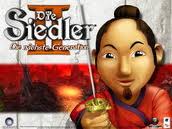
Sara Lee - Posts: 3448
- Joined: Mon Sep 25, 2006 1:40 pm
I'm running a 32" display with a low resolution of 1360x768 and window size is killing me. I noticed Microsoft's Windows Magnify feature, but it only allows you to set magnification to 100%, 150%, 200% and so on. Is there any way I can zoom out to under 100% magnification on my desktop? Window sizes, taskbar, the whole works.
CTRL+Mouse Scroll works for text and what not, not the windows themselves are still taking up more real estate than I'd like.
CTRL+Mouse Scroll works for text and what not, not the windows themselves are still taking up more real estate than I'd like.
Lower the DPI?
EDIT: Nevermind looks like you can't.... why not just increase the resolution?
-

Eliza Potter - Posts: 3481
- Joined: Mon Mar 05, 2007 3:20 am
Lower the DPI?
EDIT: Nevermind looks like you can't.... why not just increase the resolution?
EDIT: Nevermind looks like you can't.... why not just increase the resolution?
It's a 720p HDTV, so 1360x768 is it's native resolution. It can do 1080i, but 29Hz refresh rate makes it more of eyesore.
-

Jade Barnes-Mackey - Posts: 3418
- Joined: Thu Jul 13, 2006 7:29 am
Thanks to all who answered my questions, I have decided on the final build (it's more or less the same as what Bitties suggested with a few changes). ^_^
-
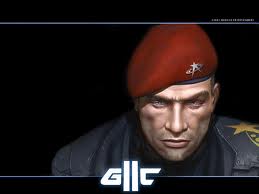
Tyrel - Posts: 3304
- Joined: Tue Oct 30, 2007 4:52 am
Right, so it turns out that my mobo svcks at overclocking meaning new motherboard = waste of money so i5 here I come! The list so far is the i5 750 processor, Asus P7P55D-E Evo motherboard and Corsair XMS3 2x2GB DDR3 1600mhz RAM.
Look good?
Look good?
-

Gemma Flanagan - Posts: 3432
- Joined: Sun Aug 13, 2006 6:34 pm
Right, so it turns out that my mobo svcks at overclocking meaning new motherboard = waste of money so i5 here I come! The list so far is the i5 750 processor, Asus P7P55D -E Evo motherboard and Corsair XMS3 2x2GB DDR3 1600mhz RAM.
Look good?
Look good?
:lol: You must be a religous overclocker if that's the only reason you're going to change the board. Either that or you just really want a new platform. The Q9550 are still rather capable CPUs even at stock. Otherwise, the choices you made are fine.
-

Carlitos Avila - Posts: 3438
- Joined: Fri Sep 21, 2007 3:05 pm
:lol: You must be a religous overclocker if that's the only reason you're going to change the board. Either that or you just really want a new platform. The Q9550 are still rather capable CPUs even at stock. Otherwise, the choices you made are fine.
I'm struggling to justify this to myself so shush.
Main reason is that I want to squeeze the last bit of performance that I can from a fully modded Morrowind and since it is a single threaded game, I don't think that there really would be too much of an advantage in going for a Quad that was the same speed anyway (I was going to go for the Q9400).
Reason two is that it will suit my Radeon 5870 rather well, reason three is that this should last me for ages since I'm tried of buying what I need to scraqe by and having to upgrade it 6 months later and reason three is that the little overclocking remote thing that comes with the Asus motherboard looks really neat!
It's also my previous Christmas and birthday present to myself. ^_^
-

Michelle Chau - Posts: 3308
- Joined: Sat Aug 26, 2006 4:24 am
Hey guys/gals, I need a little help here. (what's new) I keep getting http://i365.photobucket.com/albums/oo92/eindecker_album/debugmanager.jpg when I try to use certain apps. and sometimes randomly while surfing the web. What is it and how do I go about correcting it? It doesn't seem to affect the performance of said apps or surfing, at least to my knowledge, but I'm guessing it can't mean good things, and it's getting more frequent. Thanks.
-

Claire Jackson - Posts: 3422
- Joined: Thu Jul 20, 2006 11:38 pm
Hey guys/gals, I need a little help here. (what's new) I keep getting http://i365.photobucket.com/albums/oo92/eindecker_album/debugmanager.jpg when I try to use certain apps. and sometimes randomly while surfing the web. What is it and how do I go about correcting it? It doesn't seem to affect the performance of said apps or surfing, at least to my knowledge, but I'm guessing it can't mean good things, and it's getting more frequent. Thanks.
http://support.microsoft.com/kb/321410
-

Tiffany Castillo - Posts: 3429
- Joined: Mon Oct 22, 2007 7:09 am
$200 to spend, best CPU and GPU for gaming at 1440x900 or lower resolution, preferably at higher settings in modern games. In addition to that suggestion, best GPU for the same scenario, $120 or less? Also keep in mind that I'll be buying used, so feel free to recommend anything that's in the $150ish price range since I wouldn't be buying at a new price point.
Thanks
Thanks
-

Trish - Posts: 3332
- Joined: Fri Feb 23, 2007 9:00 am
$200 to spend, best CPU and GPU for gaming at 1440x900 or lower resolution, preferably at higher settings in modern games. In addition to that suggestion, best GPU for the same scenario, $120 or less? Also keep in mind that I'll be buying used, so feel free to recommend anything that's in the $150ish price range since I wouldn't be buying at a new price point.
Thanks
Thanks
http://www.newegg.com/Product/Product.aspx?Item=N82E16814150467 for the graphics card. But if you want both a graphics card and processor for $200, http://www.newegg.com/Product/Product.aspx?Item=N82E16819103680 and http://www.newegg.com/Product/Product.aspx?Item=N82E16814102855 is a pretty decent combo. This is assuming you have a compatible motherboard and everything. I'm not so sure about the whole buying used deal though...
-

Erin S - Posts: 3416
- Joined: Sat Jul 29, 2006 2:06 pm
http://support.microsoft.com/kb/321410
Thank you very much.
-

Nicholas - Posts: 3454
- Joined: Wed Jul 04, 2007 12:05 am
$200 to spend, best CPU and GPU for gaming at 1440x900 or lower resolution, preferably at higher settings in modern games. In addition to that suggestion, best GPU for the same scenario, $120 or less? Also keep in mind that I'll be buying used, so feel free to recommend anything that's in the $150ish price range since I wouldn't be buying at a new price point.
Thanks
Thanks
On what motherboard and power supply? I'm reluctant to recommend a CPU without checking motherboard compatibility. And if you're looking at used GPUs, a lot of good older ones have heavy power demands.
-

Solina971 - Posts: 3421
- Joined: Thu Mar 29, 2007 6:40 am
Just now my fans went to what seemed like the highest speed possible. The screen then went black. Could this be from overheating?
-

Bek Rideout - Posts: 3401
- Joined: Fri Mar 02, 2007 7:00 pm
Just now my fans went to what seemed like the highest speed possible. The screen then went black. Could this be from overheating?
That is a possibility.
-

Everardo Montano - Posts: 3373
- Joined: Mon Dec 03, 2007 4:23 am
Hey guys/gals, I need a little help here. (what's new) I keep getting http://i365.photobucket.com/albums/oo92/eindecker_album/debugmanager.jpg when I try to use certain apps. and sometimes randomly while surfing the web. What is it and how do I go about correcting it? It doesn't seem to affect the performance of said apps or surfing, at least to my knowledge, but I'm guessing it can't mean good things, and it's getting more frequent. Thanks.
http://support.microsoft.com/kb/321410
Thank you very much.
It appears I spoke too soon. Just got the same window again. I opened up IE (which I never use) again to check the setting described in the link wolfpup provided. Sure enough It was off, and I'm still getting said window. Now I'm starting to worry.
-

Toby Green - Posts: 3365
- Joined: Sun May 27, 2007 5:27 pm
On what motherboard and power supply? I'm reluctant to recommend a CPU without checking motherboard compatibility. And if you're looking at used GPUs, a lot of good older ones have heavy power demands.
Oh, haha. After all the time spent in this thread I still forget the basic info.
http://www.newegg.com/Product/Product.aspx?Item=N82E16813130233
I haven't decided on a PSU yet, but it'll be plenty powerful for the kind of build I'm working on. I'll probably go with a Corsair 550VX or something quality along those lines.
-

Karen anwyn Green - Posts: 3448
- Joined: Thu Jun 15, 2006 4:26 pm
Oh, haha. After all the time spent in this thread I still forget the basic info.
http://www.newegg.com/Product/Product.aspx?Item=N82E16813130233
I haven't decided on a PSU yet, but it'll be plenty powerful for the kind of build I'm working on. I'll probably go with a Corsair 550VX or something quality along those lines.
http://www.newegg.com/Product/Product.aspx?Item=N82E16813130233
I haven't decided on a PSU yet, but it'll be plenty powerful for the kind of build I'm working on. I'll probably go with a Corsair 550VX or something quality along those lines.
The X2 550 is a solid CPU choice. Radeon 4670, 4770, and 5670 as already mentioned. There is also the GeForce GT 240.
-

Jimmie Allen - Posts: 3358
- Joined: Sun Oct 14, 2007 6:39 am
Oh, haha. After all the time spent in this thread I still forget the basic info.
http://www.newegg.com/Product/Product.aspx?Item=N82E16813130233
I haven't decided on a PSU yet, but it'll be plenty powerful for the kind of build I'm working on. I'll probably go with a Corsair 550VX or something quality along those lines.
http://www.newegg.com/Product/Product.aspx?Item=N82E16813130233
I haven't decided on a PSU yet, but it'll be plenty powerful for the kind of build I'm working on. I'll probably go with a Corsair 550VX or something quality along those lines.
I'd pick a http://www.newegg.com/Product/Product.aspx?Item=N82E16819103847 with that motherboard (it will take just about any AM3 CPU, but that is the best deal Newegg has at present)/ That would leave you $112 for a graphics card.
Used nVidia cards in the 8800 GTX, Ultra, or GTS 512 models were superb when new and are still workhorses; there's a brisk market in them as used cards. I can't recommend any older ATI cards that would measure up. For a new card, ATI pretty much owns the low side of the market; consider a 4770 or 4850 if you don't have to have DirectX 11, or a 5670 if you must.
-

NeverStopThe - Posts: 3405
- Joined: Tue Mar 27, 2007 11:25 pm
