9 posts
• Page 1 of 1
The Jumping Problem
-

Nauty - Posts: 3410
- Joined: Wed Jan 24, 2007 6:58 pm
-

Czar Kahchi - Posts: 3306
- Joined: Mon Jul 30, 2007 11:56 am
If that works, how would I detect the fall? I could start a timer every time they hit the jump key, and do the setscale for the next ten seconds or so, or maybe just check to see which animation is playing. Do you know another way? I ask because it would also help me with the sound synching in my liberty prime mod if I could differentiate between the player being on the ground or airborne. I notice you were able to prevent the player from clipping through the ground with the jetpack mod.
*Edit - Lol, as a quick test I made a quest script that called setscale every 1/10th of a second. It does remove the interruption in the fall, but it also resets your fall speed. It would make for a great parachute effect.
*Edit - Lol, as a quick test I made a quest script that called setscale every 1/10th of a second. It does remove the interruption in the fall, but it also resets your fall speed. It would make for a great parachute effect.
-

Josee Leach - Posts: 3371
- Joined: Tue Dec 26, 2006 10:50 pm
Well clipping through the ground is sort of stopped at the LOD mesh. I say sort of because the player model keeps getting drawn as resting on the LOD mesh, but getpos z will indicate the player is still losing height if you continue to set his position lower.
In your case though I think calling setscale 1 for the whole process, or using getpos z to determine the point he starts falling then setting his scale for the fall time would work fine.
You can use getpos z to tell when he hits the ground, if for a frame it is no longer decreasing, then stop calling setscale at that point. A normally falling player will stop at the ground, not fall to the LOD mesh.
There is a function for OBSE something like isonground, but it's kind of hit and miss unless the player is standing still.
Hope this helps some, I pretty sure this can be pulled off without too much trouble. I assume you are calling resetfalldamagetimer, or are you setting it up so that they still take some damage in big falls?
Edit: Ya I forgot about the effect of setscale also resetting the velocity, that's exactly why I used it for the jetpack to stop that annoying jumping in mid air lol.
Maybe try calling setrestrained 1 at the apex.
In your case though I think calling setscale 1 for the whole process, or using getpos z to determine the point he starts falling then setting his scale for the fall time would work fine.
You can use getpos z to tell when he hits the ground, if for a frame it is no longer decreasing, then stop calling setscale at that point. A normally falling player will stop at the ground, not fall to the LOD mesh.
There is a function for OBSE something like isonground, but it's kind of hit and miss unless the player is standing still.
Hope this helps some, I pretty sure this can be pulled off without too much trouble. I assume you are calling resetfalldamagetimer, or are you setting it up so that they still take some damage in big falls?
Edit: Ya I forgot about the effect of setscale also resetting the velocity, that's exactly why I used it for the jetpack to stop that annoying jumping in mid air lol.
Maybe try calling setrestrained 1 at the apex.
-

Imy Davies - Posts: 3479
- Joined: Fri Jul 14, 2006 6:42 pm
At the moment I'm increasing fJumpFallHeightMin, but resetfalldamagetimer would be better from a compatibility standpoint, so I may change back. I could even keep track of the number of the amount of time fallen, and damage the player proportionally once they hit, without messing up compatibility. The setscale trick doesn't seem to work though, unless there's really a difference between calling it every frame and calling it every 0.1 seconds. The player's fall speed gets reset to zero every time setscale is called, so you fall at a very slow, constant rate, rather than accelerating until you hit the ground. I'm a couple of minutes away from trying out my temporary landing idea, so I'll post once I see how that works out.
-

Marta Wolko - Posts: 3383
- Joined: Mon Aug 28, 2006 6:51 am
I haven't tried this myself, but forcing a new animation on the player using the castimmediatelyonself command like a few of the vehicle mods do might be enough to clear what data is stored when the player falls after playing the jump animation.
-

Elea Rossi - Posts: 3554
- Joined: Tue Mar 27, 2007 1:39 am
My fix seems to work. :dance: I've got two quests running, each with a 0.05s quest delay. The JumpFallFixInit quest is "start game enabled". The JumpFallFix quest is triggered by the JumpFallFixInit quest when the player presses the "jump" control key.
Here's the code if someone wants to try it out:
The PPALandingMesh item is a static mesh that's basically just a renamed base from the baseball diamond. I was planning on tweaking the model to give it near-zero thickness and a transparent texture, but it exists for so few frames that you can't see it. If anyone can repeat this to verify it works... try jumping off of stuff...
*Edit - Limited success actually. Unless you are running forward, you will stop at the top of your jump as if the invisible baseball diamond is still there. I'll try using setpos to lower you a bit at that point to see if that helps. This script can be used as a starting place though for trying out the animation change idea (but requires FOSE).
Here's the code if someone wants to try it out:
scn PPAJumpFallFixInitQuestScriptbegin gamemode IF getquestrunning PPAJumpFallFix ELSE IF iscontrolpressed 12 startquest PPAJumpFallFix ENDif ENDifend
scn PPAJumpFallFixQuestScriptfloat fZVelfloat fZPosfloat fZPosLastshort sInitref rLandingshort sLandCountbegin gamemode IF sLandCount IF sLandCount < 3 set sLandCount to sLandCount + 1 return ELSE set sLandCount to 0 set sInit to 0 rLanding.disable rLanding.markfordelete stopquest PPAJumpFallFix ENDif ELSE IF sInit set fZPos to player.getpos Z set fZVel to fZPos - fZPosLast set fZPosLast to fZPos IF (fZVel < 0 && sLandCount == 0) set rLanding to player.placeatme PPALandingMesh set sLandCount to 1 ENDif ELSE set fZPosLast to -10000000 set sInit to 1 ENDif ENDifend
The PPALandingMesh item is a static mesh that's basically just a renamed base from the baseball diamond. I was planning on tweaking the model to give it near-zero thickness and a transparent texture, but it exists for so few frames that you can't see it. If anyone can repeat this to verify it works... try jumping off of stuff...
*Edit - Limited success actually. Unless you are running forward, you will stop at the top of your jump as if the invisible baseball diamond is still there. I'll try using setpos to lower you a bit at that point to see if that helps. This script can be used as a starting place though for trying out the animation change idea (but requires FOSE).
-

alicia hillier - Posts: 3387
- Joined: Tue Feb 06, 2007 2:57 am
Maybe tapcontrol to make the player move forward for a few frames when the mesh is placed?
-

Justin Bywater - Posts: 3264
- Joined: Tue Sep 11, 2007 10:44 pm
I got it resolved. It was a weird coincidence where I left out a line of code that prevented my fix from ever happening, plus the increased jump height I was using for the test just happened be timed just perfect so that the invisible ledge issue popped up right after the top of your jump. After fixing that, the fix works as expected. There's a slight hiccup as the player goes from the knees-raised pose used for the jump animation loop to the standing pose that signifies you've landed, but its not very noticeable in 1st person. It does look slightly out of place in third person, but not too bad.
*Edit - http://www.fallout3nexus.com/imageshare/images/1250436-1277420614.jpg
*Edit - http://www.fallout3nexus.com/imageshare/images/1250436-1277420614.jpg
-
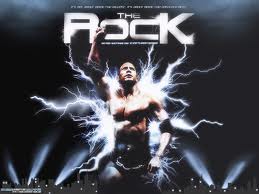
Mrs Pooh - Posts: 3340
- Joined: Wed Oct 24, 2007 7:30 pm
9 posts
• Page 1 of 1
