11 posts
• Page 1 of 1
Do the multithreading tweaks in the .INI actually do anythin
-

Robert Jr - Posts: 3447
- Joined: Fri Nov 23, 2007 7:49 pm
-

Suzie Dalziel - Posts: 3443
- Joined: Thu Jun 15, 2006 8:19 pm
The general concensus was yes, they increase stuttering, as the game has to wait for the different threads to finish before it can continue. There was a large thread regards it a couple years ago which concluded that, as Oblivion isn't properly configured for dual core, it can't do it properly!
I used to follow that old ini guide but found the game better leaving things as are.
-

how solid - Posts: 3434
- Joined: Mon Apr 23, 2007 5:27 am
The general concensus was yes, they increase stuttering, as the game has to wait for the different threads to finish before it can continue. There was a large thread regards it a couple years ago which concluded that, as Oblivion isn't properly configured for dual core, it can't do it properly!
Interesting, thank you for this. As someone recently returned to Oblivion I had missed this and just did the same changes to the ini that I did to Fallout games, assuming it would be helpful. So all the edits with the word thread in them should actually be set to 0 for better performance? What about the other changes listed on tweakguides such as bbackgroundload and so on?
-

TASTY TRACY - Posts: 3282
- Joined: Thu Jun 22, 2006 7:11 pm
Actually the general consensus is that those ini tweaks are largely ignored, some of them aren't even read by the game's code. Others are read, but ignored by the runtime engine. The end result is that nearly all of the "performance tweaks" from those tweakguide sites are useless and you're better off with a default ini file. Especially after the last official game patch.
The one exception is the iShadowMapResolution setting which needs to be either 512 or 1024. Leaving that at 256 tends to crash the game.
The one exception is the iShadowMapResolution setting which needs to be either 512 or 1024. Leaving that at 256 tends to crash the game.
-

u gone see - Posts: 3388
- Joined: Tue Oct 02, 2007 2:53 pm
Alrighty then. Good to know. Bethesda did a pretty good job with the default settings then.
-

Margarita Diaz - Posts: 3511
- Joined: Sun Aug 12, 2007 2:01 pm
Recently I tried out the so called performance tweaks given for Fallout 3 and they ended up totally screwing my game. The suggestions offered by those sites, Tweak Guide in particular, should definitely be taken with a grain of salt.
-

Matt Bigelow - Posts: 3350
- Joined: Sun Sep 30, 2007 6:36 pm
Actually the general consensus is that those ini tweaks are largely ignored, some of them aren't even read by the game's code. Others are read, but ignored by the runtime engine. The end result is that nearly all of the "performance tweaks" from those tweakguide sites are useless and you're better off with a default ini file. Especially after the last official game patch.
The one exception is the iShadowMapResolution setting which needs to be either 512 or 1024. Leaving that at 256 tends to crash the game.
The one exception is the iShadowMapResolution setting which needs to be either 512 or 1024. Leaving that at 256 tends to crash the game.
I see, thanks! Will just delete my old ini and have the game create a new one, then do this change (and turn off intro movies) instead. If I gain some performance from it I'll be happy.
-

Lexy Dick - Posts: 3459
- Joined: Mon Feb 12, 2007 12:15 pm
I see, thanks! Will just delete my old ini and have the game create a new one, then do this change (and turn off intro movies) instead. If I gain some performance from it I'll be happy. 
~Just be aware that the game doesn't, technically, create a new one, it just copies your Oblivion_default.ini and rename it. There are some programmes (Tweak Oblivion is 1 I think) that updates the Oblivion_default.ini file, so you can get stuck in wrong ini hell. This happened to me once and it was not good
-

Samantha Mitchell - Posts: 3459
- Joined: Mon Nov 13, 2006 8:33 pm
~Just be aware that the game doesn't, technically, create a new one, it just copies your Oblivion_default.ini and rename it. There are some programmes (Tweak Oblivion is 1 I think) that updates the Oblivion_default.ini file, so you can get stuck in wrong ini hell. This happened to me once and it was not good 
Ouch, didn't know of any such utilities, fortunately.
-
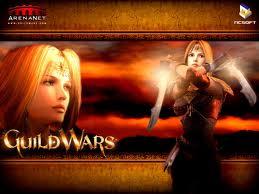
sunny lovett - Posts: 3388
- Joined: Thu Dec 07, 2006 4:59 am
There are some programmes (Tweak Oblivion is 1 I think) that updates the Oblivion_default.ini file, so you can get stuck in wrong ini hell.
No, Tweak Oblivion does not alter anything in the default ini file, only the one in your Documents folder. I've used that for ages and never ran into any problems like you're describing. It's a very handy utility for dealing with your ini file in fact.
-

Pants - Posts: 3440
- Joined: Tue Jun 27, 2006 4:34 am
11 posts
• Page 1 of 1
