The Oblivion Performance Project (TOPP)
-

WYatt REed - Posts: 3409
- Joined: Mon Jun 18, 2007 3:06 pm
Also what do should bBackgroundLoadLipFiles and bLoadBackgroundFaceGen do? They're off by default as well but I've read they should be on.
edit: If anyone knows of any settings for better performance, things loading from afar or when you load a game(without reducing visual quality or making AI not work from afar etc though) and graphics features that wouldn't be on because of the gpu not being recognised, I'd love to know.
-

Crystal Birch - Posts: 3416
- Joined: Sat Mar 03, 2007 3:34 pm
►"If you're playing with VSync on, it's practically mandatory to also use the D3D Overrider tool that comes with Riva Tuner. It enables triple buffering in Directx games."- Marty81
It should probably be noted triple buffering uses more video ram. In testing I saw an increase of 20 to 60 megs of vram used, depending on where I was. It does look a little better for those that have the vram to spare.
-

teeny - Posts: 3423
- Joined: Sun Feb 25, 2007 1:51 am
I downloaded D3DOverrider earlier today based on that rec. However I saw got http://img7.imageshack.us/img7/6767/screenshot166a.jpg. Went away after I killed the prog and reloaded.
Could have been a coincidence, so going to give it another try.
Could have been a coincidence, so going to give it another try.
-

e.Double - Posts: 3318
- Joined: Tue Jul 24, 2007 11:17 pm
I downloaded D3DOverrider earlier today based on that rec. However I saw got http://img7.imageshack.us/img7/6767/screenshot166a.jpg. Went away after I killed the prog and reloaded.
Could have been a coincidence, so going to give it another try.
Could have been a coincidence, so going to give it another try.
I use D3DOverrider in all my games and I'ven ever seen that. :shrug:
-

Quick Draw - Posts: 3423
- Joined: Sun Sep 30, 2007 4:56 am
Planning to go the wrap up mod resources into bsa's route. A couple of questions:
I can put all textures - replacers and new - in the same bsa's?
I take it that I need to remove the textures from the Data folder to ensure Oblivion uses the ones in the bsa's. Is this necessary if all textures are bsa'ed and BSA Redirection (in BAIN) is turned off?
Thank you.
I can put all textures - replacers and new - in the same bsa's?
I take it that I need to remove the textures from the Data folder to ensure Oblivion uses the ones in the bsa's. Is this necessary if all textures are bsa'ed and BSA Redirection (in BAIN) is turned off?
Thank you.
-
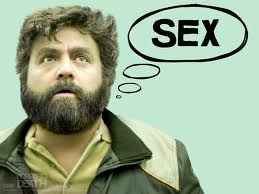
Poetic Vice - Posts: 3440
- Joined: Wed Oct 31, 2007 8:19 pm
"Pick a size for the paging file that's large enough to handle 4x your physical RAM. Don't just let Windows manage it, because Windows does a lousy job of this and leads to mass fragmentation." -Arthmoor
Usually, one should not change the pagefile size unless one gets messages that it is too small. The pagefile works in a complementary way to the RAM, which means that the more RAM you have the less pagefile you need. It may be true that when Windows changes the size of the pagefile it causes some fragmentation. It may be possible to counteract this (and eliminate overhead) by setting the pagefile minimum and maximum at the same size, rather than allowing it to change in size during operation. For the best results, defragment your hard drive before doing so, preferably not by the Windows defragmenter (which isn't very good). As a general rule of thumb follow the scheme below:
If you are running a 32-bit Windows version and:
- You have less than 2 GB of RAM, set pagefile at 1.5 times your RAM
- You have between 2 and 4 GB of RAM, set pagefile at 2 GB
- You have more than 4 GB RAM, you probably have 64-bit Windows because anything over 4 GB of RAM doesn't work on 32-bit computers and setting pagefile higher than 4 GB has no use either
- Click Start, point to Administrative Tools, and then click Performance
- Click System Monitor
- In the right pane, click + (the Add button)
- Click Use local computer counters
- In the Performance object list, click Process
- Click Select counters from list, click Page File Bytes Peak, click Add, and then click Close
- Let the counter run while playing Oblivion, or whatever it is you spend your time on
- Note the maximum value for the Page File Bytes Peak counter, multiply that value by 0.70 and set your pagefile accordingly
- The theoretical size limit of the pagefile for 64-bit Windows is 16 TB
http://support.microsoft.com/default.aspx?scid=kb;en-us;237740
http://support.microsoft.com/default.aspx?scid=kb;en-us;555223&SD=tech
http://support.microsoft.com/kb/889654
-

Kyra - Posts: 3365
- Joined: Mon Jan 29, 2007 8:24 am
I have a question for you knowledgeable folks out there:
Do you think there would be an advantage to installing oblivion on a wholly separate hard drive than the operating system?
Do you think there would be an advantage to installing oblivion on a wholly separate hard drive than the operating system?
Personally, I would put both on the Velociraptor. First, it's a lot less work. Second, if there is any gain from splitting up BSA files, it is very very minimal. Third, the smaller cache is probably outweighed by the larger spindle speed (but benchmarking will give you the final answer of course). BTW, I would definitely recommend against putting anything on drives that connect through USB. USB hogs system resources and has slower connections than anything inside your computer.
Sources:
http://www.storagereview.com/guide2000/ref/hdd/op/cacheSize.html
http://www.storagereview.com/guide2000/ref/hdd/op/spinSpeed.html
-

John Moore - Posts: 3294
- Joined: Sun Jun 10, 2007 8:18 am
Probably the second most import thing I've done for game stability was to install Oblivion on a separate drive.
I used to have both my OS and Obl on the same drive and constantly crashed - and that was on a Velociraptor. I did not split BSA files or anything too weird like that either. Just have the game on a separate drive that is dedicated for intensive games.. Leaves both the OS free to do its thing and the game free to do its. I've got a quad core though.
I've since moved Obl to a separate drive and other than the damn Oblivon gremlins and their vaporous spells and a few user errors myself it has been much more stable.
The first most important thing I've done is to clean all my mods with tes4edit.
I used to have both my OS and Obl on the same drive and constantly crashed - and that was on a Velociraptor. I did not split BSA files or anything too weird like that either. Just have the game on a separate drive that is dedicated for intensive games.. Leaves both the OS free to do its thing and the game free to do its. I've got a quad core though.
I've since moved Obl to a separate drive and other than the damn Oblivon gremlins and their vaporous spells and a few user errors myself it has been much more stable.
The first most important thing I've done is to clean all my mods with tes4edit.
-

lucy chadwick - Posts: 3412
- Joined: Mon Jul 10, 2006 2:43 am
Hm, you said it works better on a separate drive? Well, is it possible to just move the whole game to some other drive? Just by copying the whole Oblivion file to the other drive? I guess shortcuts won't work anymore, but how about other stuff? OBMM mods?
-

Stryke Force - Posts: 3393
- Joined: Fri Oct 05, 2007 6:20 am
Ideally - you either want to have everything BAINed (the best) or OMODed (2nd best) - then reinstall.
Each system is different and each also has its peculiarities. I've got a quad core so having OS on one drive and games on another makes sense if you think about it. My OS is on a velociraptor, but next time I build a computer I will put games on the faster drive. With two drives each can be dedicated to their own functions and the quad core (at least on paper) helps in that process.
Otherwise it is the OS and a verys system intensive memory hog game sharing one location.
all the stuff about PyFFI and splitting BSAs - eh.
There are a few other tweaks I use that help, but the best thing I did was clean the mods.
Each system is different and each also has its peculiarities. I've got a quad core so having OS on one drive and games on another makes sense if you think about it. My OS is on a velociraptor, but next time I build a computer I will put games on the faster drive. With two drives each can be dedicated to their own functions and the quad core (at least on paper) helps in that process.
Otherwise it is the OS and a verys system intensive memory hog game sharing one location.
all the stuff about PyFFI and splitting BSAs - eh.
There are a few other tweaks I use that help, but the best thing I did was clean the mods.
-

cassy - Posts: 3368
- Joined: Mon Mar 05, 2007 12:57 am
So I tried unpacking all my BSAs (from Oblvion, SI, and DLCs) adding texture overhauls then repacking them.
The sound files had horrible performance. The game was unplayable if I used repacked sound files (From Oblivion, SI, DLCs). Any idea why? I do have onboard sound but the game plays great with the sound files packed it the original BSAs (only when i repack them to I have the problem). I can only assume its because the order of the repacking matters. Why is this true for sound files and not mesh/texture BSAs.
Any thoughts?
-dan
The sound files had horrible performance. The game was unplayable if I used repacked sound files (From Oblivion, SI, DLCs). Any idea why? I do have onboard sound but the game plays great with the sound files packed it the original BSAs (only when i repack them to I have the problem). I can only assume its because the order of the repacking matters. Why is this true for sound files and not mesh/texture BSAs.
Any thoughts?
-dan
-

OnlyDumazzapplyhere - Posts: 3445
- Joined: Wed Jan 24, 2007 12:43 am
So I tried unpacking all my BSAs (from Oblvion, SI, and DLCs) adding texture overhauls then repacking them.
The sound files had horrible performance. The game was unplayable if I used repacked sound files (From Oblivion, SI, DLCs). Any idea why? I do have onboard sound but the game plays great with the sound files packed it the original BSAs (only when i repack them to I have the problem). I can only assume its because the order of the repacking matters. Why is this true for sound files and not mesh/texture BSAs.
Any thoughts?
-dan
The sound files had horrible performance. The game was unplayable if I used repacked sound files (From Oblivion, SI, DLCs). Any idea why? I do have onboard sound but the game plays great with the sound files packed it the original BSAs (only when i repack them to I have the problem). I can only assume its because the order of the repacking matters. Why is this true for sound files and not mesh/texture BSAs.
Any thoughts?
-dan
Did you choose any compression? I think the original sound-bsa?s are uncompressed..certainly for a reason. ^_^
-

Sheila Reyes - Posts: 3386
- Joined: Thu Dec 28, 2006 7:40 am
Each system is different and each also has its peculiarities. I've got a quad core so having OS on one drive and games on another makes sense if you think about it. My OS is on a velociraptor, but next time I build a computer I will put games on the faster drive. With two drives each can be dedicated to their own functions and the quad core (at least on paper) helps in that process.
Otherwise it is the OS and a verys system intensive memory hog game sharing one location.
Otherwise it is the OS and a verys system intensive memory hog game sharing one location.
Makes sense - if the OS is thrashing the swap file on the same drive the game keeps asking to read things from you're going to bottleneck badly as the poor drive is tasked to do twice the work. I'd think this is only going to be a real problem on systems with insufficient RAM though.
all the stuff about PyFFI and splitting BSAs - eh.
Splitting the BSAs onto separate drives probably isn't going to make as much difference, but for the same reasons you just pointed out, if at least one of those is on a drive other than the OS, it should improve things a bit.
PyFFI though, yes, definitely. There's really no reason I can see not to optimize the meshes as much as can be done. It saves on polygons from duplicated verts/faces, and in turn saves on VRAM from not having so many polygons to render. Just stay out of the touchy stuff
There are a few other tweaks I use that help, but the best thing I did was clean the mods.
Agreed. Cleaning mods is definitely good for the health of the game.
So I tried unpacking all my BSAs (from Oblvion, SI, and DLCs) adding texture overhauls then repacking them.
The sound files had horrible performance. The game was unplayable if I used repacked sound files (From Oblivion, SI, DLCs). Any idea why? I do have onboard sound but the game plays great with the sound files packed it the original BSAs (only when i repack them to I have the problem). I can only assume its because the order of the repacking matters. Why is this true for sound files and not mesh/texture BSAs.
The sound files had horrible performance. The game was unplayable if I used repacked sound files (From Oblivion, SI, DLCs). Any idea why? I do have onboard sound but the game plays great with the sound files packed it the original BSAs (only when i repack them to I have the problem). I can only assume its because the order of the repacking matters. Why is this true for sound files and not mesh/texture BSAs.
Don't compress the sound BSAs. You should in general seek to leave all your BSAs uncompressed, but the sounds for sure because adding that extra step to those really harms performance.
-

Campbell - Posts: 3262
- Joined: Tue Jun 05, 2007 8:54 am
Don't compress the sound BSAs. You should in general seek to leave all your BSAs uncompressed, but the sounds for sure because adding that extra step to those really harms performance.
No No. I'm not compressing the files. I just unpacked all the sound files (from Oblivion, SI and DLC) then repacked them into 2 bsa files (about 1.6 GB each). This decreased the sound BSAs to a total of 2. But, total slide show until I disabled the audio. When I switched back to the default BSAs there was no problem. I just don't understand why unpacking then repacking would cause this problem. Either way, I would not recommend repacking any of the sound BSAs unless someone can point out what the problem is and the correct way to do it.
-dan
-

Heather Dawson - Posts: 3348
- Joined: Sun Oct 15, 2006 4:14 pm
Well, I've learned Bash, learned BAIN, learned OBMM, learned pyffi, guess it is past time to learn tes4edit.  Some day I will get my Oblivion running stable with my 300 mods and when I do, I will probably be bored with it, haha!
Some day I will get my Oblivion running stable with my 300 mods and when I do, I will probably be bored with it, haha!
-

Mr.Broom30 - Posts: 3433
- Joined: Thu Nov 08, 2007 2:05 pm
Is there a mod or method that will allow you to hotkey a cell purge?
For instance- if I've been trucking along in the wilderness for many cells and I'm almost at my destination where I know there will be a fight. I'm apt to open the console and type pcb in order to purge the texture of previous cells so that I can squeeze a bit more performance out of Oblivion for the fight ahead.
I know HTF and Streamline have options but these are automated and not as controllable. I've not used HTFs, but In find streamline not very reliable. It offers things like purge after sleep, travel, wait, combat, etc. Which means that if you travel it is one more process that is happening. I suspect this is why some (me included) find it unreliable and a constant suspect if ctds happen. Loading cells and fights can be intensive enough as it is.
What I want is the way to instantly purge cells when nothing is happening - like with a hotkey. That way when the purge happens.
If there is not way or mod then this is a request.
thanks much.
For instance- if I've been trucking along in the wilderness for many cells and I'm almost at my destination where I know there will be a fight. I'm apt to open the console and type pcb in order to purge the texture of previous cells so that I can squeeze a bit more performance out of Oblivion for the fight ahead.
I know HTF and Streamline have options but these are automated and not as controllable. I've not used HTFs, but In find streamline not very reliable. It offers things like purge after sleep, travel, wait, combat, etc. Which means that if you travel it is one more process that is happening. I suspect this is why some (me included) find it unreliable and a constant suspect if ctds happen. Loading cells and fights can be intensive enough as it is.
What I want is the way to instantly purge cells when nothing is happening - like with a hotkey. That way when the purge happens.
If there is not way or mod then this is a request.
thanks much.
-

Loane - Posts: 3411
- Joined: Wed Apr 04, 2007 6:35 am
Finally updated with Oblivion Stutter Remover and TES4Edit. That was LONG overdue.
Thanks for the information guys, I've added some of what you've said!
Thanks for the information guys, I've added some of what you've said!
-

Umpyre Records - Posts: 3436
- Joined: Tue Nov 13, 2007 4:19 pm
My BOSSlog tells me that Oblivion Script Optimization might cause problem with SI, and What is the problem(I'm curious)
-

Lucky Girl - Posts: 3486
- Joined: Wed Jun 06, 2007 4:14 pm
Is there a mod or method that will allow you to hotkey a cell purge?
For instance- if I've been trucking along in the wilderness for many cells and I'm almost at my destination where I know there will be a fight. I'm apt to open the console and type pcb in order to purge the texture of previous cells so that I can squeeze a bit more performance out of Oblivion for the fight ahead.
I know HTF and Streamline have options but these are automated and not as controllable. I've not used HTFs, but In find streamline not very reliable. It offers things like purge after sleep, travel, wait, combat, etc. Which means that if you travel it is one more process that is happening. I suspect this is why some (me included) find it unreliable and a constant suspect if ctds happen. Loading cells and fights can be intensive enough as it is.
What I want is the way to instantly purge cells when nothing is happening - like with a hotkey. That way when the purge happens.
If there is not way or mod then this is a request.
thanks much.
For instance- if I've been trucking along in the wilderness for many cells and I'm almost at my destination where I know there will be a fight. I'm apt to open the console and type pcb in order to purge the texture of previous cells so that I can squeeze a bit more performance out of Oblivion for the fight ahead.
I know HTF and Streamline have options but these are automated and not as controllable. I've not used HTFs, but In find streamline not very reliable. It offers things like purge after sleep, travel, wait, combat, etc. Which means that if you travel it is one more process that is happening. I suspect this is why some (me included) find it unreliable and a constant suspect if ctds happen. Loading cells and fights can be intensive enough as it is.
What I want is the way to instantly purge cells when nothing is happening - like with a hotkey. That way when the purge happens.
If there is not way or mod then this is a request.
thanks much.
Streamline has a Hotkey combination for PCB
set SLv.TogglePurgeModKey to 18 ; ALT
set SLv.TogglePurgeKey to 80 ; p
To reduce purge competition does is your Oblivion.ini set?
bPreemptivelyUnloadCells=0
bSelectivePurgeUnusedOnFastTravel=0
Note for purging [set SLh.SLmode to 4] The default/base is really 4 and not 3.
set SLv.PurgeOnTravel to 0 : because this includes certain door transitions
set SLv.PurgeOnWait to 1
set SLv.PurgeOnSleep to 1
Just turn off the Streamline functions you don't want.
set SLv.Purging to 1
set SLv.FPSsmoothing to 0
set SLv.Streamsaving to 0
set SLv.Streamsight to 0
The challenge/issue with manually purging is that you really don't know that nothing is happening.
-

Laura-Lee Gerwing - Posts: 3363
- Joined: Fri Jan 12, 2007 12:46 am
My BOSSlog tells me that Oblivion Script Optimization might cause problem with SI, and What is the problem(I'm curious)
SI and/or its official patch changed some formid's that Oblivion Script Optimization references to something totally different, which causes bad things to happen. There is/was a patch for Oblivion Script Optimization but I'm not sure where it is.
-

Laura Mclean - Posts: 3471
- Joined: Mon Oct 30, 2006 12:15 pm
Hello im just wondering if anybody can help me turn off auto save (streamsave) with the mod streamline? Also can anyone tell me the best config for streamline is?
thanks in advance
thanks in advance
-

Jeneene Hunte - Posts: 3478
- Joined: Mon Sep 11, 2006 3:18 pm
hey BallofFire, any plan to update your modlist further down the road? I find your list to be one of the very best if not THE best, problem is list get outdated quickly with the costant stream of masterpiece mods coming out nowasays... which is kinda weird considering the game is more than 3 yrs old O.o
-

Flash - Posts: 3541
- Joined: Fri Oct 13, 2006 3:24 pm
hey BallofFire, any plan to update your modlist further down the road? I find your list to be one of the very best if not THE best, problem is list get outdated quickly with the costant stream of masterpiece mods coming out nowasays... which is kinda weird considering the game is more than 3 yrs old O.o
Thanks Gekko. I'm always on the lookout for new and better mods and keeping track of them to add to my modlist. I don't have a computer capable of reasonably playing modblivion right now, so my updates are less frequent than they used to be. I definitely plan on updating it again, as well as playing Oblivion quite a bit more and adjusting my list according to in-game testing, but real life is my priority at the moment.
-

RaeAnne - Posts: 3427
- Joined: Sat Jun 24, 2006 6:40 pm
