[WIPREL] On The Rocks!
-

Emily Rose - Posts: 3482
- Joined: Sat Feb 17, 2007 5:56 pm
Hey, great work on the rocks. Could you possibly have a single download for all the packs together please? Its hard keeping up with all these updates for the different packs. haha Or scratching that simply mark the date when a particular pack was last updated.
-

Stephanie Valentine - Posts: 3281
- Joined: Wed Jun 28, 2006 2:09 pm
Thanks, everyone! I think I'll do Red Mountain rocks next.
You're right, the modules are starting to grow in number. I'll try to put a "last updated" date from now on.
Hey, great work on the rocks. Could you possibly have a single download for all the packs together please? Its hard keeping up with all these updates for the different packs. haha Or scratching that simply mark the date when a particular pack was last updated.
-

Steve Smith - Posts: 3540
- Joined: Sat Jun 30, 2007 10:47 am
Hello Taddeus, aim very happy that you include mine rock texture in AI part of your mode. Thank you.
http://img849.imageshack.us/img849/2231/fixx.jpg, when iam moving mesh, the bump effect lost, its all because nithrishape and texture effect havent supported node, on wich depend bump.
You just need to add zero node, and insert your node in this node, and bug will lost.
http://img94.imageshack.us/img94/4926/fixx2.jpg
http://img849.imageshack.us/img849/2231/fixx.jpg, when iam moving mesh, the bump effect lost, its all because nithrishape and texture effect havent supported node, on wich depend bump.
You just need to add zero node, and insert your node in this node, and bug will lost.
http://img94.imageshack.us/img94/4926/fixx2.jpg
-
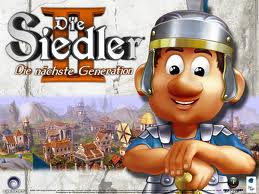
Kayla Keizer - Posts: 3357
- Joined: Tue Dec 12, 2006 4:31 pm
Hello Taddeus, aim very happy that you include mine rock texture in AI part of your mode. Thank you.
http://img849.imageshack.us/img849/2231/fixx.jpg, when iam moving mesh, the bump effect lost, its all because nithrishape and texture effect havent supported node, on wich depend bump.
You just need to add zero node, and insert your node in this node, and bug will lost.
http://img94.imageshack.us/img94/4926/fixx2.jpg
http://img849.imageshack.us/img849/2231/fixx.jpg, when iam moving mesh, the bump effect lost, its all because nithrishape and texture effect havent supported node, on wich depend bump.
You just need to add zero node, and insert your node in this node, and bug will lost.
http://img94.imageshack.us/img94/4926/fixx2.jpg

If I understand well, the bump map disappears only when you move a rock. If so, the problem can only be encountered in the Construction Set, right?
-

Victor Oropeza - Posts: 3362
- Joined: Sun Aug 12, 2007 4:23 pm
If I understand well, the bump map disappears only when you move a rock. If so, the problem can only be encountered in the Construction Set, right?
-

Lyd - Posts: 3335
- Joined: Sat Aug 26, 2006 2:56 pm
Ok, I'll make some tests in the next days, as soon as I'll be back to my main pc.
-

joeK - Posts: 3370
- Joined: Tue Jul 10, 2007 10:22 am
I've noticed that same bump map vanishing problem in the CS for a while also, but not just for these rocks. The same thing happens to Vality's Ice Caverns Enhanced mesh replacer as well in the CS when the meshes are moved. I assume if a bump mapped rock was scripted to fall it would lose the bump map in game once it moves from its original position, but when the game is reloaded it would have the bump map back while being in its new position - basing this on the CS because the bump effects come back if you save and reload the esp after having moving the objects. I know absolutely nothing about scripting so haven't bothered trying to test it in game. You could probably bump map some random misc. item though, plop it down in the census and excise office, and then move it to see what happens as a test.
-

Lady Shocka - Posts: 3452
- Joined: Mon Aug 21, 2006 10:59 pm
Yes, I tried it and the bump effect disappears if I move the rocks in the CS. I intend to fix this bug, but since it's a bug that you have extremely low chances to encounter while playing (I can't think of any in-game moving rock), I'll do it after a few more replacement packs. The new packs will come with "move proof" bump maps, so it will be only a matter of fixing the old modules in the end.
Anyway, I'm working on the next region (Red Mountain) and here are a couple screenshots. Only 10 rocks out of 24 have already been remodeled, but you can get an idea of the general look.
http://i794.photobucket.com/albums/yy227/_Taddeus_/Morrowind%20Mods/rm_wip_01.jpg?t=1301659216
http://i794.photobucket.com/albums/yy227/_Taddeus_/Morrowind%20Mods/rm_wip_02.jpg?t=1301659215
Anyway, I'm working on the next region (Red Mountain) and here are a couple screenshots. Only 10 rocks out of 24 have already been remodeled, but you can get an idea of the general look.
http://i794.photobucket.com/albums/yy227/_Taddeus_/Morrowind%20Mods/rm_wip_01.jpg?t=1301659216
http://i794.photobucket.com/albums/yy227/_Taddeus_/Morrowind%20Mods/rm_wip_02.jpg?t=1301659215
-

Francesca - Posts: 3485
- Joined: Thu Jun 22, 2006 5:26 pm
You work really fast, Taddeus!
Only thing I can take issue with would perhaps be the redness of the texture. Looking perfect otherwise!
Only thing I can take issue with would perhaps be the redness of the texture. Looking perfect otherwise!

-

Justin Bywater - Posts: 3264
- Joined: Tue Sep 11, 2007 10:44 pm
You work really fast, Taddeus!
Only thing I can take issue with would perhaps be the redness of the texture. Looking perfect otherwise!
Only thing I can take issue with would perhaps be the redness of the texture. Looking perfect otherwise!


Regarding the texture, I thought "For the Red Mountain I need a red texture!". So I searched for one and used it for the first rocks (the ones you see in the screenies). But in the end I didn't really liked how it blended with the surroundings, so I switched to a more neutral dark gray which fit better with the terrain and other rocks. I'll post screenshots with this new texture soon, I'm reinstalling MW now...
-

Elisha KIng - Posts: 3285
- Joined: Sat Aug 18, 2007 12:18 am
Some new shots for the Red Mountain rocks. As you can see, I replaced the old reddish texture with a dark gray one, which looks much better in my opinion. The rocks are still a bit rough and I've to make adjustments to the UV proportions, so the rocks you see in these screenies are just to give you an idea of what you'll get at the release. They're not bump mapped either.
http://i794.photobucket.com/albums/yy227/_Taddeus_/Morrowind%20Mods/SS01.jpg?t=1302792788
http://i794.photobucket.com/albums/yy227/_Taddeus_/Morrowind%20Mods/SS02.jpg?t=1302792788
http://i794.photobucket.com/albums/yy227/_Taddeus_/Morrowind%20Mods/SS03.jpg?t=1302792786
I'm at 16/24 rocks modeled, but I think I'll have to redo all of the ambient occlusion maps, so there's still quite a bit of work to be done before this module sees the light.
Bye
http://i794.photobucket.com/albums/yy227/_Taddeus_/Morrowind%20Mods/SS01.jpg?t=1302792788
http://i794.photobucket.com/albums/yy227/_Taddeus_/Morrowind%20Mods/SS02.jpg?t=1302792788
http://i794.photobucket.com/albums/yy227/_Taddeus_/Morrowind%20Mods/SS03.jpg?t=1302792786
I'm at 16/24 rocks modeled, but I think I'll have to redo all of the ambient occlusion maps, so there's still quite a bit of work to be done before this module sees the light.
Bye

-

MR.BIGG - Posts: 3373
- Joined: Sat Sep 08, 2007 7:51 am
Amazing works!
Thanks for all your hard works.
Thanks for all your hard works.

-

Victoria Bartel - Posts: 3325
- Joined: Tue Apr 10, 2007 10:20 am
Amazing works!
Thanks for all your hard works.
Thanks for all your hard works.


-

Heather Stewart - Posts: 3525
- Joined: Thu Aug 10, 2006 11:04 pm
Rocks look awesome Taddeus, downloaded already, cant wait for the complete set 
One question though, the three rocks "ex_t_rock_coastal_01/2/3" are flat on the top, and alot of people use them as paths and such. Im just curious if you have done them the same, ive looked in the screenshots but i can't seem to see any flat topped looking ones. Just curious. Keep up the great work
edit: My bad, just checked it out in game, looks great! Ignore what i said

One question though, the three rocks "ex_t_rock_coastal_01/2/3" are flat on the top, and alot of people use them as paths and such. Im just curious if you have done them the same, ive looked in the screenshots but i can't seem to see any flat topped looking ones. Just curious. Keep up the great work

edit: My bad, just checked it out in game, looks great! Ignore what i said
-

Kortniie Dumont - Posts: 3428
- Joined: Wed Jan 10, 2007 7:50 pm
Module 7: Red Mountain on the Rocks is out!! 
You can find it on the usual PES page, just wait a little for the download link to become available.
Some screens:
http://i794.photobucket.com/albums/yy227/_Taddeus_/Morrowind%20Mods/SS04.jpg?t=1303341447
http://i794.photobucket.com/albums/yy227/_Taddeus_/Morrowind%20Mods/SS14.jpg?t=1303341434
http://i794.photobucket.com/albums/yy227/_Taddeus_/Morrowind%20Mods/SS10.jpg?t=1303341440
http://i794.photobucket.com/albums/yy227/_Taddeus_/Morrowind%20Mods/SS11.jpg?t=1303341436
http://i794.photobucket.com/albums/yy227/_Taddeus_/Morrowind%20Mods/SS06.jpg?t=1303341443
http://i794.photobucket.com/albums/yy227/_Taddeus_/Morrowind%20Mods/SS09.jpg?t=1303341438
http://i794.photobucket.com/albums/yy227/_Taddeus_/Morrowind%20Mods/SS05.jpg?t=1303341444
http://i794.photobucket.com/albums/yy227/_Taddeus_/Morrowind%20Mods/SS07.jpg?t=1303341440
The rocks of this module don't have the bump map bug that Apel mentioned in a previous post. I'll remove the bug from the already released modules with time. However, I want to remember that the bug is not noticeable in game as long as I know.
@Super-Naut: I'm trying to keep my rocks as close as possible to the original shape. In fact, a big part of the work is to ensure that there aren't clipping or overlapping problems between my rocks and other elements of the game world. Speaking of the flat rocks in particular, I took great care while building them and tested them a lot. It seems to me that guards and other NPC tend to walk freely on my flat rocks, where with the vanilla rocks they happened to become struck. In this sense, you can think of my replacer as a kind of "fix" for the walk paths.

You can find it on the usual PES page, just wait a little for the download link to become available.
Some screens:
http://i794.photobucket.com/albums/yy227/_Taddeus_/Morrowind%20Mods/SS04.jpg?t=1303341447
http://i794.photobucket.com/albums/yy227/_Taddeus_/Morrowind%20Mods/SS14.jpg?t=1303341434
http://i794.photobucket.com/albums/yy227/_Taddeus_/Morrowind%20Mods/SS10.jpg?t=1303341440
http://i794.photobucket.com/albums/yy227/_Taddeus_/Morrowind%20Mods/SS11.jpg?t=1303341436
http://i794.photobucket.com/albums/yy227/_Taddeus_/Morrowind%20Mods/SS06.jpg?t=1303341443
http://i794.photobucket.com/albums/yy227/_Taddeus_/Morrowind%20Mods/SS09.jpg?t=1303341438
http://i794.photobucket.com/albums/yy227/_Taddeus_/Morrowind%20Mods/SS05.jpg?t=1303341444
http://i794.photobucket.com/albums/yy227/_Taddeus_/Morrowind%20Mods/SS07.jpg?t=1303341440
The rocks of this module don't have the bump map bug that Apel mentioned in a previous post. I'll remove the bug from the already released modules with time. However, I want to remember that the bug is not noticeable in game as long as I know.
@Super-Naut: I'm trying to keep my rocks as close as possible to the original shape. In fact, a big part of the work is to ensure that there aren't clipping or overlapping problems between my rocks and other elements of the game world. Speaking of the flat rocks in particular, I took great care while building them and tested them a lot. It seems to me that guards and other NPC tend to walk freely on my flat rocks, where with the vanilla rocks they happened to become struck. In this sense, you can think of my replacer as a kind of "fix" for the walk paths.

-

Veronica Flores - Posts: 3308
- Joined: Mon Sep 11, 2006 5:26 pm
 they are incredibly beautiful!!!
they are incredibly beautiful!!! 
can't wait to dl them.
-

Cat Haines - Posts: 3385
- Joined: Fri Oct 27, 2006 9:27 am
Oh thanks!!!!!
Thank you again for all your hard work!
[Edit] you have forgot to include the meshes: terrain_rock_rm_16.nif
Thank you again for all your hard work!

[Edit] you have forgot to include the meshes: terrain_rock_rm_16.nif
-

Latisha Fry - Posts: 3399
- Joined: Sat Jun 24, 2006 6:42 am
Thanks! 
The mesh number 16 is not included because it's not used in game (or at least I wasn't able to found it in the CS).

The mesh number 16 is not included because it's not used in game (or at least I wasn't able to found it in the CS).
-

мistrєss - Posts: 3168
- Joined: Thu Dec 14, 2006 3:13 am
maybe it's used by modders?
I'm planning to build the unused meshes too (they're 3 or 4 until now), but they've a low priority and so they'll be released after the main package is complete. Speaking of which... I just realised that there are only two regions to go: Molag Amur and Ashlands. I think I'll go for Ashlands first.
-

anna ley - Posts: 3382
- Joined: Fri Jul 07, 2006 2:04 am
Yes, but for now I'm concentrating on rocks used in game.
I'm planning to build the unused meshes too (they're 3 or 4 until now), but they've a low priority and so they'll be released after the main package is complete. Speaking of which... I just realised that there are only two regions to go: Molag Amur and Ashlands. I think I'll go for Ashlands first.
I'm planning to build the unused meshes too (they're 3 or 4 until now), but they've a low priority and so they'll be released after the main package is complete. Speaking of which... I just realised that there are only two regions to go: Molag Amur and Ashlands. I think I'll go for Ashlands first.
don't forget the massive undertaking that is solstheim.

-

kat no x - Posts: 3247
- Joined: Mon Apr 16, 2007 5:39 pm
Yes to remake rocks for Solstheim would be fantastic!
-

jenny goodwin - Posts: 3461
- Joined: Wed Sep 13, 2006 4:57 am

