Same problem here, but the dead body is in the vault door room, a room you can't delete, so as a result I can't assign anybody to be guarding the entrance, lest their happiness drops straight to 10% for "working next to a dead body" when there is no dead body at all. Instead when Raiders come I just find my best guy/gal and send them up there quickly.
-

Siidney - Posts: 3378
- Joined: Fri Mar 23, 2007 11:54 pm
Hi, firstly I'm gonna say how much i'm enjoying this and after I realised it wouldn't work on an Ipad 2 and bought an ipad4 (pretty much just for this game) I've been very happy and it's running quite well. But there are few little bugs which niggle me a bit so I thought I'd share, some of these may have been mentioned.
hardware: iPad4 MD510B/A
software: iOS 8.3(12F69)
Fallout Shelter verison: 1.0.2
1. Sometimes when I zoom in on a training room (it's happened a couple of times on a Gym, once on a Classroom), I get the health bar of the dwellers appearing over their heads as if there was an event happening, you can also see their name underneath. zooming out and deselecting the dwellers does not clear this graphic and until I close the app and reload it will remain there whichever rooms these dwellers go to and whatever happen. I did manage once to clear one of the bars away somehow, but i;m not sure. It never happens when dwellers are in production rooms, only training rooms.
2. I have a permanantly pregnant dweller, she's had the yellow top on for a couple of days now and she has not dropped. I can;t mate her again, if i put her in a living room with a charming lad she just mooches around in the corner.
3. yesterday i got stuck with not being able to reassign a couple of my dwellers, i could select them and see stats but when i clicked and dragged they didn't come with my finger. this was fixed by closing it completely and reloading the app.
-
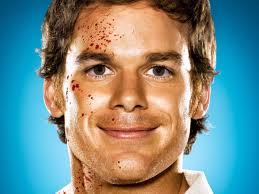
Russell Davies - Posts: 3429
- Joined: Wed Nov 07, 2007 5:01 am

-

Marie Maillos - Posts: 3403
- Joined: Wed Mar 21, 2007 4:39 pm
Since June, 23rd, I can't access my vault as well. Every time I start the game and press the "Vault betreten/Enter Vault" button, the game shows me 4 tipps on the wait/load screen and then crashes back to iOS.
As a test I started a new vault and can access that one without any problems.
My vault has 36 rooms with 93 people on an iPad Air2 (128GB), iOS 8.3, German version of iOS and the game.
-
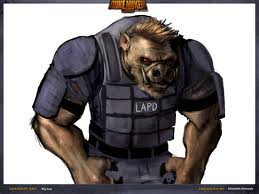
flora - Posts: 3479
- Joined: Fri Jun 23, 2006 1:48 am
Reinstalled, and game restarted for the 4th time.
All was going well, managed to reach 45 dwellers.
Found some amazing items.
I locked the iPad to take a break. Came back to open the game, and then is froze while loading, and is now unplayable again.
Running on the iPad Air 2 - iOS 8.3
I managed to get a refund for the 40 lunchboxes I purchased.
I'm willing to repurchase once the App is fixed and updated.
-

Jake Easom - Posts: 3424
- Joined: Sun Jul 29, 2007 4:33 am
It looks like a few other people in the thread are having a similar issue:
-

maria Dwyer - Posts: 3422
- Joined: Sat Jan 27, 2007 11:24 am
I have a permanent crash issue on app start-up. I have previously bought lunchboxes and logged many hours in the app. I think about 30 dwellers as of last play a week ago.
iPad Mini 2 (retina)
OS 8.3
Game crashes 100% on startup and has been unusable for a week now. Have tried to restart, hard close app, etc. So far support has been less than helpful. Haven't gone the apple route yet, but will have to go ask for refunds if this isn't resolved shortly.
-

Romy Welsch - Posts: 3329
- Joined: Wed Apr 25, 2007 10:36 pm
iPad Air 1
iOS 7.1.2
Upgrading a room next to another room of the same type while the other room is starting or in the middle of an event (i.e. radroach infestation, fire) will result in the rooms not merging. Restarting the app does not fix this issue.
For the record, i did not expect the radroach infestation to start right then.
Edit: Same issue as #102
-

Bonnie Clyde - Posts: 3409
- Joined: Thu Jun 22, 2006 10:02 pm
I have two dwellers that have been pregnant since I started the game. others that were pregnant long after have already given birth. Is this an easter egg to Bonnie Swanson off of family guy?
Iphone 6
IOS 8.3
-

Miss K - Posts: 3458
- Joined: Sat Jan 20, 2007 2:33 pm
Iphone 6plus
IOS 8.3
Dwellers at the level cap of 50 do not show in the dweller list when sorted by level.
-

Jerry Jr. Ortiz - Posts: 3457
- Joined: Fri Nov 23, 2007 12:39 pm
Minor bug: Dwellers don't level up in the radio room. I've had a level 1 dweller in the radio room since I first built it and they are still level one. I tried a few different dwellers in there and have yet to see anyone level up in this room. I've had to rotate them to other rooms to level them up.
iPad Air / iOS 8.2
-

Annick Charron - Posts: 3367
- Joined: Fri Dec 29, 2006 3:03 pm
-

Kelly James - Posts: 3266
- Joined: Wed Oct 04, 2006 7:33 pm
They even stated they turned the devices off numerous times, and hard rebooted the device as well. The company is doing the number one mistake everyone does in situation like this. Blaming the user and not taking the blame.
The company needs to take action now as it's been a full week for me out of the game on my
iPad
Software 8.3
3.7 Gb free space
iPhone 5
23mb free space
Software 7.something
After deleting my game on the iPhone did I get the game to work again, however I lost all data and the 40 paid lunch boxes that I can't be reimbursed.
In my opinion this is in excusable that their support team sends us here for a fix when anyone who knows a tidbit that rebooting , turning off, powering down the device should clear up a normal crash. This is not normal. Far as I can tell, those who made the purchases are the ones prominently making their voice heard there is an issue.
All the tidbits of lost dwellers, graphic errors, so on should go into a separate thread.
Face it folks, bethesda has stolen the money and ran. They told me they have no clue if and when a patch will be sent out.
-

Mélida Brunet - Posts: 3440
- Joined: Thu Mar 29, 2007 2:45 am
Iphone 6+
IOS 8.3
I received a legendary dweller from a lunch box, but then the game crashed before I could place him in the vault. When I logged back in he was gone...
-

lacy lake - Posts: 3450
- Joined: Sun Dec 31, 2006 12:13 am
Hello Bethesda,
I'm one of the people with an iPad 2. I didn't read the "fine print" about newer IOS devices being supported, and of course iTunes didn't block me from running it, as opposed to the Google Play which would have outright blocked it, though I know it's beyond Bethesda's control. Like dozens or hundreds of others here, I was able to play the game with increasing crashes and mis-starts until I reached about 40 dwellers, with some of them pregnant. After literally dozens of attempts at cold restarts,closing all apps, etc. the game simply won't start. Worse, I not only make a couple of single and a 5 lunchbox purchase, but Apple registered me as buying the large (15?) pack of lunchboxes which I never purchased (unless it was tapping screens during many of the launch attempts where the screen blacked out for a bit before returning to IOS. I'm not going to rant and rave, but want to point out that this app has been reported as pulling more money than Candy Crush, and up until today, as far I can tell Bethesda hadn't made a peep in regards to acknowledging the issues or committing to specific patches or timeframes. So, have I have taken the only option available to me, which is complaining to Apple and requesting a full refund for purchases.
I'd just like to say that I understand problems happen with software, but I'm not at all OK with publishers not acknowledging major problems with their software, and frankly, the game does little or nothing that tons of other simulation games that run fine on my iPad2 don't all do and more. Is this going to be the way problems are going to be handled when the next full Fallout game comes out?
-

City Swagga - Posts: 3498
- Joined: Sat May 12, 2007 1:04 am
Sometimes can't move pregnant women out of barracks
When scrolling dweller list, it crashes out of it
Level 50 dwellers don't show up in dweller list.
-

Sammygirl - Posts: 3378
- Joined: Fri Jun 16, 2006 6:15 pm
I've stumbled accross a bug which might be mentioned earlier, but I think I had 17 stimpacks before rushing the medlab on my iphone 4S, I failed and hear the sound and the app crash and exits, upon entering. There's no fire and i got 6 stimpacks from my upgraded medlab.
-

Robyn Howlett - Posts: 3332
- Joined: Wed Aug 23, 2006 9:01 pm
-

CArlos BArrera - Posts: 3470
- Joined: Wed Nov 21, 2007 3:26 am
-

Britney Lopez - Posts: 3469
- Joined: Fri Feb 09, 2007 5:22 pm

-

Brooke Turner - Posts: 3319
- Joined: Wed Nov 01, 2006 11:13 am
Using iOS 8.3, iPhone 5S, both vaults I made will crash on load. svcks that I bought some of that lunchbox DLC.
-

NeverStopThe - Posts: 3405
- Joined: Tue Mar 27, 2007 11:25 pm
Well the rules of the vault says that it can hold up to 200 dwellers, so that svcks if you can't have more than 40!
-

Rudi Carter - Posts: 3365
- Joined: Fri Sep 01, 2006 11:09 pm
Yeah thats because 5th gen ipod isn't supported, I'm telling it to people so they dont over do it and make it crash..
-

Tamara Dost - Posts: 3445
- Joined: Mon Mar 12, 2007 12:20 pm
