Sounds good. Probably better to catch bugs early. Also purely for selfish reasons getting my grubby hands on something new and shiny is always nice.
[WIP] The Vampire Experience - Thread Three
If enough people want it, I can release tomorrow possibly... But some things might sitll be faulty-- so I'll need you to report anything you encounter.
Sounds good. Probably better to catch bugs early. Also purely for selfish reasons getting my grubby hands on something new and shiny is always nice.
-

Elea Rossi - Posts: 3554
- Joined: Tue Mar 27, 2007 1:39 am
-

Harry-James Payne - Posts: 3464
- Joined: Wed May 09, 2007 6:58 am
Also. Could someone post a link to CDM's leveling mod thread.
http://www.gamesas.com/index.php?/topic/1083706-wip-cdm-levelling-overhaul/page__p__15790316__hl__level__fromsearch__1&#entry15790316
-

Matthew Barrows - Posts: 3388
- Joined: Thu Jun 28, 2007 11:24 pm
Id say go ahead and release a beta so we can test things and see if they work as intended.. I might give TVE another shot 
IMO its best to release fewer features at a time, and test more throughouly, than the other way around.
Aditionally, I must say, your initial concept of "customize your experience" is your largest leg up on the competition. The promise of tweaking things as we like in an ini file rather than through nasty scripts is appealing. So whatever new stuff you add, like blood costs for powers, difficulty to charm people, etc... you should make sure we can control these features too
IMO its best to release fewer features at a time, and test more throughouly, than the other way around.
Aditionally, I must say, your initial concept of "customize your experience" is your largest leg up on the competition. The promise of tweaking things as we like in an ini file rather than through nasty scripts is appealing. So whatever new stuff you add, like blood costs for powers, difficulty to charm people, etc... you should make sure we can control these features too
-

Jesus Lopez - Posts: 3508
- Joined: Thu Aug 16, 2007 10:16 pm
Id say go ahead and release a beta so we can test things and see if they work as intended.. I might give TVE another shot 
IMO its best to release fewer features at a time, and test more throughouly, than the other way around.
Aditionally, I must say, your initial concept of "customize your experience" is your largest leg up on the competition. The promise of tweaking things as we like in an ini file rather than through nasty scripts is appealing. So whatever new stuff you add, like blood costs for powers, difficulty to charm people, etc... you should make sure we can control these features too
IMO its best to release fewer features at a time, and test more throughouly, than the other way around.
Aditionally, I must say, your initial concept of "customize your experience" is your largest leg up on the competition. The promise of tweaking things as we like in an ini file rather than through nasty scripts is appealing. So whatever new stuff you add, like blood costs for powers, difficulty to charm people, etc... you should make sure we can control these features too
i'd have to second th is one thats what initialy drew me to the mod. that and just how in depth it wwas
-

Hayley O'Gara - Posts: 3465
- Joined: Wed Nov 22, 2006 2:53 am
Well, give me a few hours to work on the Read Me, and check a few pieces to make sure they're working right, and I'll release B9V1.3 Beta 
On Thanes-- The initial vision was they would be different from Thralls by virtue of being people who choose to support you as a Vampire, rather than controlled (because Thanes were "Freemen"-- not quite the same thing, but the "Free / Men" part is what I was thinking of with the name); they still exist, just as more integrated into this system: when you get someone to where you can turn them into a Vampire, they will never refuse to give you Blood (like the Thanes would not).
Uploaded. As ever, please let me know if you have ANY issues, however big or small. And would someone be able to let me know what their FPS is in Towns? My system, as you know, can't really handle playing Oblivion, so I'm getting a lot of slow-down with the additional Guards, but I am hoping this is just an issue at my end, rather than a problem with the Mod/Idea.
On Thanes-- The initial vision was they would be different from Thralls by virtue of being people who choose to support you as a Vampire, rather than controlled (because Thanes were "Freemen"-- not quite the same thing, but the "Free / Men" part is what I was thinking of with the name); they still exist, just as more integrated into this system: when you get someone to where you can turn them into a Vampire, they will never refuse to give you Blood (like the Thanes would not).
Uploaded. As ever, please let me know if you have ANY issues, however big or small. And would someone be able to let me know what their FPS is in Towns? My system, as you know, can't really handle playing Oblivion, so I'm getting a lot of slow-down with the additional Guards, but I am hoping this is just an issue at my end, rather than a problem with the Mod/Idea.
-

Schel[Anne]FTL - Posts: 3384
- Joined: Thu Nov 16, 2006 6:53 pm
Awesome Ill be testing that once I get back from work tonight.
Until then, Im going to drop in an idea for a future feature. Its one we've had in only a couple vampire mods so far, and that I used to think was really hard to implement; but it seems it can be done rather easily when you know what youre doing according to what Ive seen recently.
The biggest problem with living at night in Oblivion - something we have to cope with if we want meaningful sun damage - is the fact that some many NPCs only provide their services (vendor, spell vendor, training, recharging) during daylight hours. What I suggest is a vampire power along the lines of hypnosis/domination that forces NPCs to offer their services at any hour; for a little challenge, you may want to make it so that a Vampire has to raise the disposition of the NPC pretty high first through persuasion or Charm spells - but ultimately having that option would be a great boon to those who bother with a Vampire Experience that truly takes place at night.
Just dropping the idea
Until then, Im going to drop in an idea for a future feature. Its one we've had in only a couple vampire mods so far, and that I used to think was really hard to implement; but it seems it can be done rather easily when you know what youre doing according to what Ive seen recently.
The biggest problem with living at night in Oblivion - something we have to cope with if we want meaningful sun damage - is the fact that some many NPCs only provide their services (vendor, spell vendor, training, recharging) during daylight hours. What I suggest is a vampire power along the lines of hypnosis/domination that forces NPCs to offer their services at any hour; for a little challenge, you may want to make it so that a Vampire has to raise the disposition of the NPC pretty high first through persuasion or Charm spells - but ultimately having that option would be a great boon to those who bother with a Vampire Experience that truly takes place at night.
Just dropping the idea
-

Nana Samboy - Posts: 3424
- Joined: Thu Sep 14, 2006 4:29 pm
TES4 is an evil, evil game the mechanics of which are far beyond my comprehension, really.
I just downloaded the new version, but the bug with disappearing/not updating attributes hadn't been solved. I looked at the scripts again and in a sudden fit of inspiration added one line to each of the three PowerControl scripts. For some mysterious reason it works properly now o_O
I just put
That's weird, because theoretically your script is correct and should work even without the additional check, but I guess there are things in this world we are just not meant to understand...
Anyway, I suggest you apply it in the next release, in case someone else experiences the same problem that I did.
I just downloaded the new version, but the bug with disappearing/not updating attributes hadn't been solved. I looked at the scripts again and in a sudden fit of inspiration added one line to each of the three PowerControl scripts. For some mysterious reason it works properly now o_O
I just put
Elseif ( RemovePowers == 0 ) && ( ZCDMTVE01ControlQuest01.PCIsAVampire == 1 )after
If ( RemovePowers == 1 ) && ( ZCDMTVE01ControlQuest01.PCIsAVampire == 1 ) Set RemovePowers to 0 Player.RemoveSpell ZCDMTVEPercAgility Player.RemoveSpell ZCDMTVEPercEndurance Player.RemoveSpell ZCDMTVEPercIntelligence Player.RemoveSpell ZCDMTVEPercLuck Player.RemoveSpell ZCDMTVEPercPersonality Player.RemoveSpell ZCDMTVEPercSpeed Player.RemoveSpell ZCDMTVEPercStrength Player.RemoveSpell ZCDMTVEPercWillpowerin ZCDMTVEpercentageBonusQuestScript (and in the other two, after the equivalent pieces of code) and somehow everything now updates as gods willed when I open and close my inventory, and my attributes no longer disappear for good after going into MenuMode.
That's weird, because theoretically your script is correct and should work even without the additional check, but I guess there are things in this world we are just not meant to understand...
Anyway, I suggest you apply it in the next release, in case someone else experiences the same problem that I did.
-
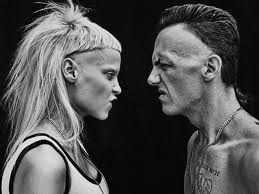
Amiee Kent - Posts: 3447
- Joined: Thu Jun 15, 2006 2:25 pm
Thank-you Xrd  That is weird, however, since as you say it should be working fine... Hmm... Odd.
That is weird, however, since as you say it should be working fine... Hmm... Odd.
-

carrie roche - Posts: 3527
- Joined: Mon Jul 17, 2006 7:18 pm
ok i gave it a test run. i used the amulet to become a vampire and right away inotice i only get ONE power are we forced to use the hotkeys in this version?
-

clelia vega - Posts: 3433
- Joined: Wed Mar 21, 2007 6:04 pm
You should have been in the last version... Which power are you getting?
-

Jarrett Willis - Posts: 3409
- Joined: Thu Jul 19, 2007 6:01 pm
Er, has the update been released yet?
I was hoping to use it.
I was hoping to use it.
-

Stu Clarke - Posts: 3326
- Joined: Fri Jun 22, 2007 1:45 pm
Yes, it's at the DL link in the first post.
-

Beast Attire - Posts: 3456
- Joined: Tue Oct 09, 2007 5:33 am
you know I was wondering how I would go about making a custom bar to show my current blood? I mean I've seen these sort's of things in screenshots but I just downloaded Kurtee's custom HUD and I'm having trouble figuring out how to get it show a blood bar, preferably say under the compass. Anyways anyone know how to do this?
-

Chica Cheve - Posts: 3411
- Joined: Sun Aug 27, 2006 10:42 pm
i'm gettign blood healing. also it seems that the INI is broken i turned off sun damage but i still got it. everything started blinking and i died
-

Chloe Botham - Posts: 3537
- Joined: Wed Aug 30, 2006 12:11 am
Are vampire minions included in this version? Or dialog feeding?
-

Lawrence Armijo - Posts: 3446
- Joined: Thu Sep 27, 2007 7:12 pm
diologue feeding is included. i can't attest to vampire cration
-

Stephanie Nieves - Posts: 3407
- Joined: Mon Apr 02, 2007 10:52 pm
Well, if it is included, it isn't working for me, let me reinstall the mod real quick...
EDIT: Still no dialog feeding. Also I still have to go to my inventory menu to update my attributes and every now and then my attributes are doubled and I have two "Disease Vampirism" caused attributes. I have a feeling this might be to do with the percentages option.
EDIT: Still no dialog feeding. Also I still have to go to my inventory menu to update my attributes and every now and then my attributes are doubled and I have two "Disease Vampirism" caused attributes. I have a feeling this might be to do with the percentages option.
-

Lizzie - Posts: 3476
- Joined: Sun Nov 19, 2006 5:51 am
you know I was wondering how I would go about making a custom bar to show my current blood? I mean I've seen these sort's of things in screenshots but I just downloaded Kurtee's custom HUD and I'm having trouble figuring out how to get it show a blood bar, preferably say under the compass. Anyways anyone know how to do this?
Yeah, it's a pain in ass to configure the thing. If you want it to show Blood (HUD 1) and Lore (HUD 2) put this in the .ini file (I trust you can figure out where)
;==================================================;HUD 1;==================================================set kCHUDC.label1 to sv_Construct "Blood Meter"set kCHUDC.container1 to sv_Construct "%zcontainer.png" kCHUDC.stringValueset kCHUDC.bar1 to sv_Construct "%zred.jpg" kCHUDC.stringValueset kCHUDC.evaluateString1 to sv_Construct "ZCDMTVE01ControlQuest01.CurrentBlood"set kCHUDC.maxValue1 to sv_Construct "ZCDMTVE01ControlQuest01.MaxBlood"set kCHUDC.showValueInLabel1 to 0 ;default: 0. if 1, the value of the bar is shown numerically against the label.set kCHUDC.showCode1 to 1 ;default: 1. show code.see above for other codes.set kCHUDC.removeWhenZero1 to 0 ;default: 1. if 1, this HUD will be invisible when at 0%.set kCHUDC.removeWhenFull1 to 0 ;default: 0. if 1, this HUD will be invisible when at 100%.set kCHUDC.scale1 to 0.44 ;default: 0.44. the scale of the bar in relation to the pixel dimensions in the image file.set kCHUDC.x1 to 15 ;default: 15. x and y location of the label.set kCHUDC.y1 to 695 ;default: 600.set kCHUDC.xContainer1 to 15 ;default: 15. x and y location of the bar container.set kCHUDC.yContainer1 to kCHUDC.y1 + 15 ;default: 615.set kCHUDC.xBar1 to kCHUDC.xContainer1 + 13 * kCHUDC.scale1 ;default: xContainer1 + 13 * scale1. x and y location of the barset kCHUDC.yBar1 to kCHUDC.yContainer1 + 1 * kCHUDC.scale1 ;default: yContainer1 + 1 * scale1.set kCHUDC.xBar1 to Ceil kCHUDC.xBar1set kCHUDC.yBar1 to Ceil kCHUDC.yBar1set kCHUDC.opacity1 to 100 ;default: 100. valid values are 0 to 100.;==================================================;HUD 2;==================================================set kCHUDC.label2 to sv_Construct "Lore Meter"set kCHUDC.container2 to sv_Construct "%zcontainer.png" kCHUDC.stringValueset kCHUDC.bar2 to sv_Construct "%zwhite.jpg" kCHUDC.stringValueset kCHUDC.evaluateString2 to sv_Construct "ZCDMTVE01ControlQuest01.CurrentLore"set kCHUDC.maxValue2 to sv_Construct "ZCDMTVE01ControlQuest01.RequiredLore"set kCHUDC.showValueInLabel2 to 0set kCHUDC.showCode2 to 1set kCHUDC.removeWhenZero2 to 0set kCHUDC.removeWhenFull2 to 0set kCHUDC.scale2 to 0.44set kCHUDC.x2 to 15set kCHUDC.y2 to 720set kCHUDC.xContainer2 to 15set kCHUDC.yContainer2 to kCHUDC.y2 + 15set kCHUDC.xBar2 to kCHUDC.xContainer2 + 13 * kCHUDC.scale2set kCHUDC.yBar2 to kCHUDC.yContainer2 + 1 * kCHUDC.scale2set kCHUDC.xBar2 to Ceil kCHUDC.xBar2set kCHUDC.yBar2 to Ceil kCHUDC.yBar2set kCHUDC.opacity2 to 100But if You aren't using DarN's, you might have to set the bars' positions yourself.
EDIT: Still no dialog feeding.
-

Adam Porter - Posts: 3532
- Joined: Sat Jun 02, 2007 10:47 am
It is there, but to do it you have to talk to an NPC while holding (or immediately after pressing, I'm not sure) the Feeding key.
Well, I still can't seem to get it to work, that seems a odd way of implementing it also....
Edit: Almost time for a new thread.
-

Mandi Norton - Posts: 3451
- Joined: Tue Jan 30, 2007 2:43 pm
Well, I still can't seem to get it to work, that seems a odd way of implementing it also....
Edit: Almost time for a new thread.
Edit: Almost time for a new thread.
Yeah there are a few things implemented oddly. For example, the new Astral Projection power is activated with a lesser power but ended by equiping an item. Why not just have it end by recasting the same lesser power? Surely thats easy to script.
-

Nana Samboy - Posts: 3424
- Joined: Thu Sep 14, 2006 4:29 pm
Yeah there are a few things implemented oddly. For example, the new Astral Projection power is activated with a lesser power but ended by equiping an item. Why not just have it end by recasting the same lesser power? Surely thats easy to script. 
Probably easier, but what if you were suddenly silenced? Hehe.
-

Ymani Hood - Posts: 3514
- Joined: Fri Oct 26, 2007 3:22 am
Probably easier, but what if you were suddenly silenced? Hehe.
"Immune to silence" checkbox
-

chloe hampson - Posts: 3493
- Joined: Sun Jun 25, 2006 12:15 pm
Probably easier, but what if you were suddenly silenced? Hehe.
"Immune to silence" checkbox 
I believe the line here is Zing!
Joking aside, I need to get testing this again. I'm in the middle of dinner at the moment, but that hasn't stopped me from playing before!
-

NeverStopThe - Posts: 3405
- Joined: Tue Mar 27, 2007 11:25 pm
"Immune to silence" checkbox 
True, but there is obviously some reason he hasn't. I would bet mod compatibility. Having the amulet ensures no mod conflicts.
Also, easier scripting doesn't really mean it would be "better". In my experience spells like that tend to be buggy, while armor equips tend to be more...stable.
Anyway, can anyone here dialog feed in the newest version? I certainly can't.
-

FLYBOYLEAK - Posts: 3440
- Joined: Tue Oct 30, 2007 6:41 am
