11 posts
• Page 1 of 1
Is there a mod that lets you use the mouse for casting spell
-

Julie Serebrekoff - Posts: 3359
- Joined: Sun Dec 24, 2006 4:41 am
I want to use the mouse for casting spells and I don't need to use a weapon and cast at the same time.
I'm not sure I follow. I believe you can set "cast spell" to one of the buttons on your mouse right in the in-game options. And you don't need a weapon equipped in order to cast spells. No modification necessary.
-

ZzZz - Posts: 3396
- Joined: Sat Jul 08, 2006 9:56 pm
I believe you can set "cast spell" to one of the buttons on your mouse right in the in-game options.
It only lets me assign it to a key.
-

Heather Stewart - Posts: 3525
- Joined: Thu Aug 10, 2006 11:04 pm
http://www.uesp.net/wiki/Oblivion:Technical_Support#Remap_mouse_and_joystick_buttons As they say, it's a "horrible UI"  Now I sometimes find that I can't do it with the interface anyway, so have a http://www.uesp.net/wiki/Oblivion:Ini_Settings#Remap_Mouse_Buttons if you want to set them in the ini file.
Now I sometimes find that I can't do it with the interface anyway, so have a http://www.uesp.net/wiki/Oblivion:Ini_Settings#Remap_Mouse_Buttons if you want to set them in the ini file.
-

Robert - Posts: 3394
- Joined: Sun Sep 02, 2007 5:58 am
There's lots of mods that add much expanded mousecasting functionality as well. http://tesnexus.com/downloads/file.php?id=34735 one, when properly configured, is an amazing hotkey expansion that allows you to mousecast.
I've actually got a mod on my gaming comp called MouseCast, but I can't find it on the nexus. It had some pretty interesting features for dedicated casters, but ultimately I stopped using it because it was an old mod, before all the fancy tricks that can be done with the UI now, and I found it really hard to tell which spells I had "keyed up" (that and the toggle was only a while-pushed toggle).
I've actually got a mod on my gaming comp called MouseCast, but I can't find it on the nexus. It had some pretty interesting features for dedicated casters, but ultimately I stopped using it because it was an old mod, before all the fancy tricks that can be done with the UI now, and I found it really hard to tell which spells I had "keyed up" (that and the toggle was only a while-pushed toggle).
-

City Swagga - Posts: 3498
- Joined: Sat May 12, 2007 1:04 am
I want to use the mouse for casting spells and I don't need to use a weapon and cast at the same time.
My http://tesnexus.com/downloads/file.php?id=34735 mod allows you to bind up to 40 different keys as hotkeys, including 8 mouse buttons (if your mouse has that many). It also allows you to set up hotkey with spells as auto cast (the spell is cast without changing the active spell), or multi cast (assign multiple spells to one hotkey, and cast them all in sequence by one tap of the key).
http://tesnexus.com/downloads/images/34735-1-1290466437.jpg an example of how the hotkey menu looks, where the number on the left side above each hotkey is the keyboard button bound to that hotkey (n0-n9 is the numeric keys), the "A" on the right side above some spell hotkeys means that that spell is Auto cast, and the M2 above one means that the hotkey has 2 spell set to Multi cast (and clicking on that hotkey will display them and allow you to change the order or remove/add).
There are no mouse buttons bound to hotkeys in that image, but you change that by holding down control and clicking on the name of one key, and then tapping the mouse button you want assigned (while keeping control pressed).
-

Code Affinity - Posts: 3325
- Joined: Wed Jun 13, 2007 11:11 am
My http://tesnexus.com/downloads/file.php?id=34735 mod allows you to bind up to 40 different keys as hotkeys, including 8 mouse buttons (if your mouse has that many). It also allows you to set up hotkey with spells as auto cast (the spell is cast without changing the active spell), or multi cast (assign multiple spells to one hotkey, and cast them all in sequence by one tap of the key).
http://tesnexus.com/downloads/images/34735-1-1290466437.jpg an example of how the hotkey menu looks, where the number on the left side above each hotkey is the keyboard button bound to that hotkey (n0-n9 is the numeric keys), the "A" on the right side above some spell hotkeys means that that spell is Auto cast, and the M2 above one means that the hotkey has 2 spell set to Multi cast (and clicking on that hotkey will display them and allow you to change the order or remove/add).
There are no mouse buttons bound to hotkeys in that image, but you change that by holding down control and clicking on the name of one key, and then tapping the mouse button you want assigned (while keeping control pressed).
http://tesnexus.com/downloads/images/34735-1-1290466437.jpg an example of how the hotkey menu looks, where the number on the left side above each hotkey is the keyboard button bound to that hotkey (n0-n9 is the numeric keys), the "A" on the right side above some spell hotkeys means that that spell is Auto cast, and the M2 above one means that the hotkey has 2 spell set to Multi cast (and clicking on that hotkey will display them and allow you to change the order or remove/add).
There are no mouse buttons bound to hotkeys in that image, but you change that by holding down control and clicking on the name of one key, and then tapping the mouse button you want assigned (while keeping control pressed).
Hotkey mod sounds tasty, you got one for MW or FNV?
-

Stephy Beck - Posts: 3492
- Joined: Mon Apr 16, 2007 12:33 pm
http://www.uesp.net/wiki/Oblivion:Technical_Support#Remap_mouse_and_joystick_buttons As they say, it's a "horrible UI"  Now I sometimes find that I can't do it with the interface anyway, so have a http://www.uesp.net/wiki/Oblivion:Ini_Settings#Remap_Mouse_Buttons if you want to set them in the ini file.
Now I sometimes find that I can't do it with the interface anyway, so have a http://www.uesp.net/wiki/Oblivion:Ini_Settings#Remap_Mouse_Buttons if you want to set them in the ini file.
Thanks.
When I tried it in the UI yesterday it did not work. But today I was able to get it working.
-

Breautiful - Posts: 3539
- Joined: Tue Jan 16, 2007 6:51 am
I use my middle mousewheel button to cast spells, and it is quite awesome.
-

Deon Knight - Posts: 3363
- Joined: Thu Sep 13, 2007 1:44 am
My http://tesnexus.com/downloads/file.php?id=34735 mod allows you to bind up to 40 different keys as hotkeys, including 8 mouse buttons (if your mouse has that many). It also allows you to set up hotkey with spells as auto cast (the spell is cast without changing the active spell), or multi cast (assign multiple spells to one hotkey, and cast them all in sequence by one tap of the key).
That sounds very interesting.
-

Colton Idonthavealastna - Posts: 3337
- Joined: Sun Sep 30, 2007 2:13 am
I have a G5 logitech mouse and I have casting spells at one of its buttons. The way I do it go to the mouse driver, and go to the control or http://i140.photobucket.com/albums/r11/Gerza71/mousesettings.jpg and ensign your keyboard keys in there. With that setting you seen there that key that is how I cast my spells using that key. The button above it is my jump.
-
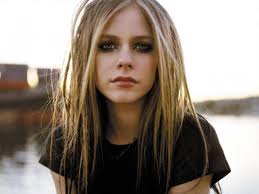
Hazel Sian ogden - Posts: 3425
- Joined: Tue Jul 04, 2006 7:10 am
11 posts
• Page 1 of 1
