Is there a place to check, like a server list or something, where we can go to see if the reason we can't get on our game is because Steam is down?
11 posts
• Page 1 of 1
Is there a place to...
Is there a place to check, like a server list or something, where we can go to see if the reason we can't get on our game is because Steam is down?
-

Javaun Thompson - Posts: 3397
- Joined: Fri Sep 21, 2007 10:28 am
EDIT: The Steam store seems to work just fine for me at least, so Steam doesn't seem to be down.
-

cheryl wright - Posts: 3382
- Joined: Sat Nov 25, 2006 4:43 am
I play off line all the time. Seriously, playing on line only would be a no go for a game like this.
EDIT: If steam is acting up and not letting you play then you might be able to solve the issue by exitting steam completely, disconnect from the internet (pull out cable if you have to) and start steam in offline mode.
EDIT: If steam is acting up and not letting you play then you might be able to solve the issue by exitting steam completely, disconnect from the internet (pull out cable if you have to) and start steam in offline mode.
-

courtnay - Posts: 3412
- Joined: Sun Nov 05, 2006 8:49 pm
This is the second time in 18 hours I cannot get into the game. I don't know whether it's something I did or that Steam is down. Last night it was Steam. Today...I'm not sure. And no one on the forums posts concerns or questions.
Is there a place to check, like a server list or something, where we can go to see if the reason we can't get on our game is because Steam is down?
Is there a place to check, like a server list or something, where we can go to see if the reason we can't get on our game is because Steam is down?
http://forums.steampowered.com/forums/forumdisplay.php?f=1182
The mods usually post down time announcements in the steam forums. I'd check there.
http://forums.steampowered.com/forums/showthread.php?t=784745
-

benjamin corsini - Posts: 3411
- Joined: Tue Jul 31, 2007 11:32 pm
I'm going to have to set it offline because it's been down each time I've sat down to play since last night. A little frustrating.
EDIT: Oh thanks torak I posted before I saw your reply.
EDIT: Oh thanks torak I posted before I saw your reply.
-
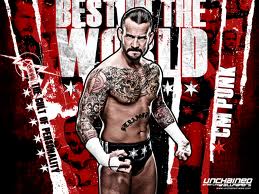
Jessica White - Posts: 3419
- Joined: Sun Aug 20, 2006 5:03 am
I'm going to have to set it offline because it's been down each time I've sat down to play since last night. A little frustrating.
EDIT: Oh thanks torak I posted before I saw your reply.
EDIT: Oh thanks torak I posted before I saw your reply.
NP!
It looks like this outage is not scheduled...
-

*Chloe* - Posts: 3538
- Joined: Fri Jul 07, 2006 4:34 am
Yeah...if all you are doing is playing a single-player game like Skyrim and only on one computer i.e. don't need the constant Cloud synching then by all means put your steam client into offline mode and disable the warning.
-

Unstoppable Judge - Posts: 3337
- Joined: Sat Jul 29, 2006 11:22 pm
http://forums.steampowered.com/forums/forumdisplay.php?f=1182
The mods usually post down time announcements in the steam forums. I'd check there.
http://forums.steampowered.com/forums/showthread.php?t=784745
The mods usually post down time announcements in the steam forums. I'd check there.
http://forums.steampowered.com/forums/showthread.php?t=784745
Both links useless--no sticky in the first link.
and the 2nd link--starts at 2009 and instead of current downtime.
No fault of yours, thanks for the effort and links, but Steam just can't seem to be bothered keeping it's userbase updated.
-

Alan Cutler - Posts: 3163
- Joined: Sun Jul 01, 2007 9:59 am
Both links useless--no sticky in the first link.
and the 2nd link--starts at 2009 and instead of current downtime.
No fault of yours, thanks for the effort and links, but Steam just can't seem to be bothered keeping it's userbase updated.
and the 2nd link--starts at 2009 and instead of current downtime.
No fault of yours, thanks for the effort and links, but Steam just can't seem to be bothered keeping it's userbase updated.
http://forums.steampowered.com/forums/showpost.php?p=26951124&postcount=360
-

Alexandra Ryan - Posts: 3438
- Joined: Mon Jul 31, 2006 9:01 am
I play off line all the time. Seriously, playing on line only would be a no go for a game like this.
EDIT: If steam is acting up and not letting you play then you might be able to solve the issue by exitting steam completely, disconnect from the internet (pull out cable if you have to) and start steam in offline mode.
EDIT: If steam is acting up and not letting you play then you might be able to solve the issue by exitting steam completely, disconnect from the internet (pull out cable if you have to) and start steam in offline mode.
I can't manage to play offline, always when i'm without internet in my house, and i click "play offline" it says Steam Error...
-

Lil Miss - Posts: 3373
- Joined: Thu Nov 23, 2006 12:57 pm
I can't manage to play offline, always when i'm without internet in my house, and i click "play offline" it says Steam Error... 
-

A Boy called Marilyn - Posts: 3391
- Joined: Sat May 26, 2007 7:17 am
11 posts
• Page 1 of 1
