5 posts
• Page 1 of 1
Is there a way to reinstall oblivion without losing my mods?
-

Austin Suggs - Posts: 3358
- Joined: Sun Oct 07, 2007 5:35 pm
That first thread didn't answer the question?
-

John N - Posts: 3458
- Joined: Sun Aug 26, 2007 5:11 pm
Ah no, I thought I had it figured out by replacing the video card, and getting better cooling for my case but it seems like my CPU and Motherboard are overheating a lot too...Meaning I wil end up
having to buy more hardware to see if it fixes my issues...but before I buy more hardware I want to see if I can reinstall Oblivion and keep my mods and see if that fixes the issue.
having to buy more hardware to see if it fixes my issues...but before I buy more hardware I want to see if I can reinstall Oblivion and keep my mods and see if that fixes the issue.
-
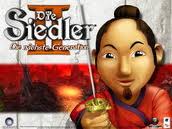
Sara Lee - Posts: 3448
- Joined: Mon Sep 25, 2006 1:40 pm
Ah no, I thought I had it figured out by replacing the video card, and getting better cooling for my case but it seems like my CPU and Motherboard are overheating a lot too...Meaning I wil end up
having to buy more hardware to see if it fixes my issues...but before I buy more hardware I want to see if I can reinstall Oblivion and keep my mods and see if that fixes the issue.
having to buy more hardware to see if it fixes my issues...but before I buy more hardware I want to see if I can reinstall Oblivion and keep my mods and see if that fixes the issue.
Before you invest tons of money second-guessing this, do the old trick of opening/removing the side-door of your computer case and positioning a powerful house-fan very close-by so that it blows air directly onto your components. That should help cool things down enough to know if your issue is for sure overheating due to poor case designs, inadequate fans or component positioning. I didn't re-look at your prior thread....have you insured your PSU is adequate your particular build? Also, have you physically verified that your various CPU, chipset and case cans are actually spinning and not gunked up by debris? Is you CPU fan/heatsink securely attached?
-Decrepit-
-

trisha punch - Posts: 3410
- Joined: Thu Jul 13, 2006 5:38 am
Before you invest tons of money second-guessing this, do the old trick of opening/removing the side-door of your computer case and positioning a powerful house-fan very close-by so that it blows air directly onto your components. That should help cool things down enough to know if your issue is for sure overheating due to poor case designs, inadequate fans or component positioning. I didn't re-look at your prior thread....have you insured your PSU is adequate your particular build? Also, have you physically verified that your various CPU, chipset and case cans are actually spinning and not gunked up by debris? Is you CPU fan/heatsink securely attached?
-Decrepit-
-Decrepit-
Also, while you have the case open (and the computer OFF), take a 1" paint brush and make sure the cooling fins and fan of both your CPU & GPU are clear of debrise.
If you have your computer located in your bedroom or a room with carpet, you should be doing this ever few months.
Using canned air afterwards is also a good idea to get anything left that the brush didn't clear.
debrise (hair, dead skin cells, and general dust is the main reason for overheat problems. I see it all the time when people bring me their computer to fix. (some were REALLY disgusting with nearly 1.5" of dust just in the bottom of the case.
-

Roberta Obrien - Posts: 3499
- Joined: Tue Oct 23, 2007 1:43 pm
5 posts
• Page 1 of 1
