Begin OnEquip Player showmessage SWULMainMenuendBegin menumode showmessage SWULMainMenu if SWMenuLevel == 0 set SWMenuButton to GetButtonPressed if SWMenuButton == -1 return elseif SWMenuButton == 0 if SWULOffOnAmmo == 0 showmessage SWULAmmoMenuOff set SWMenuLevel to 10 elseif SWULOffOnAmmo == 1 showmessage SWULAmmoMenuOn SWULPPLAmmo set SWMenuLevel to 20 endif elseif SWMenuButton == 1 if SWULOffOnDrink == 0 showmessage SWULDrinkMenuOff set SWMenuLevel to 11 elseif SWULOffOnDrink == 1 showmessage SWULDrinkMenuOn SWULPPLDrink set SWMenuLevel to 21 endif elseif SWMenuButton == 2 if SWULOffOnUXO == 0 showmessage SWULUXOMenuOff set SWMenuLevel to 12 elseif SWULOffOnUXO == 1 showmessage SWULUXOMenuOn SWULPPLUXO set SWMenuLevel to 22 endif elseif SWMenuButton == 3 if SWULOffOnGrub == 0 showmessage SWULGrubMenuOff set SWMenuLevel to 13 elseif SWULOffOnGrub == 1 showmessage SWULGrubMenuOn SWULPPLGrub set SWMenuLevel to 23 endif elseif SWMenuButton == 4 showmessage SWULGunOptionsMenu set SWMenuLevel to 34 elseif SWMenuButton == 5 if SWULOffOnMeds == 0 showmessage SWULMedsMenuOff set SWMenuLevel to 15 elseif SWULOffOnMeds == 1 showmessage SWULMedsMenuOn SWULPPLMeds set SWMenuLevel to 25 endif elseif SWMenuButton == 6 showmessage SWULCQCOptionsMenu set SWMenuLevel to 36 elseif SWMenuButton == 7 Unequipitem SavageWastelandMenuItem 0 1 endif elseif SWMenulevel == 10 ;This Feature is off do you want to turn it on set SWMenuButton to GetButtonPressed if SWMenuButton == -1 return elseif SWMenuButton == 0 ;Yes showmessage SWULAmmoMenuOn SWULPPLAmmo set SWMenuLevel to 20 elseif SWMenuButton == 1 ;No showmessage SWULMainMenu set SWMenuLevel to 0 endif elseif SWMenulevel == 11 set SWMenuButton to GetButtonPressed if SWMenuButton == -1 return elseif SWMenuButton == 0 showmessage SWULDrinkMenuOn SWULPPLDrink set SWMenuLevel to 21 elseif SWMenuButton == 1 showmessage SWULMainMenu set SWMenuLevel to 0 endif...
8 posts
• Page 1 of 1
Trouble With Menus
-

Suzy Santana - Posts: 3572
- Joined: Fri Aug 10, 2007 12:02 am
Begin menumode showmessage SWULMainMenu
You should have that somewhere that is controled by a variable that will only display it when its actually needed.
-

David John Hunter - Posts: 3376
- Joined: Sun May 13, 2007 8:24 am
Thanks WillieSea, I actually saw that and thought that might be it, but every time I changed anything in that part of the script the menu stopped popping up at all. I guess I need to re-read everything on menus and see what else I'm missing.
-

JD FROM HELL - Posts: 3473
- Joined: Thu Aug 24, 2006 1:54 am
You probably just need to do something like this:
...and of course update all your other "set SWMenuLevel" statements appropriately.
Begin menumode if SWMenuLevel == 0 showmessage SWULMainMenu set SWMenuLevel to 1 elseif SWMenuLevel == 1 set SWMenuButton to GetButtonPressed...
...and of course update all your other "set SWMenuLevel" statements appropriately.
-
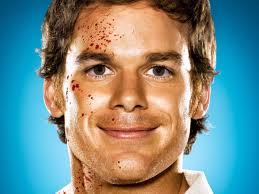
Russell Davies - Posts: 3429
- Joined: Wed Nov 07, 2007 5:01 am
Not sure of the context with which the object gets equipped, but having the same showmessage duplicated in both OnEquip and in the start of MessagMode will call it twice when equipped.
Not only that, but the 2 lines after it could be an issue as well
Using a variable condition of "== 0" to exclude a function from running every frame can cause issues because 0 is the default value (at load, reload, or first encounter). It could potentially run anytime you access ANY menumode..
Edit: Yeah, what HugePinball says.. or..
Not only that, but the 2 lines after it could be an issue as well
if SWMenuLevel == 0 set SWMenuButton to GetButtonPressed
Using a variable condition of "== 0" to exclude a function from running every frame can cause issues because 0 is the default value (at load, reload, or first encounter). It could potentially run anytime you access ANY menumode..
Edit: Yeah, what HugePinball says.. or..
Begin OnEquip Player showmessage SWULMainMenu set SWMenuLevel to 1endBegin menumode if SWMenuLevel == 1 set SWMenuButton to GetButtonPressed
-

Robert Jackson - Posts: 3385
- Joined: Tue Nov 20, 2007 12:39 am
Thanks everybody. I've adjusted the script to
But it just exits the menu no matter which option I choose.
Begin menumode if SWMenuLevel == 0 showmessage SWULMainMenu set SWMenuLevel to 1 elseif SWMenuLevel == 1 set SWMenuButton to GetButtonPressed if SWMenuButton == -1 return elseif SWMenuButton == 0 if SWULOffOnAmmo == 0 showmessage SWULAmmoMenuOff set SWMenuLevel to 10 elseif SWULOffOnAmmo == 1 showmessage SWULAmmoMenuOn SWULPPLAmmo set SWMenuLevel to 20 endif ...
But it just exits the menu no matter which option I choose.
-

Elizabeth Davis - Posts: 3406
- Joined: Sat Aug 18, 2007 10:30 am
If you're equipping the object just for the menus, and when done you're unequipping it, do what I suggested before...
Begin OnEquip Player showmessage SWULMainMenu set SWMenuLevel to 1endBegin menumode if SWMenuLevel == 1 set SWMenuButton to GetButtonPressed if SWMenuButton == -1 return elseif SWMenuButton == 0 ... ... elseif SWMenuButton == 7 set SWMenuLevel to 0 Unequipitem SavageWastelandMenuItem 0 1 endif
-

Emzy Baby! - Posts: 3416
- Joined: Wed Oct 18, 2006 5:02 pm
I've been using the below template which always works for me while remaining easy to add more buttons/menus to ad absurdum, at least until you hit the character count max...
Spoiler
scn InfinimenuObjectSCPTFloat fTimerInt iButtonInt iMessageBoxBegin OnEquip Player If MenuMode Set fTimer to 0.5 ; Let Pipboy close before displaying messagebox EndIf Player.UnequipItem MenuARMO 0 1 ; Silently unequip item DisablePlayerControls 1 1 0 0 1 0 0 ; Prevent menu from flickering between button presses Set iMessageBox to -1 ; Root menuEndBegin GameMode If iMessageBox Else;If (iMessageBox == 0) Return ; Reduce 'cost' EndIf If (iMessageBox > 0) ; Positive integer Set iButton to GetButtonPressed If (iButton == -1) Return Else Set iMessageBox to (iMessageBox * -1) ; Positive to negative integer If (iMessageBox == -1) If (iButton == 0) ElseIf (iButton == 1) ElseIf (iButton == 2) ElseIf (iButton == 3) ElseIf (iButton == 4) ElseIf (iButton == 5) ElseIf (iButton == 6) ElseIf (iButton == 7) ElseIf (iButton == 8) ; More Set iMessageBox to -2 ElseIf (iButton == 9) ; Done EnablePlayerControls 1 1 0 0 1 0 0 Set iMessageBox to 0 EndIf ElseIf (iMessageBox == -2) If (iButton == 0) ElseIf (iButton == 1) ElseIf (iButton == 2) ElseIf (iButton == 3) ElseIf (iButton == 4) ElseIf (iButton == 5) ElseIf (iButton == 6) ElseIf (iButton == 7) ; More Set iMessageBox to -3 ElseIf (iButton == 8) ; Back Set iMessageBox to -1 ElseIf (iButton == 9) ; Done EnablePlayerControls 1 1 0 0 1 0 0 Set iMessageBox to 0 EndIf ElseIf (iMessageBox == -3) If (iButton == 0) ElseIf (iButton == 1) ElseIf (iButton == 2) ElseIf (iButton == 3) ElseIf (iButton == 4) ElseIf (iButton == 5) ElseIf (iButton == 6) ElseIf (iButton == 7) ElseIf (iButton == 8) ; Back Set iMessageBox to -2 ElseIf (iButton == 9) ; Done EnablePlayerControls 1 1 0 0 1 0 0 Set iMessageBox to 0 EndIf EndIf EndIf Else;If (iMessageBox < 0) If (fTimer <= 0) ; Pipboy closed Set fTimer to 0 Set iMessageBox to (iMessageBox * -1) ; Negative to positive integer If (iMessageBox == 1) ShowMessage Options01MESG ElseIf (iMessageBox == 2) ShowMessage Options02MESG ElseIf (iMessageBox == 3) ShowMessage Options03MESG EndIf Else Set fTimer to (fTimer - GetSecondsPassed) EndIf EndIfEnd
-

Nathan Hunter - Posts: 3464
- Joined: Sun Apr 29, 2007 9:58 am
8 posts
• Page 1 of 1
