Can anyone help me out?
7 posts
• Page 1 of 1
Trying to re-install Wrye Mash
Can anyone help me out?
-

Nomee - Posts: 3382
- Joined: Thu May 24, 2007 5:18 pm
http://www.gamesas.com/bgsforums/index.php?showtopic=1051299&hl= from Yacoby.
-

Roberto Gaeta - Posts: 3451
- Joined: Tue Nov 06, 2007 2:23 am
...installed Wrye Mash on my G drive in the Morrowind folder...
...I'm not sure where the Wrye Mash program itself actually is....
...I'm not sure where the Wrye Mash program itself actually is....
I think you have unknowingly answered your own question.
Try clicking on your 'Wrye Mash for Python 2.5' icon inside your Morrowind/Mopy folder. Does that open Mash? If so, right-click on that, select 'Create Shortcut' then cut/paste that new shortcut onto your desktop (or wherever you want the shortcut to be). That procedure usually works for me.
-
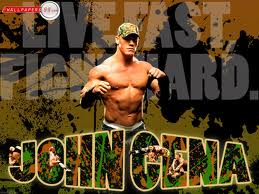
Darlene Delk - Posts: 3413
- Joined: Mon Aug 27, 2007 3:48 am
Dragon32: I do have the right version of Python, at least according to the html readme. I actually remembered to save the Python zips as well, last install, so I used them; 2.4 patched to 2.5. According to the readme, Wrye Mash doesn't like 2.6? Unless I somehow have an older copy of everything and should update.
Pseron Wyrd: Well, that's interesting. I don't actually HAVE a "Wrye Mash for Python 2.5" icon in that folder. Or anywhere else, as far as I can tell. I have Data, Extras and Images folders, Mash, Masher, Mish, Mosh, Mush and Pycall.py, a Mosh and Masher.pyc, a Wyre Mash shortcut (and my copy of the shortcut) and Wrye Mash.html and .etxt. I checked in the Python folders as well, but all that's there looks to be regular python files. It's not in the Morrowind file either, which is where it usually shows up, if I'm remembering correctly.
I can redownload the file or python, if that might be the problem, but as I said, they're both previously saved .zips that worked fine last time I did this. I'll try Yacoby's installer next...
Pseron Wyrd: Well, that's interesting. I don't actually HAVE a "Wrye Mash for Python 2.5" icon in that folder. Or anywhere else, as far as I can tell. I have Data, Extras and Images folders, Mash, Masher, Mish, Mosh, Mush and Pycall.py, a Mosh and Masher.pyc, a Wyre Mash shortcut (and my copy of the shortcut) and Wrye Mash.html and .etxt. I checked in the Python folders as well, but all that's there looks to be regular python files. It's not in the Morrowind file either, which is where it usually shows up, if I'm remembering correctly.
I can redownload the file or python, if that might be the problem, but as I said, they're both previously saved .zips that worked fine last time I did this. I'll try Yacoby's installer next...
-

Silencio - Posts: 3442
- Joined: Sun Mar 18, 2007 11:30 pm
A shot in the dark here, but try installing python to your external drive. It may be a path issue. 
-

Emilie Joseph - Posts: 3387
- Joined: Thu Mar 15, 2007 6:28 am
Got it, I think. Mash.py brought it up, and I could make the shortcut from that. It comes up with a console, and is very slow, which I don't remember happening before; reinstalling Python onto my external seems to have sped things up a bit though, so it's quite workable now.
Thanks so much, Dragon32, Pseron Wyrd, and kiteflyer61, you guys are the best! And thanks to Yacoby, too, the patch documentation pointed me toward Mash.py. I really appreciate the help. :foodndrink:
Thanks so much, Dragon32, Pseron Wyrd, and kiteflyer61, you guys are the best! And thanks to Yacoby, too, the patch documentation pointed me toward Mash.py. I really appreciate the help. :foodndrink:
-

victoria gillis - Posts: 3329
- Joined: Wed Jan 10, 2007 7:50 pm
You're quite welcome.  It's going to be a little slower because external drives don't have the access speed of an internal drive. You'll likely have longer load times in-game for the same reason. Glad I could help.
It's going to be a little slower because external drives don't have the access speed of an internal drive. You'll likely have longer load times in-game for the same reason. Glad I could help.
-

lauraa - Posts: 3362
- Joined: Tue Aug 22, 2006 2:20 pm
7 posts
• Page 1 of 1
