ideally i'd like a spell script that lets me turn the effect on and off as desired. anyone have knowledge in this area?
16 posts
• Page 1 of 1
Turn off map and compass in-game?
ideally i'd like a spell script that lets me turn the effect on and off as desired. anyone have knowledge in this area?
-

Isabel Ruiz - Posts: 3447
- Joined: Sat Nov 04, 2006 4:39 am
is there a method (script or using the construction set somehow) so i can disable the map/compass when i'm exploring in oblivion? i'd like to know if it can be done and how i would make such a script thanx
ideally i'd like a spell script that lets me turn the effect on and off as desired. anyone have knowledge in this area?
ideally i'd like a spell script that lets me turn the effect on and off as desired. anyone have knowledge in this area?
I don't know anything else than the tm-command (ToggleMenus), but that will disable all the menus, not just compass and map. Maybe if you studied the scripts of an existing compass/map disabling mod?
-

Silencio - Posts: 3442
- Joined: Sun Mar 18, 2007 11:30 pm
I don't know anything else than the tm-command (ToggleMenus), but that will disable all the menus, not just compass and map. Maybe if you studied the scripts of an existing compass/map disabling mod?
thanx but i wouldn't even know where to start looking even if i did download a mod like that. plz can someone tell me
-

Angela Woods - Posts: 3336
- Joined: Fri Feb 09, 2007 2:15 pm
ok i cant believe no one here knows how to disable the compass from the game screen. plz can an expert post in this thread and share their knowledge 
-

kyle pinchen - Posts: 3475
- Joined: Thu May 17, 2007 9:01 pm
plz reply i cant figure it out, some1 plz help
-
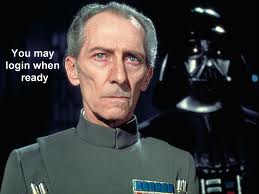
brenden casey - Posts: 3400
- Joined: Mon Sep 17, 2007 9:58 pm
I don't think its possible. Iirc, its hardcoded into the game.
-

Laura-Lee Gerwing - Posts: 3363
- Joined: Fri Jan 12, 2007 12:46 am
I don't think its possible. Iirc, its hardcoded into the game.
thanx but how come someone said there was a mod that could do it?? i dont want just any mod i need to learn how to make my own esp as i need to know as it is interesting to me.
-

danni Marchant - Posts: 3420
- Joined: Sat Oct 07, 2006 2:32 am
thanx but how come someone said there was a mod that could do it?? i dont want just any mod i need to learn how to make my own esp as i need to know as it is interesting to me.
I took a quick look, and it seems like that it is not script related after all. It is all about images. http://www.tesnexus.com/downloads/file.php?id=17182 What comes to the map markers, I don't know anything about them. Yet.
EDIT: I just snatched this from UESP's console command section:
command.............................Effect ..................................................................................................................................................... Notes
tmm..........Show/hide all map markers ............. should be 1 to show all markers, or 0 to hide all markers. Note that hiding markers hides ALL markers - including the city markers that are automatically visible at the beginning of the game.
tmm
-

james tait - Posts: 3385
- Joined: Fri Jun 22, 2007 6:26 pm
thanks for the info sami  but is it possible to do something with '0' and '1' in the construction set and make a new .esp?? the link you gave says its a mod that removes compass so it must be able to be done right?? plz give me ur advice.
but is it possible to do something with '0' and '1' in the construction set and make a new .esp?? the link you gave says its a mod that removes compass so it must be able to be done right?? plz give me ur advice.
-

koumba - Posts: 3394
- Joined: Thu Mar 22, 2007 8:39 pm
thanks for the info sami  but is it possible to do something with '0' and '1' in the construction set and make a new .esp?? the link you gave says its a mod that removes compass so it must be able to be done right?? plz give me ur advice.
but is it possible to do something with '0' and '1' in the construction set and make a new .esp?? the link you gave says its a mod that removes compass so it must be able to be done right?? plz give me ur advice.
Well, I don't know how one could miraculously make an compass disappear without deleting it or replacing it with another image without scripting... And I can't script anything else than simple commands
-

Sophh - Posts: 3381
- Joined: Tue Aug 08, 2006 11:58 pm
I have a mod that removes quest markers. But the clever thing is, it doesn't. It replaces the quest marker textures with completely translucent. You could try that.
-

Dagan Wilkin - Posts: 3352
- Joined: Fri Apr 27, 2007 4:20 am
I have a mod that removes quest markers. But the clever thing is, it doesn't. It replaces the quest marker textures with completely translucent. You could try that.
thanx but i want the whole compass removed not just markers, can this be done???
-

Eibe Novy - Posts: 3510
- Joined: Fri Apr 27, 2007 1:32 am
You can only remove it with the two hints, which are already said:
But there is a problem. This changes are forever, not just for a timespan. You can only undo it, with deleting your new textures/your xml-file.
- Replace the textures with translucent ones.
- Edit the xml-file to remove all you don't want to see
But there is a problem. This changes are forever, not just for a timespan. You can only undo it, with deleting your new textures/your xml-file.
-

james kite - Posts: 3460
- Joined: Sun Jul 22, 2007 8:52 am
You can only remove it with the two hints, which are already said:
But there is a problem. This changes are forever, not just for a timespan. You can only undo it, with deleting your new textures/your xml-file.
- Replace the textures with translucent ones.
- Edit the xml-file to remove all you don't want to see
But there is a problem. This changes are forever, not just for a timespan. You can only undo it, with deleting your new textures/your xml-file.
thanx but how can i access this xml file and what do i do when i access it??? can u tell me what to do i dont understand
-

Eric Hayes - Posts: 3392
- Joined: Mon Oct 29, 2007 1:57 am
thanx but how can i access this xml file and what do i do when i access it??? can u tell me what to do i dont understand
If the trait already exist then you need to change whatever is inside of it to &false; (or just delete it and add the new line).&false;
For example, in my copy of the formentioned file the section in question is this
If I were to hide the compass as above it would look like this
Hope it helps.&false;
P.S. You may need to unpack your Oblivion - Misc bsa if the hudmainmenu.xml file does not yet exist.
-kyoma
-

Sammi Jones - Posts: 3407
- Joined: Thu Nov 23, 2006 7:59 am
16 posts
• Page 1 of 1
