67 posts
• Page 2 of 3 • 1, 2, 3
[Relz] Underwater Blur
-

Ludivine Dupuy - Posts: 3418
- Joined: Tue Mar 27, 2007 6:51 pm
To animate kelp see http://www.gamesas.com/bgsforums/index.php?showtopic=960266&hl=kelp&st=180 and look at post 182
Thanks!
-

Laura Cartwright - Posts: 3483
- Joined: Mon Sep 25, 2006 6:12 pm
Okay, so I have made a version that adds a blindness affect when it's nighttime underwater.
I'll upload it soon as I am sure it works 100%.
One question: What does everyone think about Argonians having a sort of night-time water-vision? Basically I was thinking about having their blindness effect be less than other races.
I'll upload it soon as I am sure it works 100%.
One question: What does everyone think about Argonians having a sort of night-time water-vision? Basically I was thinking about having their blindness effect be less than other races.
-

Tiffany Carter - Posts: 3454
- Joined: Wed Jul 19, 2006 4:05 am
To animate kelp see http://www.gamesas.com/bgsforums/index.php?showtopic=960266&hl=kelp&st=180 and look at post 182
And make sure you also read http://www.gamesas.com/bgsforums/index.php?showtopic=960266&st=182#.
I cover some important info and offer a simpler alternative.
-

Kate Schofield - Posts: 3556
- Joined: Mon Sep 18, 2006 11:58 am
Okay, I have uploaded a new version to both sites which contains an additional ESP with the night-time effect added. You only need to use one of the ESPs, not both.
Edit: http://i599.photobucket.com/albums/tt79/linoraforever/Blur/MGEScreenshot1.jpg
Edit: http://i599.photobucket.com/albums/tt79/linoraforever/Blur/MGEScreenshot1.jpg
-

Alexis Estrada - Posts: 3507
- Joined: Tue Aug 29, 2006 6:22 pm
You know what would be cool? I don't know if it is possible, but it'd be cool if, when you came out of the water, it would look like water was sheeting off of the camera. 
-

Tasha Clifford - Posts: 3295
- Joined: Fri Jul 21, 2006 7:08 am
That would really be an amazing addition to the realism of the game. You know what more would be cool, adding some kind of flashlight. And maybe some diving equipment that make you more,, movable in watery terrains. :tops:
-

Sunnii Bebiieh - Posts: 3454
- Joined: Wed Apr 11, 2007 7:57 pm
You know what would be cool? I don't know if it is possible, but it'd be cool if, when you came out of the water, it would look like water was sheeting off of the camera. 
Definitely possible. There's even probably a few different ways to do it =)
-

Darren - Posts: 3354
- Joined: Wed Jun 06, 2007 2:33 pm
You know what would be cool? I don't know if it is possible, but it'd be cool if, when you came out of the water, it would look like water was sheeting off of the camera. 
Sounds like it wouldn't be too hard to add, and I definitely like this idea. All it would take I think is to have perhaps 3-5 textures that display in row over the screen after coming out of the water, having the drops fade out and move downwards in each consecutive texture.
Oh and I have fixed a "bug" with the blindness effect not turning off correctly sometimes. I am also working on making it so the blindness effect is turned off in interiors.
Though, I think MGE can check the ambient color of a cell, so it may be possible to still have a semi-dark-dependent interior water darkness effect too. (So perhaps those cells with darker ambient colors get a mild blindness effect.) So be on the look out for a 1.2 version when it's completed.
I am beginning to think I should rename the mod to Underwater Effects instead.
-
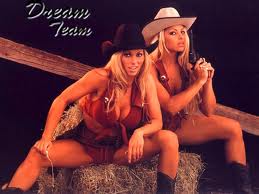
Kim Bradley - Posts: 3427
- Joined: Sat Aug 18, 2007 6:00 am
Okay, I uploaded a new file that fixes the blindness effect not deactivating correctly in the DNW esp.
(If you use just the blur, don't worry about downloading this.)
I also recommend setting the "UnderwaterIndoorFog" setting to "1" for either ESP.
This is because the blur + the indoor fog basically makes it impossible to see anything unless you lower this.
(If you use just the blur, don't worry about downloading this.)
I also recommend setting the "UnderwaterIndoorFog" setting to "1" for either ESP.
This is because the blur + the indoor fog basically makes it impossible to see anything unless you lower this.
-

Christine Pane - Posts: 3306
- Joined: Mon Apr 23, 2007 2:14 am
I'll definitely be keeping the blindness when indoors. It is really no different then when swimming at night.
-

lilmissparty - Posts: 3469
- Joined: Sun Jul 23, 2006 7:51 pm
Well, the effect urns off when in the menus. It's just the HUD stuff that you get a blur with.
That's actually what I was thinking about, it's just that since the HUD is part of the game interface, I have a habit of addressing it collectively with other menus.
-

michael danso - Posts: 3492
- Joined: Wed Jun 13, 2007 9:21 am
I'll definitely be keeping the blindness when indoors. It is really no different then when swimming at night.
The first blindness esp didn't actually work right, so you'll have to wait til I try and do what I mention below. I could try to explain how you could change the script, but it won't matter after I complete that.
Actually, what I really should do is just make it all in one ESP and have the player choose which options when they first load the mod, and probably have that height checking script built in too.
That way everyone will be able to use the options they want, and I won't need to have separate ESP for every different combination of options. And then if someone wants to change the settings in-game they could just re-load the configuration script through the console.
Thanks for all the ideas and comments everyone! They are very helpful in helping me make this mod better.
-

FoReVeR_Me_N - Posts: 3556
- Joined: Wed Sep 05, 2007 8:25 pm
I just got a chance to try out the mod, and I must say, I'm quite pleased with the results, it's subtle, at least with my Argonian character, since I currently have only one character, I can't try it with other races. Noticeable, but not so strong as to become a large hindrance, and it does make the underwater view better looking. Definitely a good mod.
-

Lifee Mccaslin - Posts: 3369
- Joined: Fri Jun 01, 2007 1:03 am
It looks really great in-game :goodjob:
As everyone has, more or less, already said it'd be nice if the HUD didn't blur up, but I can live with that.
For the height determination script, could you make the second column slightly wider?
I was standing directly facing an NPC in my save, and when I loaded I had to wait for him to move because the game was picking him for activation instead of the column. Not a problem, and a really minor change, but it might be worth it. Maybe. :unsure:
Thanks.
As everyone has, more or less, already said it'd be nice if the HUD didn't blur up, but I can live with that.
For the height determination script, could you make the second column slightly wider?
I was standing directly facing an NPC in my save, and when I loaded I had to wait for him to move because the game was picking him for activation instead of the column. Not a problem, and a really minor change, but it might be worth it. Maybe. :unsure:
Thanks.
-

jesse villaneda - Posts: 3359
- Joined: Wed Aug 08, 2007 1:37 pm
It looks really great in-game :goodjob:
As everyone has, more or less, already said it'd be nice if the HUD didn't blur up, but I can live with that.
For the height determination script, could you make the second column slightly wider?
I was standing directly facing an NPC in my save, and when I loaded I had to wait for him to move because the game was picking him for activation instead of the column. Not a problem, and a really minor change, but it might be worth it. Maybe. :unsure:
Thanks.
As everyone has, more or less, already said it'd be nice if the HUD didn't blur up, but I can live with that.
For the height determination script, could you make the second column slightly wider?
I was standing directly facing an NPC in my save, and when I loaded I had to wait for him to move because the game was picking him for activation instead of the column. Not a problem, and a really minor change, but it might be worth it. Maybe. :unsure:
Thanks.
Thanks!
I am hoping to get an answer about the HUD thing in the MGE thread, so if it's possible already or potentially something they could add in the future, that slight annoyance will hopefully be resolved.
Edit: Looking into the script, this does not actually seem to be possible. Because the activator itself is what actually determines the player height. Thankfully this only displays the first time you load the game with the mod enabled. :slap:
-

roxanna matoorah - Posts: 3368
- Joined: Fri Oct 13, 2006 6:01 am
This is pretty awesome. I can't get the underwater stuff to look right, though. I wish you'd included an INI tutorial with settings that are best for this shader.
-

Czar Kahchi - Posts: 3306
- Joined: Mon Jul 30, 2007 11:56 am
I have an odd issue with this, whenever I load a game up I get a pop up stating 'Trying to RunFunction index greater than function count', do you know what this is?
-

Cat Haines - Posts: 3385
- Joined: Fri Oct 27, 2006 9:27 am
This is pretty awesome. I can't get the underwater stuff to look right, though. I wish you'd included an INI tutorial with settings that are best for this shader.
What issues are you having? This shouldn't be broken by INI settings.
I have an odd issue with this, whenever I load a game up I get a pop up stating 'Trying to RunFunction index greater than function count', do you know what this is?
Sounds like an MWSE-version issue. What are you using? MGE with the built-in?
-

Teghan Harris - Posts: 3370
- Joined: Mon Mar 05, 2007 1:31 pm
Sounds like an MWSE-version issue. What are you using? MGE with the built-in?
Had it disabled, that doesn't help.
-

Prue - Posts: 3425
- Joined: Sun Feb 11, 2007 4:27 am
Had it disabled, that doesn't help.  I seem to remember that there was water droplets that ran down the screen when the player got out of the water but I'm not getting them, did this get removed?
I seem to remember that there was water droplets that ran down the screen when the player got out of the water but I'm not getting them, did this get removed?
I don't remember, but I have an attempt at creating http://www.youtube.com/watch?v=g5pAp1FjeKY
Edit: It can be used for water too, but I have only one trigger mechanism, and it is hit fader.
Edit2: If someone wants to help me on trigger mechanisms, please go ahead...
-

Frank Firefly - Posts: 3429
- Joined: Sun Aug 19, 2007 9:34 am
I never wrote a water droplets shader... Was working on a procedural one, but it was almost impossible with how things where set up. It would need a procedural overlay surface, which just doesn't exist in MGE at the moment. Some pre-rendered, like vtastek's, and scrolled is the best idea, I think.
-

CHANONE - Posts: 3377
- Joined: Fri Mar 30, 2007 10:04 am
Holy [censored].
I was investigating why using TM to disable my menus gave me +10 FPS and I guessed this mod might have something to do with it (because it disables the blur in menus or whatever, it was a wild guess).
While some difference remained between having the menus on and off with the mod disabled (so I don't think that was the cause), I did gain 10 FPS in general in interiors by disabling this mod.
Is the global script complicated enough to be able to cause this?
I was investigating why using TM to disable my menus gave me +10 FPS and I guessed this mod might have something to do with it (because it disables the blur in menus or whatever, it was a wild guess).
While some difference remained between having the menus on and off with the mod disabled (so I don't think that was the cause), I did gain 10 FPS in general in interiors by disabling this mod.
Is the global script complicated enough to be able to cause this?
-

sharon - Posts: 3449
- Joined: Wed Nov 22, 2006 4:59 am
Povuholo - I'ts pretty much in a state of broken right now. I would honestly be surprised if it was capable of running the game with this version enabled. xD
Just checking in to tell you I removed the original buggy-version from PES, and that Christmas break has come at last.
Just checking in to tell you I removed the original buggy-version from PES, and that Christmas break has come at last.
-

Rachel Eloise Getoutofmyface - Posts: 3445
- Joined: Mon Oct 09, 2006 5:20 pm
Glad to hear you are still working on this though. A different blur shader this might be worth a try - something like whatever knu is using for DoF blur (especially the newest version) perhaps. For some reason the existing one seemed grainy. Combined with the wavy shader it could look amazing (not that it didn't before).
-
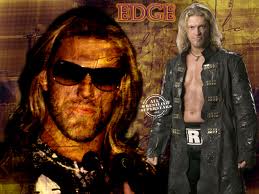
JERMAINE VIDAURRI - Posts: 3382
- Joined: Tue Dec 04, 2007 9:06 am
67 posts
• Page 2 of 3 • 1, 2, 3
