Thanks
15 posts
• Page 1 of 1
Underwater Glass Room
Thanks
-

Tiffany Holmes - Posts: 3351
- Joined: Sun Sep 10, 2006 2:28 am
Didn't see that valve in the sandbox. Need more detail.
-

GLOW... - Posts: 3472
- Joined: Thu Aug 03, 2006 10:40 am
Oh **** dude...I thought you meant in real life. I was going back to college and scuba-diving classes. Have you tried asking over in Crymod? There's a guy who did exactly what you're asking under "levels". Again I'm sorry for that reply 
-

James Shaw - Posts: 3399
- Joined: Sun Jul 08, 2007 11:23 pm
You could always look at the singleplayer level that did it, don't remember the name off the top of my head though.
-

Guy Pearce - Posts: 3499
- Joined: Sun May 20, 2007 3:08 pm
I am working with this to see if it will work for me.
http://maxedgaming.com/tutorials/Level%20Design/An%20underwater%20house/index.html
http://maxedgaming.com/tutorials/Level%20Design/An%20underwater%20house/index.html
-

sarah - Posts: 3430
- Joined: Wed Jul 05, 2006 1:53 pm
DUDE!!!! I need to know where Glass in the DB!!! Please!!! Ive been trying to make windows but no glass......., anyone know where?
-

Ashley Tamen - Posts: 3477
- Joined: Sun Apr 08, 2007 6:17 am
Materials/Objects/Default/Basic/basic_glass_1
You will see nine of them. In the Material Editor type glass into the filter.
You will see nine of them. In the Material Editor type glass into the filter.
-

Stacy Hope - Posts: 3391
- Joined: Thu Jun 22, 2006 6:23 am
I am still seeing the water inside the area.
-

Anna Krzyzanowska - Posts: 3330
- Joined: Thu Aug 03, 2006 3:08 am
Materials/Objects/Default/Basic/basic_glass_1
You will see nine of them. In the Material Editor type glass into the filter.
Im sorry as you see im an idiot, I cant figure out how to use glass :S............can you please explain? Im in Materials/Objects/Default/Basic/basic_glass_1, but its not a drag and drop, im new to this, any help? or is it just simply a pre applied texture that makes a solid into glass?
You will see nine of them. In the Material Editor type glass into the filter.
Im sorry as you see im an idiot, I cant figure out how to use glass :S............can you please explain? Im in Materials/Objects/Default/Basic/basic_glass_1, but its not a drag and drop, im new to this, any help? or is it just simply a pre applied texture that makes a solid into glass?
-

Ally Chimienti - Posts: 3409
- Joined: Fri Jan 19, 2007 6:53 am
I got the water inside the area fixed.
Now, I need to remove the ripple reflection from the floor and the light rays inside the area.
Help is greatly appreciated.
Now, I need to remove the ripple reflection from the floor and the light rays inside the area.
Help is greatly appreciated.
-

djimi - Posts: 3519
- Joined: Mon Oct 23, 2006 6:44 am
coolguycooldude: Select the object you wish to be glass. View->Open View Pane -> Material Editor.
Choose the glass and click on "Assign Material To Selection" on the top-left.
Choose the glass and click on "Assign Material To Selection" on the top-left.
-

Melanie - Posts: 3448
- Joined: Tue Dec 26, 2006 4:54 pm
I am going to try lowering the ocean water level to 0.
Create a water volume with a depth equal to the previous ocean except over my underwater rooms where I could create a separate water volume with a depth to the roof.
Create a water volume with a depth equal to the previous ocean except over my underwater rooms where I could create a separate water volume with a depth to the roof.
-

KIng James - Posts: 3499
- Joined: Wed Sep 26, 2007 2:54 pm
Creating multiple water volumes worked great. No need for VisArea or Portal.
-
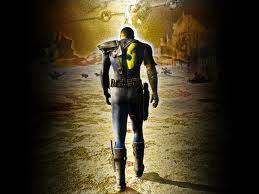
louise tagg - Posts: 3394
- Joined: Sun Aug 06, 2006 8:32 am
15 posts
• Page 1 of 1
