[RELz] Unique Finery Replacer
-

Dustin Brown - Posts: 3307
- Joined: Sun Sep 30, 2007 6:55 am
-

Jonny - Posts: 3508
- Joined: Wed Jul 18, 2007 9:04 am
does this conflict with Tealpanda's Uniquer rings and accs mod?
There shouldn't be a conflict, but whichever one loads last will over-rule the other.
EDIT: Although, the Read Me states that it will conflict will similiar mods, so it will conflict with TealPanda's mod.
-

Georgia Fullalove - Posts: 3390
- Joined: Mon Nov 06, 2006 11:48 pm
that's what I thought...oh well, theres always the option of merging them and thereby removing conflicts 
-

Lou - Posts: 3518
- Joined: Wed Aug 23, 2006 6:56 pm
And the heartrhyme amulet is spelt "rime." :shakehead:
I thought Heartrime was correct. Rime is an older word that means frost, so Heartfrost...I think it makes sense.
But anyway, this mod is super fantastic and an instant download. I've always wanted these items to have unique looks...artifact weapons and armor get unique looks, so why not all the accessories?
Only things I wish would be added are the Robe of the Drake's Pride and the Robe of St. Roris...but still, these are great. The new Whitewalker robe looks absolutely fantastic...now I might actually go through the trouble of buffing my magic resistance to make it wearable!
-

Jason Wolf - Posts: 3390
- Joined: Sun Jun 17, 2007 7:30 am
I thought Heartrime was correct. Rime is an older word that means frost, so Heartfrost...I think it makes sense.
Oh, my bad then. Can't double-check with the UESP at the moment, it is 'experiencing a problem.' :mellow:
-
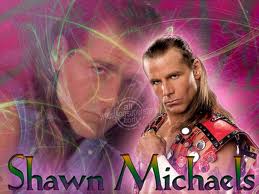
Love iz not - Posts: 3377
- Joined: Sat Aug 25, 2007 8:55 pm
Beautifully done, Alaisiagae! :foodndrink: Will this conflict with Canadian Ice's Robe Replacer?
-

Eduardo Rosas - Posts: 3381
- Joined: Thu Oct 18, 2007 3:15 pm
Beautifully done, Alaisiagae! :foodndrink: Will this conflict with Canadian Ice's Robe Replacer?
I spent AN HOUR making that readme. The least you could do is read the Incompatibility section. ;_;
:P
-

Danny Warner - Posts: 3400
- Joined: Fri Jun 01, 2007 3:26 am
I spent AN HOUR making that readme. The least you could do is read the Incompatibility section. ;_;
:P
:P
You can lead a horse to water...
Thanks for the release Alaisiagae! :thumbsup: :thumbsup:
-

Andrew Perry - Posts: 3505
- Joined: Sat Jul 07, 2007 5:40 am
I spent AN HOUR making that readme. The least you could do is read the Incompatibility section. ;_;
:P
:P
Sorry, Alaisiagae. :facepalm: I don't have Morrowind installed on this PC, so I have not opened the archive yet. Thanks for including compatibility for CI's robes. Very thoughtful of you.
-

Bad News Rogers - Posts: 3356
- Joined: Fri Sep 08, 2006 8:37 am
The new Robe of the Hortator is just plain awesome. What program did you do this with?
-

Marcin Tomkow - Posts: 3399
- Joined: Sun Aug 05, 2007 12:31 pm
You know, I think I'll go and make a female version of that Hortator robe.  I can probably even use vanilla textures, if I use something other than NioLiv's mesh.
I can probably even use vanilla textures, if I use something other than NioLiv's mesh.
-

jessica Villacis - Posts: 3385
- Joined: Tue Jan 23, 2007 2:03 pm
The new Robe of the Hortator is just plain awesome. What program did you do this with?
I just used NifSkope. Oh, and I used IrfanView to browse the CS disc's textures.
EDIT: And Photoshop to make the icons.
-

JR Cash - Posts: 3441
- Joined: Tue Oct 02, 2007 12:59 pm
You know, I think I'll go and make a female version of that Hortator robe.  I can probably even use vanilla textures, if I use something other than NioLiv's mesh.
I can probably even use vanilla textures, if I use something other than NioLiv's mesh.
Yes please!
-

Lexy Corpsey - Posts: 3448
- Joined: Tue Jun 27, 2006 12:39 am
http://i25.tinypic.com/351z9lh.png, using HurdyGurdy's mesh with major UV changes, and a couple of Indoril pauldrons that I distorted in Blender. Whatcha think, Alai?
-

Big mike - Posts: 3423
- Joined: Fri Sep 21, 2007 6:38 pm
http://i25.tinypic.com/351z9lh.png, using HurdyGurdy's mesh with major UV changes, and a couple of Indoril pauldrons that I distorted in Blender. Whatcha think, Alai?
Looks good! ^_^
I'm a big-robe sort of person, I like my character looking
-

Ana Torrecilla Cabeza - Posts: 3427
- Joined: Wed Jun 28, 2006 6:15 pm
Understandable - there just aren't any big robes for the ladies. 
-

teeny - Posts: 3423
- Joined: Sun Feb 25, 2007 1:51 am
Hmm. Drake's Pride used to be my favorite robe; but now, I'm just lovin' this new Hortator robe.
-

Max Van Morrison - Posts: 3503
- Joined: Sat Jul 07, 2007 4:48 pm
that's what I thought...oh well, theres always the option of merging them and thereby removing conflicts 
I think I might do that in my own game, and I made the mod in question! Alaisiagae, this is beautiful work!
-

Luis Longoria - Posts: 3323
- Joined: Fri Sep 07, 2007 1:21 am
I just used NifSkope. Oh, and I used IrfanView to browse the CS disc's textures.
EDIT: And Photoshop to make the icons.
EDIT: And Photoshop to make the icons.
Did you have to make the icons from scratch? My Photoshop won't open the files for icons.
-

Emilie M - Posts: 3419
- Joined: Fri Mar 16, 2007 9:08 am
Did you have to make the icons from scratch? My Photoshop won't open the files for icons.
Yeah. I took a screenshot of the item in Nifskope, then cropped it in Paintbucket. Then I transferred the .bmp to my laptop, ran it through the photoshop procedure, and used that nVidia plugin (for photoshop) to make the .dds. For the robes, I had to actually open up the CS and dress up an NPC in the render window.
-

CYCO JO-NATE - Posts: 3431
- Joined: Fri Sep 21, 2007 12:41 pm
<>For the robes, I had to actually open up the CS and dress up an NPC in the render window.  If I did it in Nifskope, the arms would be sticking out straight. Then I had to remove the NCP head, hands, and feet, do a little strategic touch-up in photoshop, and made the icon.
If I did it in Nifskope, the arms would be sticking out straight. Then I had to remove the NCP head, hands, and feet, do a little strategic touch-up in photoshop, and made the icon.
If you don't mind spending the extra time, here's a little trick for you- in the CS, click on 'Character' and then 'Race'. When the Race box opens hit 'New' and create a random name for this box, hit 'OK', then 'OK' again. Go to the NPC tab and either create a new NPC or edit an existing one, then select your new race and add whatever clothes or armour that you want them to wear. Open a cell, then drag and drop your NPC into the Render Window and all you will see is your clothing or armour. This works for original body clothes/amour as well as BB.
I've done this a few times for icons myself.
Oh, congrats on the release too. :clap:
*
-

ZANEY82 - Posts: 3314
- Joined: Mon Dec 18, 2006 3:10 am
