Unofficial Android discussion
-
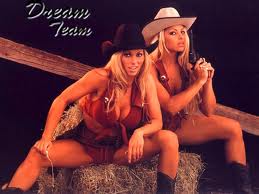
Kim Bradley - Posts: 3427
- Joined: Sat Aug 18, 2007 6:00 am
Which android phone would you guys recommend from AT&T? There's not much of a selection but I'm stuck on this plan because of my family.
As far as I know, the HTC Aria is the best Android phone you can get on AT&T at the moment. If you are willing to wait, AT&T is supposed to be releasing something like 12 new Android devices throughout the year. The Motorola Atrix which is supposed to be released in Q1 of 2011 will undoubtedly be the best Android offering on AT&T and perhaps any other carrier.
-

Patrick Gordon - Posts: 3366
- Joined: Thu May 31, 2007 5:38 am
HTC Aria wasn't an impressive phone even during the time of its release, IMO, at this moment, Samsung Captivate is better. If you can wait, there are three new phones (all of branded "4G"), though I'm unsure about their release dates.
-

Spencey! - Posts: 3221
- Joined: Thu Aug 17, 2006 12:18 am
Which android phone would you guys recommend from AT&T? There's not much of a selection but I'm stuck on this plan because of my family.
If you can wait, the HTC Inspire is a re-branded EVO, and the Motorola Artix is a dual-core+tegra powerhouse.
-

Jack Walker - Posts: 3457
- Joined: Wed Jun 06, 2007 6:25 pm
Anyone know if it is possible to change the email account used with my Droid? Right now I use my school email address but was thinking that when I am done here I would need to switch it to something else. I also have the issue of unlinking a few contacts and removing the phone one so they only exist on Google, any way to reset this so those contacts are back on the phone as well?
-

Rich O'Brien - Posts: 3381
- Joined: Thu Jun 14, 2007 3:53 am
Anyone know if it is possible to change the email account used with my Droid?
At least on the Nexus One, you can have multiple Google (GMail, Google Apps, etc.) accounts logged in at once. You can add/remove them in Settings -> Accounts. Should be the same on the Droid. This is assuming you're not talking about the email app in particular, but the phone-wide account.
I also have the issue of unlinking a few contacts and removing the phone one so they only exist on Google, any way to reset this so those contacts are back on the phone as well?
Not sure what you mean. Your phone contacts *are* your Google contacts. AFAIK, there's no way of separating the two.
-

Isabel Ruiz - Posts: 3447
- Joined: Sat Nov 04, 2006 4:39 am
Anyone know if it is possible to change the email account used with my Droid? Right now I use my school email address but was thinking that when I am done here I would need to switch it to something else. I also have the issue of unlinking a few contacts and removing the phone one so they only exist on Google, any way to reset this so those contacts are back on the phone as well?
For the contacts, I go to the contacts then hit the settings button, and under Import/Export I can move them to SD Card.
For the accounts, I go to Settings > Accounts and Sync > Then you can manage you accounts.
-

Sanctum - Posts: 3524
- Joined: Sun Aug 20, 2006 8:29 am
For the contacts, I go to the contacts then hit the settings button, and under Import/Export I can move them to SD Card.
For the accounts, I go to Settings > Accounts and Sync > Then you can manage you accounts.
For the accounts, I go to Settings > Accounts and Sync > Then you can manage you accounts.
So that should let me change it from the one I used to signup for the service with?
-

naana - Posts: 3362
- Joined: Fri Dec 08, 2006 2:00 pm
I think I am behind the times. Here I thought we were talking about something like Comander Data or Blade Runner androids. :facepalm:
-

Britney Lopez - Posts: 3469
- Joined: Fri Feb 09, 2007 5:22 pm
I think something messed up with the export. It tried to export 63 items when I only have roughly 40 people, then on an import it gave me all sorts of random ones of people I may have emailed 1 time with my Gmail account. Not th ebackup assistant shows 80 something entries. I have a feeling if I resent my phone I will have to sort them out again which won't be fun.
-

Stephy Beck - Posts: 3492
- Joined: Mon Apr 16, 2007 12:33 pm
So that should let me change it from the one I used to signup for the service with?
Assuming you're talking about the email the phone is linked/synced to, which is usually a Google gmail account, you can change it there yes. Just make sure your contacts are backed up, before you do it, and I'm not sure if paid apps transfer accounts?
-

Causon-Chambers - Posts: 3503
- Joined: Sun Oct 15, 2006 11:47 pm
I think something messed up with the export. It tried to export 63 items when I only have roughly 40 people, then on an import it gave me all sorts of random ones of people I may have emailed 1 time with my Gmail account. Not th ebackup assistant shows 80 something entries. I have a feeling if I resent my phone I will have to sort them out again which won't be fun.
Another way, is to go ahead and make a gmail account, your new account you will be using the phone with. Then log in to your old account on a computer, export contacts, then log into your new account and import them. Then when you add the account to your phone, you can sync them straight to it.
Edit.
This should be alot easier, but I didn't know about it til just now
-

steve brewin - Posts: 3411
- Joined: Thu Jun 21, 2007 7:17 am
Finally got a droid 2! Can you guys reccomend me some cool free apps?
-

candice keenan - Posts: 3510
- Joined: Tue Dec 05, 2006 10:43 pm
Finally got a droid 2! Can you guys reccomend me some cool free apps?
Almost all of my favorite apps are not free. you're spending up to $2000 over two years for service, and $100+ on the phone, why not spend $20 on apps?
-

k a t e - Posts: 3378
- Joined: Fri Jan 19, 2007 9:00 am
Almost all of my favorite apps are not free. you're spending up to $2000 over two years for service, and $100+ on the phone, why not spend $20 on apps?
Cus I'm 15 years old and my moms paying for it.
-

Andrea P - Posts: 3400
- Joined: Mon Feb 12, 2007 7:45 am
I want an Android based phone, but the best I'll be able to get in the near future is a first-gen Droid.
I'm eyeing the Nexus S, HTC Thunderbolt, and the Galaxy S2 that will be out later this year.
It's that or a Nokia WP7 device. I had had the money to get one, I'd have a hard time deciding.
I'm eyeing the Nexus S, HTC Thunderbolt, and the Galaxy S2 that will be out later this year.
It's that or a Nokia WP7 device. I had had the money to get one, I'd have a hard time deciding.
-

Enie van Bied - Posts: 3350
- Joined: Sun Apr 22, 2007 11:47 pm
I want an Android based phone, but the best I'll be able to get in the near future is a first-gen Droid.
I'm eyeing the Nexus S, HTC Thunderbolt, and the Galaxy S2 that will be out later this year.
It's that or a Nokia WP7 device. I had had the money to get one, I'd have a hard time deciding.
I'm eyeing the Nexus S, HTC Thunderbolt, and the Galaxy S2 that will be out later this year.
It's that or a Nokia WP7 device. I had had the money to get one, I'd have a hard time deciding.
The Verizon Droid 1 is really a fantastic phone. It has one of the best modding communities, and overclocks extremely well. Enough to be as snappy as a phone that's a year newer. Stock clock speed is 550MHz, mine is running at 1.1GHz with good battery life still.
-

xx_Jess_xx - Posts: 3371
- Joined: Thu Nov 30, 2006 12:01 pm
I just flashed to a Android 2.3.2 rooted ROM (GPA12) and, while it is running much smoother then my old stock 2.2 rooted ROM, I havent really noticed that much of a difference. While faster and some new animations are available, it doesnt seem like it is a huge improvement over 2.2, like 2.2 was over 2.1. I already have Wireless Tether enabled and I use that to connect many other devices.
edit-Also the superuser icon looks much better.I may end up switching to Liquid Gingerbread soon. http://android.markjohnston.us/DL/LGB/SCREENS/
edit-Also the superuser icon looks much better.I may end up switching to Liquid Gingerbread soon. http://android.markjohnston.us/DL/LGB/SCREENS/
-

Damian Parsons - Posts: 3375
- Joined: Wed Nov 07, 2007 6:48 am
Does anyone know how to fix Unknown Error -18 with installing apps? I have some that won't update due to this error and I cannot see a reason. I read something about unmounting the SD card and trying again which I did with no luck. I also tried moving some of the apps off my SD card which also did not help.
-

Ronald - Posts: 3319
- Joined: Sun Aug 05, 2007 12:16 am
In the US it's always legal to do:
http://www.intomobile.com/2010/07/26/iphone-jailbreak-and-android-root-declared-legal-in-us-feds-exempt-smartphone-hacks-from-dmca/
As far as handset warranty, rooting voids it, but you can always restore to stock unrooted if something isn't working right and you need to take it in for warranty service. If it completely breaks, they'll likely just replace it, and wont be able to see if it was rooted or not.
If you do root, definitely think about custom ROMs.
http://www.intomobile.com/2010/07/26/iphone-jailbreak-and-android-root-declared-legal-in-us-feds-exempt-smartphone-hacks-from-dmca/
As far as handset warranty, rooting voids it, but you can always restore to stock unrooted if something isn't working right and you need to take it in for warranty service. If it completely breaks, they'll likely just replace it, and wont be able to see if it was rooted or not.
If you do root, definitely think about custom ROMs.
I too have been thinking about rooting my Android. I find all the stock apps that run in the background annoying. Things like Facebook, Skype, Myspace, City iD, ThinkFree Office I don't need or have any use for them so I'd like to get rid of them. But, I've been afraid to do it because I'm not sure how hard it is and I don't want to brick my phone. Though, I do have a warranty and the phone could, "Have a very unfortunate accident" if I do brick it.
Anybody have an easy to follow walk-through on how to do this?
-

roxxii lenaghan - Posts: 3388
- Joined: Wed Jul 05, 2006 11:53 am
Does anyone know how to fix Unknown Error -18 with installing apps? I have some that won't update due to this error and I cannot see a reason. I read something about unmounting the SD card and trying again which I did with no luck. I also tried moving some of the apps off my SD card which also did not help.
I checked it out, if you're using adb you can try to run this command:
rm /mnt/secure/asec/smdL2tmp1.asec
That's if you have adb installed and working on your computer. Could possibly do it with root explorer?
------
Anyways I got a droid incredible from htc, with an otterbox, I love it. I'm gonna try out an app called Shooter when I get the chance, its advertised as a full on ballistics calculator for long range shooting.
-

DarkGypsy - Posts: 3309
- Joined: Tue Jan 23, 2007 11:32 am
I checked it out, if you're using adb you can try to run this command:
That's if you have adb installed and working on your computer. Could possibly do it with root explorer?
------
Anyways I got a droid incredible from htc, with an otterbox, I love it. I'm gonna try out an app called Shooter when I get the chance, its advertised as a full on ballistics calculator for long range shooting.
rm /mnt/secure/asec/smdL2tmp1.asec
That's if you have adb installed and working on your computer. Could possibly do it with root explorer?
------
Anyways I got a droid incredible from htc, with an otterbox, I love it. I'm gonna try out an app called Shooter when I get the chance, its advertised as a full on ballistics calculator for long range shooting.
My phone is not rooted and I do not have adb installed on my PC but I could do it if it will help, this is very annoying as I can't even install some apps for the first time.
-

JUan Martinez - Posts: 3552
- Joined: Tue Oct 16, 2007 7:12 am
My phone is not rooted and I do not have adb installed on my PC but I could do it if it will help, this is very annoying as I can't even install some apps for the first time.
Worth a try.
-

Enny Labinjo - Posts: 3480
- Joined: Tue Aug 01, 2006 3:04 pm
Worth a try.
I found that file in my android_secure folder and deleted it so I am testing it on one of the broken apps right now. I also just noticed that soemthing hijacked file extentions. I use KeeePassDroid on my phone and for some reasont he icon for the database file keeps changing to match other random apps. I guess a reset is in order for my phone.
-

Kirsty Wood - Posts: 3461
- Joined: Tue Aug 15, 2006 10:41 am
I just installed Universal AndRoot. Haven't used it yet. I'm kind of scared to. I think I still need to hook it to a PC to delete some of the system apps anyway. Has anyone had any experience running this app? Any luck with it?
Universal Androot does not work on FROYO 2.2 (LG ALLY) even though their website clearly states it does. I downloaded Z4Root instead. Their website claims it'll work on the 2.2 FROYO (LG ALLY).
*EDIT 2*
Ok, I'm now convinced that the LG Ally is un-rootable. Again, the company that made the Z4Root app says the Ally is one of the phones with the 2.2 FROYO that is on the list as a phone that it works on and it clearly does not. Oh, well.
Universal Androot does not work on FROYO 2.2 (LG ALLY) even though their website clearly states it does. I downloaded Z4Root instead. Their website claims it'll work on the 2.2 FROYO (LG ALLY).
*EDIT 2*
Ok, I'm now convinced that the LG Ally is un-rootable. Again, the company that made the Z4Root app says the Ally is one of the phones with the 2.2 FROYO that is on the list as a phone that it works on and it clearly does not. Oh, well.
-

Marlo Stanfield - Posts: 3432
- Joined: Wed May 16, 2007 11:00 pm
