Any ideas?
Unofficial Android discussion
Any ideas?
-

james kite - Posts: 3460
- Joined: Sun Jul 22, 2007 8:52 am
Anyone know how to set a wallpaper that is the same resolution as the display? I have an image I want to use set to 480x854 (Droid 2 screen resolution) but the phone keeps trying to make me crop it into a square. I tried to adjust the crop box but it won't fit the rectangle.
Any ideas?
Any ideas?
You'll need to put it on a square background that is the correct size for a Droid 2 wallpaper, and is in the correct location on the square to be the only thing seen on the screen. I have no idea where that would be, but I would make a thread on droidforums asking. The wallpapers are much larger than the screen size because of wallpaper scrolling with multiple home screens.
-

Rudy Paint fingers - Posts: 3416
- Joined: Sun Nov 11, 2007 1:52 am
You'll need to put it on a square background that is the correct size for a Droid 2 wallpaper, and is in the correct location on the square to be the only thing seen on the screen. I have no idea where that would be, but I would make a thread on droidforums asking. The wallpapers are much larger than the screen size because of wallpaper scrolling with multiple home screens.
On top of that you'd need a homescreen replacement like ADW Launcher in order to disable wallpaper scrolling.
-

FABIAN RUIZ - Posts: 3495
- Joined: Mon Oct 15, 2007 11:13 am
Ill be purchasing the Acer Liquid-E in a few days. What should I expect? Im pretty excited to have access to the Android market.
-

Thema - Posts: 3461
- Joined: Thu Sep 21, 2006 2:36 am
Quick question for people about the existence of a application:
My dad recently bought a Droid X and I'm looking for a way to instantly bring up the dialer when he unlocks the phone - is there any (non-root, hopefully) way to accomplish this?
Closest I've found is MCG PhoneWidget, but it doesn't include a Contacts button (for whatever reason...)
My dad recently bought a Droid X and I'm looking for a way to instantly bring up the dialer when he unlocks the phone - is there any (non-root, hopefully) way to accomplish this?
Closest I've found is MCG PhoneWidget, but it doesn't include a Contacts button (for whatever reason...)
-

Kellymarie Heppell - Posts: 3456
- Joined: Mon Jul 24, 2006 4:37 am
Quick question for people about the existence of a application:
My dad recently bought a Droid X and I'm looking for a way to instantly bring up the dialer when he unlocks the phone - is there any (non-root, hopefully) way to accomplish this?
Closest I've found is MCG PhoneWidget, but it doesn't include a Contacts button (for whatever reason...)
My dad recently bought a Droid X and I'm looking for a way to instantly bring up the dialer when he unlocks the phone - is there any (non-root, hopefully) way to accomplish this?
Closest I've found is MCG PhoneWidget, but it doesn't include a Contacts button (for whatever reason...)
How much of the homescreen does the widget take up? A shortcut to the contacts on the homescreen along with the widget would basically give it a contacts button. Or using a launcher with a dock, and putting the shortcut there.
-

Tiffany Carter - Posts: 3454
- Joined: Wed Jul 19, 2006 4:05 am
i wanna switch phone companies im sick of at&t do you guys recommend the droid and verison
-

ijohnnny - Posts: 3412
- Joined: Sun Oct 22, 2006 12:15 am
You'll need to put it on a square background that is the correct size for a Droid 2 wallpaper, and is in the correct location on the square to be the only thing seen on the screen. I have no idea where that would be, but I would make a thread on droidforums asking. The wallpapers are much larger than the screen size because of wallpaper scrolling with multiple home screens.
Turns out for the Droid 2 the resolution you need to make wallpapers is 960x854. You then stretch the crop box to match the height. The extra width is to make the wallpaper work with how it moves when you switch home screens.
-

Laura Wilson - Posts: 3445
- Joined: Thu Oct 05, 2006 3:57 pm
I'm taking a shot at making an animated wallpaper. Still trying to figure out how to work with the SDK and the Eclipse IDE. As always they managed to make things more complicated than they need to be. I'll figure it out. It just takes a lot of time just to get a simple thing up and running.
-

Paula Ramos - Posts: 3384
- Joined: Sun Jul 16, 2006 5:43 am
How much of the homescreen does the widget take up? A shortcut to the contacts on the homescreen along with the widget would basically give it a contacts button. Or using a launcher with a dock, and putting the shortcut there.
-

Sharra Llenos - Posts: 3399
- Joined: Wed Jan 17, 2007 1:09 pm
I'm taking a shot at making an animated wallpaper. Still trying to figure out how to work with the SDK and the Eclipse IDE. As always they managed to make things more complicated than they need to be. I'll figure it out. It just takes a lot of time just to get a simple thing up and running.
I was trying too.Found a tutorial for a temperatureconverter but when I followed it exactly the application crashed everytime in the Android emulator. I even restarted it and copy and pasted with the same results. I made the emulator run Android 2.2 and used the same for the target platform for the project.
Java is also weird to me and Eclipse likes to lag behind when the autocomplete feature kicks in.
-

Roanne Bardsley - Posts: 3414
- Joined: Wed Nov 08, 2006 9:57 am
I was trying too.Found a tutorial for a temperatureconverter but when I followed it exactly the application crashed everytime in the Android emulator. I even restarted it and copy and pasted with the same results. I made the emulator run Android 2.2 and used the same for the target platform for the project.
Java is also weird to me and Eclipse likes to lag behind when the autocomplete feature kicks in.
Java is also weird to me and Eclipse likes to lag behind when the autocomplete feature kicks in.
I literally just finished the "Hello, Android" tutorial. Unfortunately, this is the first programming of any kind I've tried, so I'm feeling pretty lost. Luckily my dad is a software engineer and pretty much holds my hand, but we also had initial problems of even getting Eclipse to work with Windows 7. It was some compatibility error on the Java end, and I think we had to upload an earlier version.
-

SamanthaLove - Posts: 3565
- Joined: Mon Dec 11, 2006 3:54 am
Maybe it's due to the fact that I already had a good Java background, but I found starting out with Android to be pretty easy. Setting up the dev environment is dead simple, and getting to grips with the Android platform isn't exactly rocket science. It might not work for everyone, but I learned Android by jumping head-first into someone else's codebase. :shrug:
That said, there are intricacies, but I'd say that's to be expected with any reasonably sized platform. Working with AsyncTasks, Services, BroadcastReceivers, etc. can get a little involved, but the most important things you need to know is the http://developer.android.com/reference/android/app/Activity.html#ActivityLifecycle, the way Android http://developer.android.com/guide/topics/resources/index.html and of course, how to http://developer.android.com/guide/topics/ui/index.html.
That said, there are intricacies, but I'd say that's to be expected with any reasonably sized platform. Working with AsyncTasks, Services, BroadcastReceivers, etc. can get a little involved, but the most important things you need to know is the http://developer.android.com/reference/android/app/Activity.html#ActivityLifecycle, the way Android http://developer.android.com/guide/topics/resources/index.html and of course, how to http://developer.android.com/guide/topics/ui/index.html.
-

Stu Clarke - Posts: 3326
- Joined: Fri Jun 22, 2007 1:45 pm
I am going to just try and play around with the code and see what happens. The hellow android tutorial just has to programatically write the line in there and the notepad tutorial seems to be too far of a jump ahead for me.
Can anyone recommend a book or good online tutorials besides the official Android ones?
Can anyone recommend a book or good online tutorials besides the official Android ones?
-

u gone see - Posts: 3388
- Joined: Tue Oct 02, 2007 2:53 pm
Anyone notice adobe Photoshop express for Android wants access to contact data and phone state and identity? I am still not perfectly clear on what all those permissions mean.
-

Shelby Huffman - Posts: 3454
- Joined: Wed Aug 08, 2007 11:06 am
So I finally started to look at alternate home screen replacers and was curious what you guys think is best. I see the big two being ADW.Launcher and Launcher Pro. I don't have a problem with the
stock one but I would prefer no wallpaper scrolling if possible. It works for some but not for all so I wanted to eliminate it and I see I need one of those two replacers to do this.
My Droid 2 also just got a 2.3 update from Verizon, not Android 2.3 but the phone software version. Anyone else get it recently?
stock one but I would prefer no wallpaper scrolling if possible. It works for some but not for all so I wanted to eliminate it and I see I need one of those two replacers to do this.
My Droid 2 also just got a 2.3 update from Verizon, not Android 2.3 but the phone software version. Anyone else get it recently?
-

Damned_Queen - Posts: 3425
- Joined: Fri Apr 20, 2007 5:18 pm
I just downloaded Orb media streamer for my Droid. Wow I needed that. Its so great. I recommend it for anyone looking to stream music/pictures (the video quality is somewhat poor, but watchable) to your android device from your PC/remote server.
-

Austin England - Posts: 3528
- Joined: Thu Oct 11, 2007 7:16 pm
I just downloaded Orb media streamer for my Droid. Wow I needed that. Its so great. I recommend it for anyone looking to stream music/pictures (the video quality is somewhat poor, but watchable) to your android device from your PC/remote server.
Does it use Bluetooth or Wi-Fi to stream them?
Also I am still thinking of either ADW.Launcher or Launcher Pro. And I cant decide if I really want to root my phone or not. I just want to remove some stock apps, I don't need any of the other changes that rooting does, and someone said if I unroot then I get the stock apps back. Any suggestions on what to do?
Also, is there an audio (doesn'tneed to have video) that does playlists? I use Zimly but it won't do the lists so I can't have it just play certain tracks, and it doesn't sort by folder.
-

D IV - Posts: 3406
- Joined: Fri Nov 24, 2006 1:32 am
Does it use Bluetooth or Wi-Fi to stream them?
Also I am still thinking of either ADW.Launcher or Launcher Pro. And I cant decide if I really want to root my phone or not. I just want to remove some stock apps, I don't need any of the other changes that rooting does, and someone said if I unroot then I get the stock apps back. Any suggestions on what to do?
Also, is there an audio (doesn'tneed to have video) that does playlists? I use Zimly but it won't do the lists so I can't have it just play certain tracks, and it doesn't sort by folder.
Also I am still thinking of either ADW.Launcher or Launcher Pro. And I cant decide if I really want to root my phone or not. I just want to remove some stock apps, I don't need any of the other changes that rooting does, and someone said if I unroot then I get the stock apps back. Any suggestions on what to do?
Also, is there an audio (doesn'tneed to have video) that does playlists? I use Zimly but it won't do the lists so I can't have it just play certain tracks, and it doesn't sort by folder.
I'd go with LP. Much more fluid I think, and just enough customizability.
On the music player, go grab Winamp on the market. Does everything, with internet radio coming soon.
Right now, I'm flashing Desire SuperHybrid v2.11 on my N1 right now, I've been with Cyanogen 6.1 RC1 for awhile now and getting bored with it. I <3 Sense
-

Abi Emily - Posts: 3435
- Joined: Wed Aug 09, 2006 7:59 am
Does it use Bluetooth or Wi-Fi to stream them?
Also I am still thinking of either ADW.Launcher or Launcher Pro. And I cant decide if I really want to root my phone or not. I just want to remove some stock apps, I don't need any of the other changes that rooting does, and someone said if I unroot then I get the stock apps back. Any suggestions on what to do?
Also, is there an audio (doesn'tneed to have video) that does playlists? I use Zimly but it won't do the lists so I can't have it just play certain tracks, and it doesn't sort by folder.
Also I am still thinking of either ADW.Launcher or Launcher Pro. And I cant decide if I really want to root my phone or not. I just want to remove some stock apps, I don't need any of the other changes that rooting does, and someone said if I unroot then I get the stock apps back. Any suggestions on what to do?
Also, is there an audio (doesn'tneed to have video) that does playlists? I use Zimly but it won't do the lists so I can't have it just play certain tracks, and it doesn't sort by folder.
Orb doesn't use bluetooth or wifi to stream (well, not directly wifi). It creates a media server out of your internet-connected computer, and anywhere your phone has internet (wifi, 3g) you can connect to your computer via your Orb account, which your computer is also logged in to. It makes your computer a remote media server.
Also, just root. And I prefer Launcher pro for the dock features, like unread/missed call count in the messaging/email/phone icons. ADW is faster with no redraws. Both are free, so why not just try them?
-

Mr.Broom30 - Posts: 3433
- Joined: Thu Nov 08, 2007 2:05 pm
Does it use Bluetooth or Wi-Fi to stream them?
Also I am still thinking of either ADW.Launcher or Launcher Pro. And I cant decide if I really want to root my phone or not. I just want to remove some stock apps, I don't need any of the other changes that rooting does, and someone said if I unroot then I get the stock apps back. Any suggestions on what to do?
Also, is there an audio (doesn'tneed to have video) that does playlists? I use Zimly but it won't do the lists so I can't have it just play certain tracks, and it doesn't sort by folder.
Also I am still thinking of either ADW.Launcher or Launcher Pro. And I cant decide if I really want to root my phone or not. I just want to remove some stock apps, I don't need any of the other changes that rooting does, and someone said if I unroot then I get the stock apps back. Any suggestions on what to do?
Also, is there an audio (doesn'tneed to have video) that does playlists? I use Zimly but it won't do the lists so I can't have it just play certain tracks, and it doesn't sort by folder.
Like stated before me, it goes from your PC>Router>Modem>Internet Cloud>to your device. It works very well, even on my poor upload speed I was listening to Flac files. http://i438.photobucket.com/albums/qq102/Starforce9/snap20101120_184154.png And rooting is easy, you should do it. Its very difficult to actually brick your phone. Also Orb was the first app I actually bought, and its very nice, well worth the $10. (It was either that or buy a larger microSD card, which is much more expensive)
Edit-On second thought, uninstalled and was refunded for Orb, I found a much better/free appliction. Audiogalaxy, much better, doesnt Force Close as much and knows if the headset has been pulled to kill the stream.
-

Blaine - Posts: 3456
- Joined: Wed May 16, 2007 4:24 pm
I already have tons of stuff on my phone and its setup how I want it. I want to root but I don't want to need to redo all my configurations and stuff and all my apps.
-

Suzy Santana - Posts: 3572
- Joined: Fri Aug 10, 2007 12:02 am
If you root it correctly, (and its difficult to mess up) you wont need to re-do anything on your phone. I personally prefer a Command Line style, which is how I did mine, of course yours would have different file names but still same idea. (I have the original Droid)
Or you can get an app that will automatically root your phone for you. Universal Androot is a good one I hear. (never used it myself, Command Line is much easier for me, no flashing or anything)
Alternatively you can download a rooted .sbf file and flash it to your phone, or a rooted Update.zip file.
It depends, really there are only a few "great" benefits I use my rooted phone for.
1) Tethering (A bunch of my friends during class use their Ipod Touches to connect) It also works well when your main home ISP is down or you are downloading large files on a PC, using all of the bandwidth and you want to jump on some Xbox Live.
2) Overclocking CPU/Underclocking to save battery life
3) Taking Screenshots
4) Wireshark.....yeah
5) I created a Swap file to help out my limited RAM on my device. It made the phone run noticeably faster.
I havent really gotten into themes or anything like that yet though.
Just make sure to do some research on your particular phone, and what others have done with it. And most anything you do can be reversed. Since its a Droid 2 by Motorola you can always download a stock .sbf file and use RSDlite to flash back to normal.
*Also a note on CDMA chipsets, they cannot handle data and Verizon network access at the same time. So say you are tethering to an Xbox, and are in a party, if you receive a text or a call, it will kick you from the party/game. Usually it will reconnect to the party/game after the text comes through or the call is completed.
Spoiler
adb devices
adb push c:\droid2root\rageagainstthecage-arm5.bin /data/local/tmp
adb shell
cd /data/local/tmp
chmod 0755 rageagainstthecage-arm5.bin
./rageagainstthecage-arm5.bin
adb devices
adb shell
mount -o remount,rw -t yaffs2 /dev/block/mtdblock4 /system
exit
adb push c:\droid2root\Superuser.apk /system/app
adb push c:\droid2root\su /system/bin
adb push c:\droid2root\busybox /system/bin
adb shell
chmod 4755 /system/bin/su
chmod 4755 /system/bin/busybox
mv /system/recovery-from-boot.p /system/recovery-from-boot.p.disabled
mount -o ro,remount -t yaffs2 /dev/block/mtdblock4 /system
rm /data/local/tmp/rageagainstthecage-arm5.bin
exit
adb push c:\droid2root\rageagainstthecage-arm5.bin /data/local/tmp
adb shell
cd /data/local/tmp
chmod 0755 rageagainstthecage-arm5.bin
./rageagainstthecage-arm5.bin
adb devices
adb shell
mount -o remount,rw -t yaffs2 /dev/block/mtdblock4 /system
exit
adb push c:\droid2root\Superuser.apk /system/app
adb push c:\droid2root\su /system/bin
adb push c:\droid2root\busybox /system/bin
adb shell
chmod 4755 /system/bin/su
chmod 4755 /system/bin/busybox
mv /system/recovery-from-boot.p /system/recovery-from-boot.p.disabled
mount -o ro,remount -t yaffs2 /dev/block/mtdblock4 /system
rm /data/local/tmp/rageagainstthecage-arm5.bin
exit
Or you can get an app that will automatically root your phone for you. Universal Androot is a good one I hear. (never used it myself, Command Line is much easier for me, no flashing or anything)
Alternatively you can download a rooted .sbf file and flash it to your phone, or a rooted Update.zip file.
It depends, really there are only a few "great" benefits I use my rooted phone for.
1) Tethering (A bunch of my friends during class use their Ipod Touches to connect) It also works well when your main home ISP is down or you are downloading large files on a PC, using all of the bandwidth and you want to jump on some Xbox Live.
2) Overclocking CPU/Underclocking to save battery life
3) Taking Screenshots
4) Wireshark.....yeah
5) I created a Swap file to help out my limited RAM on my device. It made the phone run noticeably faster.
I havent really gotten into themes or anything like that yet though.
Just make sure to do some research on your particular phone, and what others have done with it. And most anything you do can be reversed. Since its a Droid 2 by Motorola you can always download a stock .sbf file and use RSDlite to flash back to normal.
*Also a note on CDMA chipsets, they cannot handle data and Verizon network access at the same time. So say you are tethering to an Xbox, and are in a party, if you receive a text or a call, it will kick you from the party/game. Usually it will reconnect to the party/game after the text comes through or the call is completed.
-

Averielle Garcia - Posts: 3491
- Joined: Fri Aug 24, 2007 3:41 pm
If you root it correctly, (and its difficult to mess up) you wont need to re-do anything on your phone. I personally prefer a Command Line style, which is how I did mine, of course yours would have different file names but still same idea. (I have the original Droid)
Or you can get an app that will automatically root your phone for you. Universal Androot is a good one I hear. (never used it myself, Command Line is much easier for me, no flashing or anything)
Alternatively you can download a rooted .sbf file and flash it to your phone, or a rooted Update.zip file.
It depends, really there are only a few "great" benefits I use my rooted phone for.
1) Tethering (A bunch of my friends during class use their Ipod Touches to connect) It also works well when your main home ISP is down or you are downloading large files on a PC, using all of the bandwidth and you want to jump on some Xbox Live.
2) Overclocking CPU/Underclocking to save battery life
3) Taking Screenshots
4) Wireshark.....yeah
5) I created a Swap file to help out my limited RAM on my device. It made the phone run noticeably faster.
I havent really gotten into themes or anything like that yet though.
Just make sure to do some research on your particular phone, and what others have done with it. And most anything you do can be reversed. Since its a Droid 2 by Motorola you can always download a stock .sbf file and use RSDlite to flash back to normal.
*Also a note on CDMA chipsets, they cannot handle data and Verizon network access at the same time. So say you are tethering to an Xbox, and are in a party, if you receive a text or a call, it will kick you from the party/game. Usually it will reconnect to the party/game after the text comes through or the call is completed.
Spoiler
adb devices
adb push c:\droid2root\rageagainstthecage-arm5.bin /data/local/tmp
adb shell
cd /data/local/tmp
chmod 0755 rageagainstthecage-arm5.bin
./rageagainstthecage-arm5.bin
adb devices
adb shell
mount -o remount,rw -t yaffs2 /dev/block/mtdblock4 /system
exit
adb push c:\droid2root\Superuser.apk /system/app
adb push c:\droid2root\su /system/bin
adb push c:\droid2root\busybox /system/bin
adb shell
chmod 4755 /system/bin/su
chmod 4755 /system/bin/busybox
mv /system/recovery-from-boot.p /system/recovery-from-boot.p.disabled
mount -o ro,remount -t yaffs2 /dev/block/mtdblock4 /system
rm /data/local/tmp/rageagainstthecage-arm5.bin
exit
adb push c:\droid2root\rageagainstthecage-arm5.bin /data/local/tmp
adb shell
cd /data/local/tmp
chmod 0755 rageagainstthecage-arm5.bin
./rageagainstthecage-arm5.bin
adb devices
adb shell
mount -o remount,rw -t yaffs2 /dev/block/mtdblock4 /system
exit
adb push c:\droid2root\Superuser.apk /system/app
adb push c:\droid2root\su /system/bin
adb push c:\droid2root\busybox /system/bin
adb shell
chmod 4755 /system/bin/su
chmod 4755 /system/bin/busybox
mv /system/recovery-from-boot.p /system/recovery-from-boot.p.disabled
mount -o ro,remount -t yaffs2 /dev/block/mtdblock4 /system
rm /data/local/tmp/rageagainstthecage-arm5.bin
exit
Or you can get an app that will automatically root your phone for you. Universal Androot is a good one I hear. (never used it myself, Command Line is much easier for me, no flashing or anything)
Alternatively you can download a rooted .sbf file and flash it to your phone, or a rooted Update.zip file.
It depends, really there are only a few "great" benefits I use my rooted phone for.
1) Tethering (A bunch of my friends during class use their Ipod Touches to connect) It also works well when your main home ISP is down or you are downloading large files on a PC, using all of the bandwidth and you want to jump on some Xbox Live.
2) Overclocking CPU/Underclocking to save battery life
3) Taking Screenshots
4) Wireshark.....yeah
5) I created a Swap file to help out my limited RAM on my device. It made the phone run noticeably faster.
I havent really gotten into themes or anything like that yet though.
Just make sure to do some research on your particular phone, and what others have done with it. And most anything you do can be reversed. Since its a Droid 2 by Motorola you can always download a stock .sbf file and use RSDlite to flash back to normal.
*Also a note on CDMA chipsets, they cannot handle data and Verizon network access at the same time. So say you are tethering to an Xbox, and are in a party, if you receive a text or a call, it will kick you from the party/game. Usually it will reconnect to the party/game after the text comes through or the call is completed.
So when someone said I will go back to brand new when I root it is not true? It will keep my phone as is just allow those other things?
-

Kristina Campbell - Posts: 3512
- Joined: Sun Oct 15, 2006 7:08 am
So when someone said I will go back to brand new when I root it is not true? It will keep my phone as is just allow those other things?
It depends. If you use a command line style or one of the Auto-root programs then it will stay the same.
But if you use modified .sbf file or some of the Update.zip files, then it will restore your phone to default state with Root. (You will also have to make the automated call to Verizon to activate the phone again, not too bad, like a 2 minute process).
-
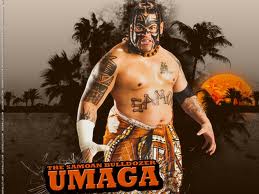
Jennifer Munroe - Posts: 3411
- Joined: Sun Aug 26, 2007 12:57 am
