You could do it in singleplayer.... If you put a torch beneath sand it's suspended unless the torch goes out.
Unofficial Minecraft Discussion II
You could do it in singleplayer.... If you put a torch beneath sand it's suspended unless the torch goes out.
-

Rachyroo - Posts: 3415
- Joined: Tue Jun 20, 2006 11:23 pm
-

Amy Cooper - Posts: 3400
- Joined: Thu Feb 01, 2007 2:38 am
If I could choose, I would love to be the one that supplies sand and clay. I love underground bases :wub:
Is there anyway to build a water trap? I mean like say I have an underwater base. The tunnel into the base has water right above it with maybe 2 layers of sand. Would it be possible to make some sort of trap door on the ceiling of the tunnel that opens when someone steps on a pressure plate so they drown? I know pressure plates exist but I have no idea what I could use to make the trap ceiling tile, or how to reset it.
Is there anyway to build a water trap? I mean like say I have an underwater base. The tunnel into the base has water right above it with maybe 2 layers of sand. Would it be possible to make some sort of trap door on the ceiling of the tunnel that opens when someone steps on a pressure plate so they drown? I know pressure plates exist but I have no idea what I could use to make the trap ceiling tile, or how to reset it.
There's the one-use only method of having TNT linked to the pressure plate.
Damn! The green guy who explodes suddenly appeared in my basemant (really really deep down). He'll explode, how do I make him explode at a distance? I just need to mine the ore and get out of there.
If he's far enough away from your ore just now then just stick up a wall between you and him. Otherwise, kill him before he gets the chance.
-

abi - Posts: 3405
- Joined: Sat Nov 11, 2006 7:17 am
redstone is like electrical wiring, you use it to power pressure plates and stuff, it can be on or off so you can do a lot with careful placement
-

lexy - Posts: 3439
- Joined: Tue Jul 11, 2006 6:37 pm
There's the one-use only method of having TNT linked to the pressure plate.
A bit overkill, and not as graceful as I would have liked, but I'll do anything to keep you damn hoodlums off my lawn! :swear:
-

Dean Ashcroft - Posts: 3566
- Joined: Wed Jul 25, 2007 1:20 am
Can we please make a public server or something? Hamachi doesn't work for me, the "Join an existing network" is grayed out, and I'd love to play with you guys.
I'm not willing to make the server public, I neither wish to broadcast the IP leading to my network nor relinquish control over those who join the network. Have you tried a re-install. If that does not work find an older version and install that - Povuholo had some problems that were solved by that. I think I may have had this issue at a certain point, if I recall correctly it was caused by some setting on my side, that conflicted with Hamachi.
-

Joe Bonney - Posts: 3466
- Joined: Tue Jul 17, 2007 12:00 pm
Hopefully when multiplayer is fully implemented there will be a password option for servers so we don't have to use 3rd party programs.
-

Clea Jamerson - Posts: 3376
- Joined: Tue Jun 20, 2006 3:23 pm
I'd still not want to broadcast my IP for security reasons - password or not there'll be exploits 
Also Minecraft has updated, no patch notes yet, not sure if we need a server update or something
Also Minecraft has updated, no patch notes yet, not sure if we need a server update or something
-

trisha punch - Posts: 3410
- Joined: Thu Jul 13, 2006 5:38 am
Just read on Notch's blog about this new guy he hired, Daniel Kaplan. He used to work for an indie company called Ludosity, which managed to hired Daniel Remar, creator of Iji, that freeware game I never shut up about. Nice coincidence.
I hope the update fixes furnaces and is savegame compatible...
I hope the update fixes furnaces and is savegame compatible...
-

Jeff Tingler - Posts: 3609
- Joined: Sat Oct 13, 2007 7:55 pm
If he's far enough away from your ore just now then just stick up a wall between you and him. Otherwise, kill him before he gets the chance.
Thanks, I thought I'd die if he came near me.
Also, guys, I'm using Doku's RPG Texture pack, and it's really nice!
http://www.minecraftforum.net/viewtopic.php?f=25&t=25676
-

Sheila Esmailka - Posts: 3404
- Joined: Wed Aug 22, 2007 2:31 am
Thanks, I thought I'd die if he came near me.
Also, guys, I'm using Doku's RPG Texture pack, and it's really nice!
http://www.minecraftforum.net/viewtopic.php?f=25&t=25676
Also, guys, I'm using Doku's RPG Texture pack, and it's really nice!
http://www.minecraftforum.net/viewtopic.php?f=25&t=25676
hey im unzipping the files for this texture pack, where is this "minecraft.jar" file located at? its not anywhere in program files that i can see
-

Carys - Posts: 3369
- Joined: Wed Aug 23, 2006 11:15 pm
Thanks, I thought I'd die if he came near me.
Also, guys, I'm using Doku's RPG Texture pack, and it's really nice!
http://www.minecraftforum.net/viewtopic.php?f=25&t=25676
Also, guys, I'm using Doku's RPG Texture pack, and it's really nice!
http://www.minecraftforum.net/viewtopic.php?f=25&t=25676
Very nice, I'll give it a shot!
Where is this minecraft folder by the way? All I have is an exe file, no idea where all my saves and things are...
-

Nikki Lawrence - Posts: 3317
- Joined: Sat Jul 01, 2006 2:27 am
hey im unzipping the files for this texture pack, where is this "minecraft.jar" file located at? its not anywhere in program files that i can see
I had trouble too, but then I found this: http://seanmp.tumblr.com/post/368533263/install
-

kat no x - Posts: 3247
- Joined: Mon Apr 16, 2007 5:39 pm
I had trouble too, but then I found this: http://seanmp.tumblr.com/post/368533263/install
what version of windows is this for. Im on vista and there is no "C:\Documents and Settings\"
-

lauren cleaves - Posts: 3307
- Joined: Tue Aug 15, 2006 8:35 am
I'm not willing to make the server public, I neither wish to broadcast the IP leading to my network nor relinquish control over those who join the network. Have you tried a re-install. If that does not work find an older version and install that - Povuholo had some problems that were solved by that. I think I may have had this issue at a certain point, if I recall correctly it was caused by some setting on my side, that conflicted with Hamachi.
-

Rusty Billiot - Posts: 3431
- Joined: Sat Sep 22, 2007 10:22 pm
Time for a stupid question!
I've created a wall around my home. I've left 2 adjacent blocks empty, and placed 2 metal doors there. Now a metal door only opens up using redstone wire and some kind of lever. I've got redstone and 2 pressure plates. The problem is that I don't know how to place the wire and plates so that I can open and close the doors from the outside and from the inside of the wall area. Basically I want to be able to open from the inside, go outside and close the door behind me. I've tried placing the wire but at best I manage to open the door, can't close it. Any ideas?
@Panda: I'm using W7 and my directory was a bit different. I think you'll find yours in "C:\Users\User\AppData\Roaming\.minecraft"
I've created a wall around my home. I've left 2 adjacent blocks empty, and placed 2 metal doors there. Now a metal door only opens up using redstone wire and some kind of lever. I've got redstone and 2 pressure plates. The problem is that I don't know how to place the wire and plates so that I can open and close the doors from the outside and from the inside of the wall area. Basically I want to be able to open from the inside, go outside and close the door behind me. I've tried placing the wire but at best I manage to open the door, can't close it. Any ideas?
@Panda: I'm using W7 and my directory was a bit different. I think you'll find yours in "C:\Users\User\AppData\Roaming\.minecraft"
-

Dawn Porter - Posts: 3449
- Joined: Sun Jun 18, 2006 11:17 am
Time for a stupid question!
I've created a wall around my home. I've left 2 adjacent blocks empty, and placed 2 metal doors there. Now a metal door only opens up using redstone wire and some kind of lever. I've got redstone and 2 pressure plates. The problem is that I don't know how to place the wire and plates so that I can open and close the doors from the outside and from the inside of the wall area. Basically I want to be able to open from the inside, go outside and close the door behind me. I've tried placing the wire but at best I manage to open the door, can't close it. Any ideas?
@Panda: I'm using W7 and my directory was a bit different. I think you'll find yours in "C:\Users\User\AppData\Roaming\.minecraft"
I've created a wall around my home. I've left 2 adjacent blocks empty, and placed 2 metal doors there. Now a metal door only opens up using redstone wire and some kind of lever. I've got redstone and 2 pressure plates. The problem is that I don't know how to place the wire and plates so that I can open and close the doors from the outside and from the inside of the wall area. Basically I want to be able to open from the inside, go outside and close the door behind me. I've tried placing the wire but at best I manage to open the door, can't close it. Any ideas?
@Panda: I'm using W7 and my directory was a bit different. I think you'll find yours in "C:\Users\User\AppData\Roaming\.minecraft"
Pressure plate near the door? turns on briefly so you can go through then turns off, closing the door, have one either side so you can go both ways
-

Donald Richards - Posts: 3378
- Joined: Sat Jun 30, 2007 3:59 am
@Panda: I'm using W7 and my directory was a bit different. I think you'll find yours in "C:\Users\User\AppData\Roaming\.minecraft"
I dont even see an AppData anywhere
-

cheryl wright - Posts: 3382
- Joined: Sat Nov 25, 2006 4:43 am
I had trouble too, but then I found this: http://seanmp.tumblr...8533263/install
Thanks, that worked.
You've got an indoor tree farm? I need to steal that idea.
I have 2 large underground trees too.
-

Hearts - Posts: 3306
- Joined: Sat Oct 20, 2007 1:26 am
I dont even see an AppData anywhere  all there is after
all there is after is some file named "048298C9A4D3490B9FF9AB023A9238F3.TMP" then Contacts, Desktop, Documents, Downloads, Favorites, Links, Music, Pictures, Saved Games, Searches, and Videos
Oh, you might have hidden files hidden! Tick "show hidden files and folders' in the folder options.
-
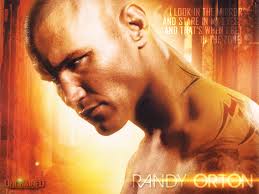
cosmo valerga - Posts: 3477
- Joined: Sat Oct 13, 2007 10:21 am
Oh, you might have hidden files hidden! Tick "show hidden files and folders' in the folder options.
this worked
EDIT: well actually i got to the file labeled ".minecraft" but for some reason i don't see any "minecraft.jar"
EDIT 2: scratch that, found em in "bin" but there are like 4 or 5 jar files
EDIT 3: Ok I really need to think and search before i ask
-

Jessica Colville - Posts: 3349
- Joined: Wed Oct 18, 2006 6:53 pm
It's the minecraft file. You won't see the .jar extension because the file is a known file type (.jar are java files). So basically open that minecraft file in the bin directory using winzip/winrar/7zip. Open the downloaded texture pack the same way, and drag the contents into the minecraft winzip/rar/7zip directory. That's it! 
That's what I did, thanks. I can't seem to make it work using the redstone.
Pressure plate near the door? turns on briefly so you can go through then turns off, closing the door, have one either side so you can go both ways
That's what I did, thanks. I can't seem to make it work using the redstone.
-

CArla HOlbert - Posts: 3342
- Joined: Wed Feb 21, 2007 11:35 pm
That's what I did, thanks. I can't seem to make it work using the redstone.
Redstone is tricky to learn, and may not work in multiplayer. (judging by an earlier post in this thread)
But you can make cool stuff like a pressure plate linked to an underground TNT trap. I was messing around with infinite redstone/TNT and I made an undetectable trap that sets off like 40 buried explosives. :celebration:
-

Angela - Posts: 3492
- Joined: Mon Mar 05, 2007 8:33 am
[censored].
Really, really sorry Saurok. I was playing around with TNT in some underground tunnels and I didn't realise I was so close to your tower...
http://img841.imageshack.us/img841/9937/mordor.png
http://img101.imageshack.us/img101/9937/mordor.png
Really, really sorry Saurok. I was playing around with TNT in some underground tunnels and I didn't realise I was so close to your tower...
http://img841.imageshack.us/img841/9937/mordor.png
http://img101.imageshack.us/img101/9937/mordor.png
-

Dewayne Quattlebaum - Posts: 3529
- Joined: Thu Aug 30, 2007 12:29 pm
[censored].
Really, really sorry Saurok. I was playing around with TNT in some underground tunnels and I didn't realise I was so close to your tower...
http://img841.imageshack.us/img841/9937/mordor.png
http://img101.imageshack.us/img101/9937/mordor.png
Really, really sorry Saurok. I was playing around with TNT in some underground tunnels and I didn't realise I was so close to your tower...
http://img841.imageshack.us/img841/9937/mordor.png
http://img101.imageshack.us/img101/9937/mordor.png
-

Rhysa Hughes - Posts: 3438
- Joined: Thu Nov 23, 2006 3:00 pm
