And Webster - I'll mine some obsidian for you. Like I said, my next turn will be a mining one.
Unofficial Minecraft Discussion 38
And Webster - I'll mine some obsidian for you. Like I said, my next turn will be a mining one.
-

ZzZz - Posts: 3396
- Joined: Sat Jul 08, 2006 9:56 pm
http://www.youtube.com/watch?v=2Gi9-UZKYo4 is where the story really gets started at. You'd skip the first season and the survival island challenge that they play through, but there's a summary of the story until then if you don't want to spend several hours watching those. Look up 'Minecraft: Series 1 Adventure Recap!' on Youtube, which has a 4 minute summary of the story so far. It seems to be the only part that has swearing in it, so I can't link to it here.
They're currently at part 20.
Edit: Some image I found on Nexus... http://fallout3nexus.com/imageshare/images/2411211-1303667325.jpg
-

kirsty joanne hines - Posts: 3361
- Joined: Fri Aug 18, 2006 10:06 am
Have you guys seen the Shadow of Israphel series from the Yogscast? It basically starts out as a simple lets play from two british guys, Simon and Lewis. Then it turns into this whole story, for which a group of people has crafted entire cities, dungeons and other structures, and act out a script as if they were NPCs, while Simon and Lewis play through it. It's pretty good, and funny.
http://www.youtube.com/watch?v=2Gi9-UZKYo4 is where the story really gets started at. You'd skip the first season and the survival island challenge that they play through, but there's a summary of the story until then if you don't want to spend several hours watching those. Look up 'Minecraft: Series 1 Adventure Recap!' on Youtube, which has a 4 minute summary of the story so far. It seems to be the only part that has swearing in it, so I can't link to it here.
They're currently at part 20.
http://www.youtube.com/watch?v=2Gi9-UZKYo4 is where the story really gets started at. You'd skip the first season and the survival island challenge that they play through, but there's a summary of the story until then if you don't want to spend several hours watching those. Look up 'Minecraft: Series 1 Adventure Recap!' on Youtube, which has a 4 minute summary of the story so far. It seems to be the only part that has swearing in it, so I can't link to it here.
They're currently at part 20.
So far I've gotten to Shadow of Israphel Part 9. Already watched Seasons 1 and 2.
These videos are very funny.
-

Christina Trayler - Posts: 3434
- Joined: Tue Nov 07, 2006 3:27 am
Easiest way to do Obsidian in my experience is to use buckets, a convenient Portal to the Nether, and dirt forms.
-

Trent Theriot - Posts: 3395
- Joined: Sat Oct 13, 2007 3:37 am
So, I decided that I'd start making maps of the shared map. I was a bit hesitant to do this because that would mean setting boundaries for our map, but I think that's for the best, for now at least. If you walked along the current boundaries with max view distance on like I did to make the map, the file size would reach 42 mb. While that isn't too bad, it still shows how easy it is to increase the file size and why boundaries aren't too bad of an idea. I didn't decide on these boundaries by the way, what you're seeing is the area we've been staying in this whole time. All I did was walk around the boundaries to make it rectangular and over any missing chunks to make it look all pretty.
Anyway, http://img713.imageshack.us/img713/5771/sharedmapasofr2s4.png.
I'll upload an updated map every time we finish a round. The numbers next to the boundaries are where the boundaries are according to the Debug Menu, which you can access by pressing F3. If you're ever close to a boundary and want to make sure you don't cross it, just press F3 and keep an eye on the numbers.
If you cross a boundary by accident, it's not a big deal. But don't cross it on purpose, because it'll increase the file size, and if it increases enough we may have to treat it like griefing and just revert back to how the map was before your turn.
Keep in mind guys, these boundaries are far from permanent. Once we feel that it's time to start exploring and building in a new area, we can vote on a direction to go in and go out enough to give us a good amount of new land while also keeping the file size at a reasonable level.
Anyway, http://img713.imageshack.us/img713/5771/sharedmapasofr2s4.png.
I'll upload an updated map every time we finish a round. The numbers next to the boundaries are where the boundaries are according to the Debug Menu, which you can access by pressing F3. If you're ever close to a boundary and want to make sure you don't cross it, just press F3 and keep an eye on the numbers.
If you cross a boundary by accident, it's not a big deal. But don't cross it on purpose, because it'll increase the file size, and if it increases enough we may have to treat it like griefing and just revert back to how the map was before your turn.
Keep in mind guys, these boundaries are far from permanent. Once we feel that it's time to start exploring and building in a new area, we can vote on a direction to go in and go out enough to give us a good amount of new land while also keeping the file size at a reasonable level.
-

Brad Johnson - Posts: 3361
- Joined: Thu May 24, 2007 7:19 pm
So far I've gotten to Shadow of Israphel Part 9. Already watched Seasons 1 and 2.
These videos are very funny.
These videos are very funny.
It's so addicting, I couldn't stop watching.
And it's a rather creepy moment when they first run into
Spoiler
... I wasn't expecting this whole story thing. Old_Peculier
-

Beth Belcher - Posts: 3393
- Joined: Tue Jun 13, 2006 1:39 pm
Have you guys seen the Shadow of Israphel series from the Yogscast?
Yes! Been watching them from the start. They're one of the reasons I still play MC to be honest... Can't wait for the new episode, that town looks amazing! ^_^
-

Jesus Duran - Posts: 3444
- Joined: Wed Aug 15, 2007 12:16 am
Guys just started watching eh? I am just waiting for the yogcast to update with a new episode.
-
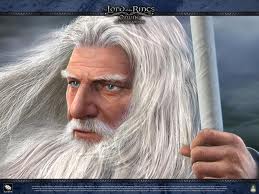
saharen beauty - Posts: 3456
- Joined: Wed Nov 22, 2006 12:54 am
I'm done with the share map. http://dl.dropbox.com/u/7154191/R2%2C%20Session%206.zip
-

Courtney Foren - Posts: 3418
- Joined: Sun Mar 11, 2007 6:49 am
Yes! Been watching them from the start. They're one of the reasons I still play MC to be honest... Can't wait for the new episode, that town looks amazing! ^_^
I thought the
Spoiler
part was hilarious. carnaval
-

Richard Thompson - Posts: 3302
- Joined: Mon Jun 04, 2007 3:49 am
I never thought it'd happen, but i'm all minecrafted out..and I think I can partially hold "peaceful mode" responsible for that.
Its so much more efficient to get around and explore when nothings shooting arrows at you or blowing up in your face. It was too efficient. I was contemplating setting back to normal, but I don't know why i'd do that as it'd be counterproductive.
So I guess thats it. :shrug:
Its so much more efficient to get around and explore when nothings shooting arrows at you or blowing up in your face. It was too efficient. I was contemplating setting back to normal, but I don't know why i'd do that as it'd be counterproductive.
So I guess thats it. :shrug:
-

CHARLODDE - Posts: 3408
- Joined: Mon Apr 23, 2007 5:33 pm
I never thought it'd happen, but i'm all minecrafted out..and I think I can partially hold "peaceful mode" responsible for that.
Its so much more efficient to get around and explore when nothings shooting arrows at you or blowing up in your face. It was too efficient. I was contemplating setting back to normal, but I don't know why i'd do that as it'd be counterproductive.
So I guess thats it. :shrug:
Its so much more efficient to get around and explore when nothings shooting arrows at you or blowing up in your face. It was too efficient. I was contemplating setting back to normal, but I don't know why i'd do that as it'd be counterproductive.
So I guess thats it. :shrug:
You could always play online. It's rather hard to get bored when you're working on the Minecraft incarnation of the Sphinx.
-

Charlie Ramsden - Posts: 3434
- Joined: Fri Jun 15, 2007 7:53 pm
You could always play online. It's rather hard to get bored when you're working on the Minecraft incarnation of the Sphinx.
My super amazing Canadian bandwidth cap really has me budgeting out when I can use the internet for. Usually the extra months bandwidth is spent on digital download purchases.
And we're talking 6GB left of my whopping 30GB of monthly bandwidth.
-

Chris Ellis - Posts: 3447
- Joined: Thu Jul 26, 2007 10:00 am
BGSF Share Map - "Boundaries - for a better tomorrow"
Turn Order
Legend: On base - At bat - On Deck - In The Hole
the fishy wanderer
Antibody
Mr.E
mrcrazy_monkey
dudeordudet?
Nuck
Gamemastr - currently pending confirmation
Webster
The Gate Keeper
Map - http://img713.imageshack.us/img713/5771/sharedmapasofr2s4.png - Courtesy of Antibody
Question and Answer - changed April 25 (added folder name changes, PM request to next person in line, and boundary guidelines; modified recommended file hosting sites)
Q: What is this share map thing?
A: A Minecraft share map is a singleplayer map that one person plays at a time. They have a set amount of time to play it, and when they're done, they upload the map for the next player in the queue. Rinse and repeat. That way, you have a single world with a shared creative vision without the multiplayer.
Q: How long will I get the map for?
A: When you come here to download the map, make a post saying you've got it. Then go edit. You have 48 hours from the time of your post to work your magic and upload the map, then PM the next person in line.
Q: What if I'm not ready for it?
A: You have 24 hours from the time the person before you uploaded to acknowledge you've got the map. If you know your upcoming turn won't be good for you, post ahead of time and you can be bumped down the queue. If that happens during your turn, you can have the map again in the next rotation - just upload what you've already done, if any.
Q: Are there any special rules?
A: Not really, other than don't be a dink. If you do, we'll just revert to a previous save and bar you from the rotation. The only big rule we ask is to please play on 'Peaceful' because we wish to preserve the built structures. Other than that, simple etiquette takes over. If you use things, try to replace some or all of it. Leave resources for the next player. Don't deliberately explore beyond the boundaries of the map (you can use F3 to see) since it'll bloat the world file size. Don't destroy their creations (at least, not without asking), even if they don't meet your standards.
Q: How can I download/upload the map?
When you download the map, unzip the save to your %appdata%/.minecraft folder, change the name of the folder (adding 1 to the round or session as appropriate), then start the game up. For uploading, zip the folder and upload the zip file to a file hosting service of your choice. There's lots out there, like http://www.megaupload.com/ for instance.
Q: Can I be a part of this?
A: Of course. Just post in this thread that you want to join, and you'll be added to the end of the queue.
Turn Order
Legend: On base - At bat - On Deck - In The Hole
the fishy wanderer
Antibody
Mr.E
mrcrazy_monkey
dudeordudet?
Nuck
Gamemastr - currently pending confirmation
Webster
The Gate Keeper
Map - http://img713.imageshack.us/img713/5771/sharedmapasofr2s4.png - Courtesy of Antibody
Question and Answer - changed April 25 (added folder name changes, PM request to next person in line, and boundary guidelines; modified recommended file hosting sites)
Q: What is this share map thing?
A: A Minecraft share map is a singleplayer map that one person plays at a time. They have a set amount of time to play it, and when they're done, they upload the map for the next player in the queue. Rinse and repeat. That way, you have a single world with a shared creative vision without the multiplayer.
Q: How long will I get the map for?
A: When you come here to download the map, make a post saying you've got it. Then go edit. You have 48 hours from the time of your post to work your magic and upload the map, then PM the next person in line.
Q: What if I'm not ready for it?
A: You have 24 hours from the time the person before you uploaded to acknowledge you've got the map. If you know your upcoming turn won't be good for you, post ahead of time and you can be bumped down the queue. If that happens during your turn, you can have the map again in the next rotation - just upload what you've already done, if any.
Q: Are there any special rules?
A: Not really, other than don't be a dink. If you do, we'll just revert to a previous save and bar you from the rotation. The only big rule we ask is to please play on 'Peaceful' because we wish to preserve the built structures. Other than that, simple etiquette takes over. If you use things, try to replace some or all of it. Leave resources for the next player. Don't deliberately explore beyond the boundaries of the map (you can use F3 to see) since it'll bloat the world file size. Don't destroy their creations (at least, not without asking), even if they don't meet your standards.
Q: How can I download/upload the map?
When you download the map, unzip the save to your %appdata%/.minecraft folder, change the name of the folder (adding 1 to the round or session as appropriate), then start the game up. For uploading, zip the folder and upload the zip file to a file hosting service of your choice. There's lots out there, like http://www.megaupload.com/ for instance.
Q: Can I be a part of this?
A: Of course. Just post in this thread that you want to join, and you'll be added to the end of the queue.
-

Motionsharp - Posts: 3437
- Joined: Sun Aug 06, 2006 1:33 am
(snip)
Ooh, nice map. I added it to the info post, so I'll update that post whenever you update the map. See, I had no idea there was even anything built south of the fishing platform... And the wood structure west of the original spawn is also news to me. I'll have to go check those out sometime.
We'll see you later, Mikedzines. Feel free to let us know if you get the creative itch again - I bet you could do some really cool stuff on the share map if you wanted.
-

james kite - Posts: 3460
- Joined: Sun Jul 22, 2007 8:52 am
My super amazing Canadian bandwidth cap really has me budgeting out when I can use the internet for. Usually the extra months bandwidth is spent on digital download purchases.
And we're talking 6GB left of my whopping 30GB of monthly bandwidth.
And we're talking 6GB left of my whopping 30GB of monthly bandwidth.
Even my Aussie friends would feel sorry for you.
One of them had a 25GB cap and he used it up in less then a month.
-

Mr. Allen - Posts: 3327
- Joined: Fri Oct 05, 2007 8:36 am
It's so addicting, I couldn't stop watching. 
And it's a rather creepy moment when they first run into
And it's a rather creepy moment when they first run into
Spoiler
... I wasn't expecting this whole story thing. Old_Peculier
Me either, when
Spoiler
it got a lot more interesting, but I had no idea it would turn into a big adventure. Israphel left that booby trap at their back door.
-

Kelly Osbourne Kelly - Posts: 3426
- Joined: Sun Nov 05, 2006 6:56 pm
Me either, when
Spoiler
it got a lot more interesting, but I had no idea it would turn into a big adventure.Israphel left that booby trap at their back door.
Yeah at first I just thought it was some kind of random dude who found his way onto the server and started messing around with stuff.
So when they then find Terrorvale with all these people acting out stuff it's a bit creepy at first.
-

Melissa De Thomasis - Posts: 3412
- Joined: Tue Feb 27, 2007 6:52 pm
PC Gamer has a http://www.pcgamer.com/2011/04/19/download-the-minecraft-demo/ you can try. And it's a demo of the full game too, not just the free version. There's a catch, of course, which is you can only edit each world for 90 minutes before it locks up. But if there was anybody in this thread still on the fence about buying it, this might help.
-

Luna Lovegood - Posts: 3325
- Joined: Thu Sep 14, 2006 6:45 pm
PC Gamer has a http://www.pcgamer.com/2011/04/19/download-the-minecraft-demo/ you can try. And it's a demo of the full game too, not just the free version. There's a catch, of course, which is you can only edit each world for 90 minutes before it locks up. But if there was anybody in this thread still on the fence about buying it, this might help.
Limited to 90 minutes of the full game per world, but you can regenerate new worlds as often as you like? That's a pretty sweet demo!
-

Pat RiMsey - Posts: 3306
- Joined: Fri Oct 19, 2007 1:22 am
I don't like the idea of lightning starting fires...I've built a pretty massive pirate town out at sea almost entirely from wood and wooden planks, think I'll do a backup of that map, I haven't seen lightning yet but I'm sure I will.
-

Niisha - Posts: 3393
- Joined: Fri Sep 15, 2006 2:54 am
I don't like the idea of lightning starting fires...I've built a pretty massive pirate town out at sea almost entirely from wood and wooden planks, think I'll do a backup of that map, I haven't seen lightning yet but I'm sure I will.
I thought the rain immediately pit out any fires started by lightning almost instantly?
-

luke trodden - Posts: 3445
- Joined: Sun Jun 24, 2007 12:48 am
Limited to 90 minutes of the full game per world, but you can regenerate new worlds as often as you like? That's a pretty sweet demo!
I'm sure it wont be long until someone cracks it to remove the time limit. Otherwise, good deal.
-

Kayleigh Mcneil - Posts: 3352
- Joined: Thu Jun 29, 2006 7:32 am
I'm sure it wont be long until someone cracks it to remove the time limit. Otherwise, good deal.
The game is already getting pirated in its current state, so that wouldn't make a lot of difference. :shrug:
-

James Rhead - Posts: 3474
- Joined: Sat Jul 14, 2007 7:32 am
The game is already getting pirated in its current state, so that wouldn't make a lot of difference. :shrug:
Yea, I thought of that after posting.
-

Shaylee Shaw - Posts: 3457
- Joined: Wed Feb 21, 2007 8:55 pm
