[Relz] Unofficial Oblivion Patch 3.2.0 + Unofficial Patch Su
-

Susan - Posts: 3536
- Joined: Sun Jun 25, 2006 2:46 am
So I guess nobody has any more test cases for missing land squares? By missing, I mean gone. The whole cell. Look over the edge, you see nothing but water below. Not land way down at some different height. I think I found the cause in Chorrol but as with the others, confirmation would be nice.
To that end: http://www.4shared.com/file/ONgM9BR4/Unofficial_Oblivion_Patch.html
That's just the ESP. It contains the cases where missing land squares are confirmed. In order to verify that the problem is solved, you need to go somewhere indoors and wait for your cell respawn to expire. Usually 4 days if you're playing vanilla. Then go to the affected areas:
Fanacasecul (the ruin south of Weye)
Infested Mine
The road from Bravil to Leyawiin (bug happens most often coming north from Leyawiin)
Approaching Fort Magia on foot from the east.
The west side of Chorrol, near the chapel. If you're using Open Cities Classic, this may still break, but if it does, that all but confirms the cause.
You may need to try it a few times. Probably best checked by those it actually happens to.
To that end: http://www.4shared.com/file/ONgM9BR4/Unofficial_Oblivion_Patch.html
That's just the ESP. It contains the cases where missing land squares are confirmed. In order to verify that the problem is solved, you need to go somewhere indoors and wait for your cell respawn to expire. Usually 4 days if you're playing vanilla. Then go to the affected areas:
Fanacasecul (the ruin south of Weye)
Infested Mine
The road from Bravil to Leyawiin (bug happens most often coming north from Leyawiin)
Approaching Fort Magia on foot from the east.
The west side of Chorrol, near the chapel. If you're using Open Cities Classic, this may still break, but if it does, that all but confirms the cause.
You may need to try it a few times. Probably best checked by those it actually happens to.
In our case where we quite often see Chorrol glitching with this, so far since you posted the esp we have not had a single recurrence. Generated a bit more interest in Chorrol by installing Emma's Lakesidehouse - Non of the family have seen any problems either.
Will give it a bit more time and test out other locations (and still testing the new OSR out so plenty to do running around those areas) .. But so far so good
-
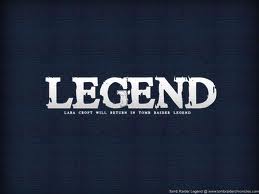
Esther Fernandez - Posts: 3415
- Joined: Wed Sep 27, 2006 11:52 am
I think this is outside the scope of what can be done in the Unofficial Patch, but didn't think it would hurt to check. Perhaps some scripting would make it possible.
Interestingly, trying to mount a horse while you're sitting down will freeze the game. It's not possible to do this too often - mainly at a handful of inns or camps. Is there any way to disable horse-mounting while sitting?
Interestingly, trying to mount a horse while you're sitting down will freeze the game. It's not possible to do this too often - mainly at a handful of inns or camps. Is there any way to disable horse-mounting while sitting?
-

Charlotte Buckley - Posts: 3532
- Joined: Fri Oct 27, 2006 11:29 am
Why UOP changes quest DASheogorath? In Readme it is written that it corrects only typing errors. On it strongly changes a quest (as I have understood in GOTY-version where SI is in Oblivion.esm. And as I have understood SI supplements quest, and UOP cleans all additions.) Thx for reply.
-

jessica robson - Posts: 3436
- Joined: Mon Oct 09, 2006 11:54 am
Hello,
I haven't been posting here for long, so pls excuse me if I post out of the blue by ignoring the posts before mine, but I've been an affectionate user of the UOP since the early days, to the point I had Kivan include a texture bug fix.
I recently re-installed Oblivion and reloaded my 290hrs save, and I've come to a conclusion that the game is best with the fewest mods possible (if any at all), save for the UOP, UOMP and subsequent fixes.
Only exception for me are the 1024QN lod maps and a limited installation of RAEWD which only includes buildings inside the cities (NOT the IC), plus forts and ruins. That's it. Other than keeping the game perfectly playable and much less prone to bugs and crashes, it also retains much of the vanilla feeling which - to my personal taste - I find spot on.
I have recently isolated a bug which is UOP dependant; loading the game w/o the UOP totally eliminates the bug (even by leaving the 1024QN's the bug does not manifest itself).
To make a long story short: take a horse-back ride from Bravil to Leyawinn following the road. At a certain point you need to cross a bridge over what seems to be a small lake (to the left of the bridge heading towards Leyawinn there is a small wood dock).
As soon the bridge is in sight, it is evident that a big chunk of land right after the bridge is missing, to the point that if you decide to cross the bridge anyway, you fall down in the water. The only way to fix the problem is to save right before the bridge, quit the game, restart and reload. This can be replicated EVERYTIME on my system, and it disappears as soon as I deactivate the UOP.
I'm going to try to post a screen later on, I'm at work right now.
I'm wondering if anybody has noticed this, it's quite a show stopping bug imo.
Perhaps it can be fixed?
On a side note, tonight I will try to download the manual version of the UOP; maybe the installer leaves something behind (?). I'm very willing to look myself into this if I get any suggestions.
I haven't been posting here for long, so pls excuse me if I post out of the blue by ignoring the posts before mine, but I've been an affectionate user of the UOP since the early days, to the point I had Kivan include a texture bug fix.
I recently re-installed Oblivion and reloaded my 290hrs save, and I've come to a conclusion that the game is best with the fewest mods possible (if any at all), save for the UOP, UOMP and subsequent fixes.
Only exception for me are the 1024QN lod maps and a limited installation of RAEWD which only includes buildings inside the cities (NOT the IC), plus forts and ruins. That's it. Other than keeping the game perfectly playable and much less prone to bugs and crashes, it also retains much of the vanilla feeling which - to my personal taste - I find spot on.
I have recently isolated a bug which is UOP dependant; loading the game w/o the UOP totally eliminates the bug (even by leaving the 1024QN's the bug does not manifest itself).
To make a long story short: take a horse-back ride from Bravil to Leyawinn following the road. At a certain point you need to cross a bridge over what seems to be a small lake (to the left of the bridge heading towards Leyawinn there is a small wood dock).
As soon the bridge is in sight, it is evident that a big chunk of land right after the bridge is missing, to the point that if you decide to cross the bridge anyway, you fall down in the water. The only way to fix the problem is to save right before the bridge, quit the game, restart and reload. This can be replicated EVERYTIME on my system, and it disappears as soon as I deactivate the UOP.
I'm going to try to post a screen later on, I'm at work right now.
I'm wondering if anybody has noticed this, it's quite a show stopping bug imo.
Perhaps it can be fixed?
On a side note, tonight I will try to download the manual version of the UOP; maybe the installer leaves something behind (?). I'm very willing to look myself into this if I get any suggestions.
-

Zosia Cetnar - Posts: 3476
- Joined: Thu Aug 03, 2006 6:35 am
Hello,
I haven't been posting here for long, so pls excuse me if I post out of the blue by ignoring the posts before mine, but I've been an affectionate user of the UOP since the early days, to the point I had Kivan include a texture bug fix.
I recently re-installed Oblivion and reloaded my 290hrs save, and I've come to a conclusion that the game is best with the fewest mods possible (if any at all), save for the UOP, UOMP and subsequent fixes.
Only exception for me are the 1024QN lod maps and a limited installation of RAEWD which only includes buildings inside the cities (NOT the IC), plus forts and ruins. That's it. Other than keeping the game perfectly playable and much less prone to bugs and crashes, it also retains much of the vanilla feeling which - to my personal taste - I find spot on.
I have recently isolated a bug which is UOP dependant; loading the game w/o the UOP totally eliminates the bug (even by leaving the 1024QN's the bug does not manifest itself).
To make a long story short: take a horse-back ride from Bravil to Leyawinn following the road. At a certain point you need to cross a bridge over what seems to be a small lake (to the left of the bridge heading towards Leyawinn there is a small wood dock).
As soon the bridge is in sight, it is evident that a big chunk of land right after the bridge is missing, to the point that if you decide to cross the bridge anyway, you fall down in the water. The only way to fix the problem is to save right before the bridge, quit the game, restart and reload. This can be replicated EVERYTIME on my system, and it disappears as soon as I deactivate the UOP.
I'm going to try to post a screen later on, I'm at work right now.
I'm wondering if anybody has noticed this, it's quite a show stopping bug imo.
Perhaps it can be fixed?
On a side note, tonight I will try to download the manual version of the UOP; maybe the installer leaves something behind (?). I'm very willing to look myself into this if I get any suggestions.
I haven't been posting here for long, so pls excuse me if I post out of the blue by ignoring the posts before mine, but I've been an affectionate user of the UOP since the early days, to the point I had Kivan include a texture bug fix.
I recently re-installed Oblivion and reloaded my 290hrs save, and I've come to a conclusion that the game is best with the fewest mods possible (if any at all), save for the UOP, UOMP and subsequent fixes.
Only exception for me are the 1024QN lod maps and a limited installation of RAEWD which only includes buildings inside the cities (NOT the IC), plus forts and ruins. That's it. Other than keeping the game perfectly playable and much less prone to bugs and crashes, it also retains much of the vanilla feeling which - to my personal taste - I find spot on.
I have recently isolated a bug which is UOP dependant; loading the game w/o the UOP totally eliminates the bug (even by leaving the 1024QN's the bug does not manifest itself).
To make a long story short: take a horse-back ride from Bravil to Leyawinn following the road. At a certain point you need to cross a bridge over what seems to be a small lake (to the left of the bridge heading towards Leyawinn there is a small wood dock).
As soon the bridge is in sight, it is evident that a big chunk of land right after the bridge is missing, to the point that if you decide to cross the bridge anyway, you fall down in the water. The only way to fix the problem is to save right before the bridge, quit the game, restart and reload. This can be replicated EVERYTIME on my system, and it disappears as soon as I deactivate the UOP.
I'm going to try to post a screen later on, I'm at work right now.
I'm wondering if anybody has noticed this, it's quite a show stopping bug imo.
Perhaps it can be fixed?
On a side note, tonight I will try to download the manual version of the UOP; maybe the installer leaves something behind (?). I'm very willing to look myself into this if I get any suggestions.
Post load order also from Wrye Bash showing version numbers. I had a similar problem that caused me a CTD at the same spot every time. Only one other person had this also and everyone else worked fine. So crazy things can happen, isolated to a computer.
Have you tried an older version of UOP? Maybe you can trace back to what change made this happen on your computer.
-

Jaki Birch - Posts: 3379
- Joined: Fri Jan 26, 2007 3:16 am
Post load order also from Wrye Bash showing version numbers.
ooops, believe me, I don't know how it's done. I can post my load order taken from obmm if it's useful.
I'll try to do closer tracking this evening.
I can't believe how much I'm enjoying Oblivion even after such long time. It's almost a soothing experience, but I really want to get rid of this problem.
-

T. tacks Rims - Posts: 3447
- Joined: Wed Oct 10, 2007 10:35 am
Scroll up the page a bit, the potential cause of that particular bug *MIGHT* have been identified and corrected. It's not a UOP issue though, it's definitely a vanilla issue that's not mod specific. Some crazy havok thing with loading cells and having objects that have rolled out of position causing their parent cells to fail to render properly.
There's a 4Shared link to a test file which you can try and then report back on, but it seems all but confirmed now that the issue is resolved there and in the other locations that are typically affected by it.
There's a 4Shared link to a test file which you can try and then report back on, but it seems all but confirmed now that the issue is resolved there and in the other locations that are typically affected by it.
-

Syaza Ramali - Posts: 3466
- Joined: Wed Jan 24, 2007 10:46 am
Scroll up the page a bit, the potential cause of that particular bug *MIGHT* have been identified and corrected. It's not a UOP issue though, it's definitely a vanilla issue that's not mod specific. Some crazy havok thing with loading cells and having objects that have rolled out of position causing their parent cells to fail to render properly.
There's a 4Shared link to a test file which you can try and then report back on, but it seems all but confirmed now that the issue is resolved there and in the other locations that are typically affected by it.
There's a 4Shared link to a test file which you can try and then report back on, but it seems all but confirmed now that the issue is resolved there and in the other locations that are typically affected by it.
The community support for this game is still wonderful even after such long time.
I remember Kivan answering promptly to my every single query until he even confirmed a texture bug I noticed and fixed it in the UOP that was produced soon after.
I spent two evenings testing with the bug. On a vanilla Oblivion installation, patched 1.2 plus official plugins, the bug wouldn't happen. As soon as I installed the latest UOP I would get the missing chunk of land in the area I mentioned. After installing the UOP the bug would rear its ugly butt. I tried isolating the problem by selectively deleting the texture folder and the data folder, hoping for a nif or dds file to be the culprit, but to no avail. Deselecting the UOP esp in obmm was turning out to be the only (unapplicable!) way to fix the bug.
Well, I'm getting carried away already; thank you very much Arthmoor, I feel dumb I missed the post just a few above mine, but the esp you linked me to seems to solve the problem! I will test a bit further, but I'm quite sure it's working properly now. It remains a mistery to me why the UOP esp I was using would trigger the problem.
Thanks again for pointing this out to me, you've made my day. It now seems I can go back to the game!
-

Noraima Vega - Posts: 3467
- Joined: Wed Jun 06, 2007 7:28 am
I suspect any ESP could actually trigger it. The item causing the underlying problem is a vanilla hourglass that was in the water for no apparent reason. It had a tendency to roll down the hill and across the cell border. The border being right under the bridge. It's the most noticeable of the problem areas because it's on a main road.
-

Justin Bywater - Posts: 3264
- Joined: Tue Sep 11, 2007 10:44 pm
I've got a new game I just started so I'll keep my eyes open as well. I couldn't help test up till now because my other game is over 450 hrs old - I think everything's that's going to move has done it already 
-

Laura Mclean - Posts: 3471
- Joined: Mon Oct 30, 2006 12:15 pm
I suspect any ESP could actually trigger it. The item causing the underlying problem is a vanilla hourglass that was in the water for no apparent reason. It had a tendency to roll down the hill and across the cell border. The border being right under the bridge. It's the most noticeable of the problem areas because it's on a main road.
Now that is funny. Yesterday while trying to isolate the bug I swam around under the bridge with the land chunk missing. As I hopped on a rock which barely surfaces in the middle of the pool I noticed the hourglass floating right by it. The funny part is that while wondering wth it was doing there, I even thought that by picking it up maybe something about the behaviour of the game in that spot would change. Thing is I didn't save after picking up the object in question (twas late and I was beginning to get tired of shutting down and starting the game repeatedly), so I was never able to find out if my theory might have had some fundament. Neither am I aware if it made any sense speculating that by picking the object the game would behave differently, so just out of curiosity I'm wondering whether the esp you linked me to solves the problem by removing the hourglass.
Nonetheless it seems the game is fine now, and I'm happy I can go back to playing. This bug got me stuck, and Oblivion needs some dedication and care to really enjoy it! :bowdown:
-

*Chloe* - Posts: 3538
- Joined: Fri Jul 07, 2006 4:34 am
Yes, in theory picking the hourglass up should also have solved it permanently once you grabbed it and left the area. You don't really even need to save, exit, reload. You just need to find the offending object, remove it, and then go around the disturbance.
The file I linked resolves the issue by deleting the hourglass so it never shows up again.
The file I linked resolves the issue by deleting the hourglass so it never shows up again.
-

Floor Punch - Posts: 3568
- Joined: Tue May 29, 2007 7:18 am
Yes, in theory picking the hourglass up should also have solved it permanently once you grabbed it and left the area. You don't really even need to save, exit, reload. You just need to find the offending object, remove it, and then go around the disturbance.
The file I linked resolves the issue by deleting the hourglass so it never shows up again.
The file I linked resolves the issue by deleting the hourglass so it never shows up again.
No Arthmoor's rocks to the rescue?
-

Dominic Vaughan - Posts: 3531
- Joined: Mon May 14, 2007 1:47 pm
Not for that one. It's not a useful item. Nobody even knows why Bethesda put it there. The beer bottles and stuff in the other locations wasn't exactly useful either but you can at least drink them 
-

phillip crookes - Posts: 3420
- Joined: Wed Jun 27, 2007 1:39 pm
Hi Everyone!
I was away from Oblivion for more than a year now.
Back in these times, Arthmoor used to release some hotfixes for UOP (I still have UnofficialOfficialPatch_323a_Hotfix.7z in my computer).
Now that more than a year passed, and some things in Oblivion modding communitity changed, I ask :
These hotfixes are outdated? Should I only download Unofficial Patch Supplementals for UOP v 3.2.0 to be OK?
Or can I DL the Supplemental and install it with this Hotfix I have? (I downloaded it on 21-Nov-2009)
Keep up the good work Arthmoor!
Henrique
I was away from Oblivion for more than a year now.
Back in these times, Arthmoor used to release some hotfixes for UOP (I still have UnofficialOfficialPatch_323a_Hotfix.7z in my computer).
Now that more than a year passed, and some things in Oblivion modding communitity changed, I ask :
These hotfixes are outdated? Should I only download Unofficial Patch Supplementals for UOP v 3.2.0 to be OK?
Or can I DL the Supplemental and install it with this Hotfix I have? (I downloaded it on 21-Nov-2009)
Keep up the good work Arthmoor!
Henrique
-

RaeAnne - Posts: 3427
- Joined: Sat Jun 24, 2006 6:40 pm
323a has been renamed since to the current one by Arthmoor - so yep you are out of date with that particular one...
You still need http://www.tesnexus.com/downloads/file.php?id=5296 - Installed first
http://www.tesnexus.com/downloads/file.php?id=10739 - If you have Shivering Isles
http://www.tesnexus.com/downloads/file.php?id=9969 - To patch any/all DLC's you have
And lastly this http://www.tesnexus.com/downloads/file.php?id=27710 currently at version 3.3.3 - Installed last which overwrites (patches) UOP and UOMP (for the last one if you dont have all DLC's just choose the patches from Supplementals that apply)
@ Arthmoor - Still good here with the patch, no recurrence of missing land (hopefully we are not just being lucky)
You still need http://www.tesnexus.com/downloads/file.php?id=5296 - Installed first
http://www.tesnexus.com/downloads/file.php?id=10739 - If you have Shivering Isles
http://www.tesnexus.com/downloads/file.php?id=9969 - To patch any/all DLC's you have
And lastly this http://www.tesnexus.com/downloads/file.php?id=27710 currently at version 3.3.3 - Installed last which overwrites (patches) UOP and UOMP (for the last one if you dont have all DLC's just choose the patches from Supplementals that apply)
@ Arthmoor - Still good here with the patch, no recurrence of missing land (hopefully we are not just being lucky)
-

Louise - Posts: 3407
- Joined: Wed Nov 01, 2006 1:06 pm
Yeah, Arthmoor, I've found the first of your rocks  It actually helps get that nice ring that I always do my beginning game swim for. While I was swimming to Fanacasecul, the ruin did disappear for a bit. But once I got closer it popped back in again. It's just the way it did it, it made me wonder if the missing land was acting up a bit. It wasn't quite like the usual transition between LOD and the mid to close range. Anyway, once I got there, everything was in place with no pieces missing. Are there any settings I can tweak to make the mid range pop in less dramatic? I still have uGridstoLoad set to 5. I like to be able to see as far as possible. I don't have a lot of texture replacers and whatnot, so my frames are pretty good.
It actually helps get that nice ring that I always do my beginning game swim for. While I was swimming to Fanacasecul, the ruin did disappear for a bit. But once I got closer it popped back in again. It's just the way it did it, it made me wonder if the missing land was acting up a bit. It wasn't quite like the usual transition between LOD and the mid to close range. Anyway, once I got there, everything was in place with no pieces missing. Are there any settings I can tweak to make the mid range pop in less dramatic? I still have uGridstoLoad set to 5. I like to be able to see as far as possible. I don't have a lot of texture replacers and whatnot, so my frames are pretty good.
-

Jessica Raven - Posts: 3409
- Joined: Thu Dec 21, 2006 4:33 am
Well there is no such thing as mid range in Oblivion. It's either far or near. That sort of pop-in can't be fixed. Fortunately it doesn't happen a lot.
Messing with uGridsToLoad is not advised since that leads to the bouncing landscape bug.
Messing with uGridsToLoad is not advised since that leads to the bouncing landscape bug.
-

Kelly Tomlinson - Posts: 3503
- Joined: Sat Jul 08, 2006 11:57 pm
Hmmm, alright so there's nothing I can do to make the near farther?  Basically to get the game to switch to near from a greater distance?
Basically to get the game to switch to near from a greater distance?
-
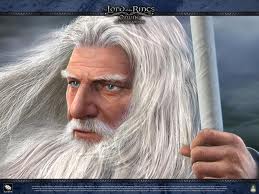
saharen beauty - Posts: 3456
- Joined: Wed Nov 22, 2006 12:54 am
That's what uGridsToLoad would do, and it works so long as you're willing to put up with the various places the bouncing landscape bug strikes. One of which is inconveniently placed right near the IC entrance at the Talos Bridge.
-

Pumpkin - Posts: 3440
- Joined: Sun Jun 25, 2006 10:23 am
Yeah, I was afraid you were going to say that...  Ok, thanks for confirming. I've always found some of those settings a little confusing and it's good to get a specific example.
Ok, thanks for confirming. I've always found some of those settings a little confusing and it's good to get a specific example.
-

Micah Judaeah - Posts: 3443
- Joined: Tue Oct 24, 2006 6:22 pm
So it looks as though UndWDoG@Nexus has pointed out that the UOP has made changes to Sheogorath's shrine quest that the USIP is not countering to restore SI's intended changes to the quest.
What's that mean? It means the USIP needs to get updated to provide a counter-fix for the issue. So as much as I'd rather not, the floor is open for USIP related bug reports. Let's not get too crazy here though. While it would be nice to have every last minuscule AI bug and typo fixed, I don't intend to spend months collecting reports and dealing with the results. This will be a one time update to address the shrine quest issue and anything else that gets reported between now and the end of THIS month.
So find your floaters, report your AI bugs, script bugs, mesh bugs, whatever, but be quick about it, because come February 1, the floor is closed on the USIP.
What's that mean? It means the USIP needs to get updated to provide a counter-fix for the issue. So as much as I'd rather not, the floor is open for USIP related bug reports. Let's not get too crazy here though. While it would be nice to have every last minuscule AI bug and typo fixed, I don't intend to spend months collecting reports and dealing with the results. This will be a one time update to address the shrine quest issue and anything else that gets reported between now and the end of THIS month.
So find your floaters, report your AI bugs, script bugs, mesh bugs, whatever, but be quick about it, because come February 1, the floor is closed on the USIP.
-

Yonah - Posts: 3462
- Joined: Thu Aug 02, 2007 4:42 am
Finally my day has come! I have a billion mesh fixes for SI! Well, actually, I was just noticing the other day a whole bunch of bad vertex colors on the SI meshes and I was wishing the USIP would fix those.  I'll get them together for you shortly.
I'll get them together for you shortly.
-

Red Bevinz - Posts: 3318
- Joined: Thu Sep 20, 2007 7:25 am
Hey Arthmoor,
I was about to retex a mage robe when I noticed a new folder called UOPRobes in the Textures folder. Seems to be updated robe meshes too. Do you recall what changes the UOP did to robes?
I'm not sure if I should use the vanilla mesh/texture as a base, or these. If it was important I don't want to undo it.
Thanks,
Hana.
I was about to retex a mage robe when I noticed a new folder called UOPRobes in the Textures folder. Seems to be updated robe meshes too. Do you recall what changes the UOP did to robes?
I'm not sure if I should use the vanilla mesh/texture as a base, or these. If it was important I don't want to undo it.
Thanks,
Hana.
-

Richard Thompson - Posts: 3302
- Joined: Mon Jun 04, 2007 3:49 am
