[BETA]Unofficial Oblivion Patch (UOP) v3.4.0
-

Anna Kyselova - Posts: 3431
- Joined: Sun Apr 01, 2007 9:42 am
For that Talos Bridge weirdness I brught up earlier: not to raise another ruckus, but a quirk I noticed suggests that it should instead be rendered as a collision box on either side of the cell boundaries under the bridge, as close as possible without going over.
-
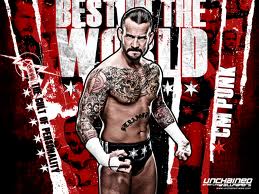
Jessica White - Posts: 3419
- Joined: Sun Aug 20, 2006 5:03 am
A whole bunch of stuff
Hi Kivan! I'm not intending to pressure, but...I wanted to get your take on the remaining issues "fixed" by WEPON (my post 9 positions above this one). I'd like to remove all of the fixes from the next version of WEPON, leaving all fixes up to UOP/USIP...I'll decide what to do based on which of the remaining changes (if any) you end up including in the UOP
By my count at least, these might warrant a second look:
- Adding the Battle Axe of Fracturing
- LL1NPCStaff2Greater100 changes
- Add the remaining War Axe Soul Trap weapons to NPC weapon lists (UOP already started doing this but didn't finish)
- Claymore of Jinxing vs. Claymore of Curses...your call on this one

- Arrow charge modifications to make gold values more reasonable
-

M!KkI - Posts: 3401
- Joined: Sun Jul 16, 2006 7:50 am
When I sent my additions to the UOP to Arthmoor, I selected hair and eyes for all NPCs that had to be edited that had none by default; in all cases simply the one that normally shows up in-game (for example, brown eyes if none were defined), except for Dumag gro-Bonk, as the default Orc hair is specific to females.
For that Talos Bridge weirdness I brught up earlier: not to raise another ruckus, but a quirk I noticed suggests that it should instead be rendered as a collision box on either side of the cell boundaries under the bridge, as close as possible without going over.
For that Talos Bridge weirdness I brught up earlier: not to raise another ruckus, but a quirk I noticed suggests that it should instead be rendered as a collision box on either side of the cell boundaries under the bridge, as close as possible without going over.
Thanks... I won't worry about the hair/eyes then. I still can't get Wrye Bash working, and I wasted too much time I no longer have on it. I need to finish the UOP this weekend so I can put out the beta then start on the Skyrim bugtracker, the USIP, the UOMP, and writing up the documentation.
Hi Kivan! I'm not intending to pressure, but...I wanted to get your take on the remaining issues "fixed" by WEPON (my post 9 positions above this one). I'd like to remove all of the fixes from the next version of WEPON, leaving all fixes up to UOP/USIP...I'll decide what to do based on which of the remaining changes (if any) you end up including in the UOP 
By my count at least, these might warrant a second look:
By my count at least, these might warrant a second look:
- Adding the Battle Axe of Fracturing
- LL1NPCStaff2Greater100 changes
- Add the remaining War Axe Soul Trap weapons to NPC weapon lists (UOP already started doing this but didn't finish)
- Claymore of Jinxing vs. Claymore of Curses...your call on this one

- Arrow charge modifications to make gold values more reasonable
No worries. I'll have a look at those four.
Right now I'm amazed by one hexaae sent me in a PM. Carahil, of the Anvil Mage's Guild, will actually get stuck outside the building in nothingness above the ceiling if the player sleeps there. This is a really neat bug. I have no idea what the cause is! (Hexaae indicated changing the AI radius fixes it.) None of the other NPC's there do this bizarre thing... she does have the package to go stand at the counter at the time. The pathgrids look fine. http://www.baldurdash.org/TESOblivion/CarahilStuckInAnvilMagesGuildRoof.jpg.
I love a challenge.
Edit:
-

Dina Boudreau - Posts: 3410
- Joined: Thu Jan 04, 2007 10:59 pm
Right now I'm amazed by one hexaae sent me in a PM. Carahil, of the Anvil Mage's Guild, will actually get stuck outside the building in nothingness above the ceiling if the player sleeps there. This is a really neat bug. I have no idea what the cause is! (Hexaae indicated changing the AI radius fixes it.) None of the other NPC's there do this bizarre thing... she does have the package to go stand at the counter at the time. The pathgrids look fine. http://www.baldurdash.org/TESOblivion/CarahilStuckInAnvilMagesGuildRoof.jpg.
I love a challenge.
Edit:
And my question is: how the heck did he find that? If it only happens when you are sleeping... Anyway so what is the radius on her travel package? Which is what I would assume is active at the time to get her to stand behind the counter.
-

Sylvia Luciani - Posts: 3380
- Joined: Sun Feb 11, 2007 2:31 am
She doesn't have a travel package. TrainerDefaultWander is the only thing with a radius, at 512 near editor location.
-

Christine - Posts: 3442
- Joined: Thu Dec 14, 2006 12:52 am
Hi all,
The double bottom problem is finally resolved by Gruftikus.
The MOD can be found here:
http://www.tesnexus.com/downloads/file.php?id=40549
It's a LOD mesh generator, and Gruftikus has made generated meshes for instant usage (In other words, you can download the corrected meshes without generating them by yourself).
Both vanilla and UL versions are included.
The problem location is here (under the sea):
http://imageshack.us/photo/my-images/207/locatione.jpg
This is the double bottom under the sea:
http://imageshack.us/photo/my-images/834/doublebottom.jpg
This is the view using corrected LOD meshes:
http://imageshack.us/f/535/doublebottomfixed.jpg
It not only fixed the double bottom problem, but also almost all LOD mesh bugs such as floating trees and rocks.
I think it's worth to be put in UOP.
The double bottom problem is finally resolved by Gruftikus.
The MOD can be found here:
http://www.tesnexus.com/downloads/file.php?id=40549
It's a LOD mesh generator, and Gruftikus has made generated meshes for instant usage (In other words, you can download the corrected meshes without generating them by yourself).
Both vanilla and UL versions are included.
The problem location is here (under the sea):
http://imageshack.us/photo/my-images/207/locatione.jpg
This is the double bottom under the sea:
http://imageshack.us/photo/my-images/834/doublebottom.jpg
This is the view using corrected LOD meshes:
http://imageshack.us/f/535/doublebottomfixed.jpg
It not only fixed the double bottom problem, but also almost all LOD mesh bugs such as floating trees and rocks.
I think it's worth to be put in UOP.
-

Amber Hubbard - Posts: 3537
- Joined: Tue Dec 05, 2006 6:59 pm
It not only fixed the double bottom problem, but also almost all LOD mesh bugs such as floating trees and rocks.
I think it's worth to be put in UOP.
I think it's worth to be put in UOP.
If it does that would be very nice, I just had a run around with them installed and noticing differences ...
However came across what I think may be a problem with these, I cant really show you without a video but this fella's horse http://www.bild.me/bild.php?file=9766142ScreenShot57.jpg is walking on the spot next to Sereen.
Possible path grid problems?
Edit: I just took them out (and ensured the UOP versions of the same files were re-installed in meshes\landscape\LOD\) and loaded up the game in the same spot ...
http://www.bild.me/bild.php?file=1030819ScreenShot58.jpg
-

Stefanny Cardona - Posts: 3352
- Joined: Tue Dec 19, 2006 8:08 pm
If it does that would be very nice, I just had a run around with them installed and noticing differences ...
However came across what I think may be a problem with these, I cant really show you without a video but this fella's horse http://www.bild.me/bild.php?file=9766142ScreenShot57.jpg is walking on the spot next to Sereen.
Possible path grid problems?
Edit: I just took them out (and ensured the UOP versions of the same files were re-installed in meshes\landscape\LOD\) and loaded up the game in the same spot ...
http://www.bild.me/bild.php?file=1030819ScreenShot58.jpg
However came across what I think may be a problem with these, I cant really show you without a video but this fella's horse http://www.bild.me/bild.php?file=9766142ScreenShot57.jpg is walking on the spot next to Sereen.
Possible path grid problems?
Edit: I just took them out (and ensured the UOP versions of the same files were re-installed in meshes\landscape\LOD\) and loaded up the game in the same spot ...
http://www.bild.me/bild.php?file=1030819ScreenShot58.jpg
I myself sometimes come across Imperial rider walking on the spot (before I install this mod), and he can move again when I attack him. It looks like a script bug, but I am not quite sure.
Anyway, hope gruftikus find some clue about it.
-

Kevan Olson - Posts: 3402
- Joined: Tue Oct 16, 2007 1:09 am
Is that only something that happens with these updated LODs in place? They don't have collision on them or something do they?
-

Pat RiMsey - Posts: 3306
- Joined: Fri Oct 19, 2007 1:22 am
Is that only something that happens with these updated LODs in place? They don't have collision on them or something do they?
Logically, they should have no collision because LOD meshes only change visual effect.
-

Marcia Renton - Posts: 3563
- Joined: Fri Jan 26, 2007 5:15 am
Pleased to report I just re-installed them, loaded up from the same spot again .. and the http://www.bild.me/bild.php?file=1712178ScreenShot59.jpg
So it was not due to me taking the meshes out that fixed my apparent problem, just the fact that a reload in the same spot got the script running again = False alarm.
Note to self - Test things a bit more thoroughly before posting. Slaps head. I fell asleep after trying my previous reload.
Even more positive notes: I usually can faithfully reproduce the famous 'wall' effect in the vicinity of Veyond. Going east of Leyawiin on the road which turns north, as you approach Veyond I would normally see the 'wall' effect in the middle distance there ... With these installed I just did a re-visit and walked the road a few times - No more wall
Kivan - Apologies for going off topic a bit here, but considering they are potential candidates for the UOP thought I had better correct my original response - I think Amnes is right, they do seem very good.
Edit: I have asked Gruftikus if he would be happy for the meshes to be included in the UOP and UL over on TESNexus comments.
So it was not due to me taking the meshes out that fixed my apparent problem, just the fact that a reload in the same spot got the script running again = False alarm.
Note to self - Test things a bit more thoroughly before posting. Slaps head. I fell asleep after trying my previous reload.
Even more positive notes: I usually can faithfully reproduce the famous 'wall' effect in the vicinity of Veyond. Going east of Leyawiin on the road which turns north, as you approach Veyond I would normally see the 'wall' effect in the middle distance there ... With these installed I just did a re-visit and walked the road a few times - No more wall
Kivan - Apologies for going off topic a bit here, but considering they are potential candidates for the UOP thought I had better correct my original response - I think Amnes is right, they do seem very good.
Edit: I have asked Gruftikus if he would be happy for the meshes to be included in the UOP and UL over on TESNexus comments.
-

Jeff Turner - Posts: 3458
- Joined: Tue Sep 04, 2007 5:35 pm
Up to Kivan as to whether they get included or not, but if they work, and are more accurate than the vanilla ones, I'm all for it myself. Compatibility should be a fairly minimal issue since any landscaping that needs these will need to make their own anyway.
I'll mention this to Vorians and see if we want to use the UL copies. I just wish the process for generating them wasn't such a pain.
I'll mention this to Vorians and see if we want to use the UL copies. I just wish the process for generating them wasn't such a pain.
-

Abel Vazquez - Posts: 3334
- Joined: Tue Aug 14, 2007 12:25 am
Hi,
thanks for this option. But I think for you it is important to know - before making a decision - that the technique and the structure of these meshes is completely different to the CS version. I use an irregular pattern (should have no influence) and a different stipification algorithm (here I'm not so sure...). No idea if this can be called a patch or an overhaul.
I tested the meshes 2-3 month on my computer and have seen no CTD any more. But at least one should think about some testing, also on older computers and with different graphic cards. The meshes on tesnexus have 20% more triangles as CS. For a patch I would go and produce meshes with comparable numbers to vanilla (just to keep it to be a "patch").
Currently I scan the complete region and set hand-selected vertex points along the roads. In particular at the bridges, as this allows to "glue" the road at the end of the bridges (as the landscape usually drops in front of the bridge). I started already with the region Weye-Fort Ash-Fort Empire and will continue. Same for the problem with filled sea arms. This has to corrected by hand. So still a lot of work will happen. But I cannot estimate or promise how long this takes...
Optional I will upload a high-resolution version which will have 1.5x more vertices and 2x more triangles as vanilla. But this will come without warranty, of course.
And yes, the meshes are compatible to the CS ones, because they have the usual pedestal walls. But the major benefit - a common triangulation of the entire wordspace and therefore no steps between the quads - is lost when mixing old and new meshes
I have asked Gruftikus if he would be happy for the meshes to be included in the UOP and UL over on TESNexus comments.
thanks for this option. But I think for you it is important to know - before making a decision - that the technique and the structure of these meshes is completely different to the CS version. I use an irregular pattern (should have no influence) and a different stipification algorithm (here I'm not so sure...). No idea if this can be called a patch or an overhaul.
I tested the meshes 2-3 month on my computer and have seen no CTD any more. But at least one should think about some testing, also on older computers and with different graphic cards. The meshes on tesnexus have 20% more triangles as CS. For a patch I would go and produce meshes with comparable numbers to vanilla (just to keep it to be a "patch").
Currently I scan the complete region and set hand-selected vertex points along the roads. In particular at the bridges, as this allows to "glue" the road at the end of the bridges (as the landscape usually drops in front of the bridge). I started already with the region Weye-Fort Ash-Fort Empire and will continue. Same for the problem with filled sea arms. This has to corrected by hand. So still a lot of work will happen. But I cannot estimate or promise how long this takes...
Optional I will upload a high-resolution version which will have 1.5x more vertices and 2x more triangles as vanilla. But this will come without warranty, of course.
And yes, the meshes are compatible to the CS ones, because they have the usual pedestal walls. But the major benefit - a common triangulation of the entire wordspace and therefore no steps between the quads - is lost when mixing old and new meshes
-

XPidgex Jefferson - Posts: 3398
- Joined: Fri Sep 08, 2006 4:39 pm
And my question is: how the heck did he find that? If it only happens when you are sleeping...
Because I did exactly so... since I'm in the Mage Guild, once I went to sleep in the private chambers upstairs, and so the day after I've noticed Carahil stuck in the ceiling!
As kivan said there is no logical explanation why this happens... but at least I've found a workaround that works, after many attempts
-

Dean Ashcroft - Posts: 3566
- Joined: Wed Jul 25, 2007 1:20 am
Because I did exactly so... since I'm in the Mage Guild, once I went to sleep in the private chambers upstairs, and so the day after I've noticed Carahil stuck in the ceiling!
As kivan said there is no logical explanation why this happens... but at least I've found a workaround that works, after many attempts
As kivan said there is no logical explanation why this happens... but at least I've found a workaround that works, after many attempts
Oh I see - she was still stuck in the ceiling afterwards. I've never had that happen even though I've slept there as well. Although I think most times I slept there, she was asleep as well.
-

Nathan Hunter - Posts: 3464
- Joined: Sun Apr 29, 2007 9:58 am
Original game faults
About beds: sometimes in the game when you go sleep (especially in caves/forts) it may happen that you wake up and find a sleeping actor there! This is a nonsense: if you go sleep in a bed/bedroll nobody else should be able to sleep in the same bed! Sometimes you wake up and find a bandit sleeping in the same bedroll you've just used!
Can't this bug be fixed disabling/re-enabling before/after you go sleep temporarily bed/bedrolls object or something like that?
About torches: you know, if you leave torches on the ground fast-travel away and then back to the same place torches are lit on the ground (but casting no light). This bug is mentioned on UESP wiki too... Here too can't a workaround be applied to disable/re-enable quickly all torches found on the ground in new loaded cells?
Sorry if I ask (I'm sure other modders applied to fix these bugs but simply can't be fixed)...
About beds: sometimes in the game when you go sleep (especially in caves/forts) it may happen that you wake up and find a sleeping actor there! This is a nonsense: if you go sleep in a bed/bedroll nobody else should be able to sleep in the same bed! Sometimes you wake up and find a bandit sleeping in the same bedroll you've just used!
Can't this bug be fixed disabling/re-enabling before/after you go sleep temporarily bed/bedrolls object or something like that?
About torches: you know, if you leave torches on the ground fast-travel away and then back to the same place torches are lit on the ground (but casting no light). This bug is mentioned on UESP wiki too... Here too can't a workaround be applied to disable/re-enable quickly all torches found on the ground in new loaded cells?
Sorry if I ask (I'm sure other modders applied to fix these bugs but simply can't be fixed)...
-

Carlos Rojas - Posts: 3391
- Joined: Thu Aug 16, 2007 11:19 am
About beds: sometimes in the game when you go sleep (especially in caves/forts) it may happen that you wake up and find a sleeping actor there! This is a nonsense: if you go sleep in a bed/bedroll nobody else should be able to sleep in the same bed! Sometimes you wake up and find a bandit sleeping in the same bedroll you've just used!
Can't this bug be fixed disabling/re-enabling before/after you go sleep temporarily bed/bedrolls object or something like that?
Can't this bug be fixed disabling/re-enabling before/after you go sleep temporarily bed/bedrolls object or something like that?
Maybe your character likes to sleep around :hubbahubba: Bandits, mage guild members, nothing is barred!
-

Stephanie I - Posts: 3357
- Joined: Thu Apr 05, 2007 3:28 pm
Hi all,
The double bottom problem is finally resolved by Gruftikus.
The MOD can be found here:
http://www.tesnexus.com/downloads/file.php?id=40549
It's a LOD mesh generator, and Gruftikus has made generated meshes for instant usage (In other words, you can download the corrected meshes without generating them by yourself).
Both vanilla and UL versions are included.
The double bottom problem is finally resolved by Gruftikus.
The MOD can be found here:
http://www.tesnexus.com/downloads/file.php?id=40549
It's a LOD mesh generator, and Gruftikus has made generated meshes for instant usage (In other words, you can download the corrected meshes without generating them by yourself).
Both vanilla and UL versions are included.
Do you know where to install these (Install path)? What happens if I run TES4 Lodgen after installing these - do these get overwritten?
-

Ebony Lawson - Posts: 3504
- Joined: Fri Feb 16, 2007 11:00 am
Do you know where to install these (Install path)? What happens if I run TES4 Lodgen after installing these - do these get overwritten?
data\meshes\landscape\lod
There's 25 of them in the vanilla ones I am using, 10 of which overwrite the UOP versions.
TES4LodGen deals with far objects, not landscape = No problem there (they are all saved in Data\DistantLOD\)
-
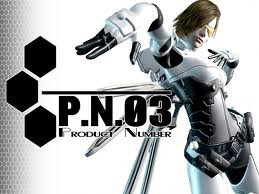
liz barnes - Posts: 3387
- Joined: Tue Oct 31, 2006 4:10 am
Do you know where to install these (Install path)? What happens if I run TES4 Lodgen after installing these - do these get overwritten?
This and TESLODgen have totally separate functions, so no they don't.
I made my own custom set of landscape LOD meshes with this utility, using its Hi-Res settings. In some areas the improvement is almost miraculous. Due to my particular mod combination Kvatch hill and the surrounding area (especially to the north) has always looked a total mess at distance. Horrid floaters galore. Buried landscapes. You name it, I suffered it. That's over now for all intents and purposes. On the minus side, I still see a number of those odd landscape height mismatches at close LOD range, sometime worse than before. I think those are the cases that need hand editing, which is beyond me at the moment.
The creator has pre-made sets of mesh-sets available for download at Nexus, one for vanilla, another for UL. Might be worth a look see if you don't feel up to creating your own.
Oops, sorry. Don't mean to shanghai the thread.
-

Mari martnez Martinez - Posts: 3500
- Joined: Sat Aug 11, 2007 9:39 am
On the minus side, I still see a number of those odd landscape height mismatches at close LOD range, sometime worse than before.
The tool supports since v1.20 data files (a list of x,y coordinates which can be included into the run). But to check and create this is a lot of hand work.
Other idea that I have is to put a threshold at the cell boundaries. Could be an option for the next update, but clearly not for the next 2 weeks
-

Kelly John - Posts: 3413
- Joined: Tue Jun 13, 2006 6:40 am
I just roleplay that I drank too much last might, and woke up to find that the comely lass from yesterday was Burz-go-kash!!
About torches: you know, if you leave torches on the ground fast-travel away and then back to the same place torches are lit on the ground (but casting no light). This bug is mentioned on UESP wiki too... Here too can't a workaround be applied to disable/re-enable quickly all torches found on the ground in new loaded cells?
scn UOPTorchFixBegin OnLoad RemoveFlamesEnd
Seems to work for me... they don't light anymore. Tried a pile of fast-travelling and pcb'ing along the way and when I come back they are unlit, whereas without it they are lit. Also Armande Christophe's torch doesn't get put out by it, neither does the players going through cell transitions or into interiors, and the flameless dropped torches can still be picked up and used normally (ie they will still light.) If you could try that out and let me know if there are any problems please advise.
I highly doubt the "bedbug" will be such a trifle, so, many warm and highly unexpected nights with Burz await.
-

Taylor Thompson - Posts: 3350
- Joined: Fri Nov 16, 2007 5:19 am
Would it be possible to get the ownership of the bed, store it in a temp variable, change ownership to Player, then switch it back once sleepy time is over? NPC won't sleep in beds they have no ownership rights to. I guess the trick is how to know which bed to do this with since you can't just add scripts to all of them.
-

Prisca Lacour - Posts: 3375
- Joined: Thu Mar 15, 2007 9:25 am
