http://www.gamesas.com/index.php?/topic/1241317-unofficial-will-my-pc-run-skyrim-discussion-33/
Unofficial "Will My PC Run Skyrim" Discussion #33
http://www.gamesas.com/index.php?/topic/1241317-unofficial-will-my-pc-run-skyrim-discussion-33/
-

Roberta Obrien - Posts: 3499
- Joined: Tue Oct 23, 2007 1:43 pm
CPU: Athlon X2 250
RAM: 2GB
Graphic: GeForce 6600
I played Fallout NV without serious problems. Will i be able run Skyrim?
RAM: 2GB
Graphic: GeForce 6600
I played Fallout NV without serious problems. Will i be able run Skyrim?
No.
I will take this opportunity to also ask: can mine run Skyrim @ 1080p?
CPU: Athlon X2 5600+
RAM: 4GB DDR2
GPU: AMD Radeon HD 3870 512Mb
CPU: Athlon X2 5600+
RAM: 4GB DDR2
GPU: AMD Radeon HD 3870 512Mb
Not @ 1080p. Medium with high textures @ 1600x900 & no AA at best would be my estimation.
-

Life long Observer - Posts: 3476
- Joined: Fri Sep 08, 2006 7:07 pm
My specs:
Windows 7 (64 bit)
Intel Core i7 960 @3,20GHz
ATI HD 5870 Crossfire
8 GB RAM
I hope that I can play Skyrim in it's all beauty. :>
Windows 7 (64 bit)
Intel Core i7 960 @3,20GHz
ATI HD 5870 Crossfire
8 GB RAM
I hope that I can play Skyrim in it's all beauty. :>
Worst rig I have seen! :flamethrower:
Just kidding, that'll max it out.
-

Siobhan Thompson - Posts: 3443
- Joined: Sun Nov 12, 2006 10:40 am
These are the qualities of my laptop. Can anyone tell me if it's enough for Skyrim, please?
Windows 7 (64 bit)
AMD Athlon II Dual-Core M320 ( = 4096MB RAM)
DirectX 11
ATI Mobility Radeon HD 4200 Series (1994MB)
Windows 7 (64 bit)
AMD Athlon II Dual-Core M320 ( = 4096MB RAM)
DirectX 11
ATI Mobility Radeon HD 4200 Series (1994MB)
Not with that video chip, no.
-

Tom - Posts: 3463
- Joined: Sun Aug 05, 2007 7:39 pm
My system spec is...
Athlon 2 X4 640
8 gig of DDR 2 ram
896mb Nvidia 260GTX
Windows 7 64 bit
I can run Rage at full settings and very smooth gameplay. I have been looking forward to playing Skyrim ever since hearing about it. I hope to at least play this at Medium/High levels.
Athlon 2 X4 640
8 gig of DDR 2 ram
896mb Nvidia 260GTX
Windows 7 64 bit
I can run Rage at full settings and very smooth gameplay. I have been looking forward to playing Skyrim ever since hearing about it. I hope to at least play this at Medium/High levels.
-

Kelsey Hall - Posts: 3355
- Joined: Sat Dec 16, 2006 8:10 pm
No way there's gonna be any bottleneck... I'm with I5-750 2.66Ghz (2.8 with TurboBoost) and a GTX470 and no bottleneck at all. There will be bottleneck from the CPU if he adds another 550ti and doesn't OC the CPU but as we already know his PSU can't handle two 550TIs.
There wouldn't be a bottleneck even with two 550ti's. The i7 2600 is much faster than you're giving it credit for.
I'm sure this build runs Skyrim as it runs BF3 on ultra, but wanted to hear opinions.
CPU: i5 2500k @ 3.30GHz
GPU: Club 3D nVidia GeForce GTX 560 Ti CoolStream OC Edition Dual Slot 1GB (Processor clock 880, memory clock 4100)
RAM: Corsair XMS 2x4GB @ 1333MHz DDR3
MoBo: ASrock P67 Pro (B3)
PSU: 650W non modular
Case: BitFenix Shinobi no window
Again, I know this is enought, just wanted to hear opinions.
Oh and also, should I get CPU cooler even if I won't OC soon? I wan't my CPU to last, and heard the stock one is crap.
CPU: i5 2500k @ 3.30GHz
GPU: Club 3D nVidia GeForce GTX 560 Ti CoolStream OC Edition Dual Slot 1GB (Processor clock 880, memory clock 4100)
RAM: Corsair XMS 2x4GB @ 1333MHz DDR3
MoBo: ASrock P67 Pro (B3)
PSU: 650W non modular
Case: BitFenix Shinobi no window
Again, I know this is enought, just wanted to hear opinions.
Oh and also, should I get CPU cooler even if I won't OC soon? I wan't my CPU to last, and heard the stock one is crap.
If you're not OCing any time soon, then just stick with the stock cooler until you decide you want to. The stock cooler is fine for stock speeds, but yea...get a better cooler if you do decide you want to OC.
Hi everyone I have a question. How well would a Nvidia Geforce 450 GTS run on a 300 watt PSU?
Not well. Cutting much too close there. A quality branded 400W unit would be fine for that card.
Seriously? 4100MHz memory clock? Do you mean 1400? If not...HOLY [censored]!
That's just effective memory clock. All the GTX 560 Ti's have about that much...not that amazing. Core Clock, Shader Clock, and Stream Processors make more of a difference in performance.
Hi guys!
I have a Geforce 9600GT (512mb) right now. I have found a GeForce GTS 450 1GB (GDDR5 version) and a GTX 550 Ti and I am just wondering if any of these will work with my computer. I have a 400w PSU (which is what Nvidia recommends for the 450, 550 and 9600gt.
So if my computer can handle the 9600GT just fine, it should not be a problem to fit the 450/550 right? They go into the same slot on the motherboard? Does the 450/550 require anything else that the 9600gt does not (like do I need more cooling for these cards)?
And my last question, would it be an OK upgrade? I know its not the best cards on the planet, but it should give my computer a boost right? My other specs are Athlon 64 X2 6000+ and 6gb RAM, Win7 64-bit.
Thanks in advance!
I have a Geforce 9600GT (512mb) right now. I have found a GeForce GTS 450 1GB (GDDR5 version) and a GTX 550 Ti and I am just wondering if any of these will work with my computer. I have a 400w PSU (which is what Nvidia recommends for the 450, 550 and 9600gt.
So if my computer can handle the 9600GT just fine, it should not be a problem to fit the 450/550 right? They go into the same slot on the motherboard? Does the 450/550 require anything else that the 9600gt does not (like do I need more cooling for these cards)?
And my last question, would it be an OK upgrade? I know its not the best cards on the planet, but it should give my computer a boost right? My other specs are Athlon 64 X2 6000+ and 6gb RAM, Win7 64-bit.
Thanks in advance!
If you have a 400W PSU that got by with a 9600GT, either of those cards should be fine presuming it's not super old or a crap branded one. Upgrade would be decent...puts you in the medium-high levels at least.
hey again. Here is a picture and some information about my motherboard:
http://ee.gigabyte.com/products/page/mb/ga-m56s-s3_1x/
Is it possible to fit a dual slot GPU like the Geforce GTX 550 Ti on here?
Thanks for the help
http://ee.gigabyte.com/products/page/mb/ga-m56s-s3_1x/
Is it possible to fit a dual slot GPU like the Geforce GTX 550 Ti on here?
Thanks for the help
The card should clear that heatsink on the board. Best way to check is taking a measurement on the board. The GTX 550 Ti thickness is around 1.5", but can be more depending on fan. Research around with whatever card you're considering.
These are the qualities of my laptop. Can anyone tell me if it's enough for Skyrim, please?
Windows 7 (64 bit)
AMD Athlon II Dual-Core M320 ( = 4096MB RAM)
DirectX 11
ATI Mobility Radeon HD 4200 Series (1994MB)
Windows 7 (64 bit)
AMD Athlon II Dual-Core M320 ( = 4096MB RAM)
DirectX 11
ATI Mobility Radeon HD 4200 Series (1994MB)
While it may start up and run the game, you're looking at rather low settings.
My system spec is...
Athlon 2 X4 640
8 gig of DDR 2 ram
896mb Nvidia 260GTX
Windows 7 64 bit
I can run Rage at full settings and very smooth gameplay. I have been looking forward to playing Skyrim ever since hearing about it. I hope to at least play this at Medium/High levels.
Athlon 2 X4 640
8 gig of DDR 2 ram
896mb Nvidia 260GTX
Windows 7 64 bit
I can run Rage at full settings and very smooth gameplay. I have been looking forward to playing Skyrim ever since hearing about it. I hope to at least play this at Medium/High levels.
Could probably handle higher than that.
-

Rude Gurl - Posts: 3425
- Joined: Wed Aug 08, 2007 9:17 am
My system spec is...
Athlon 2 X4 640
8 gig of DDR 2 ram
896mb Nvidia 260GTX
Windows 7 64 bit
I can run Rage at full settings and very smooth gameplay. I have been looking forward to playing Skyrim ever since hearing about it. I hope to at least play this at Medium/High levels.
Athlon 2 X4 640
8 gig of DDR 2 ram
896mb Nvidia 260GTX
Windows 7 64 bit
I can run Rage at full settings and very smooth gameplay. I have been looking forward to playing Skyrim ever since hearing about it. I hope to at least play this at Medium/High levels.
The opening message thread has that graphics card covered.
Meanwhile, RAGE is a throwback to 1998 or so, when Direct3D was very new, and OpenGL may have stood a chance to win out. The system requirements are totally weird, having no relationship at all to much of anything, especially the really impossible graphic cards (in one case, not to a discrete graphics card at all, just a low end chipset video chip). I would have to say that it's plain ridiculous comparing Rage to ANYTHING newer than 2003 or so.
-

Cool Man Sam - Posts: 3392
- Joined: Thu May 10, 2007 1:19 pm
Not with that video chip, no.
Not nice to hear that. What's the problem with my video chip? I thought 1994MB memory of video card is quite good.
-

Vickey Martinez - Posts: 3455
- Joined: Thu Apr 19, 2007 5:58 am
Not nice to hear that. What's the problem with my video chip? I thought 1994MB memory of video card is quite good.
That 1994 mb of memory comes from the memory on your motherboard... known as 'Shared' which is way slower than dedicated memory on physical graphics cards.
4096 - 1994 = 2012 left to run windows and other apps.
-

Austin England - Posts: 3528
- Joined: Thu Oct 11, 2007 7:16 pm
That 1994 mb of memory comes from the memory on your motherboard... known as 'Shared' which is way slower than dedicated memory on physical graphics cards.
4096 - 1994 = 2012 left to run windows and other apps.
4096 - 1994 = 2012 left to run windows and other apps.
I didn't knew that. Makes me furious to hear that's how it works - and they didn't told it to me when I bought my laptop. Anyway there are wlans and hard discs you can put on USB so are there also graphic cards you can put on USB?
-

Katharine Newton - Posts: 3318
- Joined: Tue Jun 13, 2006 12:33 pm
This link is about your 'onboard' graphics.
http://www.notebookcheck.net/ATI-Radeon-HD-4200.20493.0.html
You cannot transfer your graphics memory onto a USB memory stick if thats what you mean.
http://www.notebookcheck.net/ATI-Radeon-HD-4200.20493.0.html
You cannot transfer your graphics memory onto a USB memory stick if thats what you mean.
-

Sam Parker - Posts: 3358
- Joined: Sat May 12, 2007 3:10 am
This link is about your 'onboard' graphics.
http://www.notebookcheck.net/ATI-Radeon-HD-4200.20493.0.html
You cannot transfer your graphics memory onto a USB memory stick if thats what you mean.
http://www.notebookcheck.net/ATI-Radeon-HD-4200.20493.0.html
You cannot transfer your graphics memory onto a USB memory stick if thats what you mean.
So the memory for graphics will still be taken from my RAM?
-

Daniel Lozano - Posts: 3452
- Joined: Fri Aug 24, 2007 7:42 am
Sorry to be a pain, but being a bit inexperienced on the subject, I'm not entirely sure whether my macbook (2.26GHz intel core 2 duo, 4GB RAM, Nvidia GeForce 9400m GPU) would manage skyrim on lowest settings??? As i say, im not looking for anything pretty, just runable so that i can take advantage of the modding community where possible. Of course, I expect that the RAM would take a hit because of the bootcamp?
Ideas? Thnx
Ideas? Thnx
-
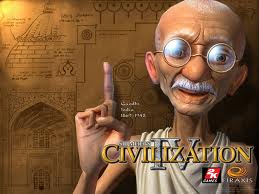
Captian Caveman - Posts: 3410
- Joined: Thu Sep 20, 2007 5:36 am
Note: VRAM is of very, VERY little importance in judging graphics performance. Core speed, RAM speed, Count of Shader Processors, and bandwidth of the memory system are far more important, and onboard video chips fall by the wayside on all those categories.
The USB connection is slower than borrowed main system memory is, so attaching an external console with USB for a real video card is too slow to play games on. There are faster laptop connectors and docking stations that connect that way, but those console devices that include a provision for a supplemental discrete graphics card have been roughly as costly as the original laptops themselves, making a complete laptop that does come with its own usable graphics a far better value.
Didn't you or someone else already ask that? We are estimating that a card similar to yours should work at low settings when the game comes out. There is a list of Mobile video solutions in the opening message of the thread. I don't think that either Bootcamp or any other liability rising out of the Apple connection is a major concern, but I'm not a fan of Apple products, none of them. I wasn't into constantly hearing music away from my car or my home, and when the Walkman came out, felt no compulsion to buy one then, and iPods didn't make me change there.
I avoided carrying a pager when those were popular, and stayed off of all the earliest of cell phones, but I have a Samsung Android Smartphone, now, instead of an iPhone, and I recently acquired a tablet, also Android, not an iPad.
Not nice to hear that. What's the problem with my video chip? I thought 1994MB memory of video card is quite good... Anyway, there are wlans and hard discs you can put on USB so are there also graphic cards you can put on USB?
The USB connection is slower than borrowed main system memory is, so attaching an external console with USB for a real video card is too slow to play games on. There are faster laptop connectors and docking stations that connect that way, but those console devices that include a provision for a supplemental discrete graphics card have been roughly as costly as the original laptops themselves, making a complete laptop that does come with its own usable graphics a far better value.
Sorry to be a pain, but being a bit inexperienced on the subject, I'm not entirely sure whether my macbook (2.26GHz intel core 2 duo, 4GB RAM, Nvidia GeForce 9400m GPU) would manage skyrim on lowest settings??? As i say, im not looking for anything pretty, just runable so that i can take advantage of the modding community where possible. Of course, I expect that the RAM would take a hit because of the bootcamp?
Ideas? Thnx
Ideas? Thnx
Didn't you or someone else already ask that? We are estimating that a card similar to yours should work at low settings when the game comes out. There is a list of Mobile video solutions in the opening message of the thread. I don't think that either Bootcamp or any other liability rising out of the Apple connection is a major concern, but I'm not a fan of Apple products, none of them. I wasn't into constantly hearing music away from my car or my home, and when the Walkman came out, felt no compulsion to buy one then, and iPods didn't make me change there.
I avoided carrying a pager when those were popular, and stayed off of all the earliest of cell phones, but I have a Samsung Android Smartphone, now, instead of an iPhone, and I recently acquired a tablet, also Android, not an iPad.
-

Bambi - Posts: 3380
- Joined: Tue Jan 30, 2007 1:20 pm
Didn't you or someone else already ask that? We are estimating that a card similar to yours should work at low settings when the game comes out. There is a list of Mobile video solutions in the opening message of the thread. I don't think that either Bootcamp or any other liability rising out of the Apple connection is a major concern, but I'm not a fan of Apple products, none of them.
Wasn't me, but maybe i should have searched more. Low settings is fine by me and i'm inclined to agree about apple products not being great on a gaming forum, but still i maintain that the intuitiveness of the mac OSX lies closer to my heart than windows ever could. Thank you for the tip
-

Keeley Stevens - Posts: 3398
- Joined: Wed Sep 06, 2006 6:04 pm
Hey chaps, opinions please;
AMD PhenomII x4 955 Black Edition @ 3.2
4GB Mushkin Silverline 1333mhz
XFX HD6850 1Gb Dual Fan(stock speeds)
Win7 64bit
Now, I can run FNV on High-based custom settings(maxed water+LOD, 4xAA, 8xAF) plus NMC texture pack addon and the full range of Director's Chair mods and it's buttery-smooth(after you get the ten or so stability mods the community put out to fix Gamebryo ), so I know Skyrim will run and look not bad at all, but has the game advanced enough graphically to give me problems when I start modding it? My previous system(Intel Core2Duo at about 2.5, 9600GT, 2 gigs of RAM, XP x86) could run Fallout 3 pretty smoothly at stock-High settings with 2xAA and 2XAF, but the moment I tried any mods that increased NPC numbers or upgraded textures, even in a minor fashion, the game chugged like a drunken college student. I hope the same won't be true here, mods are what make the PC version worth buying.
), so I know Skyrim will run and look not bad at all, but has the game advanced enough graphically to give me problems when I start modding it? My previous system(Intel Core2Duo at about 2.5, 9600GT, 2 gigs of RAM, XP x86) could run Fallout 3 pretty smoothly at stock-High settings with 2xAA and 2XAF, but the moment I tried any mods that increased NPC numbers or upgraded textures, even in a minor fashion, the game chugged like a drunken college student. I hope the same won't be true here, mods are what make the PC version worth buying.
AMD PhenomII x4 955 Black Edition @ 3.2
4GB Mushkin Silverline 1333mhz
XFX HD6850 1Gb Dual Fan(stock speeds)
Win7 64bit
Now, I can run FNV on High-based custom settings(maxed water+LOD, 4xAA, 8xAF) plus NMC texture pack addon and the full range of Director's Chair mods and it's buttery-smooth(after you get the ten or so stability mods the community put out to fix Gamebryo
-

Bryanna Vacchiano - Posts: 3425
- Joined: Wed Jan 31, 2007 9:54 pm
CPU: Athlon X2 250
RAM: 2GB
Graphic: GeForce 6600
I played Fallout NV without serious problems. Will i be able run Skyrim?
RAM: 2GB
Graphic: GeForce 6600
I played Fallout NV without serious problems. Will i be able run Skyrim?
1. This (extra) thread is totally unnecessary.
2. The Geforce 6600 was ALREADY well below minimum, so is certainly COULD NOT have been "running FO-NV" at all well, so IMO, no to Skyrim. That wasn't even a decent Oblivion card, what with only having 128 MBs of VRAM on most of them, including the GTs.
I will take this opportunity to also ask: can mine run Skyrim @ 1080p?
CPU: Athlon X2 5600+
RAM: 4GB DDR2
GPU: AMD Radeon HD 3870 512Mb
CPU: Athlon X2 5600+
RAM: 4GB DDR2
GPU: AMD Radeon HD 3870 512Mb
You may need a video card with more VRAM, unless you choose a lesser resolution, although perhaps it will work for you at a Medium image quality setting.
The correct thread instead of creating a duplicate) is here:
http://www.gamesas.com/index.php?/topic/1241317-unofficial-will-my-pc-run-skyrim-discussion-33/page__st__80__gopid__18844031#entry18844031
-

CArlos BArrera - Posts: 3470
- Joined: Wed Nov 21, 2007 3:26 am
Hey chaps, opinions please;
AMD PhenomII x4 955 Black Edition @ 3.2
4GB Mushkin Silverline 1333mhz
XFX HD6850 1Gb Dual Fan(stock speeds)
Win7 64bit
Now, I can run FNV on High-based custom settings(maxed water+LOD, 4xAA, 8xAF) plus NMC texture pack addon and the full range of Director's Chair mods and it's buttery-smooth(after you get the ten or so stability mods the community put out to fix Gamebryo ), so I know Skyrim will run and look not bad at all, but has the game advanced enough graphically to give me problems when I start modding it? My previous system(Intel Core2Duo at about 2.5, 9600GT, 2 gigs of RAM, XP x86) could run Fallout 3 pretty smoothly at stock-High settings with 2xAA and 2XAF, but the moment I tried any mods that increased NPC numbers or upgraded textures, even in a minor fashion, the game chugged like a drunken college student. I hope the same won't be true here, mods are what make the PC version worth buying.
), so I know Skyrim will run and look not bad at all, but has the game advanced enough graphically to give me problems when I start modding it? My previous system(Intel Core2Duo at about 2.5, 9600GT, 2 gigs of RAM, XP x86) could run Fallout 3 pretty smoothly at stock-High settings with 2xAA and 2XAF, but the moment I tried any mods that increased NPC numbers or upgraded textures, even in a minor fashion, the game chugged like a drunken college student. I hope the same won't be true here, mods are what make the PC version worth buying.
AMD PhenomII x4 955 Black Edition @ 3.2
4GB Mushkin Silverline 1333mhz
XFX HD6850 1Gb Dual Fan(stock speeds)
Win7 64bit
Now, I can run FNV on High-based custom settings(maxed water+LOD, 4xAA, 8xAF) plus NMC texture pack addon and the full range of Director's Chair mods and it's buttery-smooth(after you get the ten or so stability mods the community put out to fix Gamebryo
There is no way for anyone to tell you how this game will perform with mods that add NPCs and bigger textures.
Fairly good chance you'll be alright, if you end up with really big textures and draw distances you may need to upgrade your video card to something with 2GB of memory.
-

anna ley - Posts: 3382
- Joined: Fri Jul 07, 2006 2:04 am
1. This thread is totally unnecessary.
2. The Geforce 6600 was ALREADY well below minimum, so is certainly COULD NOT have been "running FO-NV" at all well, so no.
2. The Geforce 6600 was ALREADY well below minimum, so is certainly COULD NOT have been "running FO-NV" at all well, so no.
Believe it or not i have played Fallout NV and i finished it. With shadows on low/off and textures on medium. And it was on my old PC with 1GB RAM and single core old CPU. I must admit that my CPU didn't make it in certain moments (usually in middle of town) and freeze the game, but it happen so rarely that didn't bother me. Now i have upgraded CPU and RAM (can't get new GPU+PSU yet) so i am in faith.
-

Rudi Carter - Posts: 3365
- Joined: Fri Sep 01, 2006 11:09 pm
I tested Oblivion with several low end Geforces in 2006, including the Vanilla 6600 and the 6600 GT, and found none of them held a candle to the Radeons available back then for image quality. The FXes were broken totally, the 6n00s and 7n00s just had weak shader processing, and the 8n00s weren't out yet. We are trying to predict results based on past experience, and you may have extremely, very low expectations, but you are atypical.
-

Elle H - Posts: 3407
- Joined: Sun Aug 06, 2006 3:15 am
Hey all, just bought a new pc recently and I wanted to see what setting you think I'll be able to run Skyrim at. I don't know too much about computers but I believe my specs are:
HP Pavilion Elite h8-1039
Desktop PC Phenom II X6 1065T(2.9GHz)
8GB DDR3 1TB HDD Capacity
AMD Radeon HD 6850 1GB GDDR5
Windows 7 Home Premium 64-bit
HP Pavilion Elite h8-1039
Desktop PC Phenom II X6 1065T(2.9GHz)
8GB DDR3 1TB HDD Capacity
AMD Radeon HD 6850 1GB GDDR5
Windows 7 Home Premium 64-bit
-

Ludivine Poussineau - Posts: 3353
- Joined: Fri Mar 30, 2007 2:49 pm
Hey all, just bought a new pc recently and I wanted to see what setting you think I'll be able to run Skyrim at. I don't know too much about computers but I believe my specs are:
HP Pavilion Elite h8-1039
Desktop PC Phenom II X6 1065T(2.9GHz)
8GB DDR3 1TB HDD Capacity
AMD Radeon HD 6850 1GB GDDR5
Windows 7 Home Premium 64-bit
HP Pavilion Elite h8-1039
Desktop PC Phenom II X6 1065T(2.9GHz)
8GB DDR3 1TB HDD Capacity
AMD Radeon HD 6850 1GB GDDR5
Windows 7 Home Premium 64-bit
max settings :tops:
-

meghan lock - Posts: 3451
- Joined: Thu Jan 11, 2007 10:26 pm
max settings :tops:
awesome! Also, I'm not too familiar with video cards, is mine any good?
-

Monika Fiolek - Posts: 3472
- Joined: Tue Jun 20, 2006 6:57 pm
awesome! Also, I'm not too familiar with video cards, is mine any good?
Ya, its a pretty high end card
-

Emily Shackleton - Posts: 3535
- Joined: Sun Feb 11, 2007 12:36 am
Anyone know a way to check my power supply on my PC? I can't seem to find it anywhere.
It's the #1 thing I need to know when upgrading my video card, seeing as everything else is compatible with a Radeon 6850 for example.
It's the #1 thing I need to know when upgrading my video card, seeing as everything else is compatible with a Radeon 6850 for example.
-

Miranda Taylor - Posts: 3406
- Joined: Sat Feb 24, 2007 3:39 pm
