EDIT: spelling
9 posts
• Page 1 of 1
Unpacking BSA?
EDIT: spelling
-

Sudah mati ini Keparat - Posts: 3605
- Joined: Mon Jul 23, 2007 6:14 pm
Or, I believe OBMM can do the same thing with a bsa.
-

+++CAZZY - Posts: 3403
- Joined: Wed Sep 13, 2006 1:04 pm
Alright. Thanks!
Okay, so i've unpacked the BSA. Do i need to put the unpacked textures in the textures folder in my 'oblivion/data' directory?
Okay, so i've unpacked the BSA. Do i need to put the unpacked textures in the textures folder in my 'oblivion/data' directory?
-

Naazhe Perezz - Posts: 3393
- Joined: Sat Aug 19, 2006 6:14 am
Er, you didn't need to unpack the entire bsa. I did say you could pull out only the one(s) you needed. Click the "uncheck all" button when you open it, then just check the texture you want.
Personally I believe the compressed bsa is the best option, so no, IMO, don't put them in your data folder.
Personally I believe the compressed bsa is the best option, so no, IMO, don't put them in your data folder.
-

Marguerite Dabrin - Posts: 3546
- Joined: Tue Mar 20, 2007 11:33 am
Er, you didn't need to unpack the entire bsa. I did say you could pull out only the one(s) you needed. Click the "uncheck all" button when you open it, then just check the texture you want.
Personally I believe the compressed bsa is the best option, so no, IMO, don't put them in your data folder.
Personally I believe the compressed bsa is the best option, so no, IMO, don't put them in your data folder.
ah. i must have missed that first bit. forgive me for not understanding here, but how do i use the unpacked image in my mod?
-
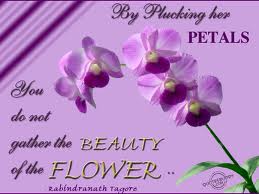
Emily Graham - Posts: 3447
- Joined: Sat Jul 22, 2006 11:34 am
That depends on how you plan on using it.
If you're not going to change the texture in any way, then place it in your Oblivion\Data\Textures\sky folder.
Assuming you have some kind of mesh you want to apply it to, open the mesh in Nifskope and change the texture to point to the sky one. Rename your mesh and save.
Add your mesh to your Oblivion\Data\MyMod\Meshes folder then add it in the CS.
(I don't know how detailed you need me to go here)
If you change the texture you'll need to rename it and add it to your Oblivion\Data\MyMod\Textures folder.
If you're not going to change the texture in any way, then place it in your Oblivion\Data\Textures\sky folder.
Assuming you have some kind of mesh you want to apply it to, open the mesh in Nifskope and change the texture to point to the sky one. Rename your mesh and save.
Add your mesh to your Oblivion\Data\MyMod\Meshes folder then add it in the CS.
(I don't know how detailed you need me to go here)
If you change the texture you'll need to rename it and add it to your Oblivion\Data\MyMod\Textures folder.
-

leigh stewart - Posts: 3415
- Joined: Mon Oct 23, 2006 8:59 am
I have solved my problem about choosing the image, and I've reached a new problem. I am using the mage constellation .dds for my Necromancer birthsign, and yet its not appearing ingame. can you give me any advice?
-

Taylor Thompson - Posts: 3350
- Joined: Fri Nov 16, 2007 5:19 am
Have you tried this http://cs.elderscrolls.com/constwiki/index.php/Birthsigns on creating new Birthsigns? Gives great advice on where your image file should be.
Is it only the image not showing up, or the entire mod?
Is it only the image not showing up, or the entire mod?
-

jessica robson - Posts: 3436
- Joined: Mon Oct 09, 2006 11:54 am
Its just the image that doesn't show up. the path for the image is: Data\Textures\menus\birthsign
-

asako - Posts: 3296
- Joined: Wed Oct 04, 2006 7:16 am
9 posts
• Page 1 of 1
