When I update am j going to have missing files, crashes, broken paths, etc? I have never updated an OS before so idk exactly what happens.
Upgrading OS from 8.1-10. Will I have mod problems?
When I update am j going to have missing files, crashes, broken paths, etc? I have never updated an OS before so idk exactly what happens.
-

Carlos Vazquez - Posts: 3407
- Joined: Sat Aug 25, 2007 10:19 am
I went from 7 to 10 without any issues. Just make sure Steam and Skyrim aren't installed in a system folder like Program Files (x86), My Documents, etc., and you should be fine.
-
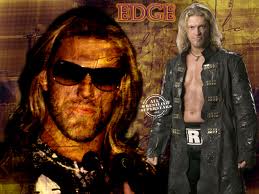
JERMAINE VIDAURRI - Posts: 3382
- Joined: Tue Dec 04, 2007 9:06 am
Ditto. I never used 8.x thank the gods, but 7 to 10 was a piece of cake. I have steam and skyrim installed on D (secondary hdd), with a symlink to move the save files to a partition on D (because I REALLY don't want my ssd filling up with things like game save files....)
Well.... a piece of cake if you exclude the fact that I upgraded 7 to 10 using the "free upgrade" thing, on a 7 year old machine - which then proceeded to die.... and then of course I couldn't get a new code for 10 for this new machine.... because any major hardware change just is NOT supported on the free upgrade....
So I had to reinstall all my stuff - and make it all look and act the way it's looked and acted since windows was in beta. I kid you not. But once I reinstalled 7, reupgraded to 10, re-tweaked all the privacy stuff (um, no, I don't let my machine phone home) etc. - well, it's all good now. Hope I get another 7 years out of this machine. If I amortize the cost over the lifetime - well, the last machine cost me appx $175 a year. Not too shabby.
And as far as mods - I had to reinstall them through NMM, but it wasn't a big deal. But be SURE you have a complete backup of anything you really want to keep!
-

Chrissie Pillinger - Posts: 3464
- Joined: Fri Jun 16, 2006 3:26 am
-

Miss Hayley - Posts: 3414
- Joined: Tue Jun 27, 2006 2:31 am
Some drivers and related setting programs (realtec, synaptics...) may not work propperly however.
So in a way, you will most likelly not get a problem with your skyrim install. As a savety measure, you can manually migrate you steam library. It should also be possible to migrate NMM's virtual install folder. So if you deactivate all mods before upgrading, save you steam library and NMM virtual folder, then upgrade the OS, you are guaranteed to have everything up and running with as little extra work as possible, whole still technically reinstalling everything.
Which, this is the tricky part, you may have to do, if OTHER things fail during the upgrade.
-

Big mike - Posts: 3423
- Joined: Fri Sep 21, 2007 6:38 pm
Well, the first upgrade (on the old machine), I didn't have to reinstall anything. I took about 10 minutes to install 10 over 7, and that was it.
-

Hayley O'Gara - Posts: 3465
- Joined: Wed Nov 22, 2006 2:53 am
I have heard a lot of conflicting reports about whether to expect problems with upgrading to Windows 10 for various games including Skyrim as well as older TES games, with many people reporting that once they went to Windows 10, the only way to get older DX9 games to run was to run them as administrator.
Personally, I prefer not to run my games as adminsitrator. Its not so much an issue for Skyrim, but for people who use controllers on older games like Oblivion and Morrowind, running as administrator can be problematic because Xpadder does not function (at least not for me) when you run a game as administrator. Skyrim has native controller support, so it may be less of an issue. But older games like Oblivion and Morrowind require third party software like Xpadder to work with a controller and Xpadder won't work if you run the game as administrator.
Unfortunately, there are so many conflicting reports, its hard to get a clear picture of the situation.
-

Abel Vazquez - Posts: 3334
- Joined: Tue Aug 14, 2007 12:25 am
There are conflicting reports because everybody's system is different as is everybody's computer literacy. I have a BS in Computer Science and have owned one since the early 80s, so I can generally figure out (or find out) how to fix a problem. But not everybody has the same knowledge and/or inclination to find out how to fix problems. All I can suggest is to be ready to reinstall Skyrim, your drivers, NMM, and any other third party programs you use for Skyrim after you upgrade. As Gruftlord suggested, make a backup of everything, then do the upgrade. That way you have a known working installation to start from. I recommend using http://wiki.step-project.com/Mod_Organizer#Recommendations over NMM, but that's just my personal taste. The main thing to remember is to not install 32-bit programs, like Skyrim, into any system file. I would install them on a driver other than what Windows is installed on if you can. For example, I have most of my games installed in separate folders in the E:\Games folder.
@Turija: I don't understand the reluctance to not run games as administrator. I do it all the time and have yet to have a problem I could trace back to doing so. My problems generally stemmed from a bad driver update, or having too many mods (for example, The Witcher 3 has a limit on how many discrete texture mods you can have, but you can combine them). I have yet to see a compelling reason to not run them as admin and to turn off UAC. I don't do either and have no issues.
-
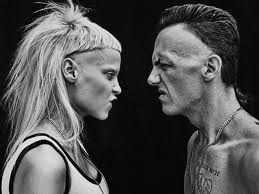
Amiee Kent - Posts: 3447
- Joined: Thu Jun 15, 2006 2:25 pm
Do you play with a controller? Do you use Xpadder?
My refusal to run the game as administrator is simple. If you run the game as administrator Xpadder won't work and you cannot use a controller with Morrowind or Oblivion.
EDIT: It's hard to understand your double negatives. Do you run as administrator and turn UAC off? I don't run games as administrator. I don't turn off UAC. All I do is is install my games outside of program files. I've had no issues with Daggerfall, Morrowind, Oblivion, or Skyrim on windows 8.1. Unless it can be confirmed that I can run these four games without having to run as administrator in Windows 10, I am not about to upgrade because I would no longer be able to use a controller with earlier games. If anything, I would be more likely to downgrade to Windows 7 because ENBoost is severely hamstrung by both Windows 8 and 10, but not 7.
-

Bethany Watkin - Posts: 3445
- Joined: Sun Jul 23, 2006 4:13 pm
Sorry, I run as admin and do not turn UAC off. I don't use a controller, so I don't have to worry about that part. Anyway, the reason I said all that is because of advice I've seen before that never made a whole lot of sense to me.
-

Quick draw II - Posts: 3301
- Joined: Thu Nov 08, 2007 4:11 pm
